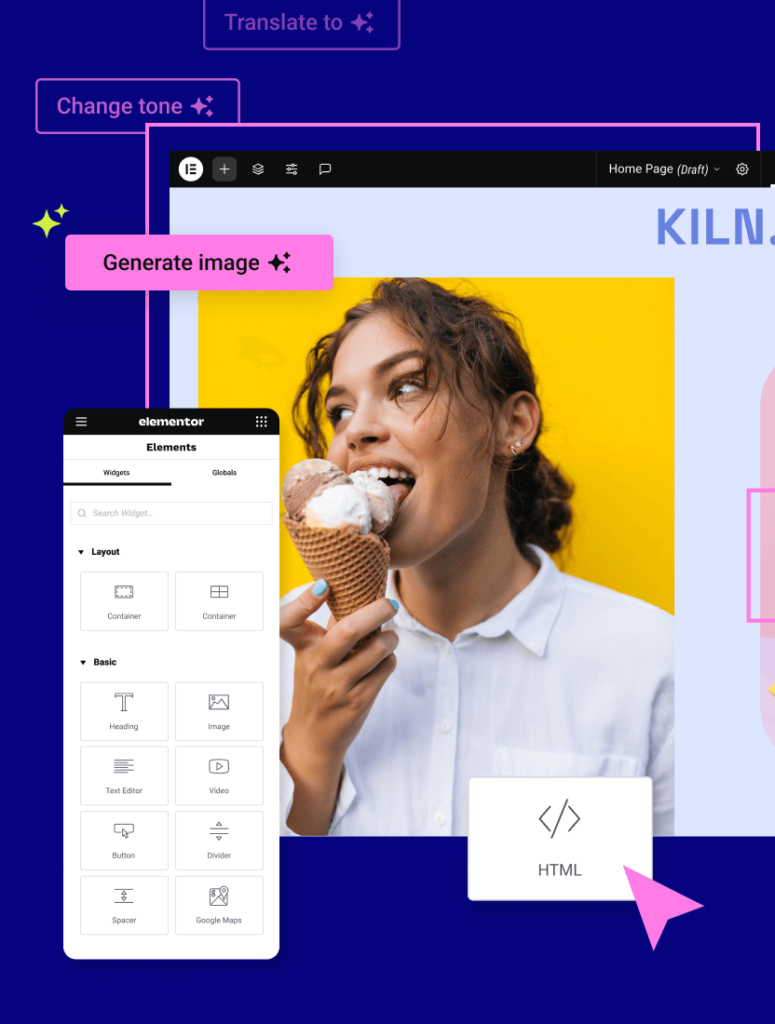Image Cropper
Save time & energy with Elementor’s visual drag & drop Editor
No need to dabble in HTML (unless you want to)
- Creates clean, structured code
- Advanced tools for developers
- WordPress-based CMS
- AI tools to generate design, content & code