As your site, and your business, grows, you’ll need to send more emails from Site Mailer. In order to keep up with demand, you may need to upgrade your plan. For details about the various Site Mailer plans, see the product page.
To upgrade your plan:
- Go to WP Admin.
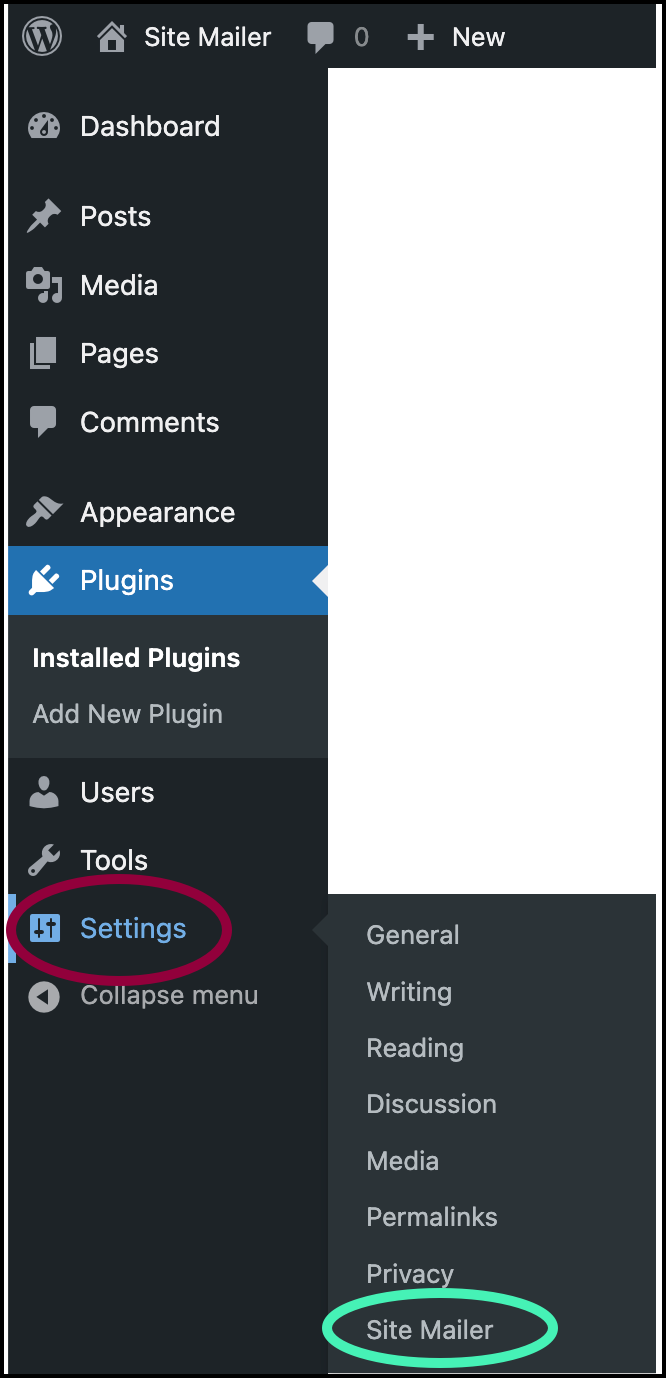
- Navigate to Settings>Site Mailer.
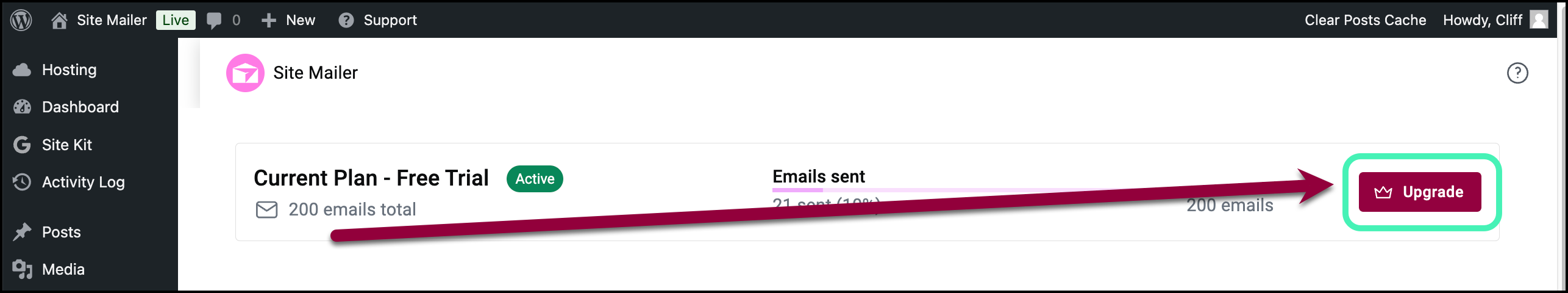
- In the right corner, click Upgrade.
A wizard will walk you through the process of selecting and ordering a plan.

