Note
To set up an email account, you must have a custom domain name connected to your Elementor hosted website.
Email is a critical part of running your website. To simplify the process of setting up your own email account, Elementor provides quick links to get started with the following recommended email providers
- Microsoft
- Zoho
Follow the below steps to set up the account:
- Go to your My Elementor dashboard.
- Click the website card of the site you want to set up email for.
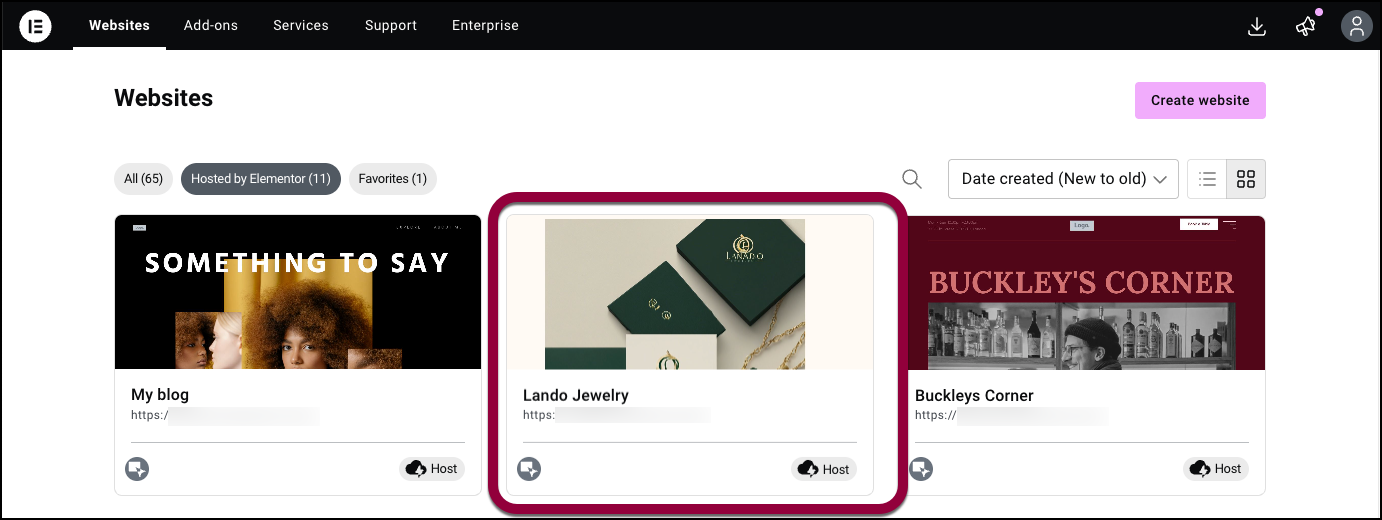
- In the left panel, click Email.
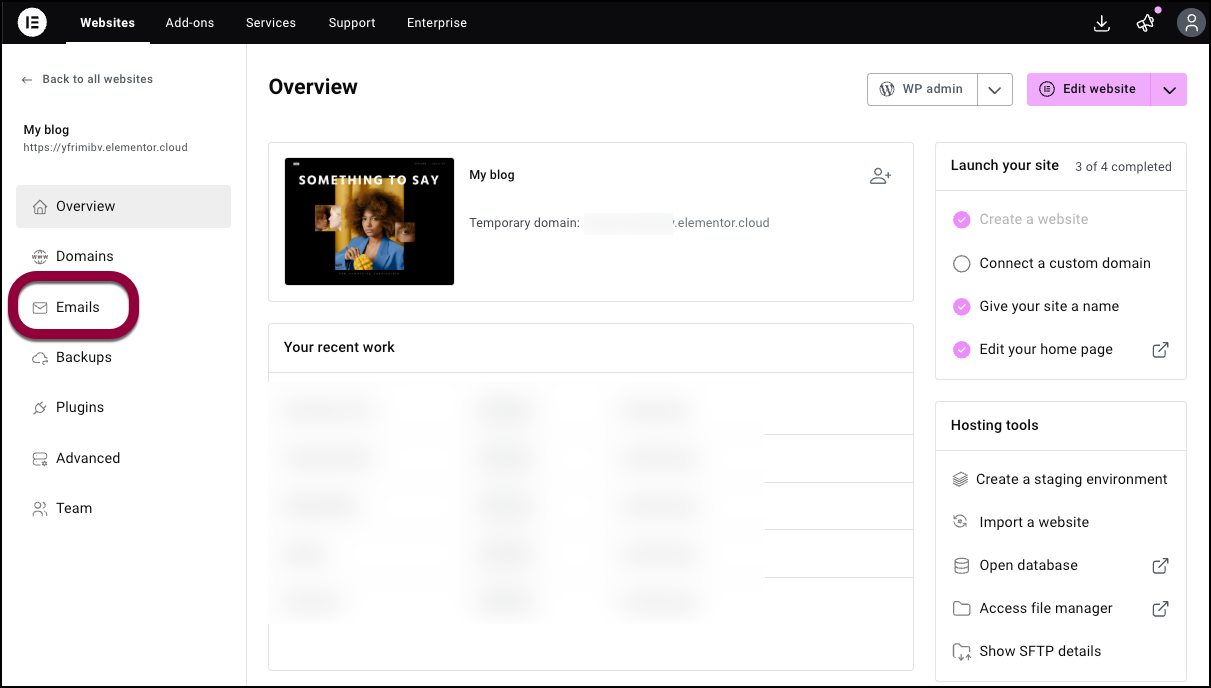
- Select and set up the email provider you’d like to work with.
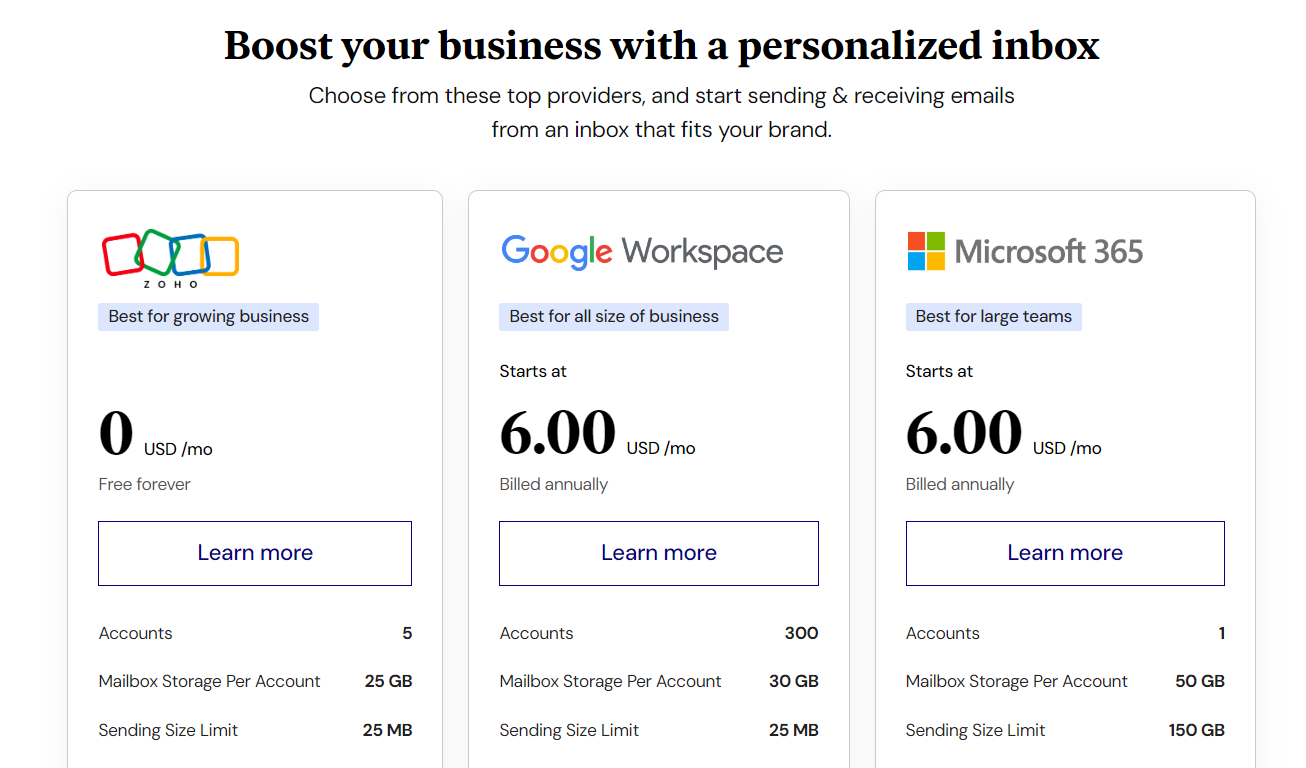
Note
Elementor cannot provide support for issues you may encounter setting up your email with an individual provider. Contact that provider’s support team.

