By default WordPress organizes the pages of your site in either alphabetical order or by publication date. However, you may want to organize them in a different way.
Follow these steps to order your pages:
- Login to WP admin.
- Click Pages. The list of available pages on your website appears.
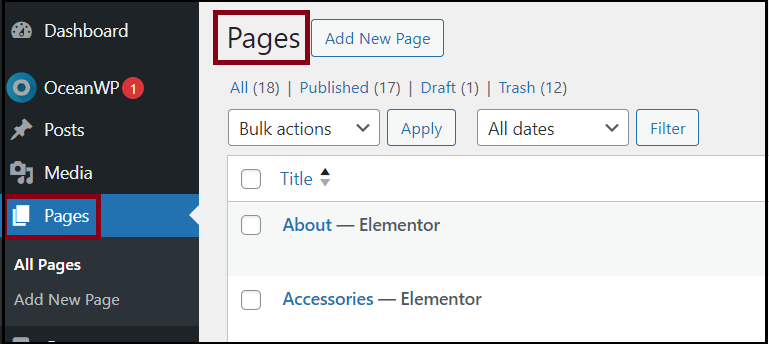
- From the list, click to open the page you want to order.
- Expand Page Attributes from the bottom right of the page.
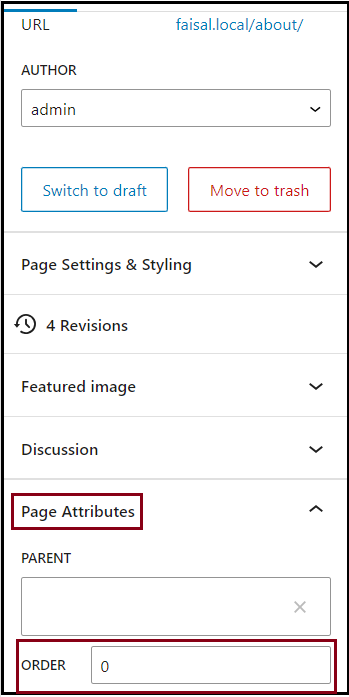
- Set the desired ORDER by entering a number for the page.
- Click Update to save.

