Links are an important part of navigating a website. Most elements can contain links, making them “clickable” – when you click them, they take you to a different page. One limitation in web design is that you cannot have a clickable element inside another clickable element. These links within links are called nested links.
This most commonly occurs when you make a container (such as a flexbox, grid or div block) clickable and then add a clickable element (such as a button) inside the container. This can break the layout of your page.
Nested links in Version 4 of the Elementor Editor
To prevent users from creating nested links and breaking their page layout, Version 4 of the Elementor Editor does not allow you to put a clickable element inside another clickable element.
If you try to add a clickable element inside a clickable element, you’ll see the following warning: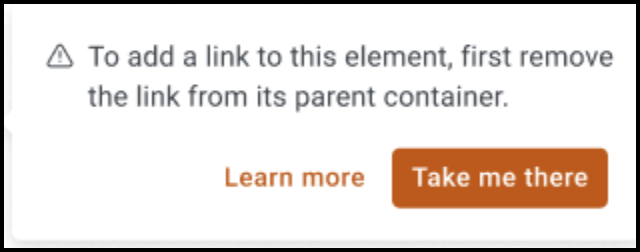
- Click Take me there to open the parent container so you can delete the link.
If you try to add a link to a container that already contains a clickable element, you’ll see the following error message: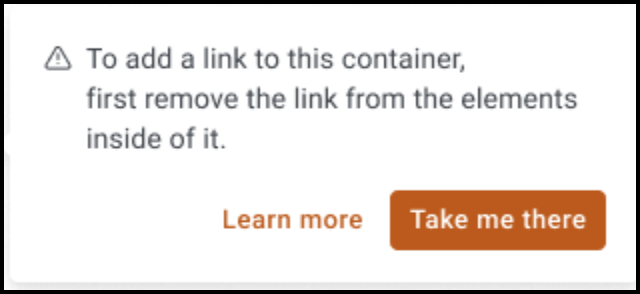
- Click Take me there to open the clickable element to remove the link.

