Save valuable time by selecting multiple items on your page. Once selected, you may duplicate, copy/paste styles, or delete with ease.
To select multiple elements:
- On the top editor bar, click structure to open the structure window.
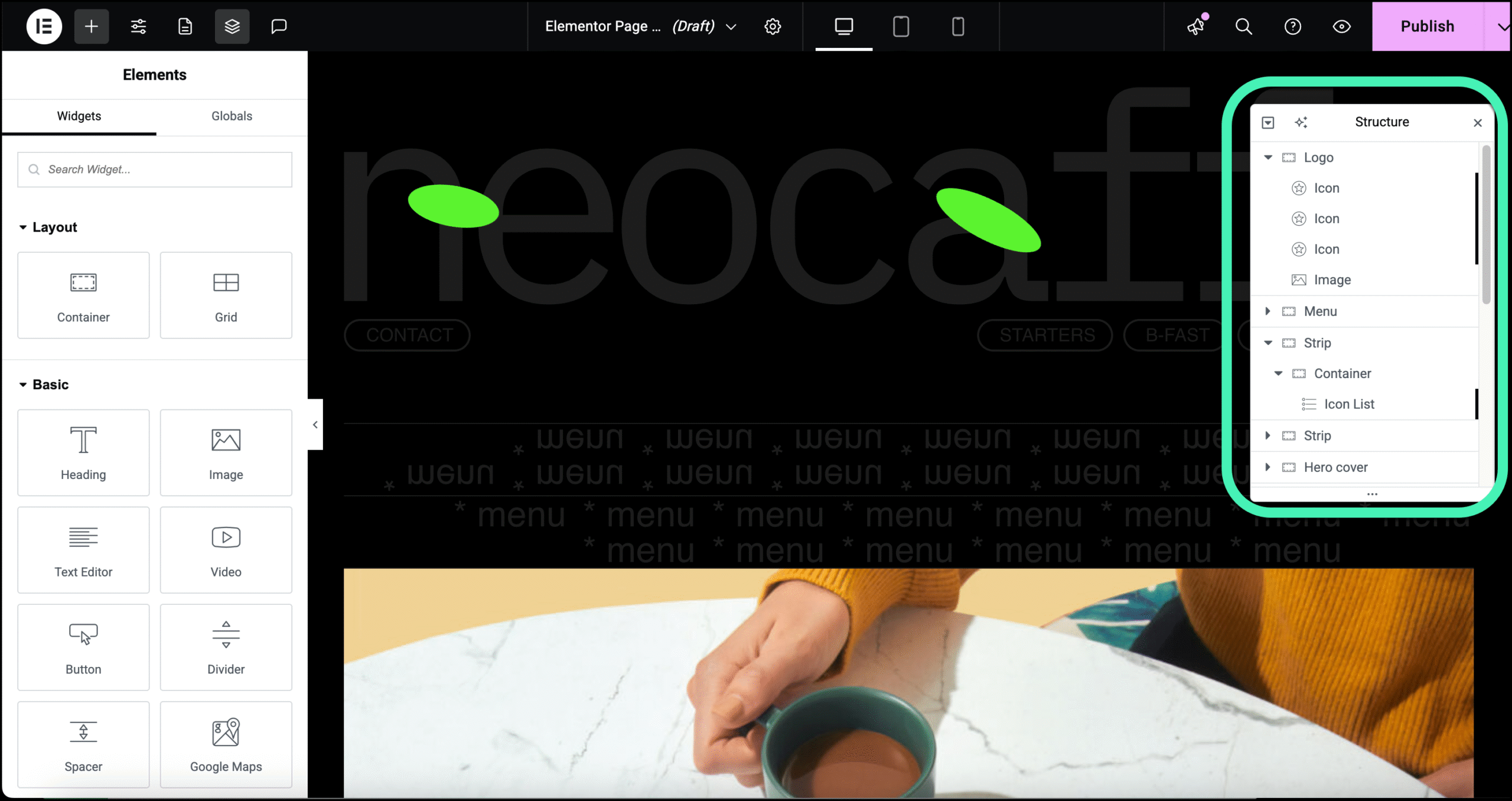
- Click an element.
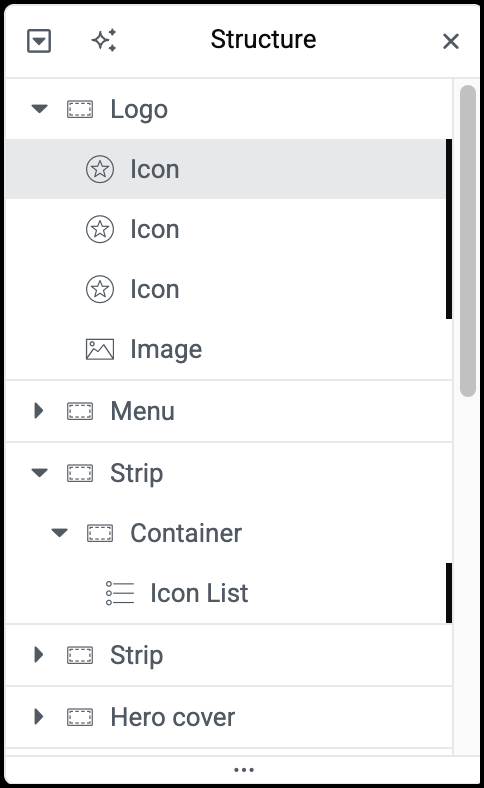
- Command-click another element (use Ctrl-click for Windows computers).
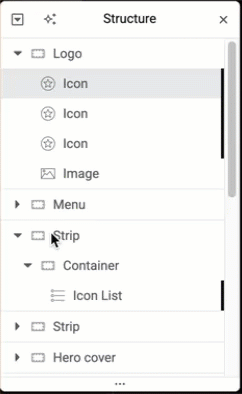
Both elements are selected. - (Optional) Select any number of additional elements.

