Hello Biz is a free, user-friendly Hybrid WordPress Theme that was crafted for seamless integration with the Elementor site builder and tailored specifically for business websites. Perfect for beginners, but far from limited to just them, it features a dedicated beginner-oriented “Home” screen to simplify and streamline the web-building process.
Hello+ Plugin is a free WordPress plugin crafted for seamless use with Elementor’s Hello Themes, tailored to help beginner web creators, but far from limited to just them, to build professional websites with ease. It features a guided setup, dedicated kits, streamlined management tools, and specialized widgets (Hello Widgets) to ensure a fast, efficient site-building experience
Install Hello Biz and Hello Plus
Hello Biz and Hello Plus work together to give you a smooth entry into the world of website creation. Since Hello Biz is the theme supporting Hello Plus, it must be installed first.
To install Hello Biz and Hello Plus:
- Go to WP Admin.
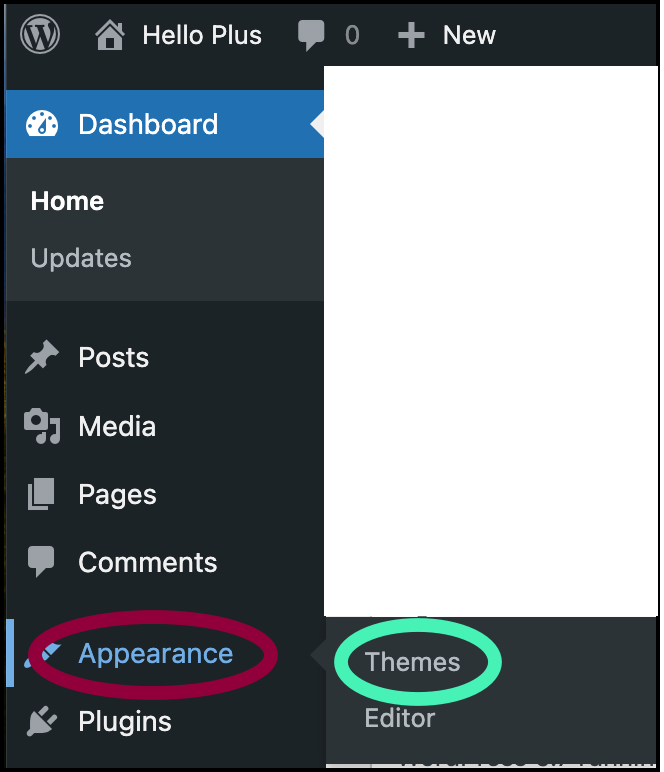
- Navigate to Appearance>Themes.
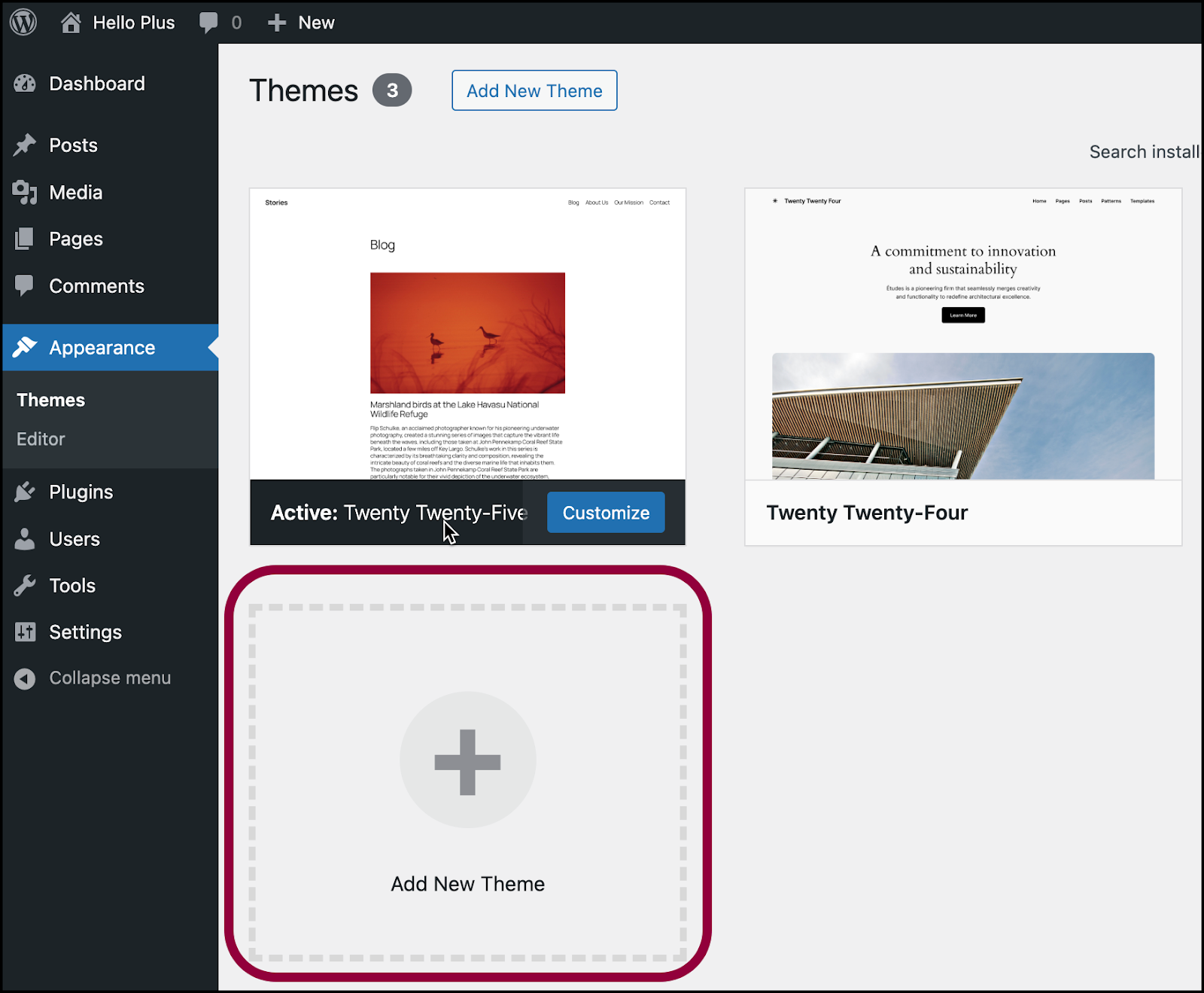
- Click Add New Theme.
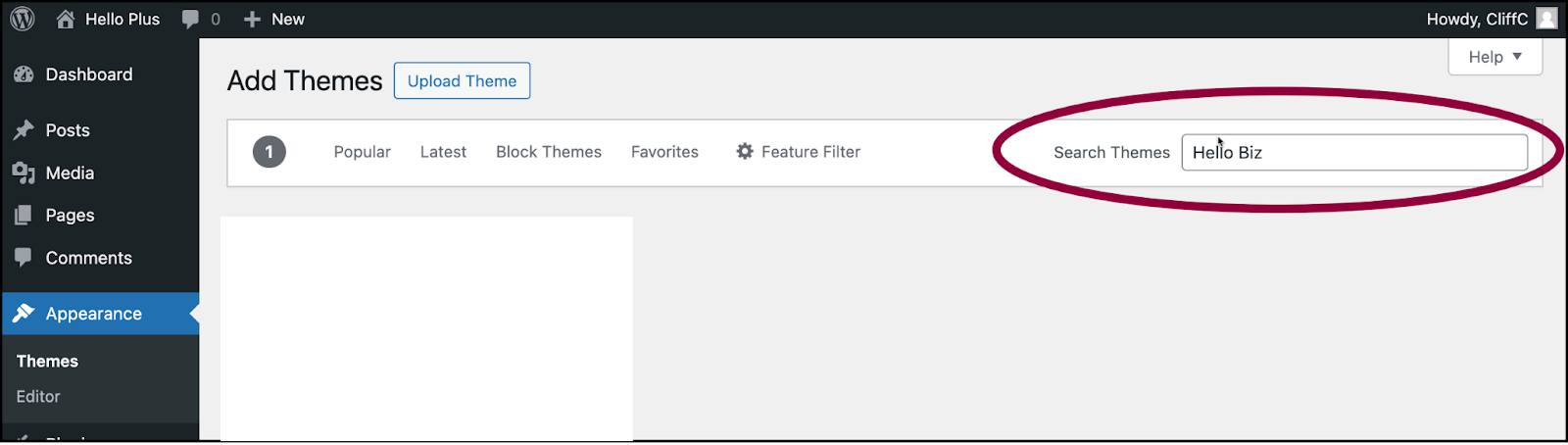
- Enter Hello Biz in the theme search box.
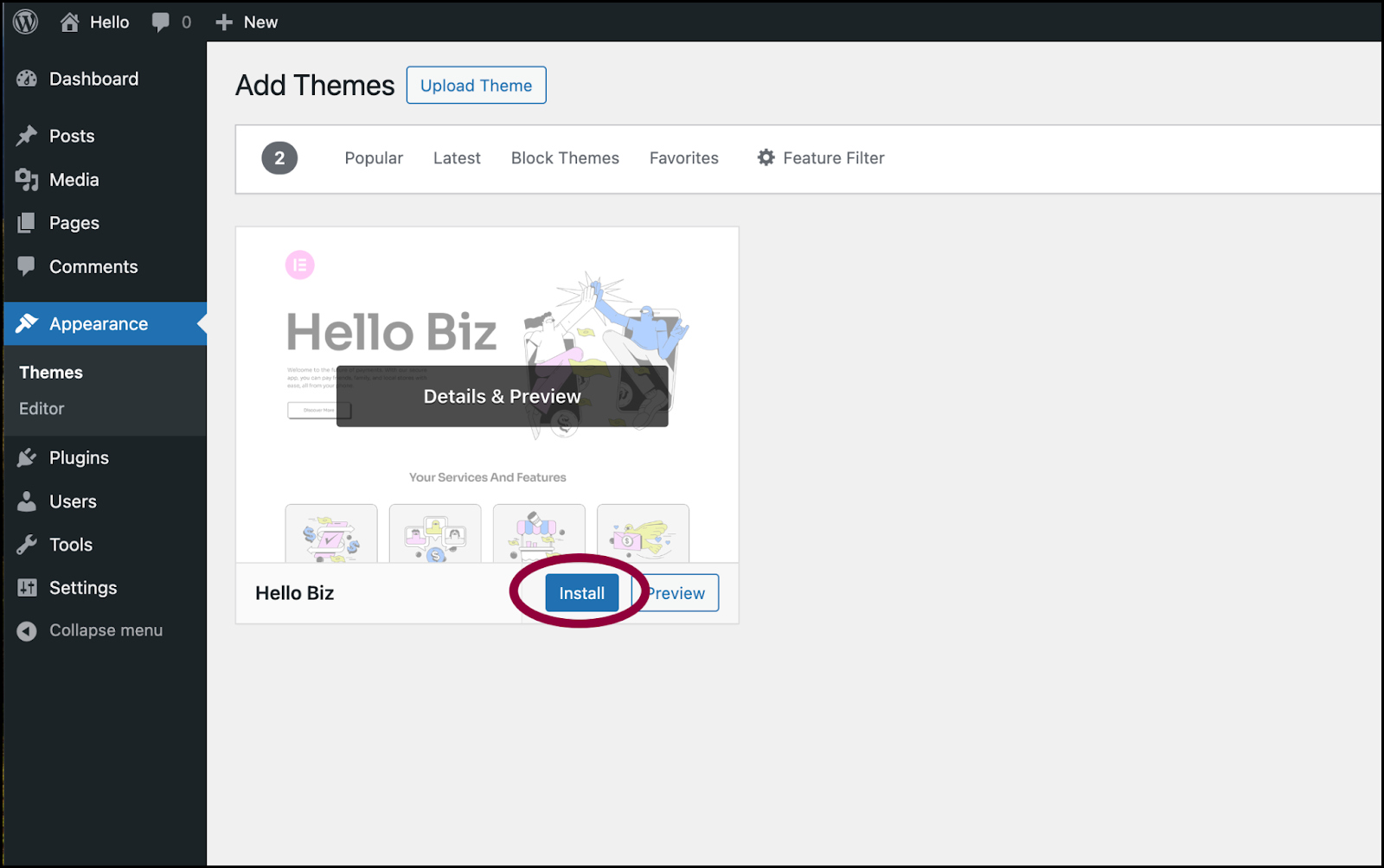
- Hover over the Hello Biz theme card and click Install.
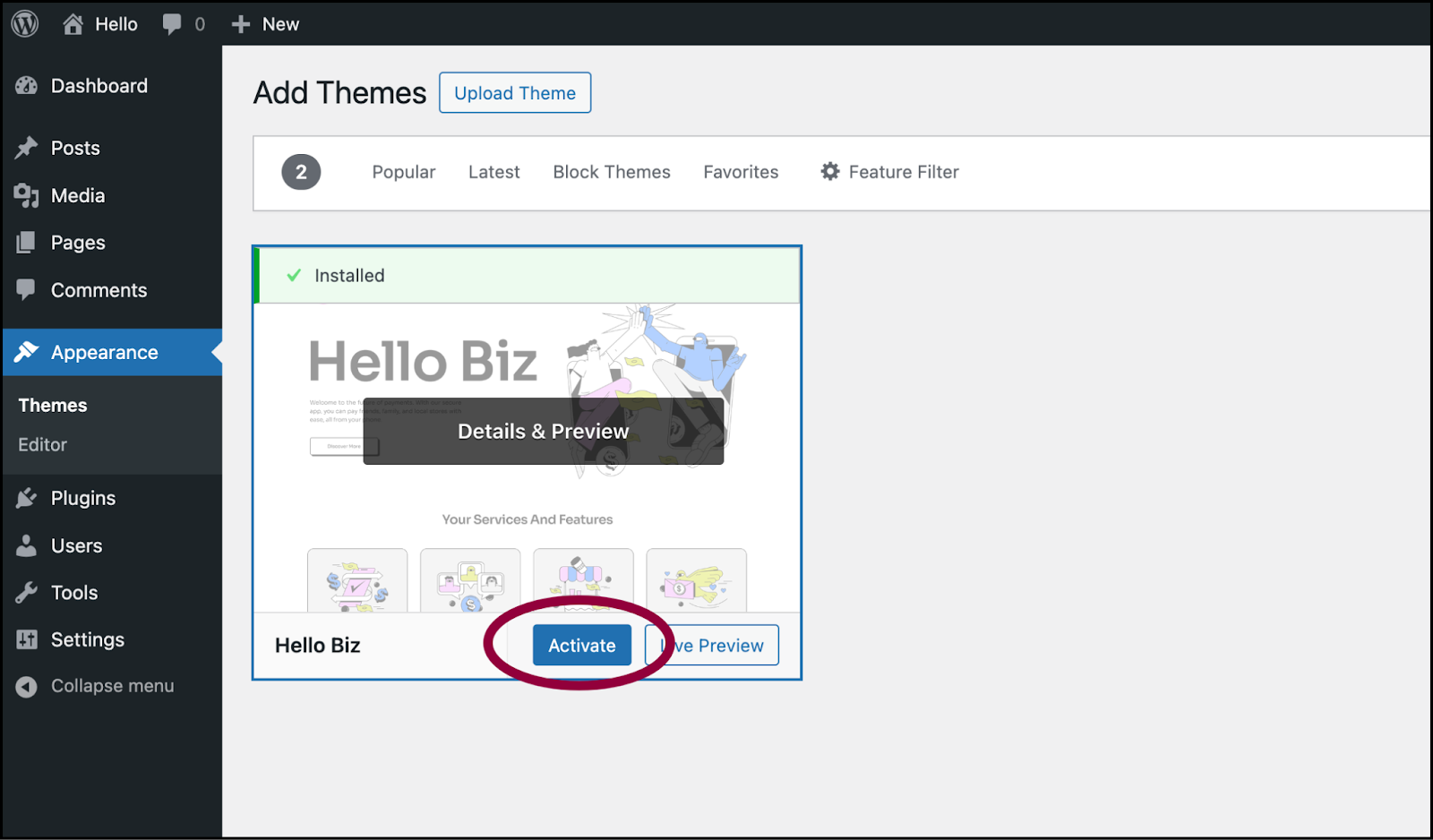
- Hover over the Hello Biz theme card and click Activate.
Once Hello Biz is activated, you can install the Hello Plus plugin.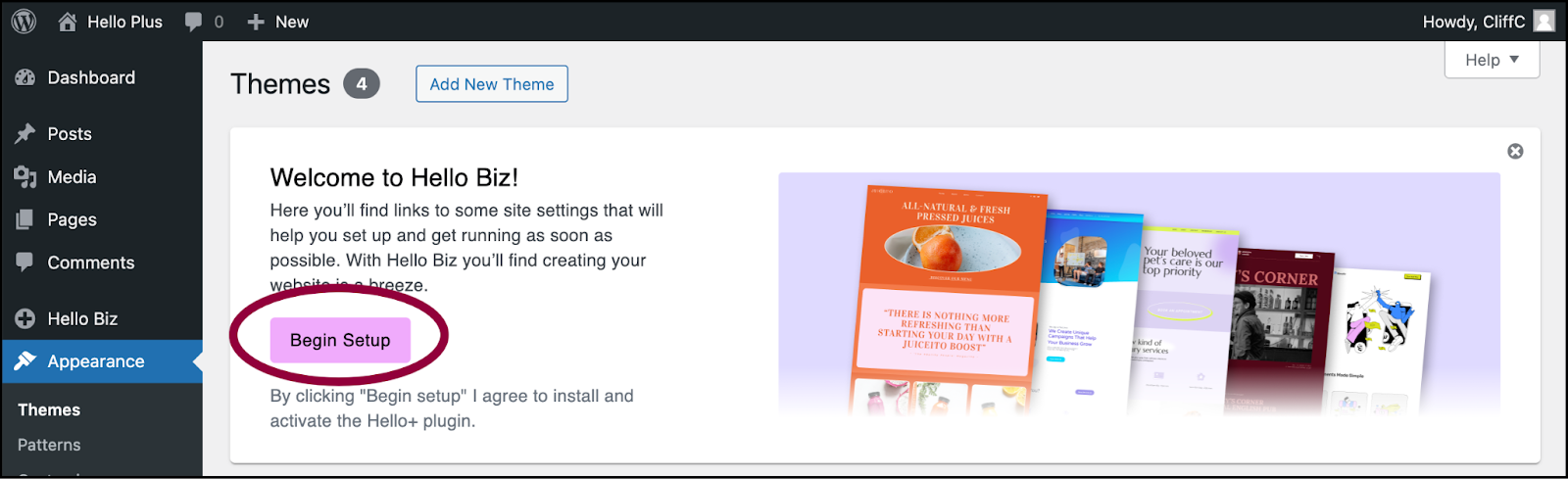
- Click Begin Setup.
Create your website
After installing the Hello Plus plugin, you’re ready to build your site.
To start building your site:
- Click Start building my website.
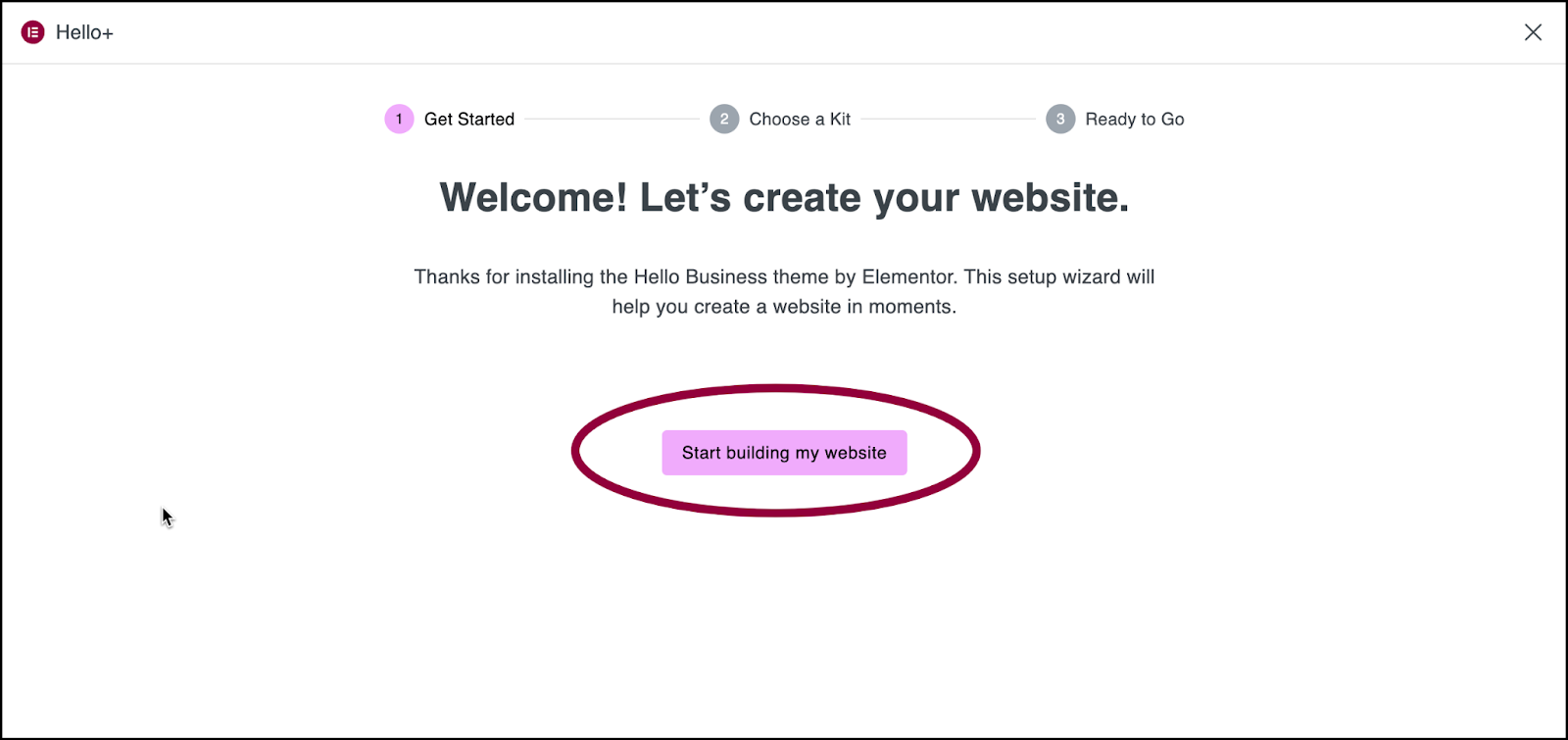
Hello Plus will install and activate Elementor as well as walk you through the site building process.
Website kits start you with a professional website design. Kits are designed for particular types of business. It’s often best to start with a kit similar to your business. For example, if you’re creating a site for a tee shirt store, you may want to start with a clothing store kit.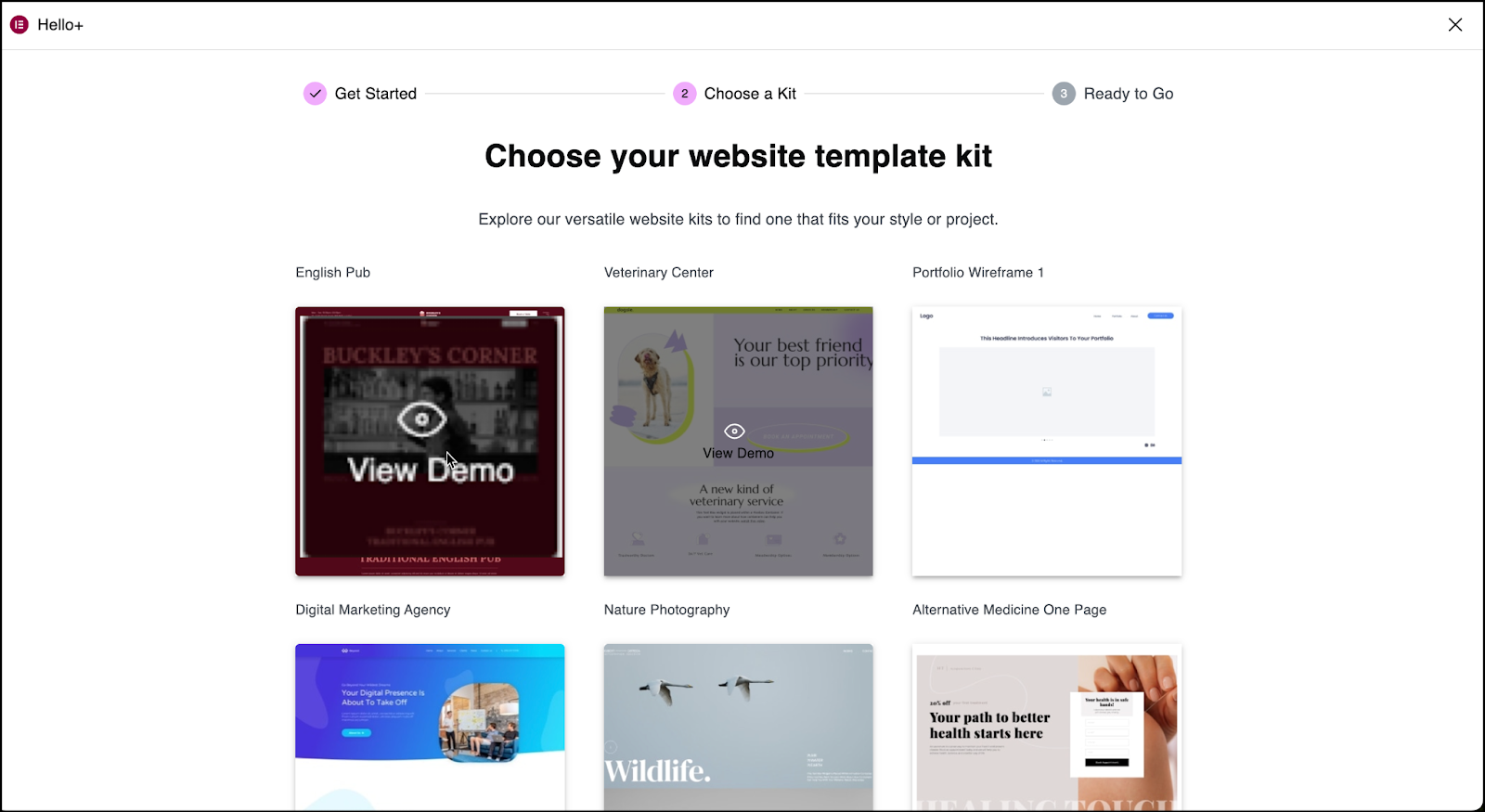
- Hover over the website thumbnail you’re interested in and click View Demo.
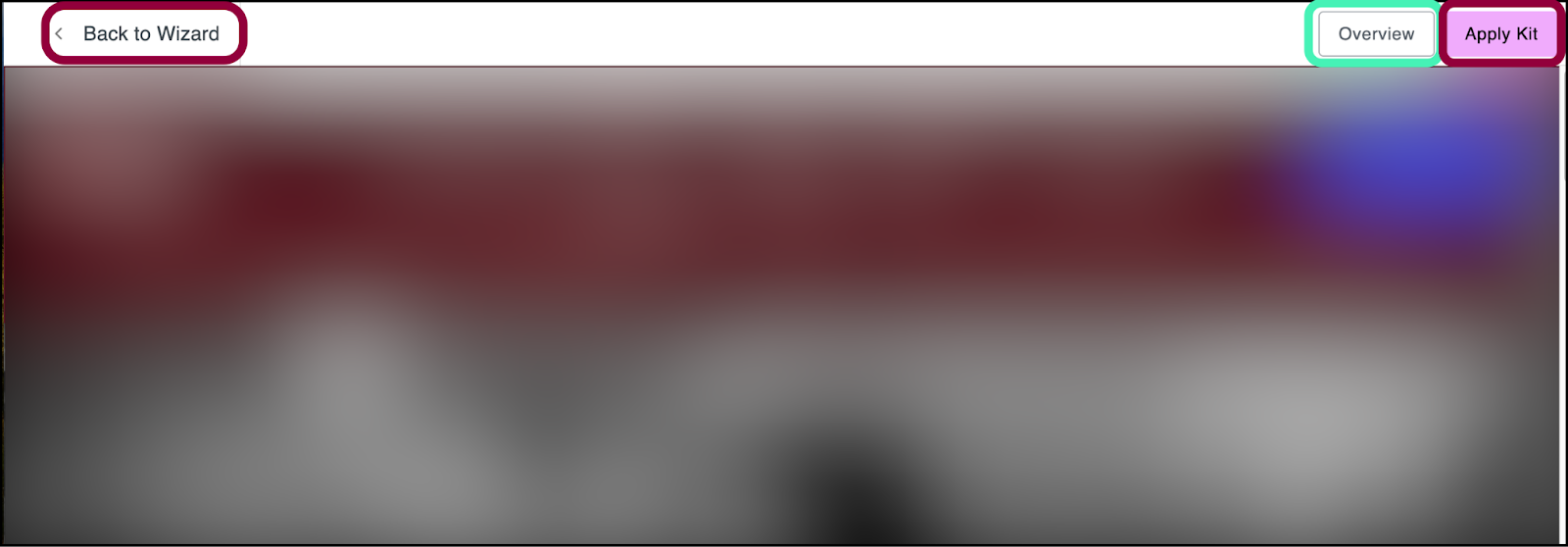
- When viewing the demo:
- To see all the different pages of the kit on one screen, click Overview.
- To use this kit, click Apply Kit.
- If you decide not to use this kit, click Back to Wizard and select another kit.
Once you decide on a kit and click Apply Kit, you’ll have to log into your Elementor account or create one if you’re a new user. For details, see Log into your Elementor account.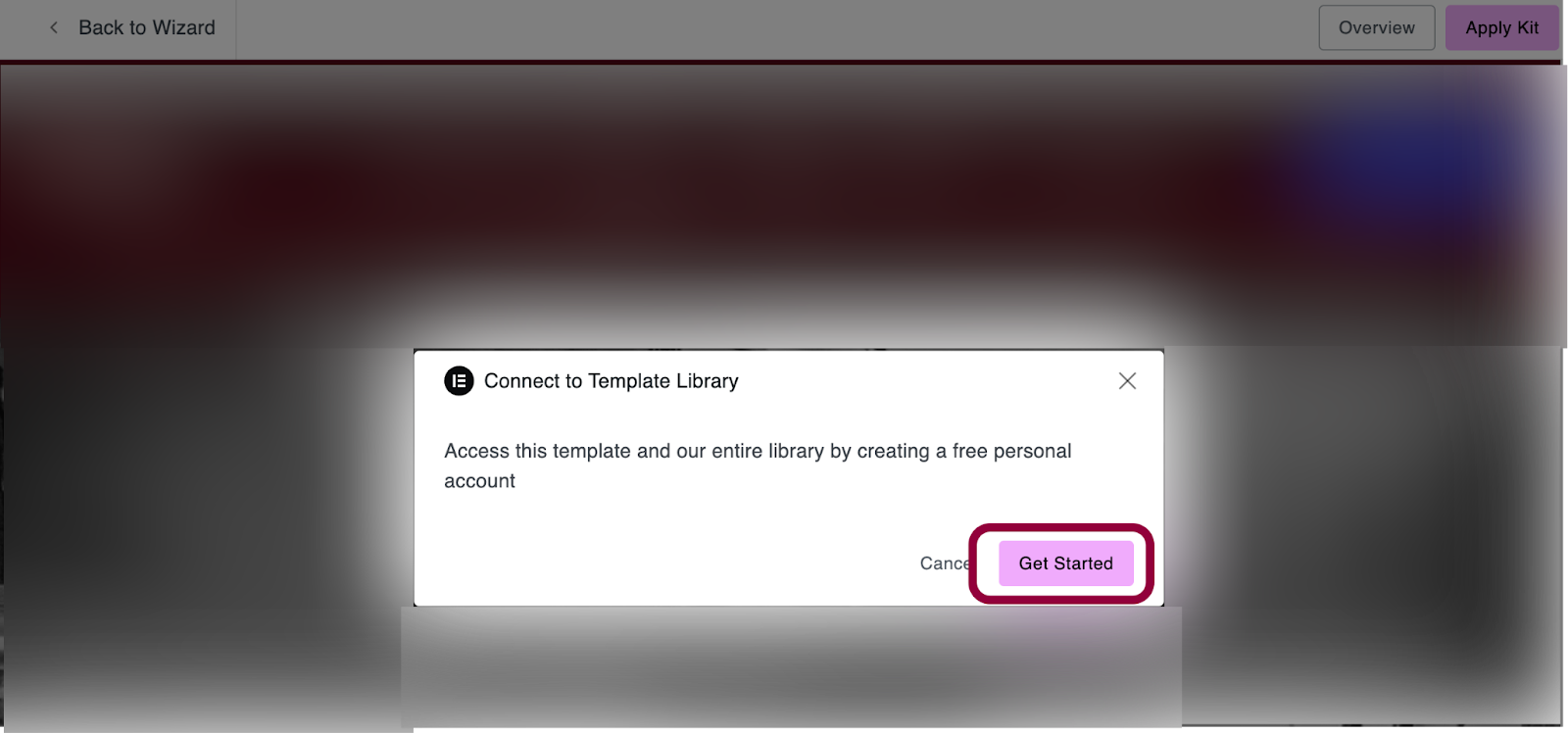
- Click Get Started to begin the login process.
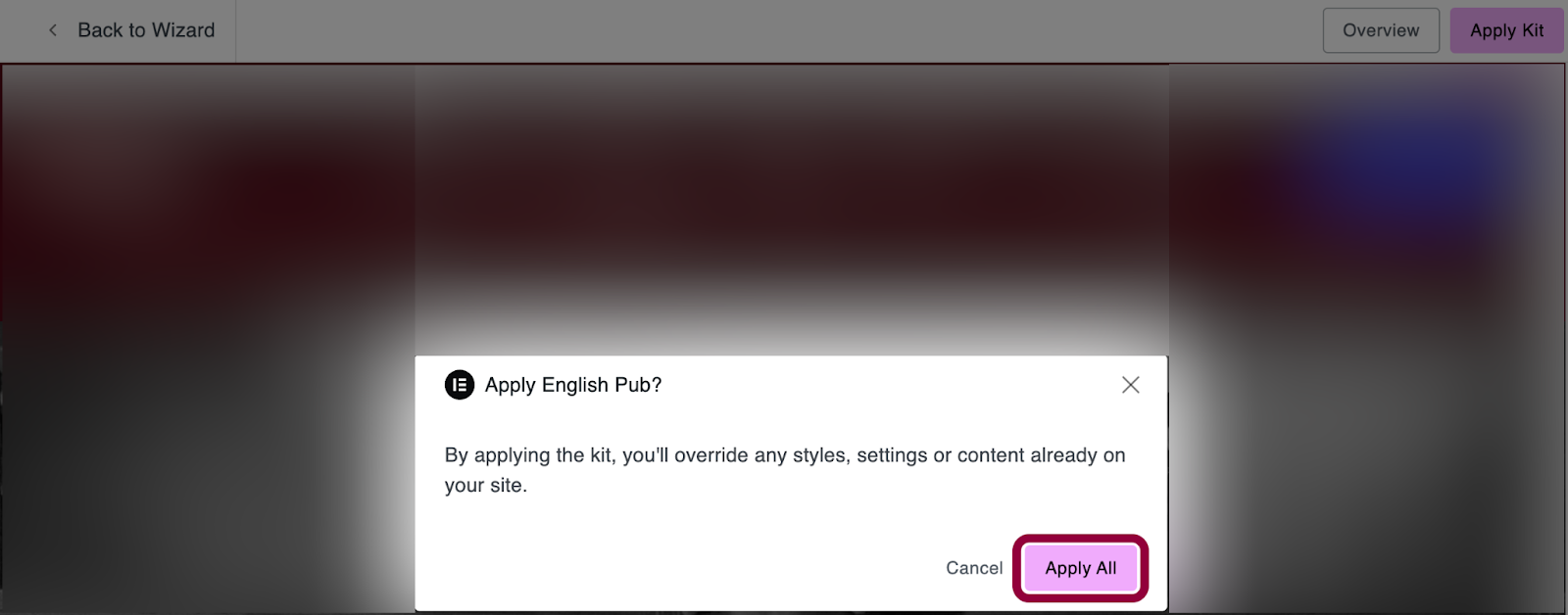
- After logging in, confirm your kit selection by clicking Apply All.
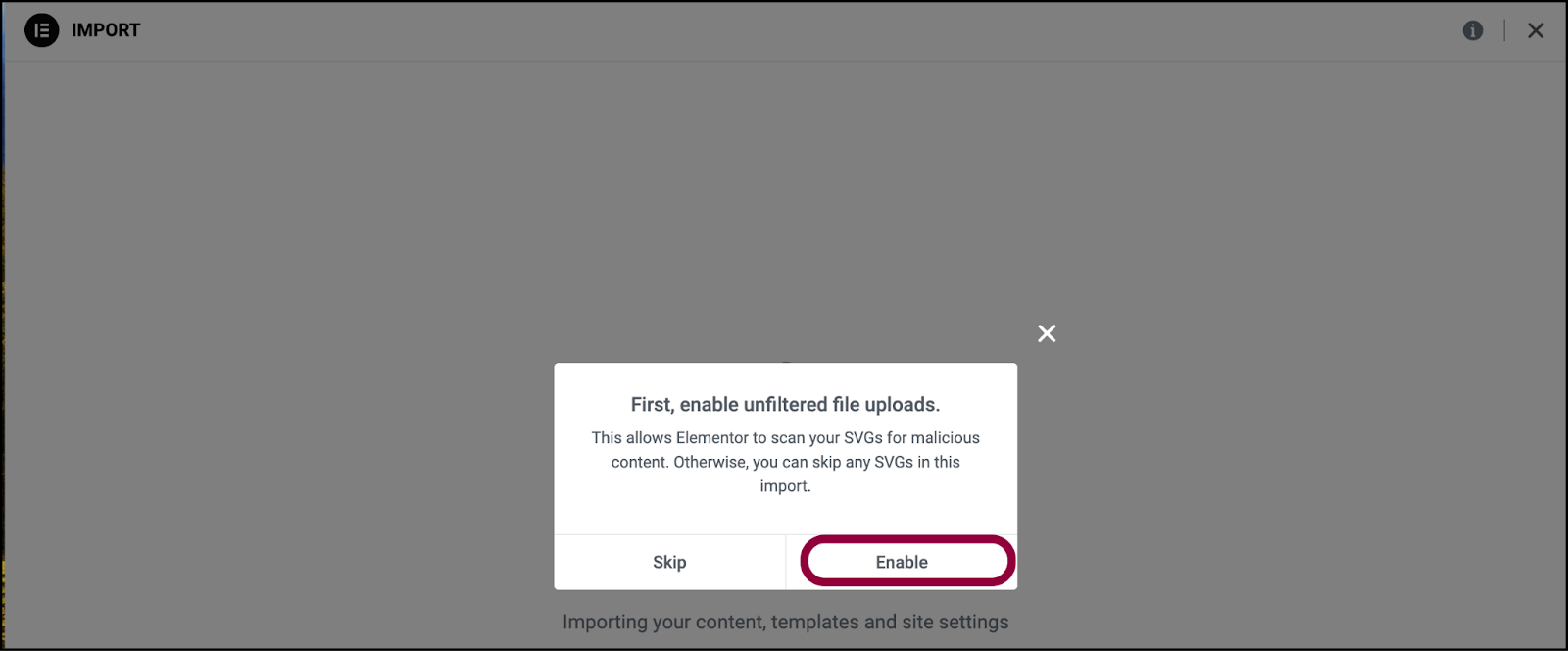
- If your selected kit contains SVG files, you need to enable SVG uploads.
You’re now ready to start working on your site.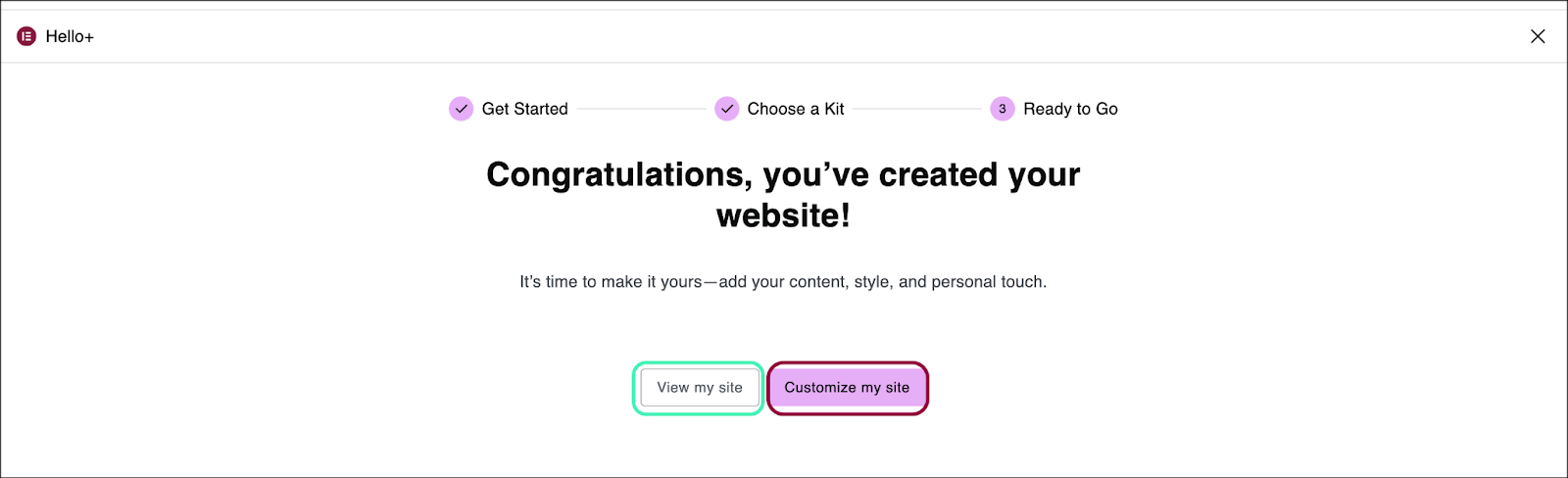
- To see how the kit looks before you start working on it, click View my site.
- To start working on your site, click Customize my site.
When you choose Customize my site, you’ll be taken to WP Admin. For more information, see Understanding WP Admin.
For more information about customizing your site, see Customize your Hello Plus site settings.
The Hello Plus wizard guides you through the steps of site creation.
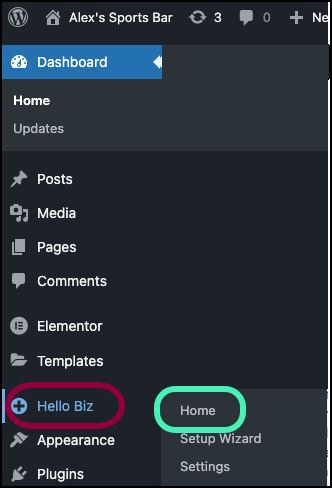
You can access the wizard from WP Admin by navigating to Hello Biz>Home in the WP Admin panel.

