Issue
The Elementor Widget Panel fails to load, displaying a continuously spinning “Loading” icon.
This can occur due to the following reasons:
- Memory limit
- Conflict with another plugin
- Server setting that needs to be adjusted
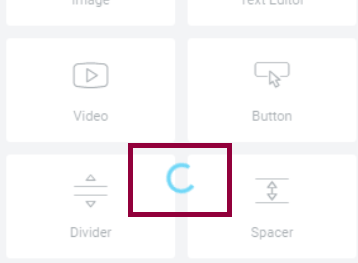
Troubleshooting steps
Check system requirements
Ensure you meet the criteria in system requirements. Check the PHP version and Memory Limit.
Increase memory limit
- Login to WP Admin.

- Go to Elementor > System Info.
- Under WordPress Environment, check Memory Limit.
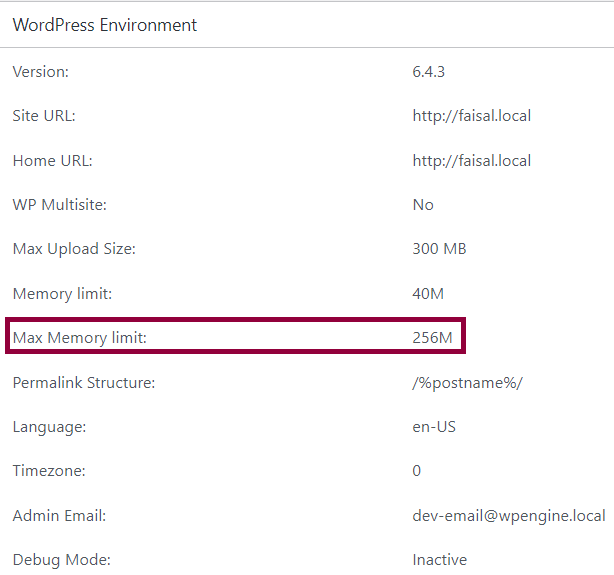
Increase the Max Memory limit to 512M if using resource-heavy plugins such as WooCommerce. This is the most common cause of loading issues.
To increase the memory limit:
- Go to cPanel, use the MultiPHP INI Editor for memory limit and other settings.
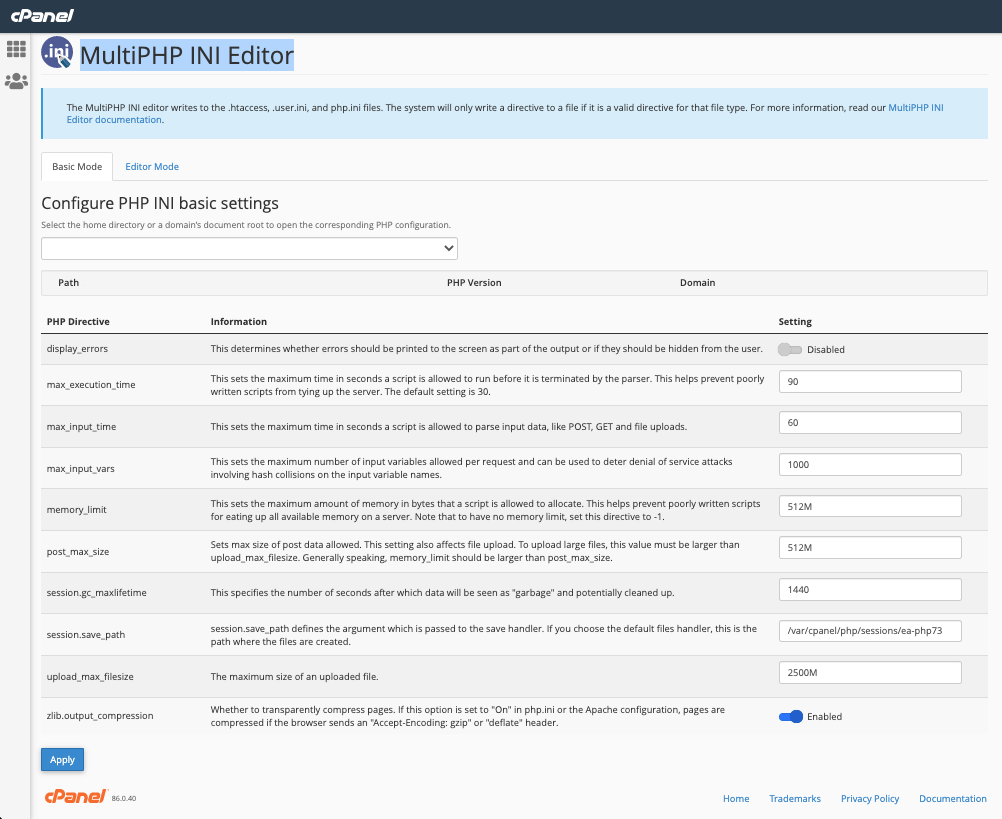
- Edit your wp-config.php file – Add this to the top, before the line that says, “Happy Blogging”:
define('WP_MAX_MEMORY_LIMIT', '512M');
- Edit your PHP.ini file – If you have access to your PHP.ini file, change the line in PHP.ini. If your line shows 64M try 256M:
memory_limit = 256M ; Maximum amount of memory a script may consume (64MB)- Edit your .htaccess file – If you don’t have access to PHP.ini try adding this to an .htaccess file:
php_value memory_limit 256M
- Edit your .htaccess file – If you don’t have access to PHP.ini try adding this to an .htaccess file:
Update Elementor version
You should use the most updated versions of Elementor/ Elementor Pro, WordPress and your theme. Check for updates regularly by following these steps:
- Login to WP Admin.
- Go to Dashboard > Updates.
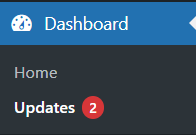
- Click Check again to be sure.
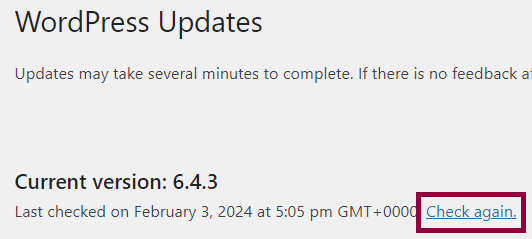
Resolve plugins conflict
Deactivate all of your plugins except the following:
- Elementor
- Elementor Pro
If this solves the problem, reactivate each plugin one by one, until you find the problematic plugin. If found, contact that plugin’s developers for help, or use a different plugin.
Resolve theme issues
Switch your theme (temporarily) to a default WordPress theme, for example, the Hello Theme, to see if your theme is causing an issue. If so, contact the theme’s developers for help, or use a different theme.
Other issues
If the problem persists, ask your hosting company the following:
- Provide you with ModSecurity error logs and resolve any problems with it.
- Enable the PHP Zlib extension on your server, if it is not already.
- Increase the value of max_input_vars.
If your entire Elementor screen does not load, rather than just the Widgets Panel, see Can’t Edit With Elementor.

