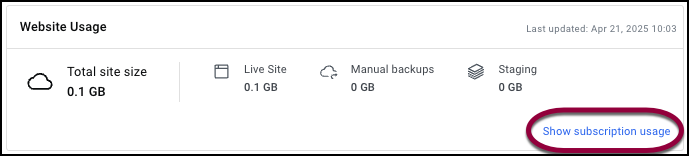As your site grows, monitoring your website’s storage information helps you keep track of when you may need to upgrade or reduce the amount of content you have stored. From the My Elementor dashboard you can access:
- How much space your website is using in total.
- How much space your live site is using.
- How much space your backups are using.
- How much space your staging site is using.
- The website’s most recent update.
Access your website stats
To access your website stats:
- Go to your My Elementor dashboard.
- Click the website card of the site you want to access.
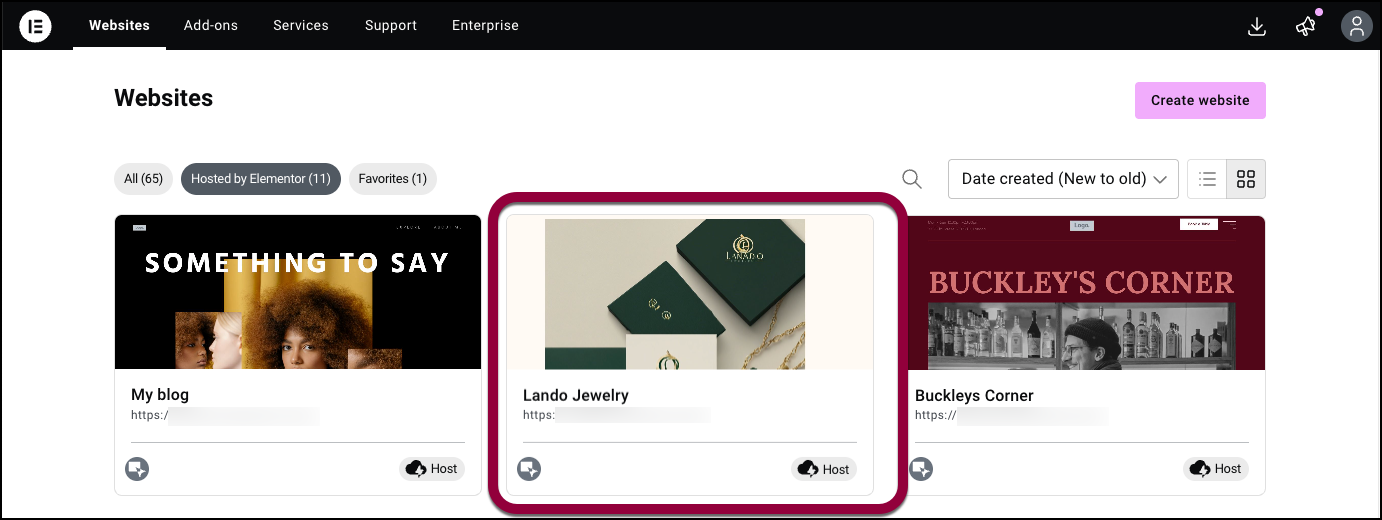
- The website stats are displayed in the Website Usage section.
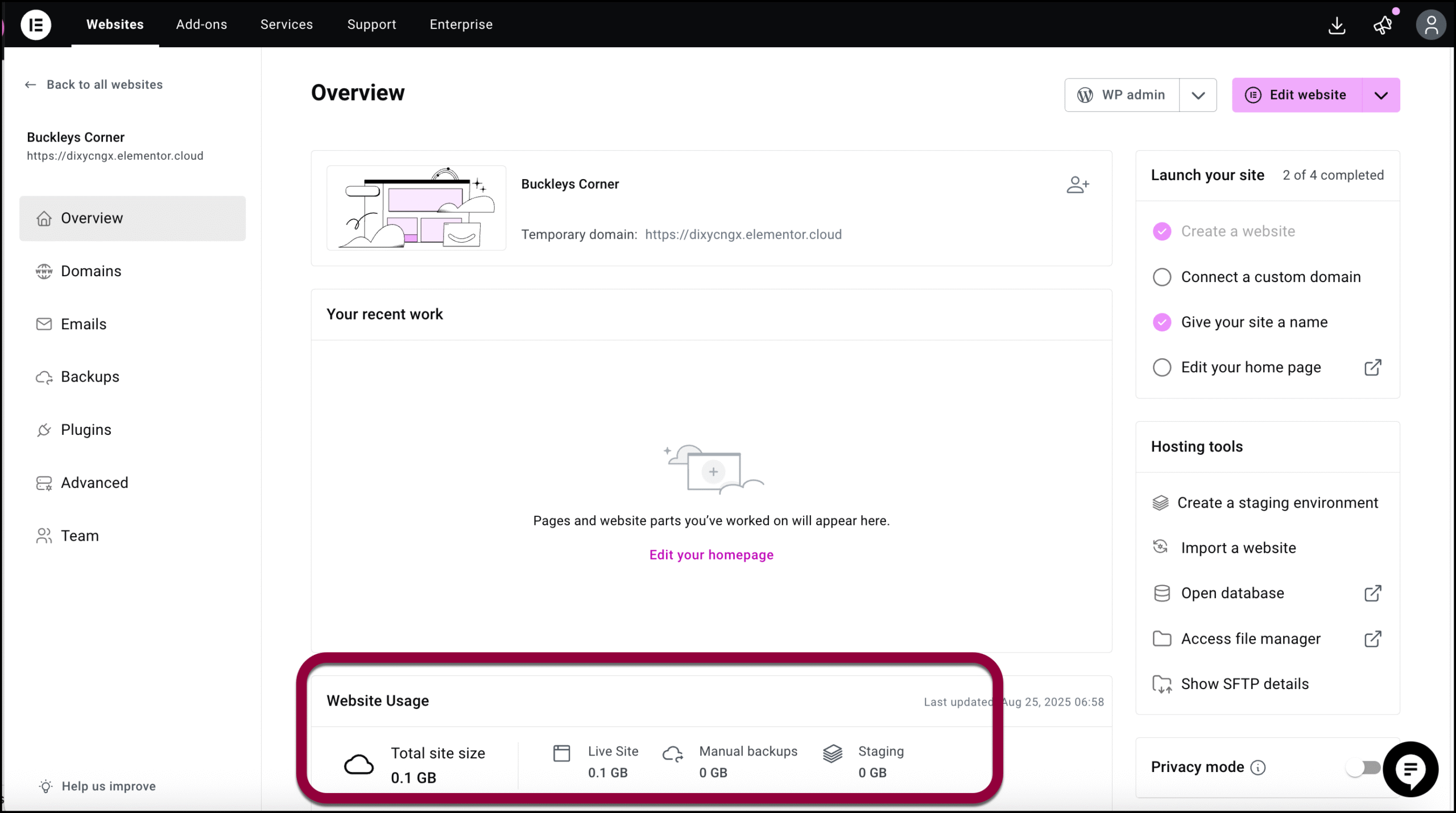
The website stats
- The space your website is using in total.
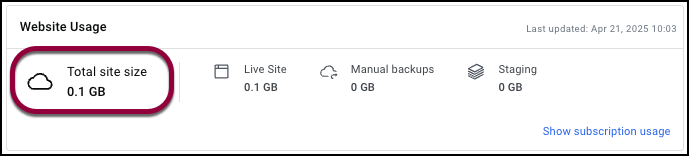
- The space your live site is using.
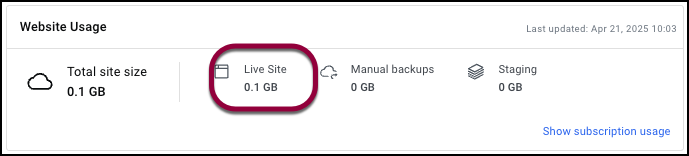
- The space your manual backups are using.
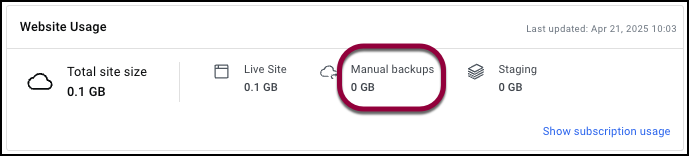 NoteAutomatic backups are not counted against your storage limits.
NoteAutomatic backups are not counted against your storage limits. - The space your staging site is using.
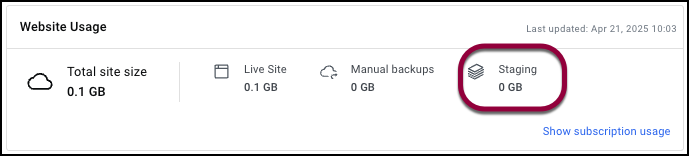
To view your entire subscription’s usage stats, click Show subscription usage.