Access to your site is through WP Admin – the WordPress administration page.
For Elementor Host and local site users:
To access the WP admin area of your site from your My Elementor dashboard:
- Go to your My Elementor dashboard.
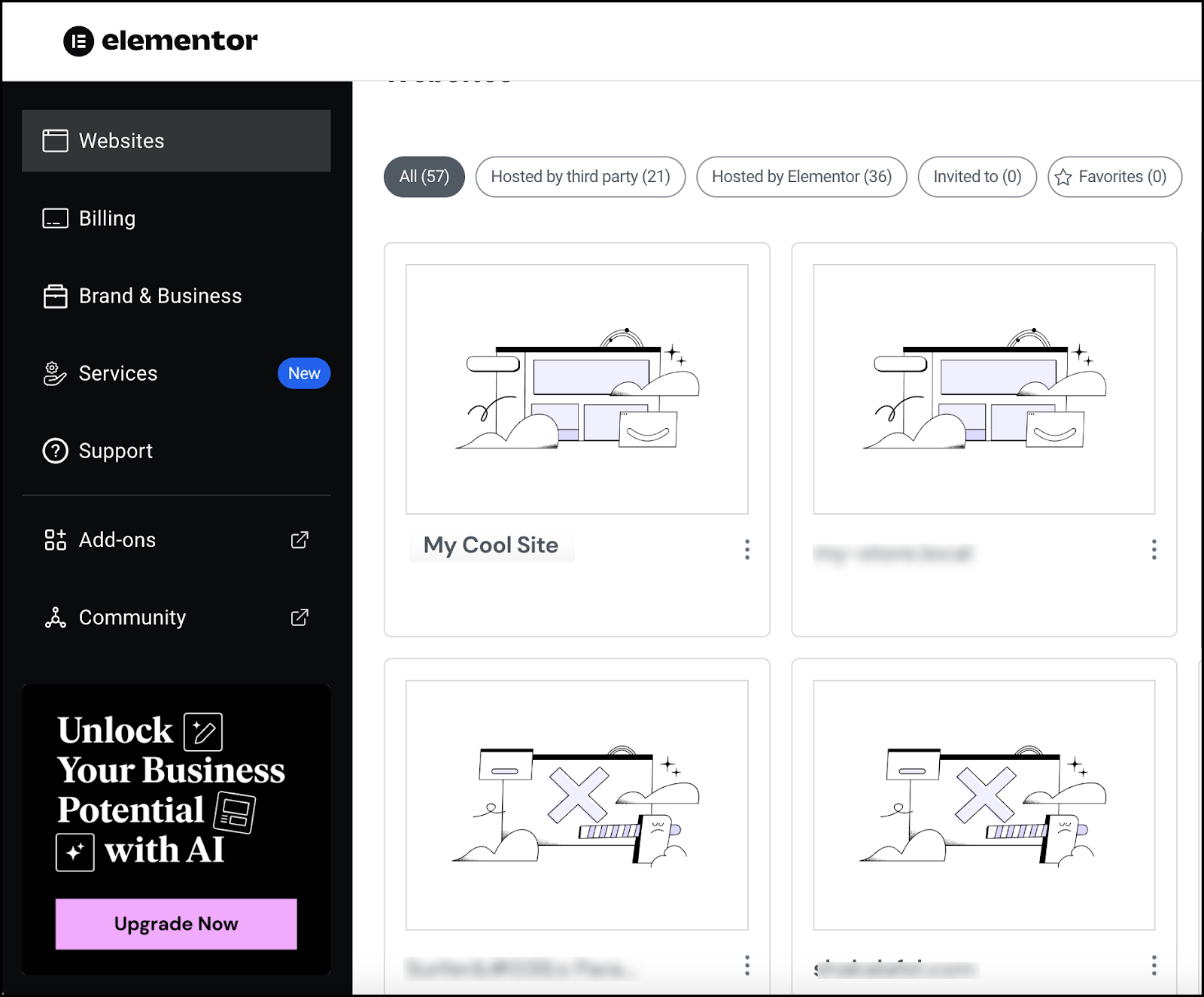
Each of your websites is represented by a card. - Hover over the website card of the site you want to edit.
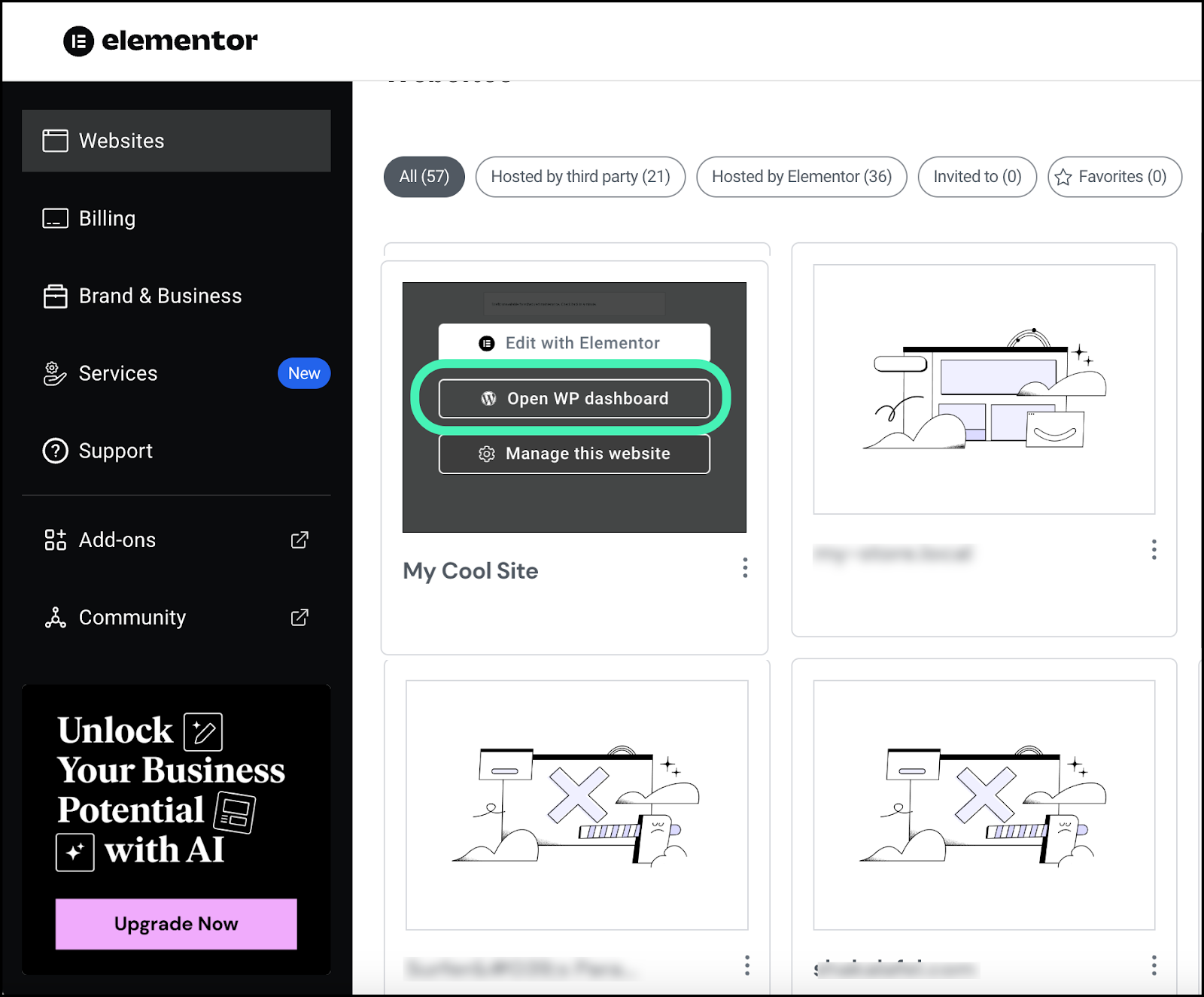
- Click Open WP dashboard.
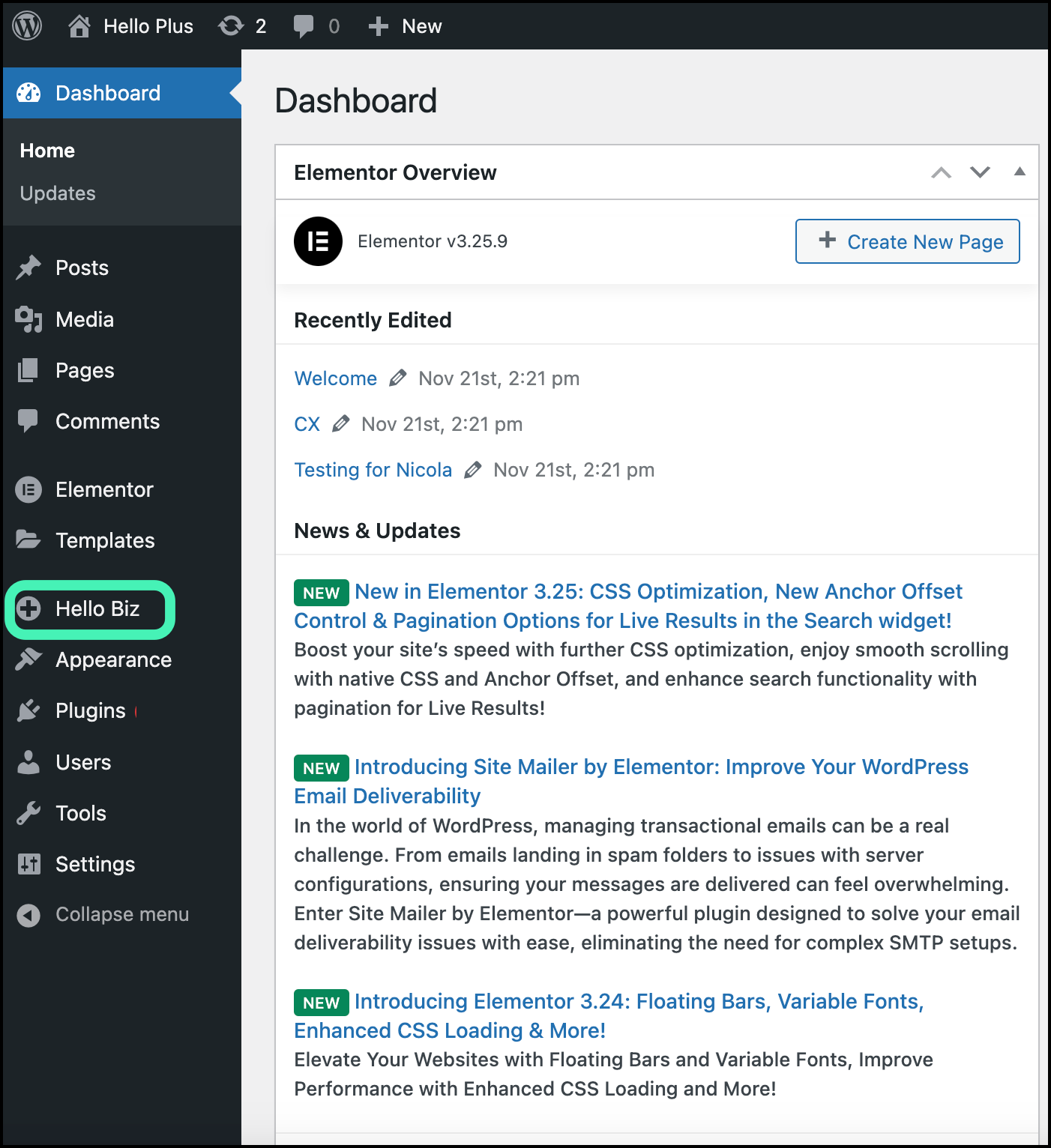
- In the left panel, click Hello Biz.
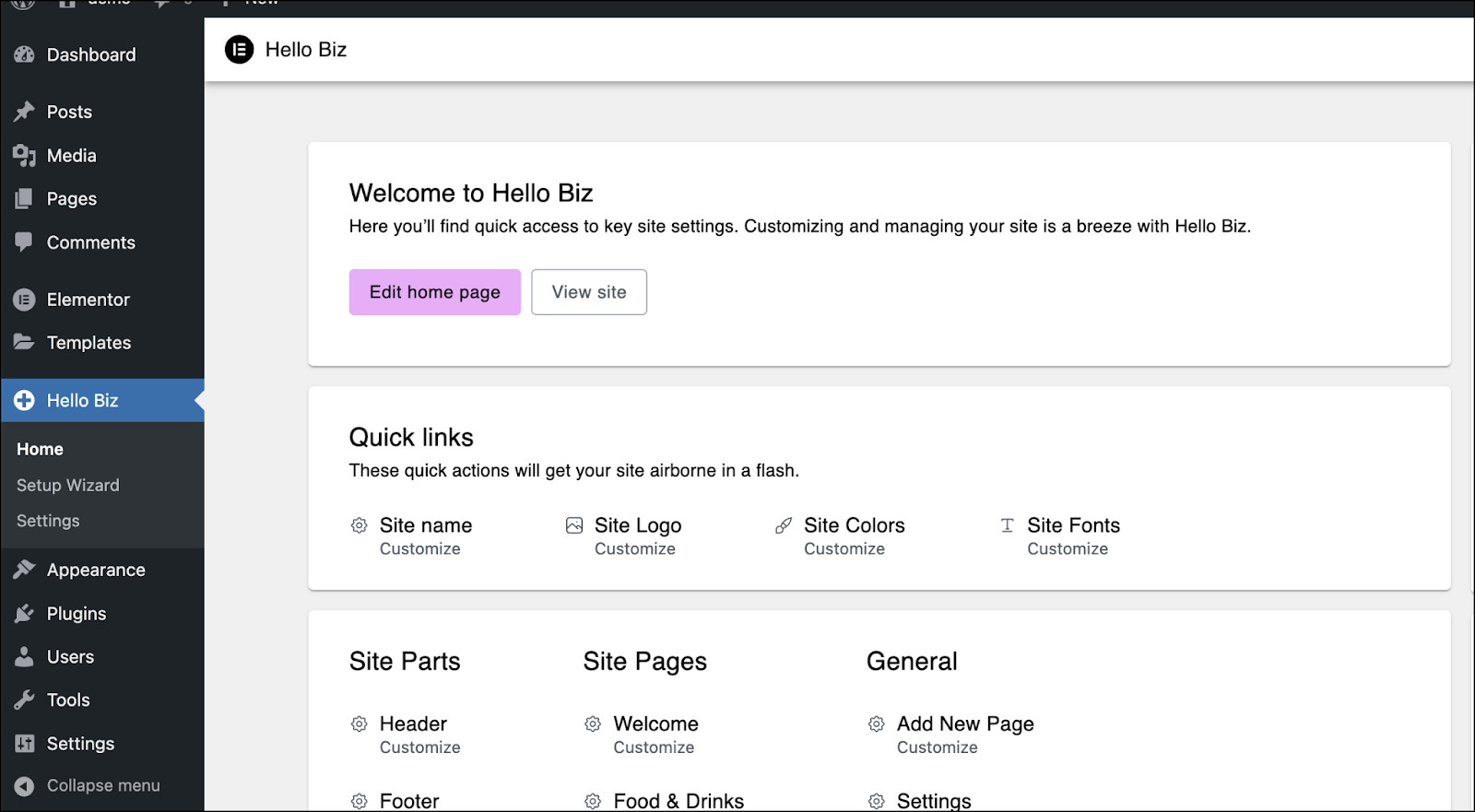
Links to your site parts appear in the right pane.
For other hosted sites
- Access WP Admin. This will be different for each hosting service.NoteMany hosting companies refer to WP Admin and WP dashboard or the WordPress dashboard.
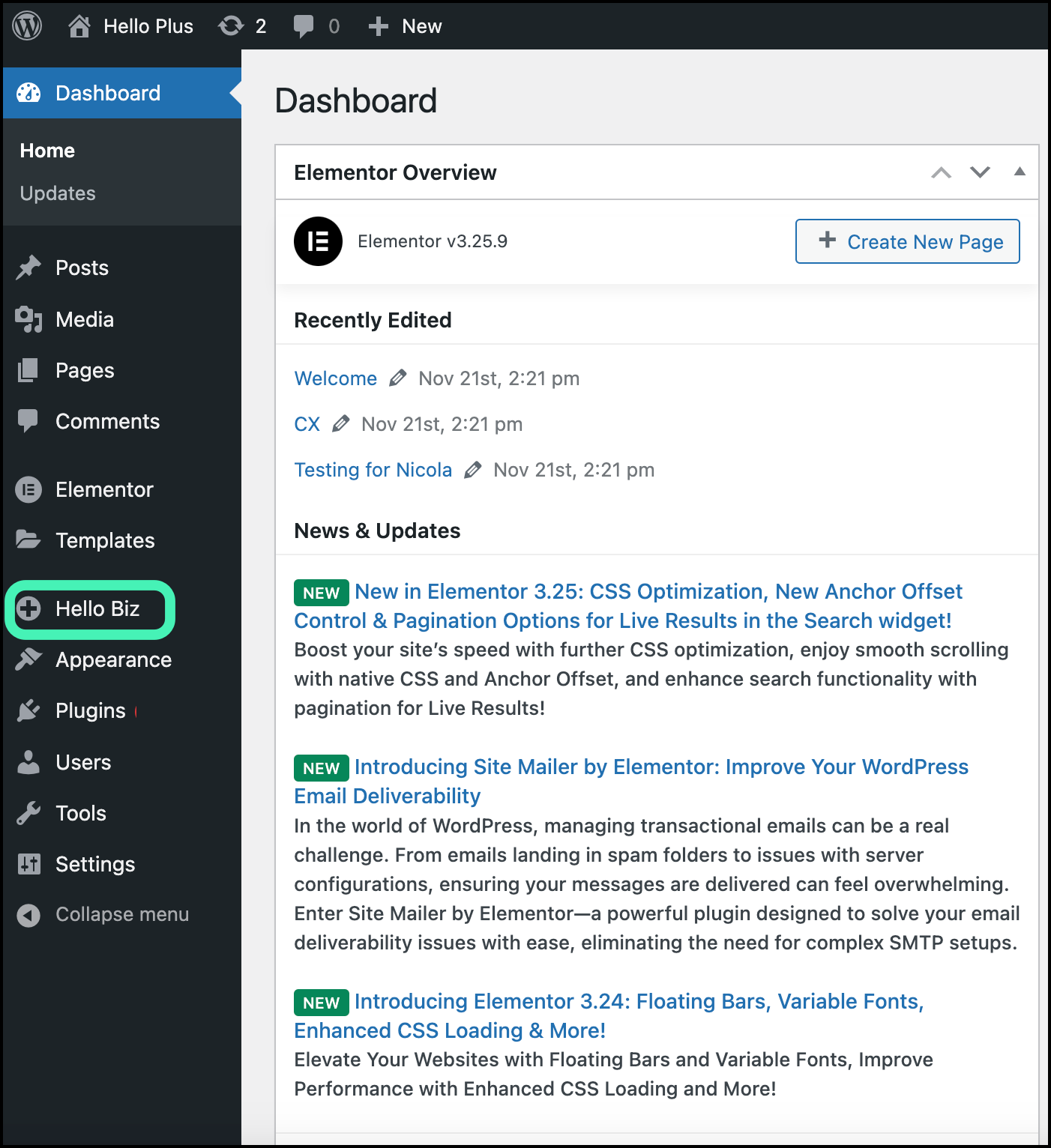
- In the left panel, click Hello Biz.
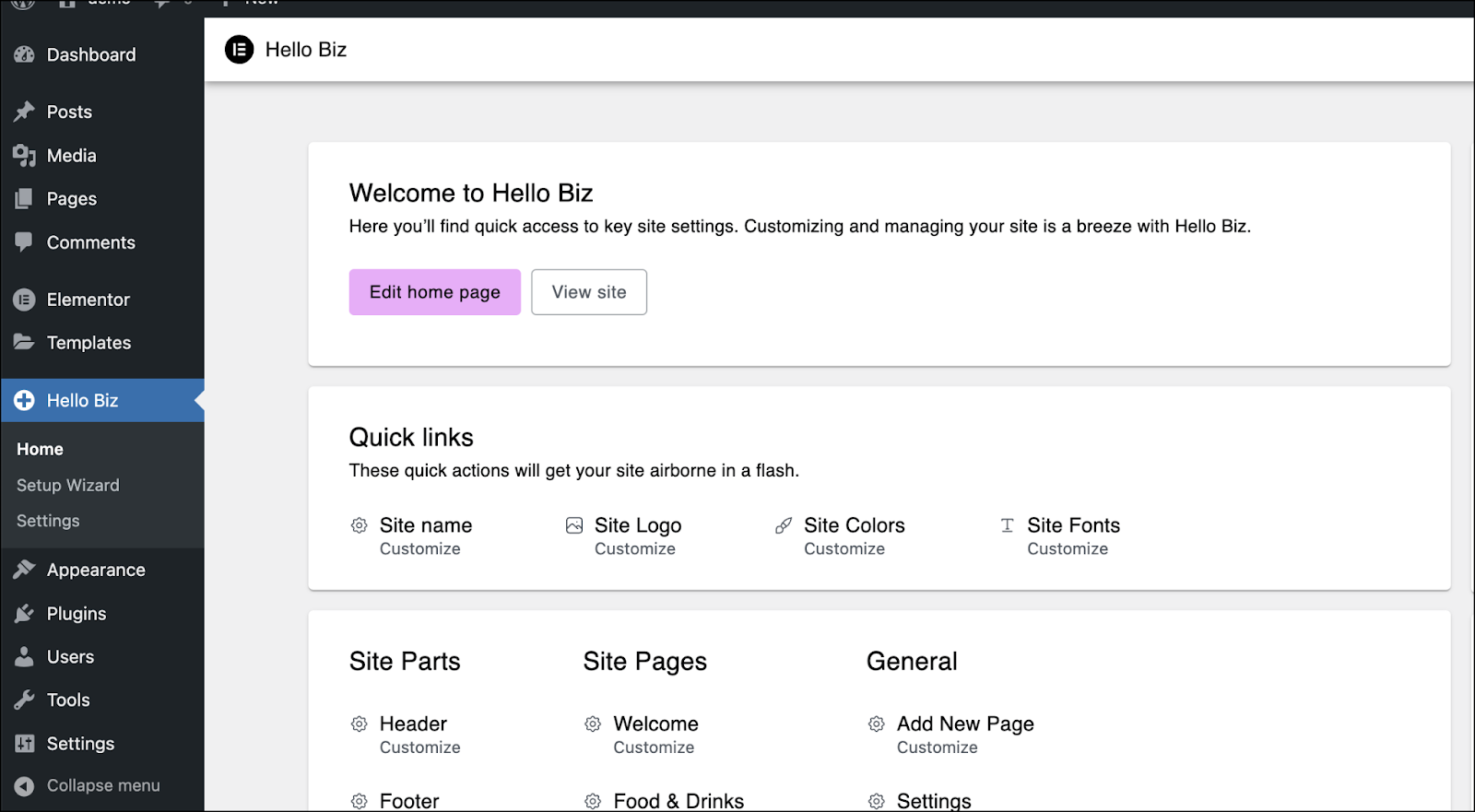
Links to your site parts appear in the right pane.

