You can access Accessibility Assistant from several locations.
Access from WP Admin
From the Audit dashboard:
- Click Ally in the toolbar.
- In the Audit Dashboard, click New Scan.
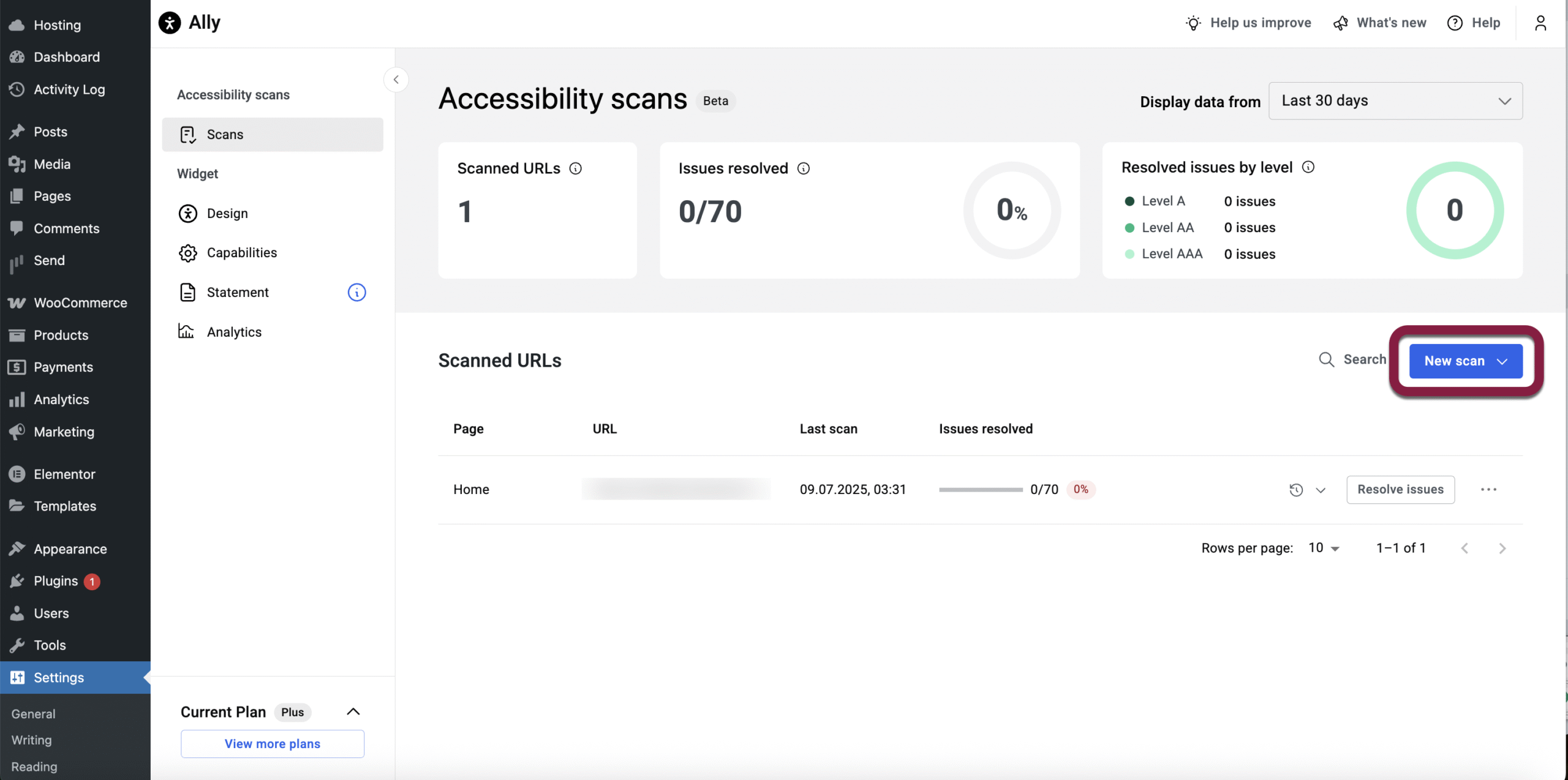
From the Pages of Posts section of WP Admin
To access the Accessibility Assistant from the Pages or Posts section:
- Navigate to either Pages or Posts in WP Admin.
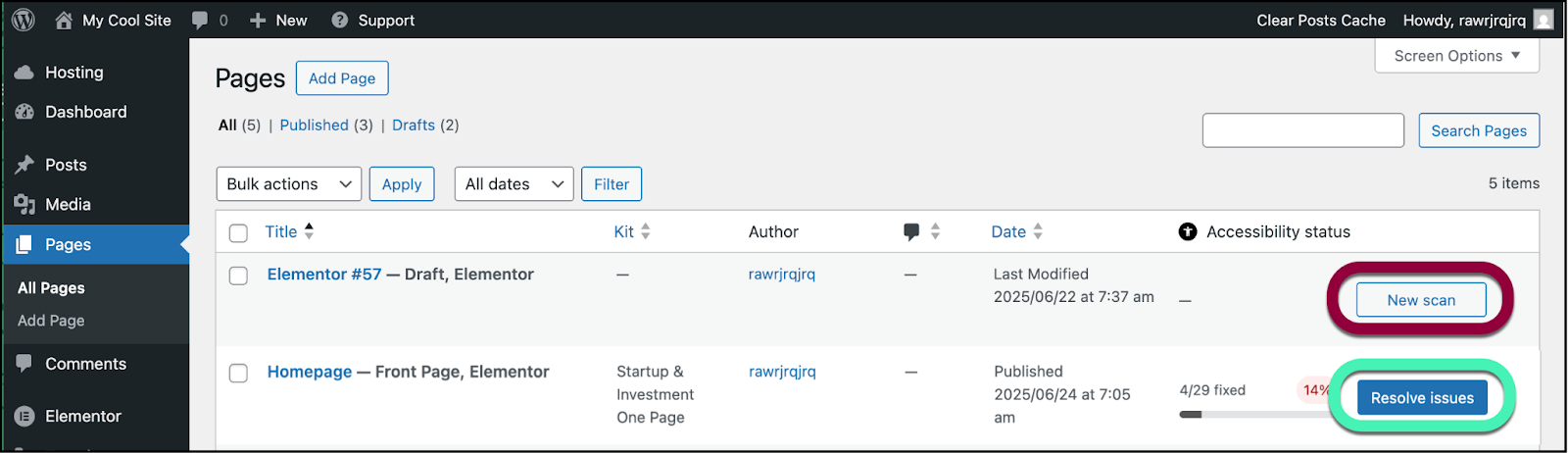
- To the right of an individual page or post, click either New Scan or Resolve Issues.
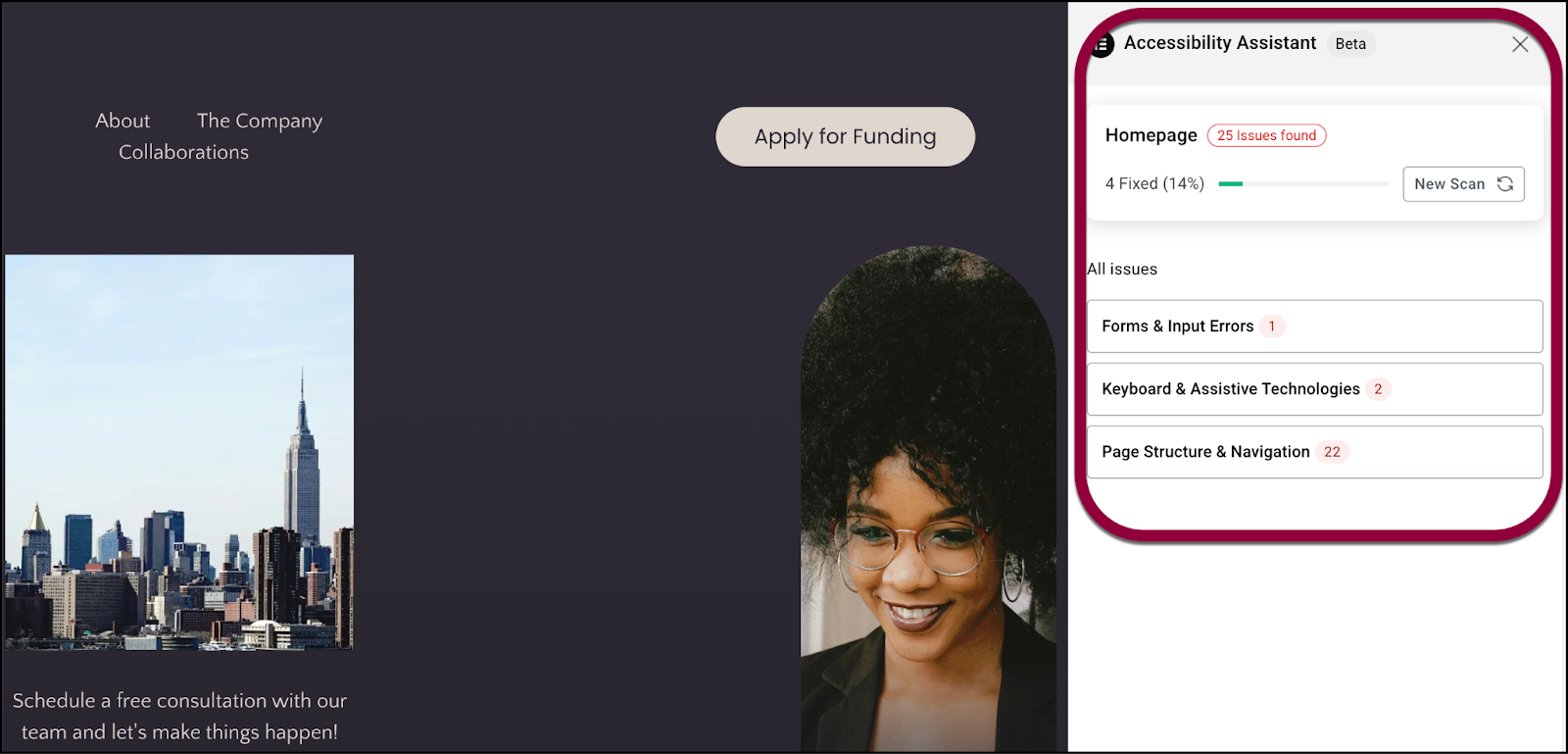
- The page opens with the Accessibility Assistant in the right panel.
Access from a webpage
To access Accessibility Assistant from a web page:
If you have editing access, you can access the Accessibility Assistant directly from a web page.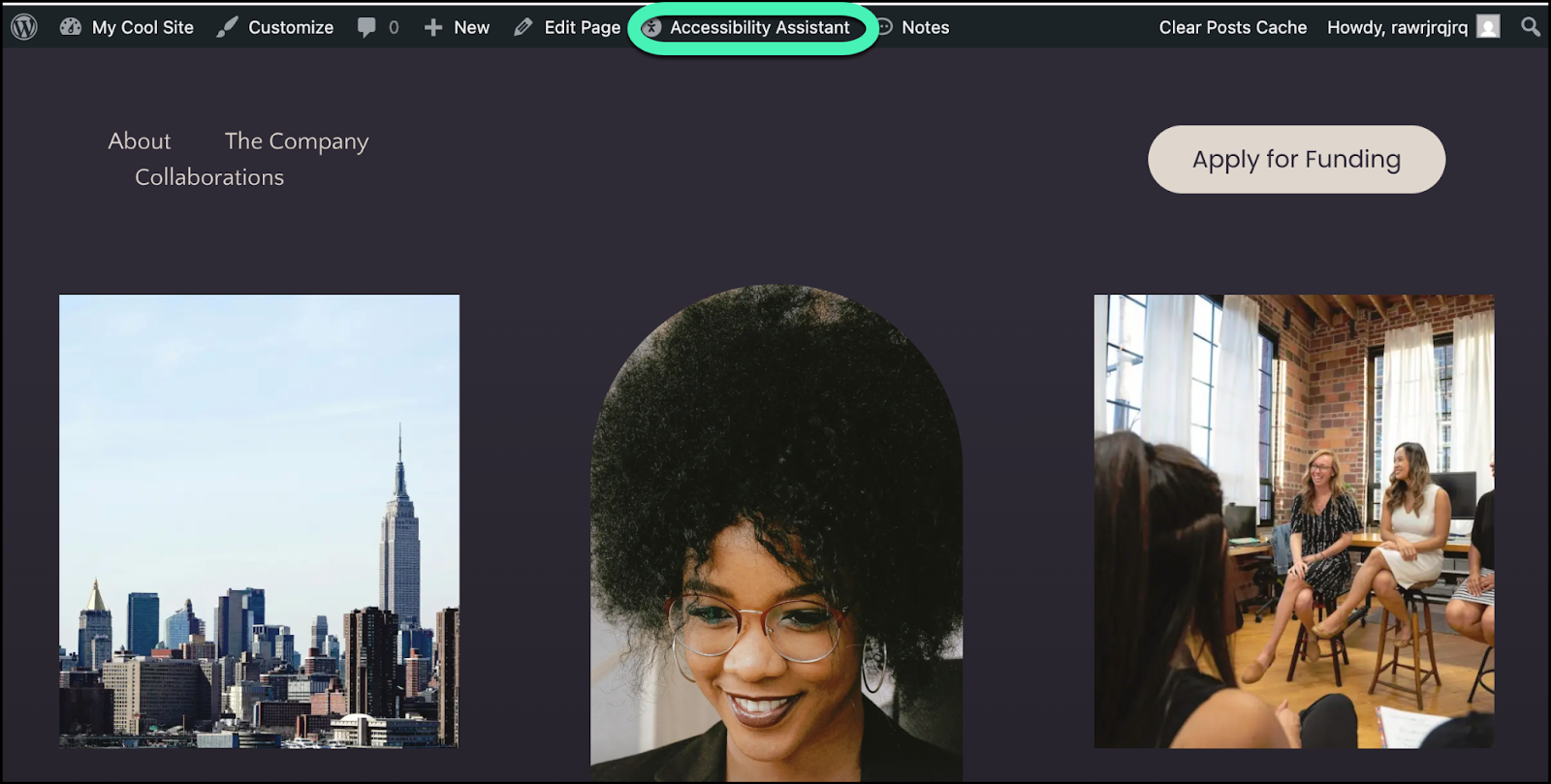
From the top bar click Accessibility Assistant. 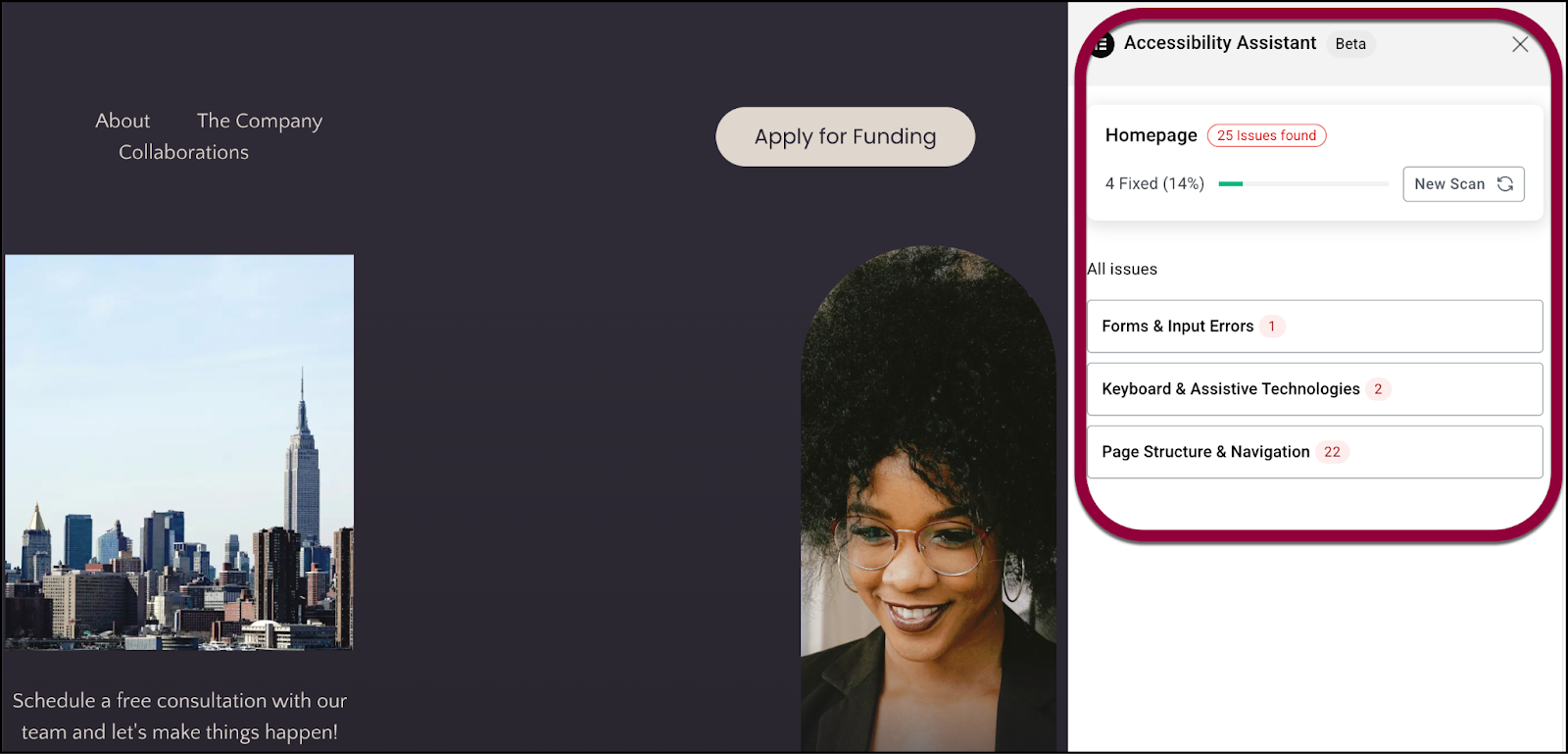
The Accessibility Assistant opens in the right panel.

