There are a number of Ally plans available, including a free one. At some point, you may want to switch your site from one plan to another. For instance, you may want to switch from a free plan to a paid plan in order to take advantage of AI fixes.
To switch plans:
- Go to your WordPress dashboard.
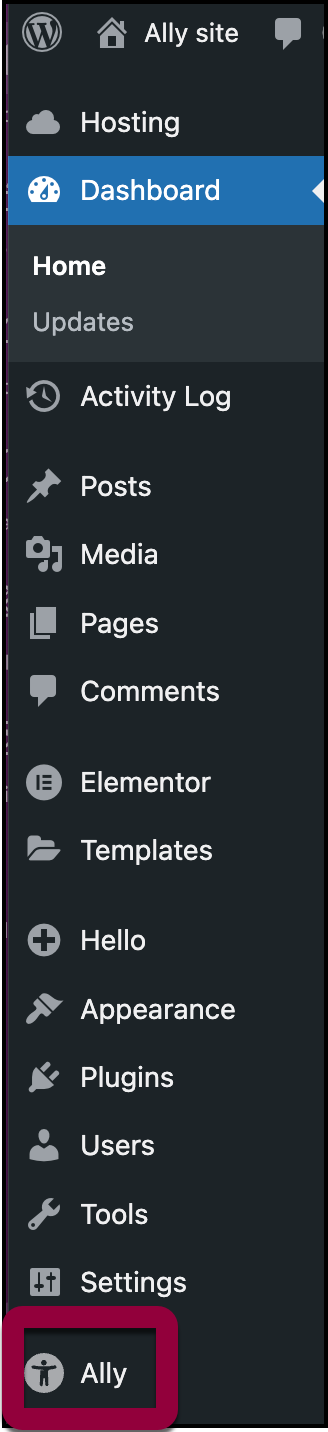
- Navigate to Ally.
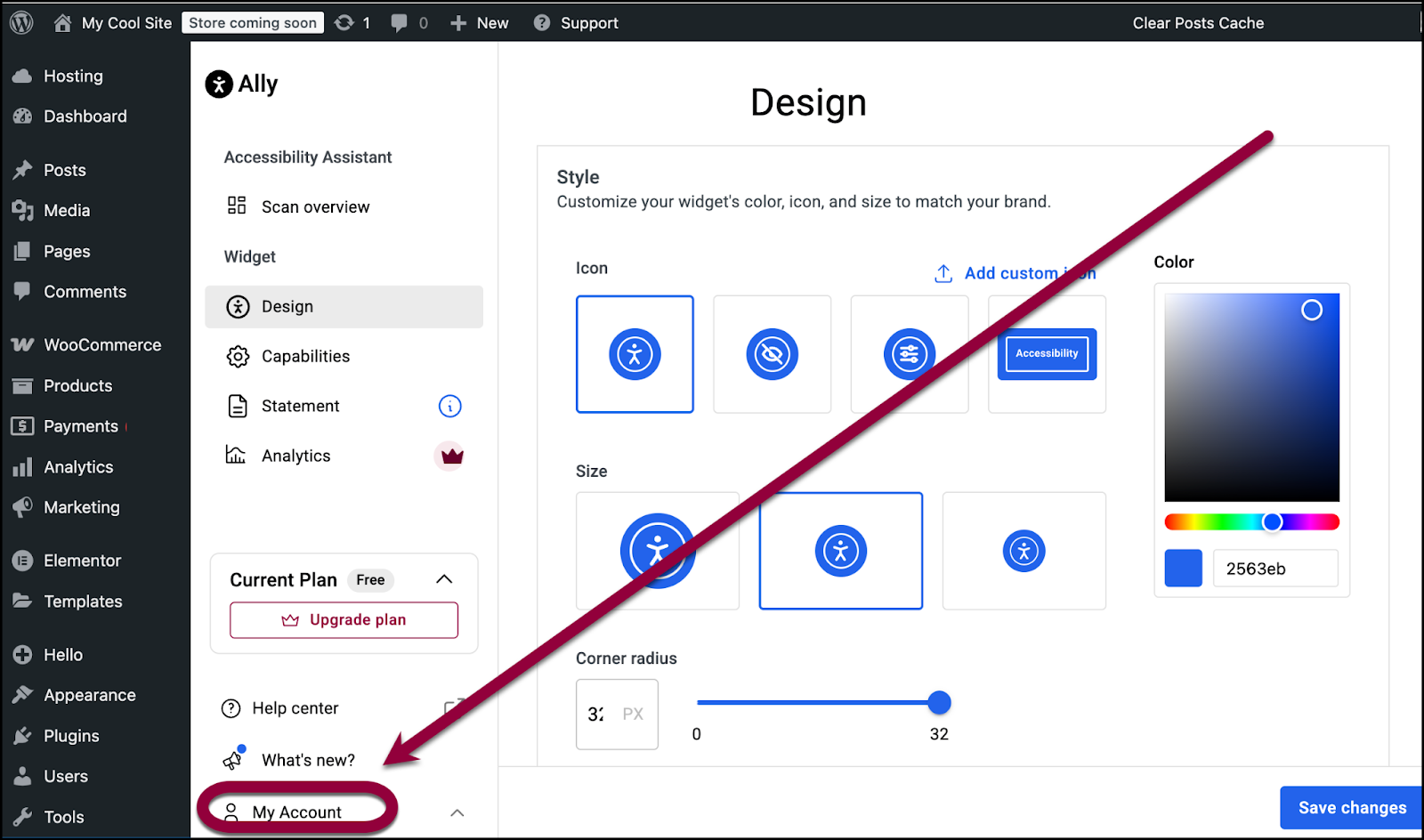
- In the left panel, click My Account.
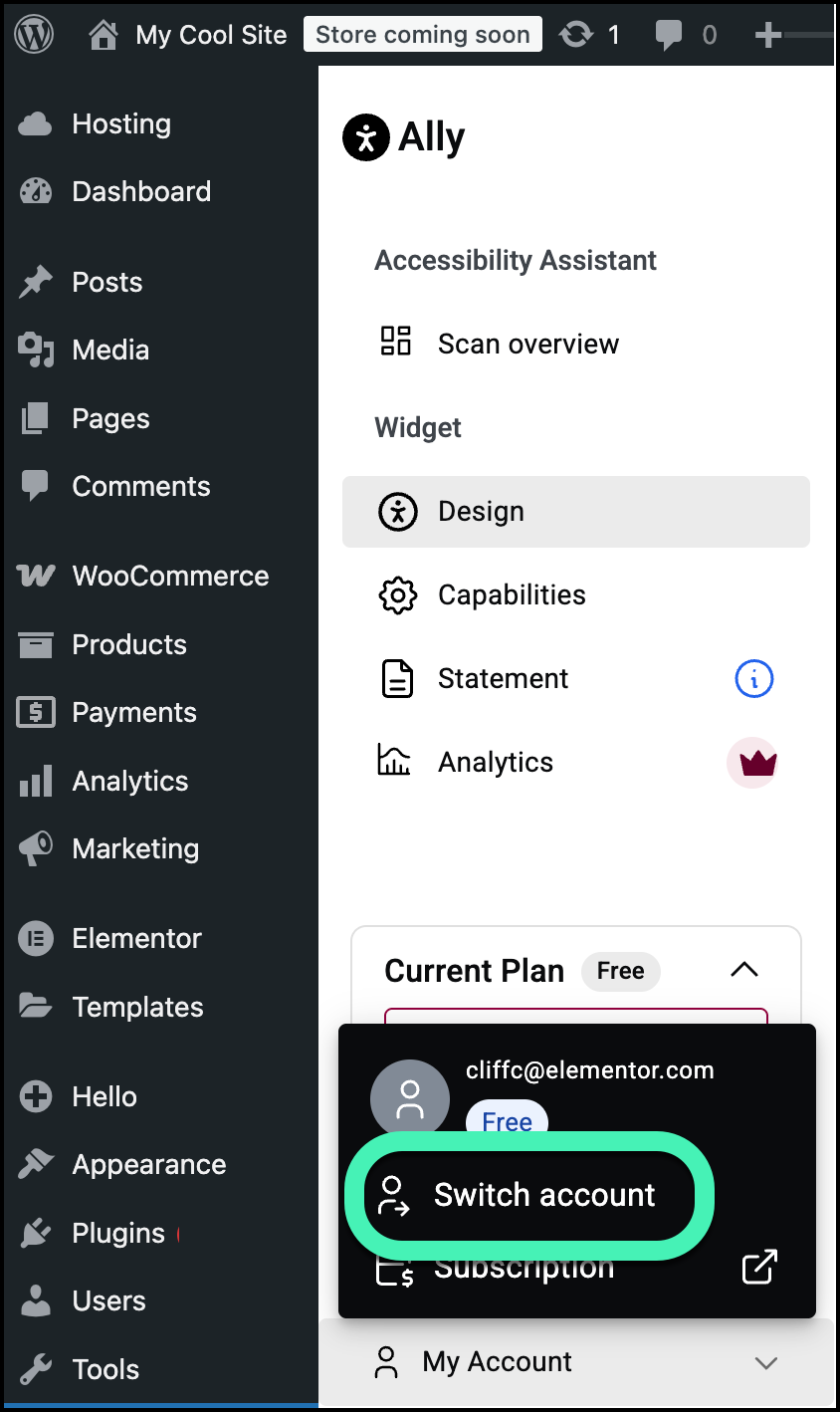
- Select Switch Account.
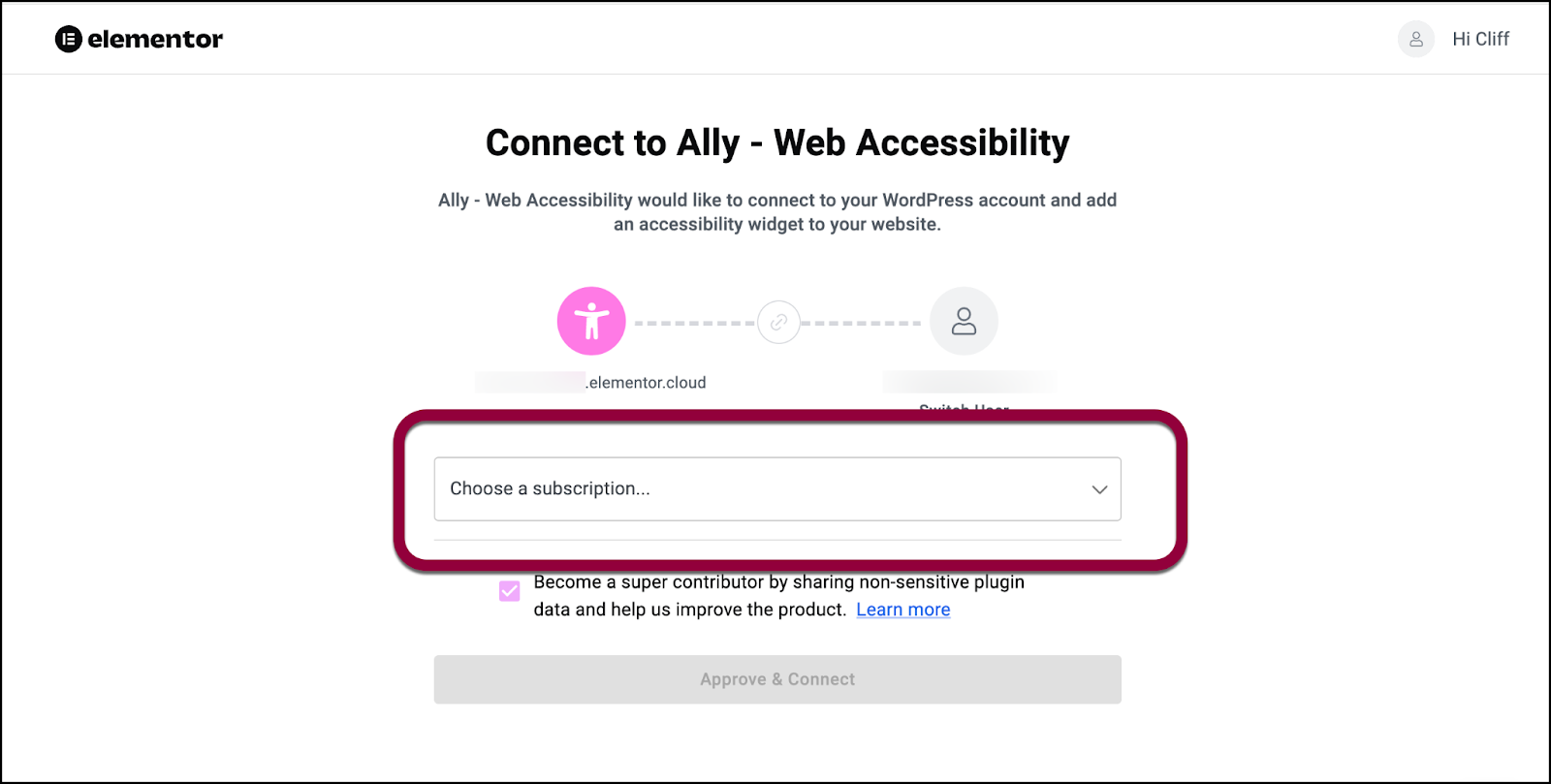
- Use the Choose a subscription dropdown to select a subscription to switch to.
- Click Approve & Connect to finish the process.
Your subscription is switched.

