The cloud template library allows you to reuse pages and site parts in any site associated with your Elementor account. Site templates are stored locally so if you have a site part or page save as a site template, you’ll have to transfer it to your cloud template library to reuse it on a different site.
To transfer a template:
- Open a page in the Elementor Editor.
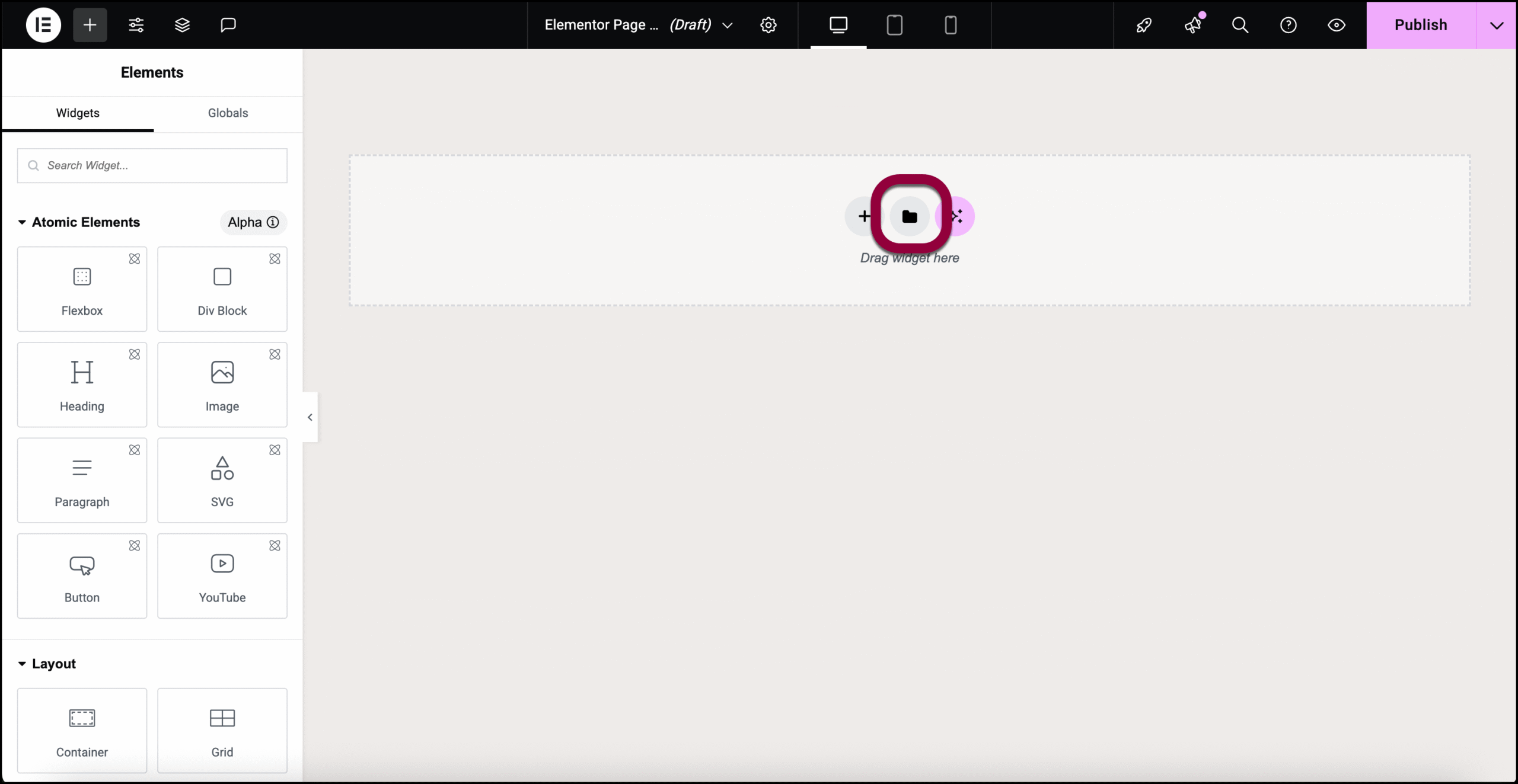
- Click the template icon
 on the canvas.
on the canvas.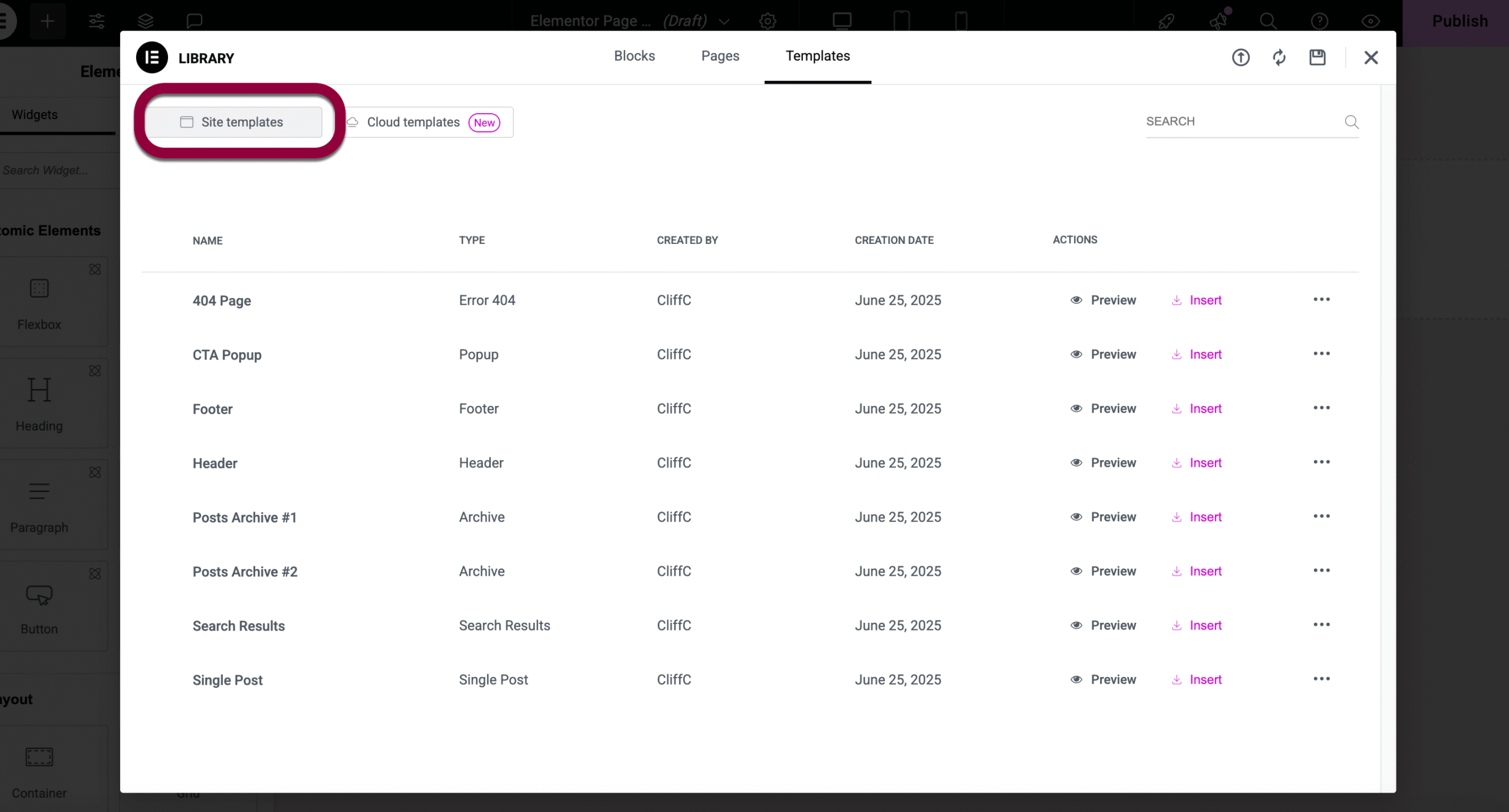
This opens your template library with the Site Templates tab selected.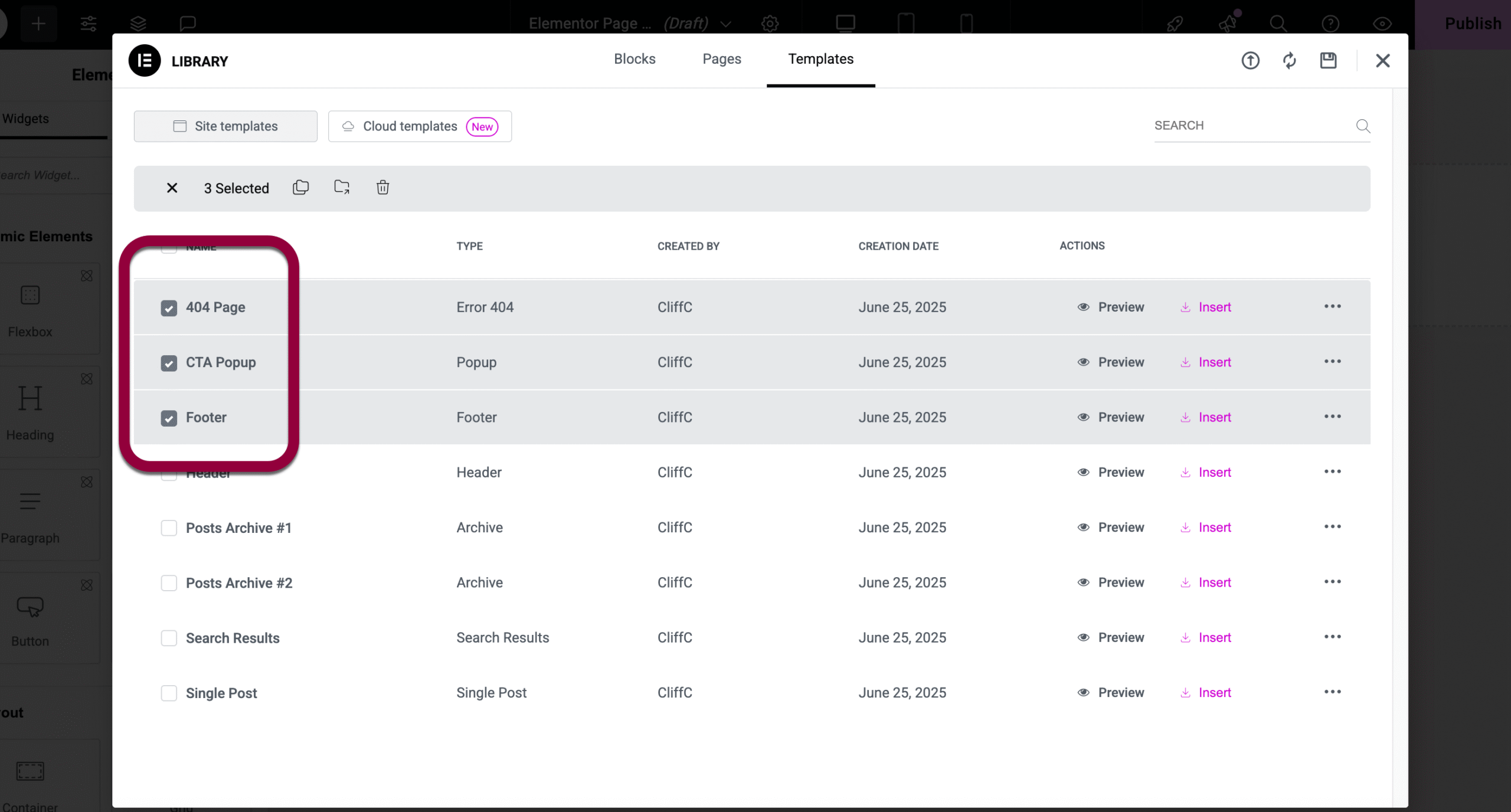
- Use the checkboxes to select the templates you want to transfer.
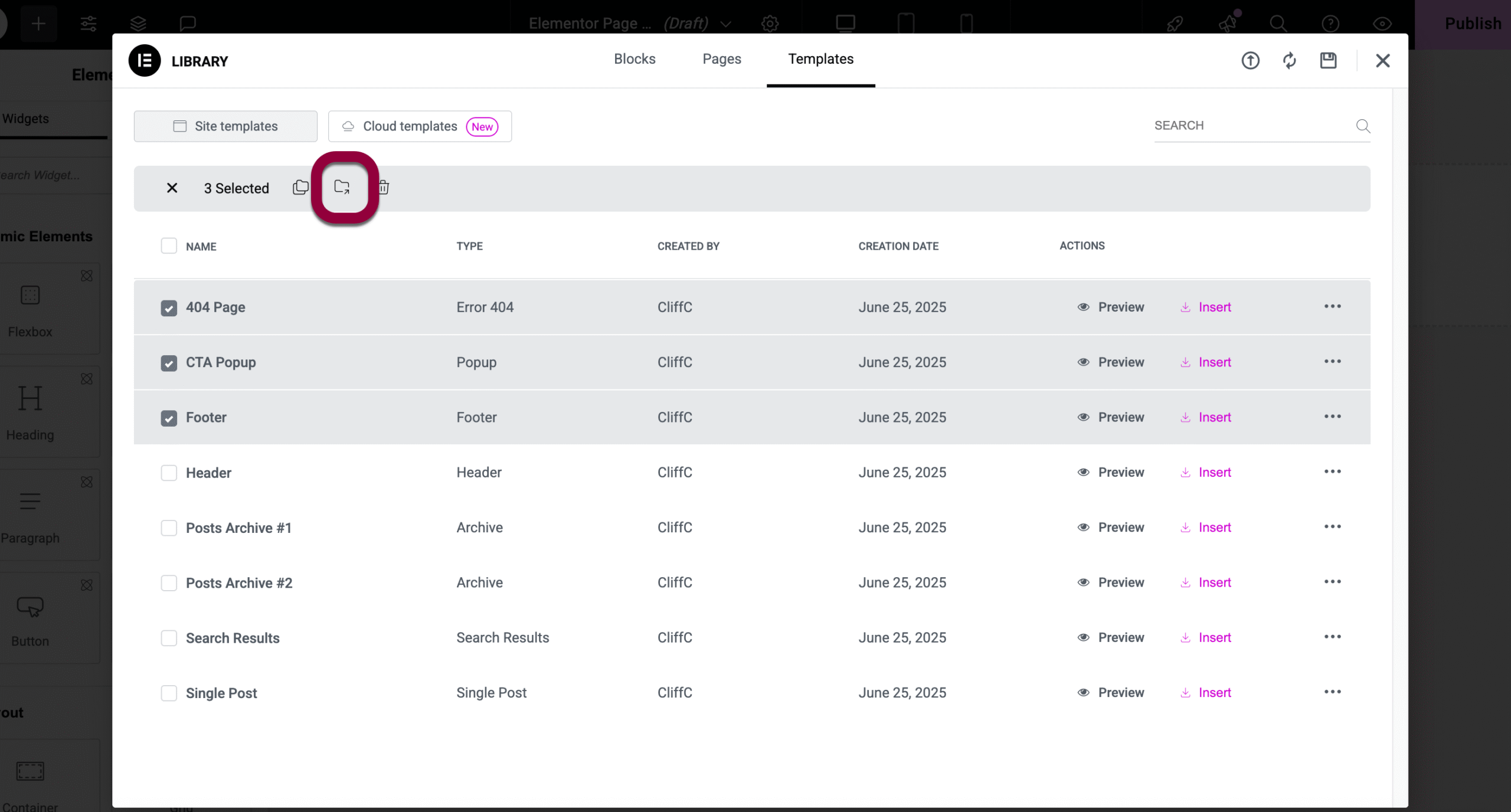
- Click the transfer icon
 .
.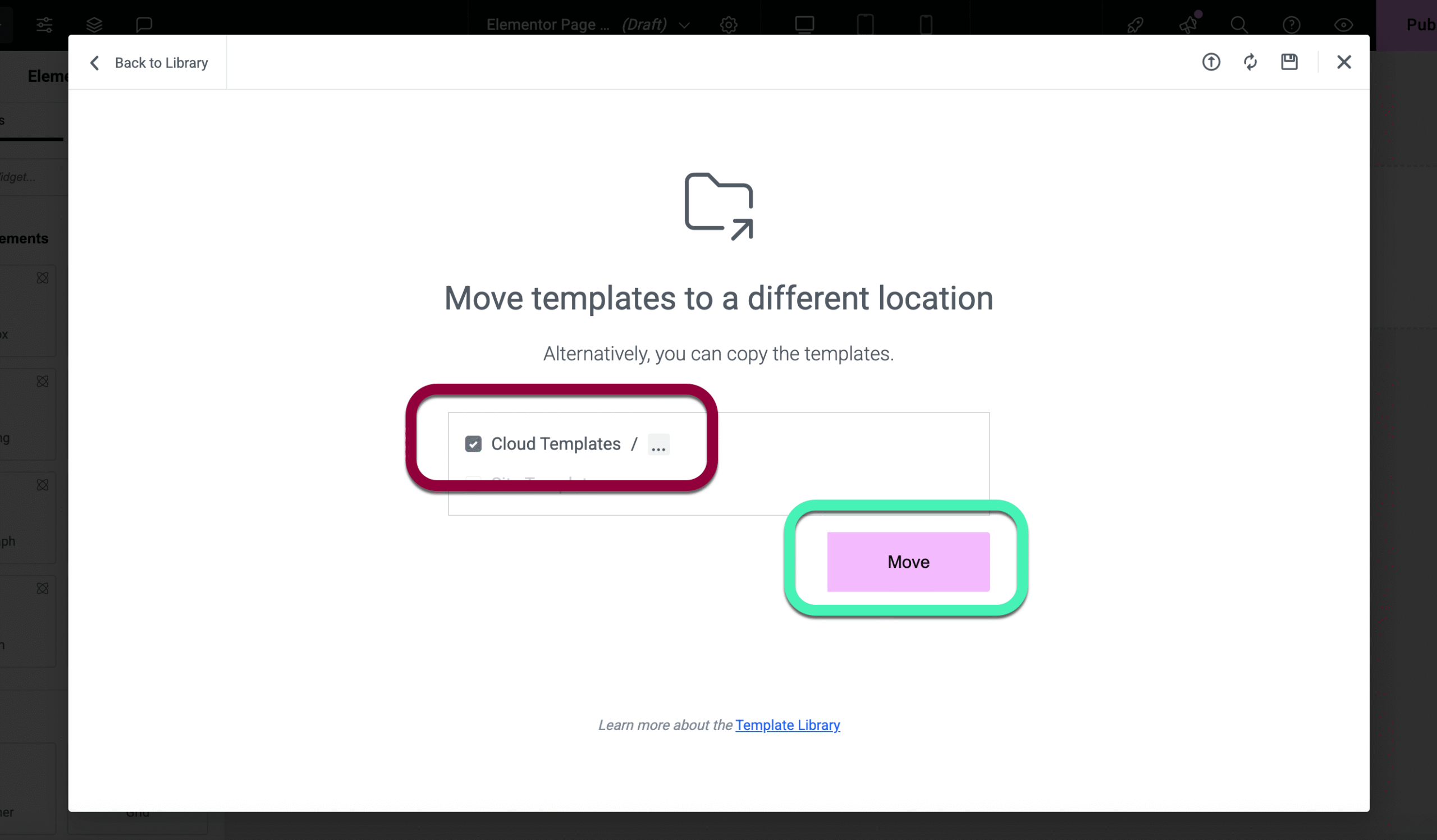
- Make sure Cloud Templates is selected and click Move.
The templates are transferred.

