One of the most common actions to take after a user submits a form is to display a popup window. For example, a popup window offering a discount to users who submit a form.
Prerequisites
You must have a popup created. See Create a popup for more details.
Trigger a popup
To trigger a popup after a visitor submits a form:
- Create a form. For more details, see Form Widget.
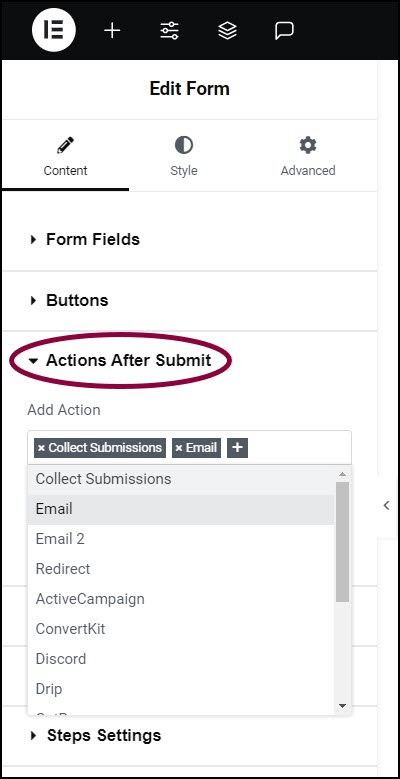
- In the panel, open the Actions After Submit section.
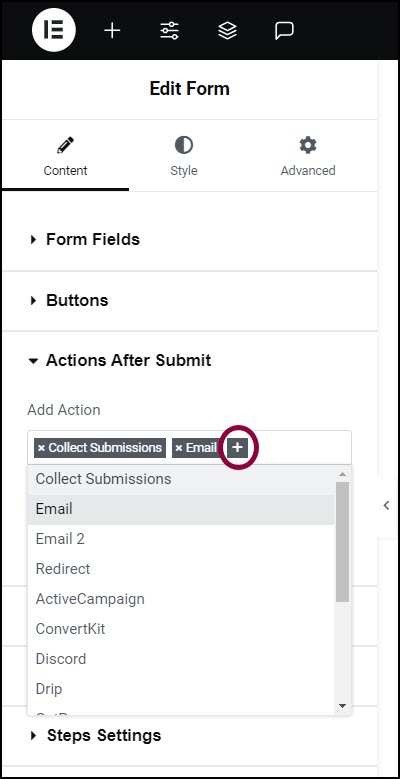
- In the Add Action box, click the + sign.
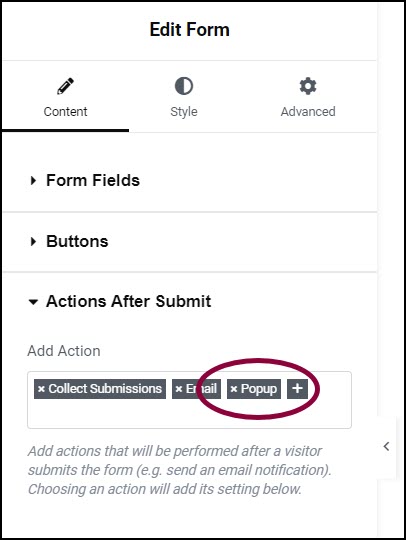
- In the text box, enter Popup.
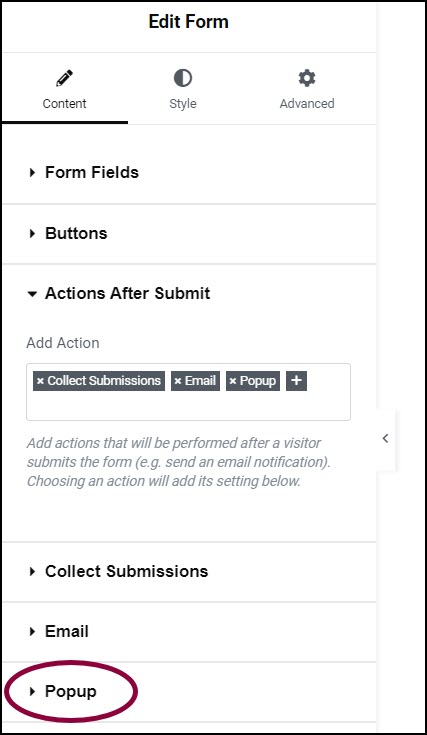
In the panel, a new section called Popup appears.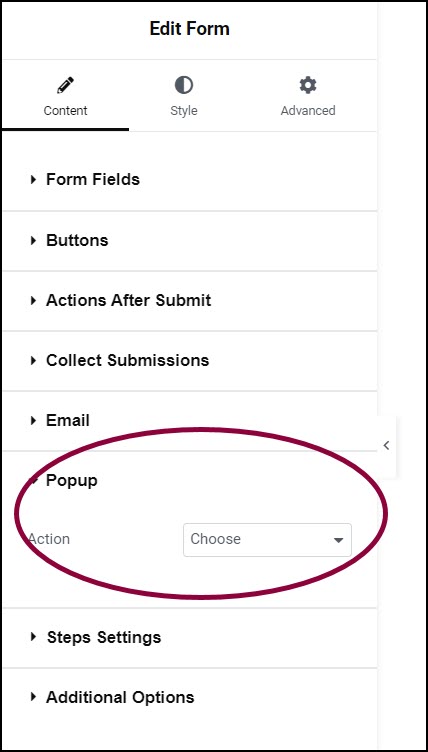
- Expand the Popup section.
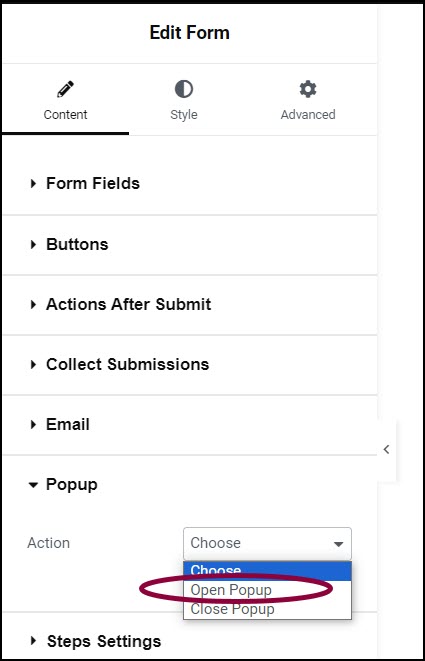
- From the Action dropdown menu, select Open Popup.
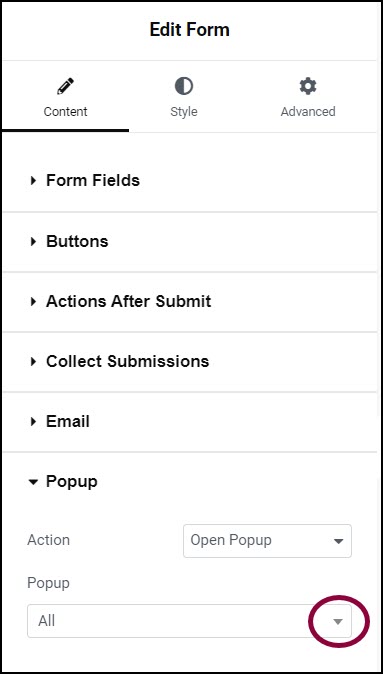
- Click the arrow
to open the Popup dropdown menu.
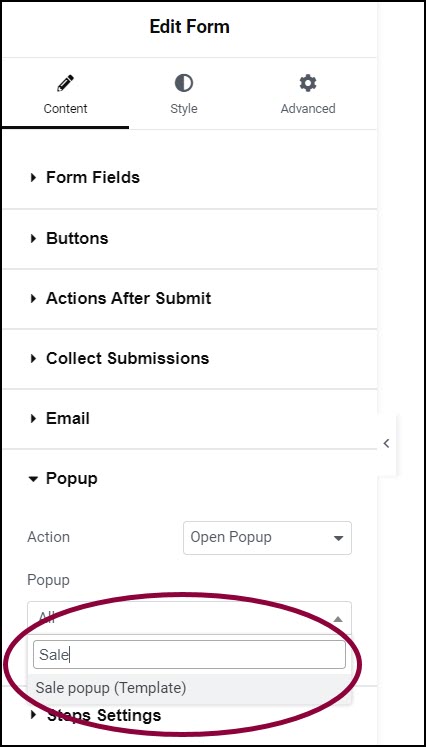
- In the text box, enter the popup name.
The popup appears after visitors submit a form.

