The issue
After installing Elementor Pro, you cannot activate the plugin. In the Plugin section of WordPress Admin, the following error message appears:
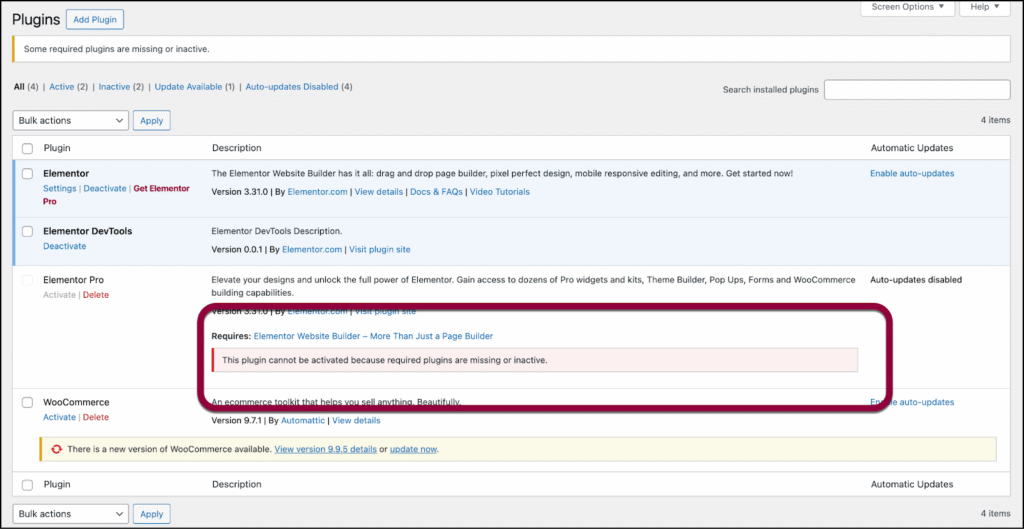
At the top of the Plugins page you will see the following warning: Some required plugins are missing or inactive.
In addition the Elementor Pro plugin will show the following error: This plugin cannot be activated because required plugins are missing or inactive.
The cause
WordPress 6.5 introduced plugin dependencies. Elementor Pro and other third party Elementor addons are dependent on Elementor so it includes this dependency in the header tag. When the main (core) Elementor plugin is located in its default location /wp-content/plugins/elementor/ this dependency works as expected. However, if the Elementor plugin is located on a different folder, such as /wp-content/plugins/elementor-test/ then the dependency fails and Elementor Pro cannot be activated.
The solution
WordPress 6.5 or higher users should move the Elementor plugin to its default folder – /wp-content/plugins/elementor/. You can do that by deleting the original Elementor plugin and reinstalling it from the wp.org plugin repository.

