When you run a scan with the Accessibility Assistant, it generates a list of Issues related to that page, post, etc.
These issues are divided into a number of categories. For more information about these categories, see Scan Your Pages for Accessibility Issues.
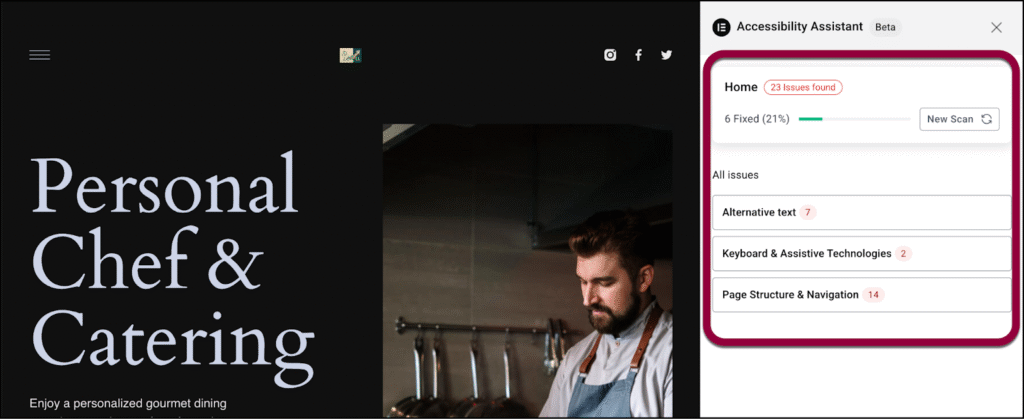
- Click on the specific issue you want to resolve and follow the instructions.
Examples of resolving accessibility issues
In the following example, Ally found seven images without alternative text.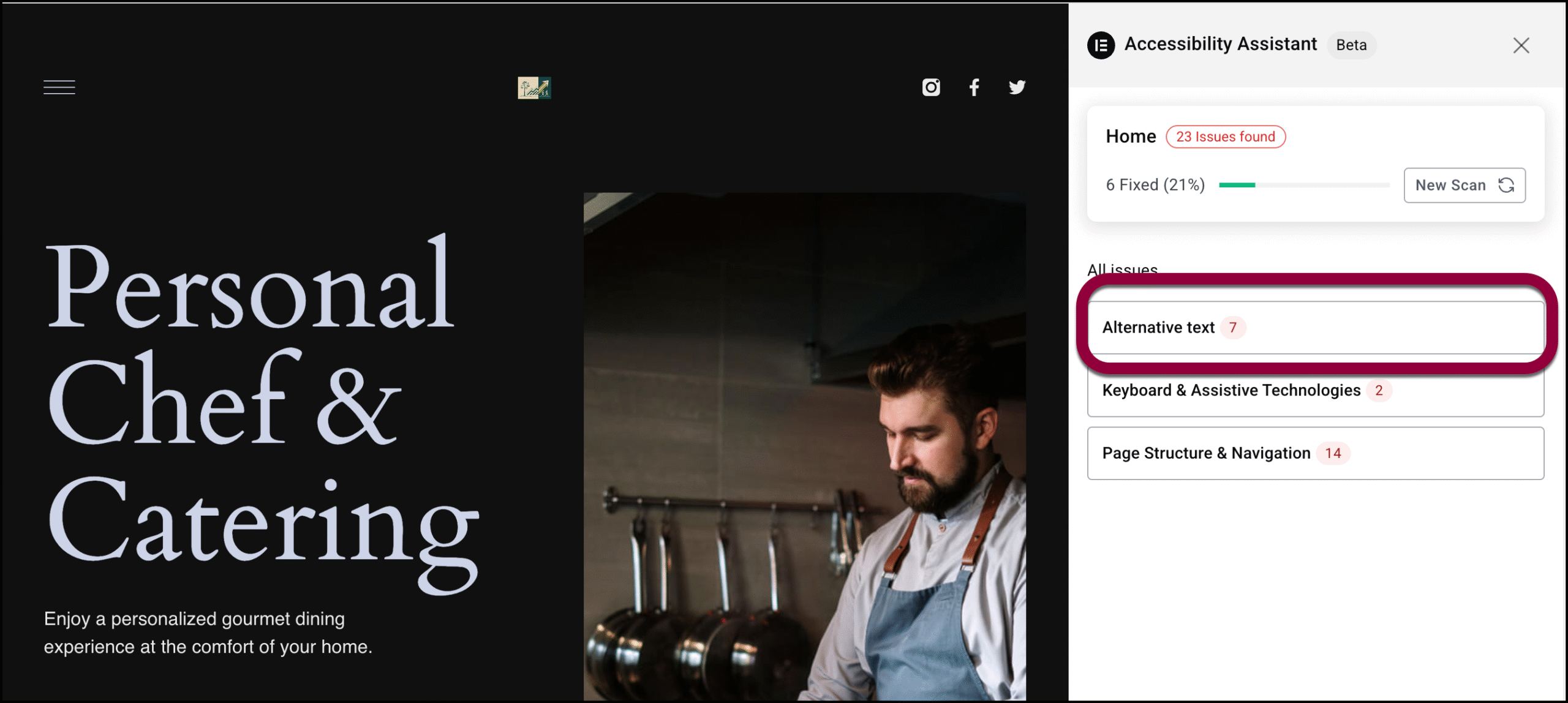
- Click the Alternative text category.
The category opens to list the individual issues. - Click an individual issue.
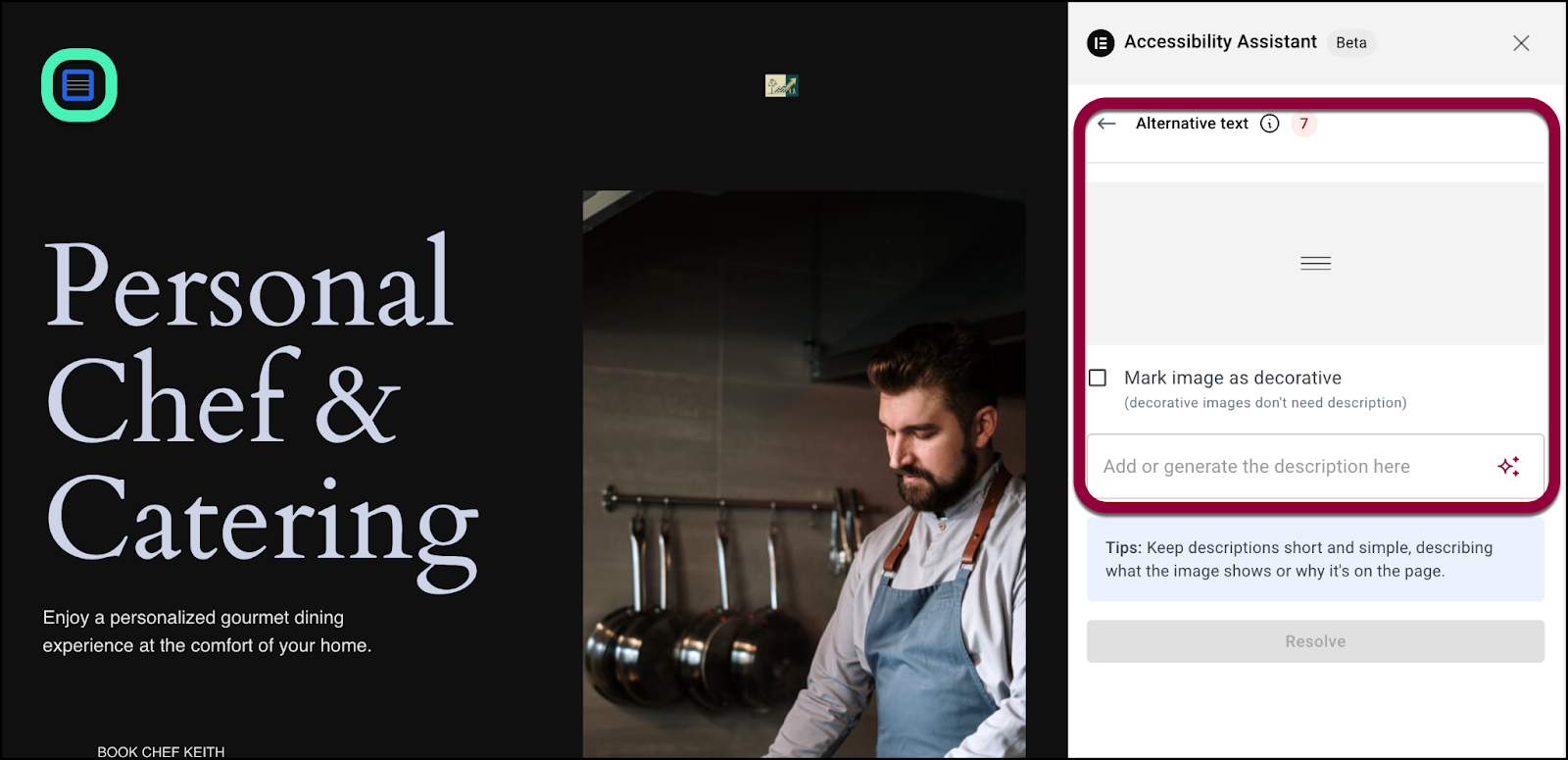
There is a description of the issue and the issue is highlighted in the page.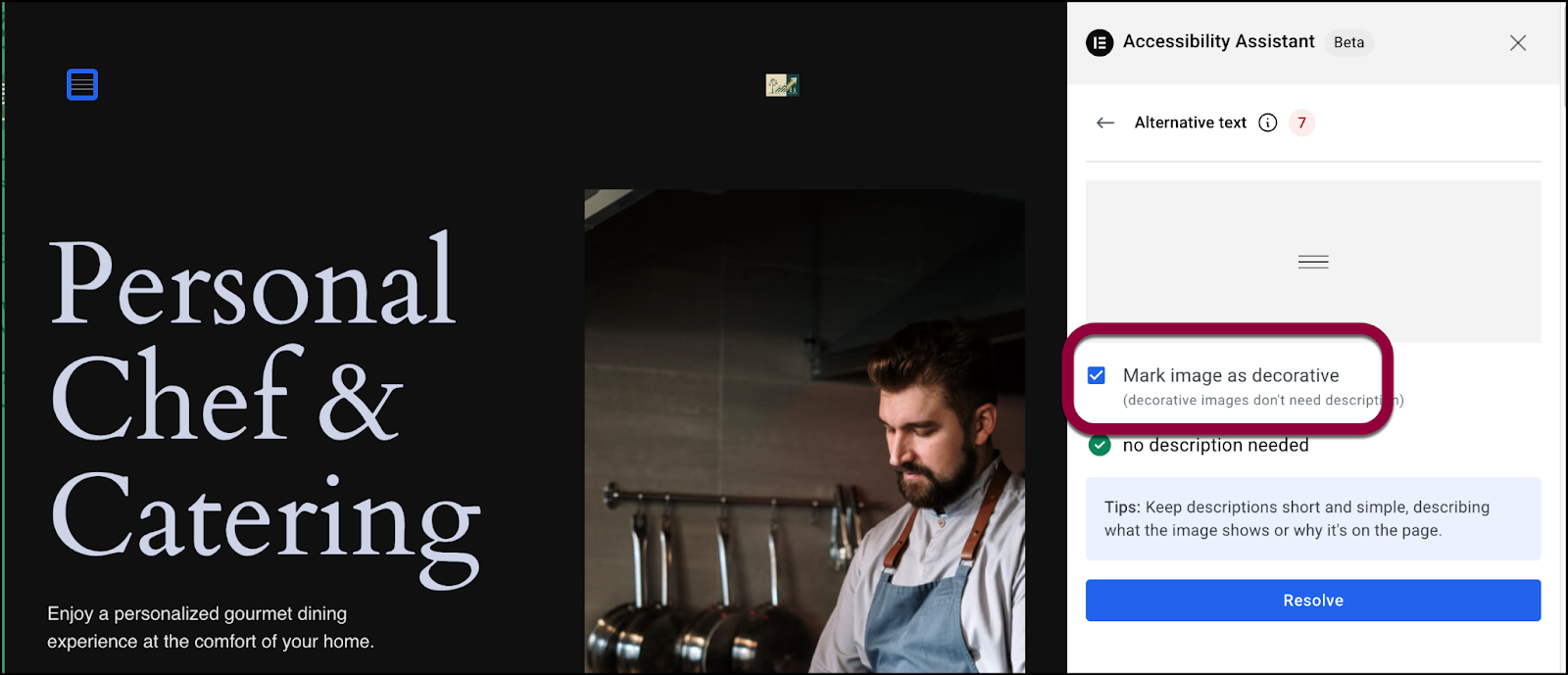
In this case, the image is just decorative so we’ll mark it as such.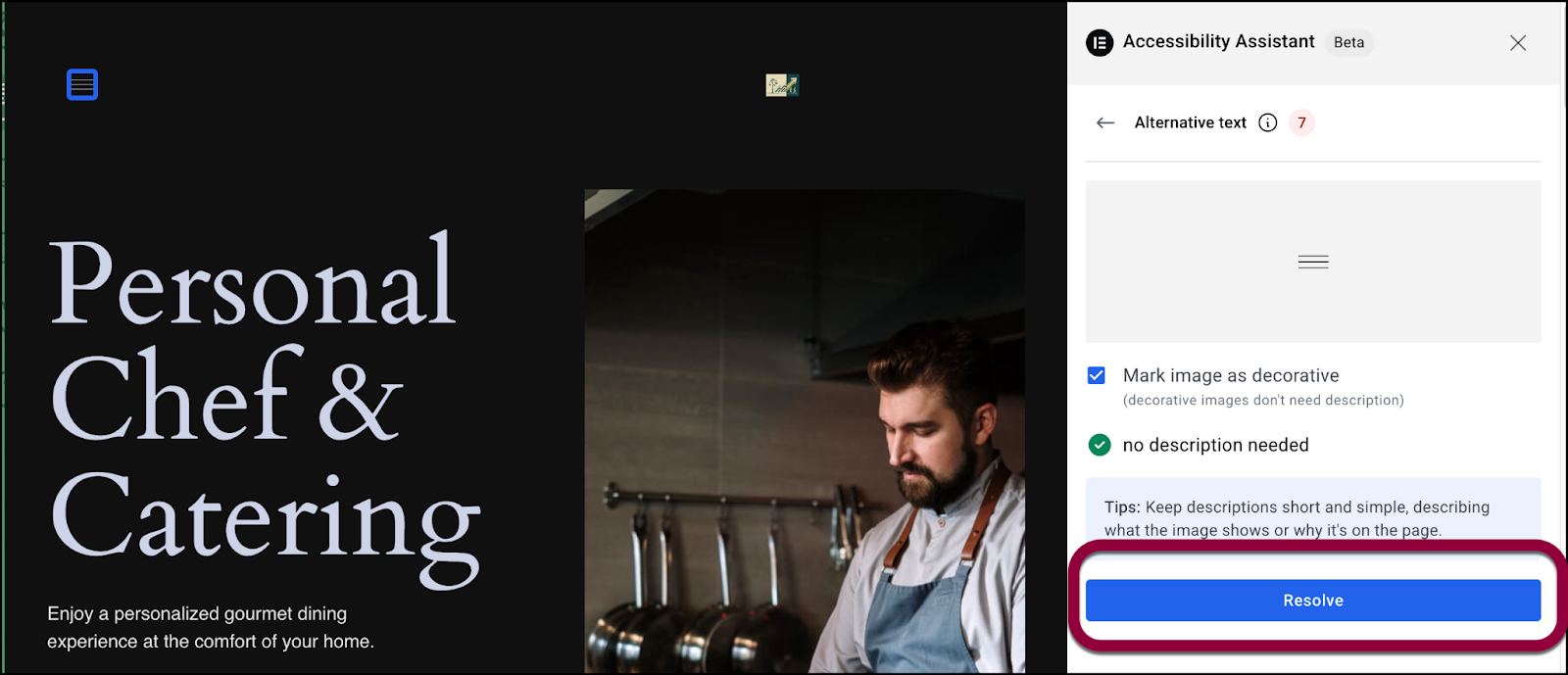
- Since this resolves the issue, click Resolve.
If the image was not decorative we could have added alternative text using the Accessibility Assistant.
Ally automatically moves on to the next issue.
The example below shows a case where you need to edit your page in order to solve an accessibility issue. 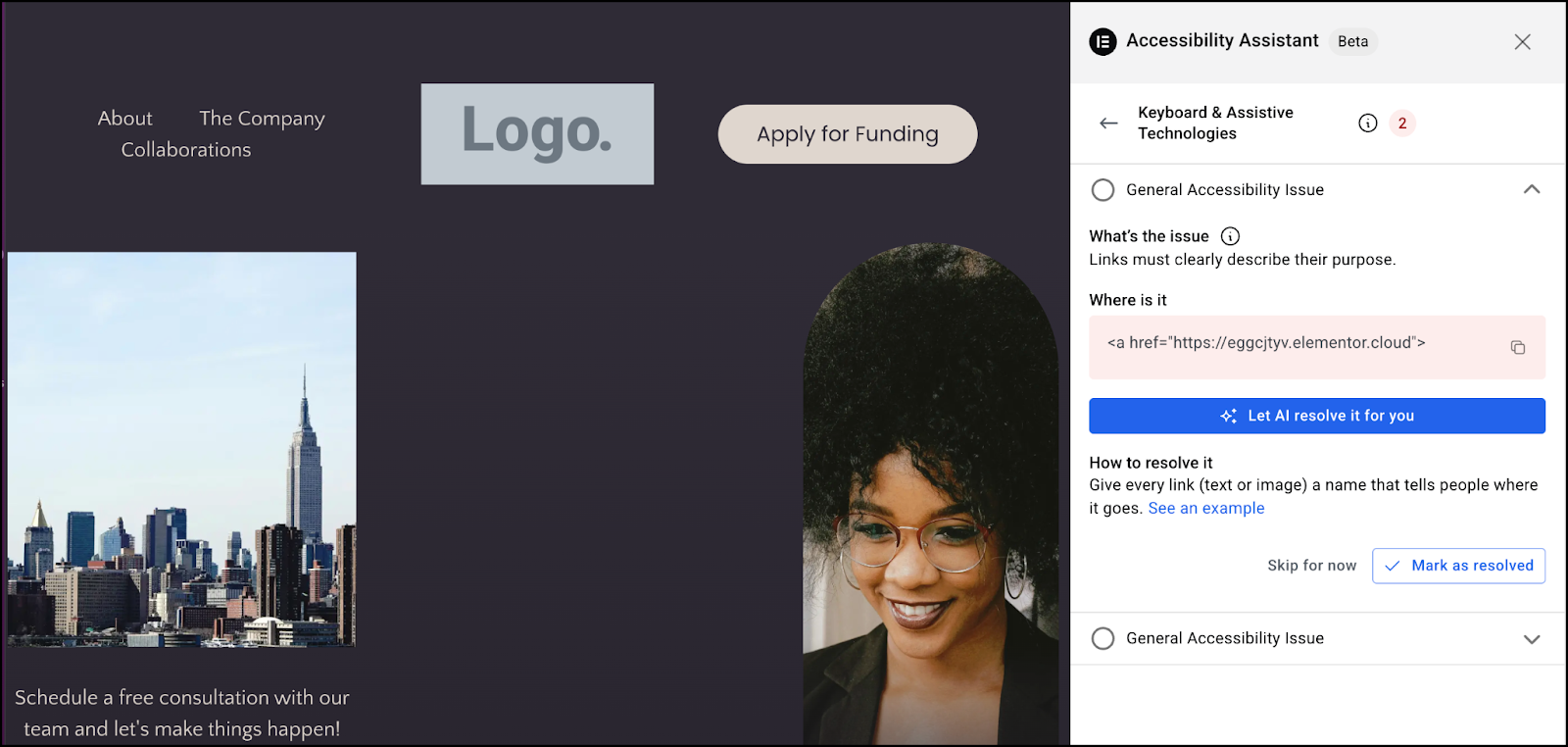
The Accessibility Assistant shows you: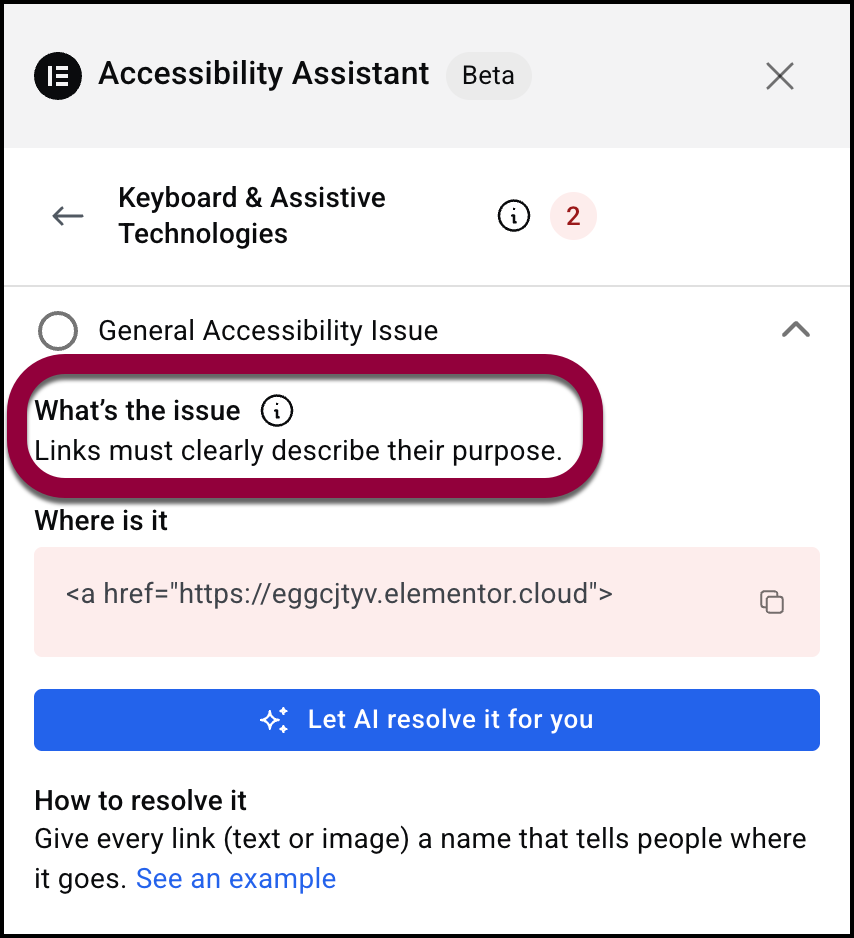
- What the issue is.
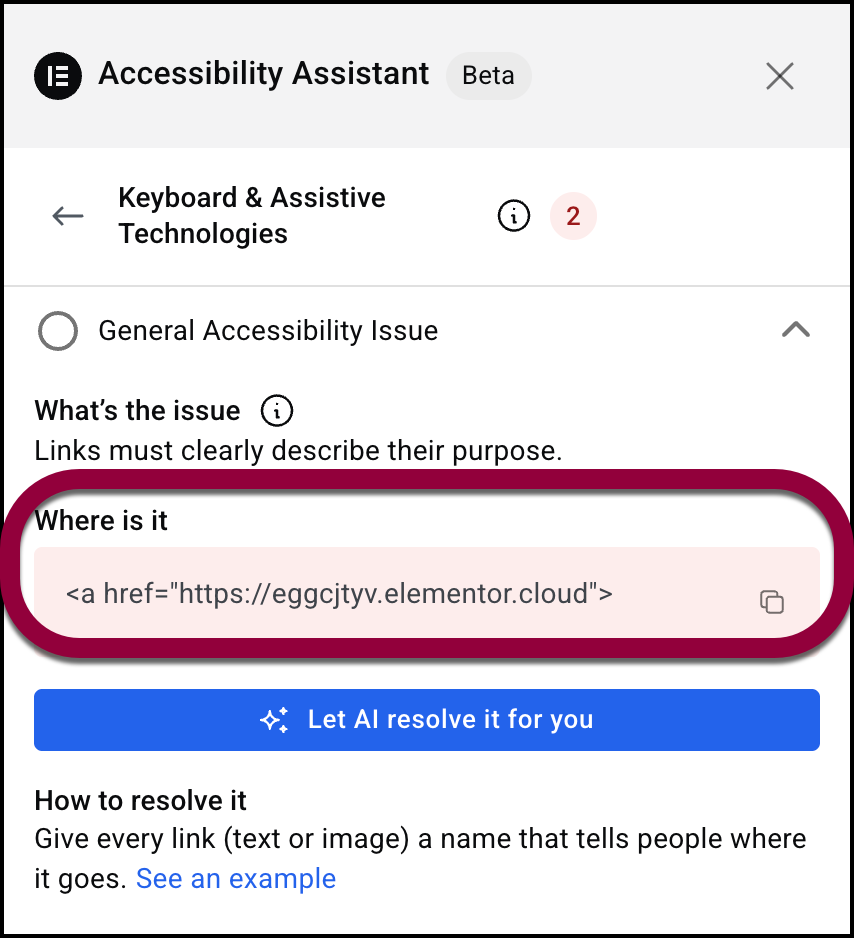
- Where it’s located.
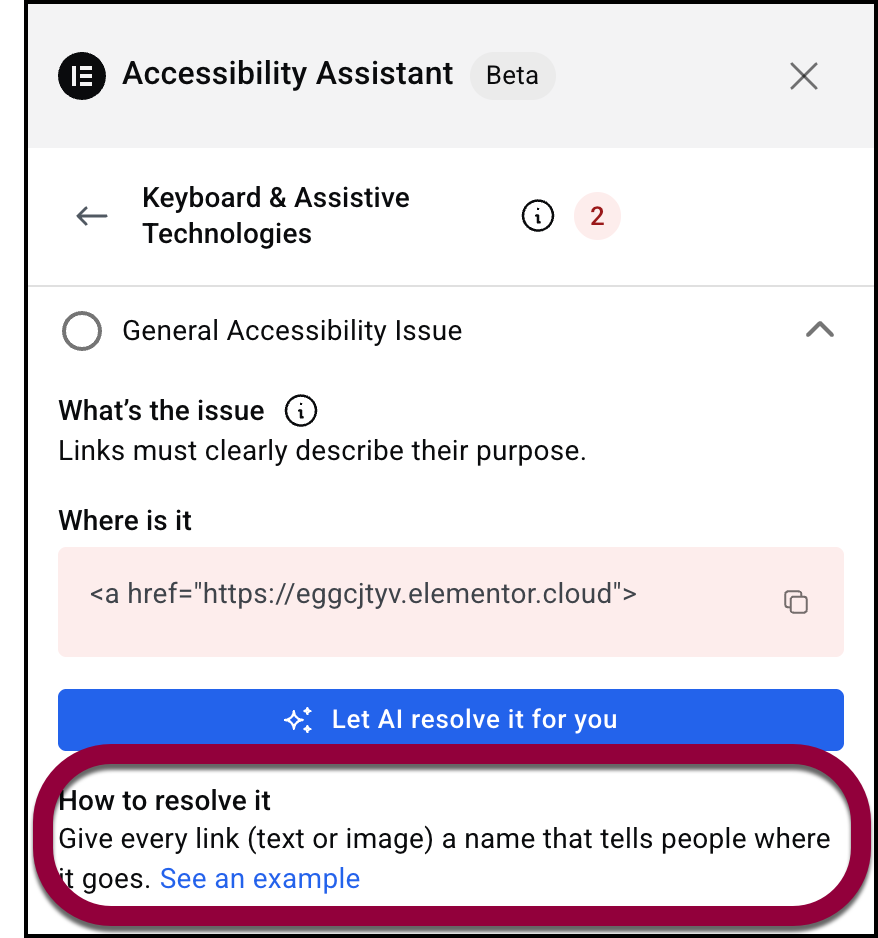
- How it can be resolved.
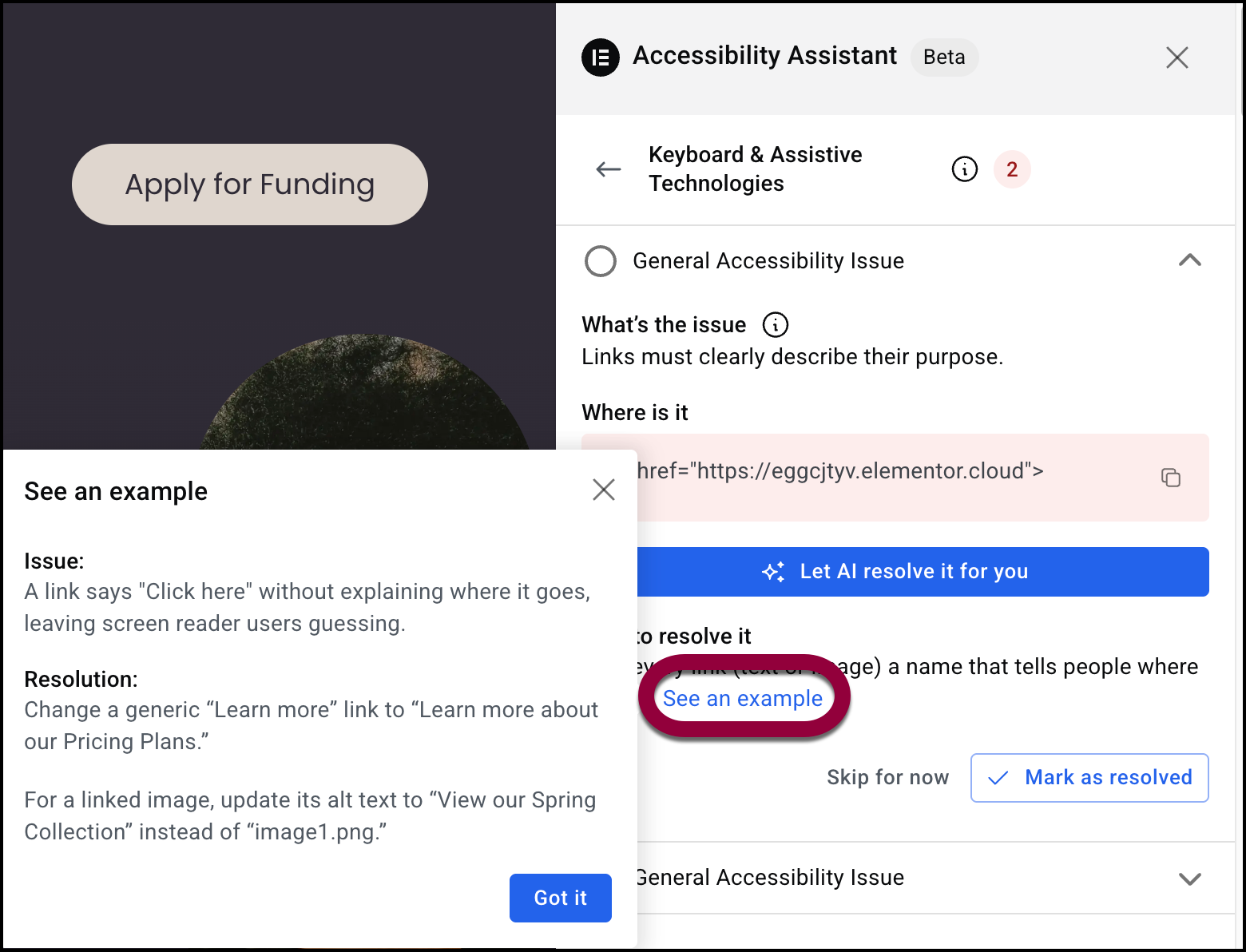
For more guidance, click See an example for a more detailed explanation of the issue.
Paid users can use AI to fix accessibility issues without needing to code themselves. See below for details.
Fix accessibility issues using AI
When you click on an Issue, you can fix it manually, but if you have one of our paid plans, you can also use AI to resolve it. This saves you both time and energy when it comes to Accessibility compliance.
- After running a scan, click on an issue.
- Review the issue, where it is, and how to resolve it.
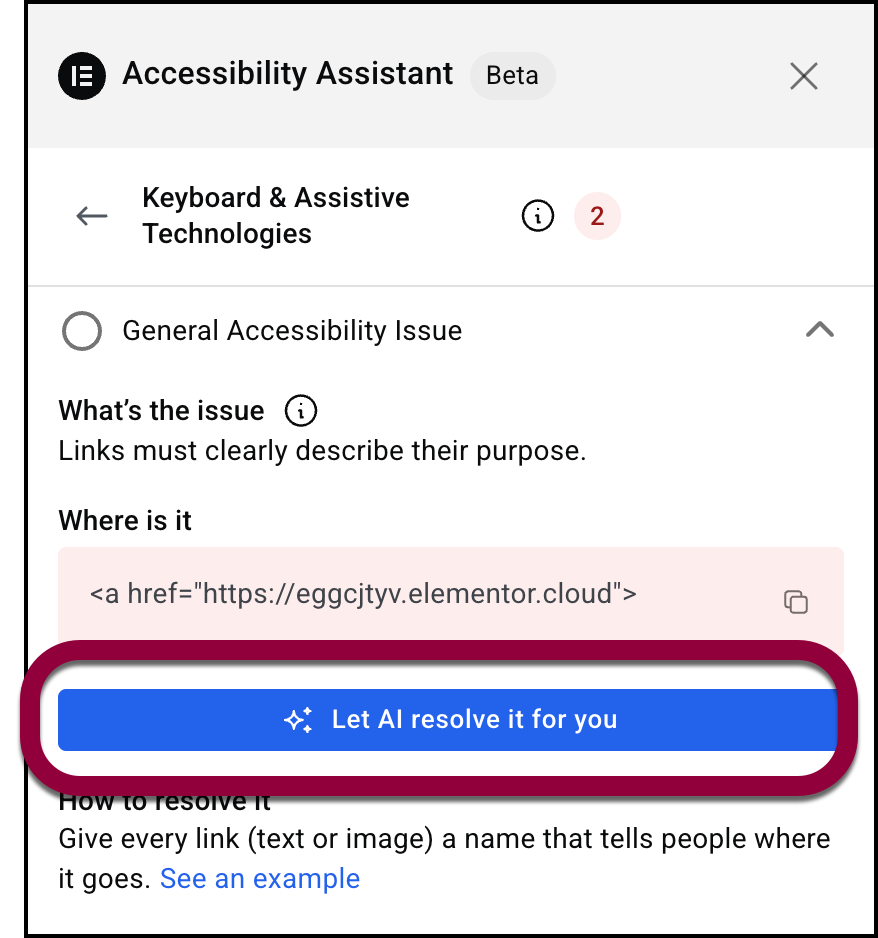
- If you need assistance, click Let AI resolve it for you. You can choose to accept the AI suggestion or regenerate a solution. Each AI fix costs 1 credit.
Remediations
Remediations are the fixes applied to resolve accessibility issues. Understanding how they work helps you make informed decisions about how to improve your site.
Types of Remediations
| Type | Description | When It’s Used | Is It Permanent? |
| In-Origin Fix | Fixes the issue at the source (e.g., in the site’s code or database). | Example: Updating an ALT text directly in the media library or database. | Yes — persists regardless of subscription. |
| Remediation Runner | Injects fixes dynamically when the page loads, before the HTML is rendered to users. | Example: Temporarily adding a label to a form field that was missing one. | No — only applies if subscription is active. |

