Table of Contents
WordPress.com offers a streamlined, all-in-one solution where most of the technical heavy lifting is handled for you. It’s an appealing option for those who want to get online quickly without worrying about hosting or security. On the other hand, WordPress.org provides open-source software that has powered over 43% of the web. It offers unparalleled freedom and control, allowing you to build virtually any kind of website you can imagine, but it requires you to manage your own hosting.
Understanding the core differences between these two platforms is the first step toward making an informed decision that aligns with your goals, budget, and technical comfort level. This guide will provide a comprehensive breakdown of WordPress.com vs. WordPress.org, exploring everything from cost and customization to monetization and maintenance, so you can confidently choose the right foundation for your online presence.
What is the Core Difference?
At the most basic level, the difference between WordPress.com and WordPress.org comes down to hosting.
- WordPress.org is what’s known as self-hosted WordPress. This is the free, open-source software that you download and install on your own web hosting account. You have complete ownership and control over every aspect of your website, from the files on the server to the code that runs it. This is the platform that has earned WordPress its reputation for limitless flexibility.
- WordPress.com is a hosted service that uses the WordPress software. It’s a commercial, for-profit venture that takes care of the hosting for you. You sign up for an account, choose a plan, and you can start building your site immediately without procuring hosting separately. It simplifies the process by packaging everything you need into one service, but this convenience comes with certain limitations.
Think of it like building a house. WordPress.org is like buying a plot of land and a set of architectural blueprints. You have the freedom to choose your own builder, materials, and customize every single detail, but you are also responsible for the foundation, plumbing, and security. WordPress.com is like buying a home in a planned community.
The builder (WordPress.com) takes care of the land, construction, and maintenance, and you get to choose from a selection of pre-approved designs and upgrades. It’s simpler, but you have to follow the community’s rules.
A Detailed Comparison: WordPress.com vs. WordPress.org
To make the best decision, it’s important to look beyond the hosting and compare how each platform performs across several key areas that matter to every web creator.
Ease of Use and Learning Curve
Your experience level will heavily influence which platform feels more intuitive at the start.
WordPress.com: The Beginner-Friendly On-Ramp
For absolute beginners, WordPress.com offers a significantly gentler learning curve. The setup process is as straightforward as signing up for any online service.
- You create an account.
- You choose a domain name (which can be a free subdomain like yoursite.wordpress.com).
- You select a plan and a theme.
Within minutes, you have a live website. The dashboard is a simplified version of the WordPress admin area, and you never have to worry about server management, backups, or security updates. This all-in-one approach allows you to focus entirely on creating content.
WordPress.org: The Path to Professional Control
WordPress.org requires a few more initial steps, which can feel daunting for first-time users.
- You need to purchase a domain name from a registrar (like Namecheap or GoDaddy).
- You need to sign up for a web hosting account from a provider (like SiteGround, Kinsta, or Rocket.net).
- You need to install the WordPress software on your hosting account.
Fortunately, most modern hosting providers have streamlined this last step with one-click WordPress installation. Once installed, you are greeted with the classic WordPress dashboard. While it offers far more options, it also presents a steeper learning curve. You are responsible for managing updates, security, and backups, which adds a layer of technical responsibility.
Customization: Themes and Plugins
The ability to customize your site’s appearance and functionality is where the two platforms diverge most dramatically.
WordPress.com: Curated but Limited Options
On WordPress.com, your customization options are tied directly to the plan you purchase.
- Free Plan: You are limited to a small selection of free themes and cannot upload custom themes or plugins.
- Personal and Premium Plans: These plans offer access to a wider library of premium themes but still do not allow you to upload your own themes or install plugins from the broader WordPress ecosystem.
- Business and eCommerce Plans: Only on these higher-tier plans do you gain the ability to upload custom themes and install most plugins, finally unlocking a level of flexibility that approaches WordPress.org.
This curated approach ensures that all available tools are compatible and secure, but it severely restricts creative freedom on the lower-cost plans.
WordPress.org: Unrestricted Creative Freedom
With a self-hosted WordPress.org site, you have complete and total control over customization from day one.
- Themes: You can choose from thousands of free themes on the official WordPress.org repository, purchase premium themes from countless marketplaces like ThemeForest, or hire a developer to build a completely custom theme.
- Plugins: You have access to over 59,000 free plugins in the official repository, plus thousands more premium plugins from third-party developers. These plugins can add any functionality imaginable, from contact forms and SEO tools to social media feeds and full-fledged eCommerce stores.
This is where tools like the Elementor website builder truly shine. On a WordPress.org site, you can install Elementor to gain complete visual design control. The intuitive drag-and-drop editor allows you to build professional, pixel-perfect websites without writing a single line of code. With features like the Theme Builder you can design every part of your site, including headers, footers, and archive pages, giving you a level of control that is simply not possible on the lower-tier WordPress.com plans.
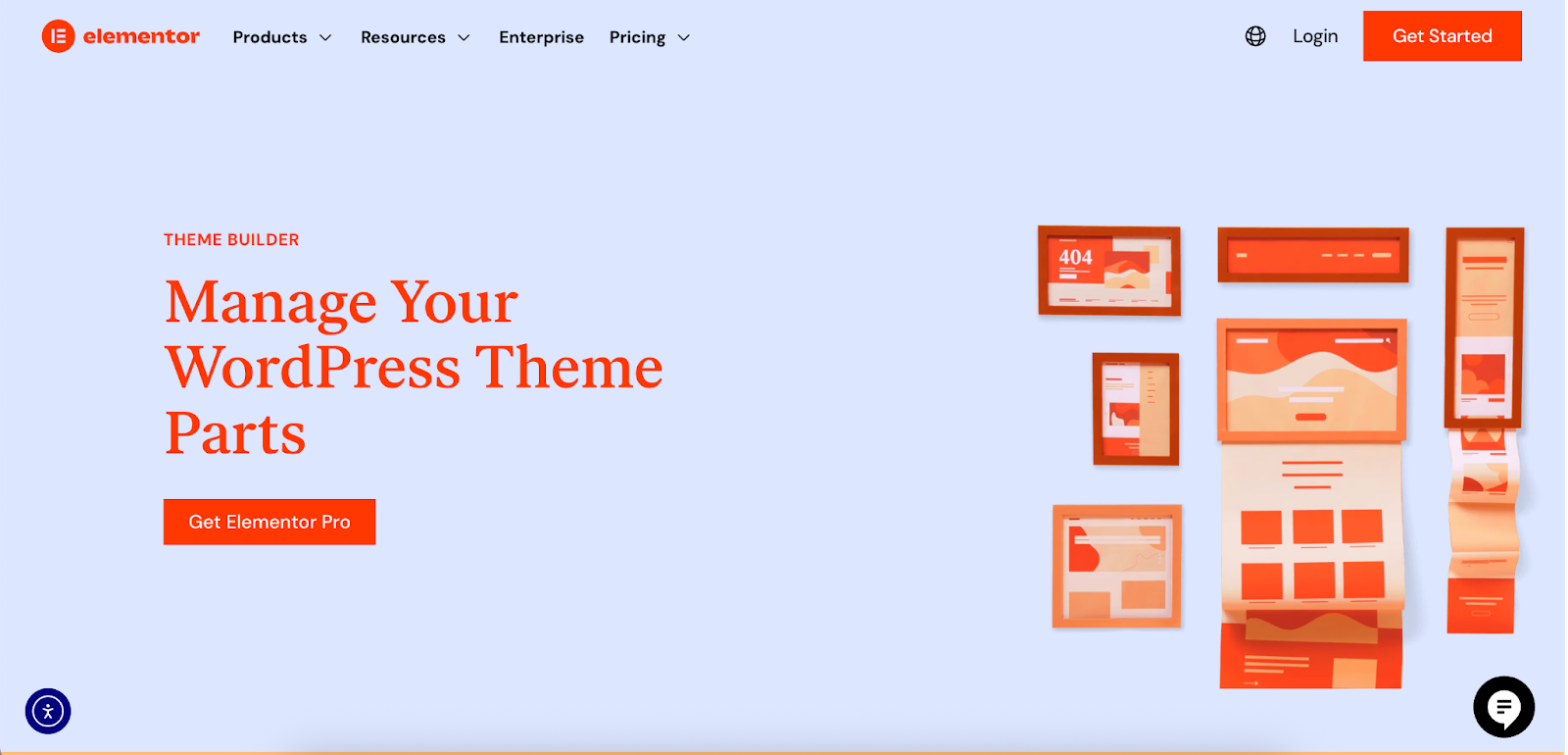
Cost and Budgeting
The financial investment required for each platform can vary greatly depending on your needs.
WordPress.com: Predictable Monthly/Annual Plans
WordPress.com operates on a freemium model with clear pricing tiers.
- Free: Comes with significant limitations, including WordPress.com ads on your site, a branded subdomain, and no ability to monetize.
- Personal Plan (~$4/month): Removes ads, allows a custom domain, but still very limited.
- Premium Plan (~$8/month): Adds more design tools and the ability to earn ad revenue.
- Business Plan (~$25/month): Allows plugins, custom themes, and advanced SEO tools.
- eCommerce Plan (~$45/month): Includes all Business features plus robust eCommerce functionality.
While the entry point is free, the costs can add up quickly as your needs grow. To get functionality comparable to a basic WordPress.org site, you need to be on the Business plan, which is significantly more expensive than many entry-level hosting plans.
WordPress.org: Flexible and Scalable Costs
The cost of a WordPress.org site is more variable but often more cost-effective for the level of control you receive. Your primary expenses are:
- Domain Name: Typically $10 – $20 per year.
- Web Hosting: This is the biggest variable. Shared hosting plans can start as low as $3 – $10 per month for beginners. As your site grows, you might upgrade to more powerful hosting.
A solution like Elementor Hosting provides a managed environment with transparent pricing that includes premium features. For instance, it’s built on top of Google Cloud infrastructure and includes Cloudflare Enterprise CDN with every plan, offering enterprise-grade performance and security without the complexity of managing it yourself. This bundles the cost of hosting, security, and performance tools into one predictable package.

While a WordPress.org site may have a slightly higher initial cost than the WordPress.com free plan, it often proves more economical in the long run, as you are not forced to upgrade to expensive plans just to add a single plugin or a custom theme.
Monetization and eCommerce
If your goal is to make money from your website, the platform you choose will determine the methods available to you.
WordPress.com: Monetization Tied to Plans
Monetization on WordPress.com is heavily restricted and dependent on your subscription level.
- Free and Personal Plans: You cannot run ads (except for the ones WordPress.com places on your free site). Affiliate marketing is allowed but with limitations.
- Premium Plan: You gain access to the WordAds program, where you share revenue with WordPress.com.
- Business and eCommerce Plans: You can run your own ads, use Google AdSense, and engage in more robust affiliate marketing. To sell products, you need the eCommerce plan, which gives you access to payment gateways and shipping integrations.
WordPress.org: No Restrictions on Revenue
With WordPress.org, you have complete freedom to monetize your site in any way you choose, right from the beginning.
- Advertising: You can run any ad network, including Google AdSense, and you keep 100% of the revenue.
- Affiliate Marketing: There are no restrictions on the types of affiliate links or products you can promote.
- eCommerce: You can transform your site into a powerful online store using plugins like WooCommerce. When combined with a tool like Elementor, you can customize every part of your WooCommerce store, including product pages, listings, and transactional pages like the cart and checkout, providing a branded shopping experience. You can also integrate with any payment gateway you wish.
- Direct Sales: You can sell digital products, memberships, online courses, and more using a wide array of specialized plugins.
For anyone serious about building a business online, the unrestricted monetization potential of WordPress.org is a decisive advantage.
SEO (Search Engine Optimization)
Your site’s ability to rank in search engines like Google is critical for attracting organic traffic.
WordPress.com: Basic to Advanced SEO Tools
WordPress.com handles some of the basic technical SEO for you. The platform is well-optimized for search engines out of the box. However, your level of control depends on your plan.
- Lower-Tier Plans: You get basic SEO tools, but you cannot install powerful, dedicated SEO plugins like Yoast SEO or Rank Math. You have limited control over sitemaps and cannot perform advanced optimizations.
- Business and eCommerce Plans: On these plans, you can install the SEO plugins of your choice and gain full control over your on-page and technical SEO, similar to a WordPress.org site.
WordPress.org: Complete SEO Control
WordPress.org gives you full command over your website’s SEO from the start. You can implement any SEO strategy you desire.
- Plugin Power: You can install market-leading SEO plugins to manage everything from meta titles and descriptions to XML sitemaps, breadcrumbs, and schema markup.
- Full Analytics: You can easily integrate with Google Analytics and Google Search Console to get deep insights into your traffic and performance.
- Performance Optimization: You have the freedom to optimize your site for speed, a critical ranking factor. This includes choosing a fast hosting provider, using caching plugins, optimizing images, and leveraging a CDN.
A website built with Elementor on a WordPress.org installation is designed with performance in mind. Elementor’s code is continuously optimized, and it includes performance-improving features like the ability to control asset loading, which helps ensure your creatively designed pages still load quickly, positively impacting your SEO.
Security and Maintenance
Keeping your website secure and up-to-date is a non-negotiable part of website ownership.
WordPress.com: Managed Security and Maintenance
This is one of the biggest selling points for WordPress.com. The platform’s team handles all the technical aspects of security and maintenance for you.
- Updates: Core WordPress software updates are managed automatically.
- Backups: Your site is backed up regularly, providing peace of mind.
- Security: The platform actively monitors for and protects against malware and security vulnerabilities at the server level.
You don’t have to worry about security plugins or managing backups, which is a huge relief for many users.
WordPress.org: User-Managed Responsibility
On a self-hosted WordPress.org site, security and maintenance are your responsibility. While this may sound intimidating, the WordPress ecosystem provides all the tools you need to manage it effectively.
- Updates: You are responsible for clicking the “update” button for the WordPress core, your themes, and your plugins.
- Backups: You need to set up a backup solution using a plugin (like UpdraftPlus) or through your hosting provider.
- Security: You should install a security plugin (like Wordfence or Sucuri) to scan for malware, implement a firewall, and protect against brute-force attacks.
This is another area where choosing a quality hosting provider can make a huge difference. A managed hosting solution like Elementor Hosting simplifies this responsibility significantly. It provides all-in-one support from experts enterprise-grade security designed to address modern threats, including premium SSL, anti-DDoS, and WAF protection, and automatic backups. This gives you the freedom of WordPress.org with the peace of mind of a managed service.
Quick-Reference Comparison Table
| Feature | WordPress.com | WordPress.org (Self-Hosted) |
| Hosting | Included in all plans. | Must be purchased separately. |
| Ease of Use | Very beginner-friendly, quick setup. | Steeper learning curve, more initial steps. |
| Cost | Free plan with major limits. Paid plans from ~$4 to ~$45+/month. | Variable costs (domain + hosting). Often more cost-effective for full functionality. |
| Customization | Limited by plan. Custom themes/plugins only on high-tier plans. | Unlimited. Use any theme or plugin you want. |
| Design Control | Dependent on theme options. | Complete design control, especially with tools like the Elementor website builder. |
| Monetization | Restricted by plan. Must be on higher-tier plans to run ads or eCommerce. | Unrestricted. Run any ads, use any affiliate links, build any kind of store. |
| SEO | Basic tools on lower plans. Full control only on expensive plans. | Full control from the start with powerful dedicated SEO plugins. |
| Security | Managed for you by the WordPress.com team. | Your responsibility (can be managed with plugins and good hosting). |
| Maintenance | Updates and backups are handled for you. | You are responsible for updates and backups. |
| Ownership | You are using a service and must abide by its terms. | You own all your data and have complete control over your site files. |
Who Should Use WordPress.com?
WordPress.com is an excellent choice for users who prioritize simplicity and convenience over control and flexibility. It’s a great fit for:
- Hobby Bloggers and Personal Users: If you just want to write and share your thoughts without worrying about technical management, WordPress.com is perfect.
- Absolute Beginners: The guided setup and managed environment provide a safe space to learn the basics of WordPress.
- Users with a Limited Budget (for a basic site): The free and low-cost plans can get you online without any upfront investment as long as you can live with the limitations.
- Portfolios and Simple Informational Sites: If you need a clean, professional-looking site without complex features, the platform offers a quick path to a polished result.
Who Should Use WordPress.org?
WordPress.org is the preferred choice for anyone who sees their website as a key asset for their business, brand, or professional creative work. It’s the right platform for:
- Businesses of All Sizes: From small local businesses to large enterprises, the scalability of WordPress.org allows your website to grow with you.
- Professional Web Creators and Agencies: For those who build websites for a living, the complete control offered by WordPress.org is essential to delivering professional, custom results for clients. The ability to use powerful tools like
Elementor enables creators to visually build any type of website, delivering sophisticated, content-driven websites with advanced design capabilities. - Entrepreneurs and Marketers: If you plan to monetize your site through advertising, eCommerce, or lead generation, the freedom of WordPress.org is non-negotiable.
- Anyone Who Wants Full Ownership and Control: If you want to be in complete command of your data, design, and functionality, self-hosted WordPress is the only answer.
Conclusion: Making the Right Choice for Your Future
The decision between WordPress.com and WordPress.org is a foundational one. There is no single “better” option—only the option that is better for you.
If your primary goal is to get online as quickly and simply as possible, and you don’t foresee needing deep customization or advanced monetization in the near future, WordPress.com provides a secure and straightforward path. It removes the technical burdens of website management, allowing you to focus purely on your content.
However, if you are building a website with professional ambitions—a platform for your business, a foundation for your brand, or a hub for your creative work—then the choice is clear. WordPress.org offers the limitless freedom, control, and scalability that professionals demand. The initial learning curve is a small price to pay for the ability to build a website that is truly your own, without restrictions on design, functionality, or revenue.
When you combine the power of WordPress.org with a robust website builder like Elementor and a reliable managed hosting solution like Elementor Hosting, you create a professional web creation ecosystem. You gain the design freedom to bring any vision to life, the tools to ensure your site is fast and secure, and the expert support to help you succeed. This combination empowers you not just to build a website, but to build your future online.
Looking for fresh content?
By entering your email, you agree to receive Elementor emails, including marketing emails,
and agree to our Terms & Conditions and Privacy Policy.







