Table of Contents
The solution lies in creating a website that can gracefully adjust to its environment. Two primary methodologies have emerged to tackle this challenge: responsive web design and adaptive web design. While both aim for the same goal of cross-device compatibility, they take fundamentally different paths to get there.
Choosing the right approach requires a clear understanding of your project’s goals, your target audience’s behavior, and your long-term maintenance resources. This guide provides an in-depth analysis of both responsive and adaptive design, explores their technical underpinnings, and offers actionable insights to help you make the best decision for your website.
The Core Concept: Designing for a Multi-Device World
Before we dive into the specifics of each approach, it’s crucial to understand why this conversation is so important. The way people access the internet has fundamentally shifted.
Mobile devices now generate the majority of global website traffic. As of early 2024, mobile phones accounted for over 65% of web traffic worldwide, with desktops making up around 33%. While these figures vary by industry and region, the trend is undeniable: a significant portion of your audience is not viewing your site on a traditional computer screen.
This multi-device reality presents a core challenge for web creators: how do you deliver a consistent and high-quality user experience everywhere? Simply shrinking a desktop site to fit a mobile screen results in illegible text, un-tappable buttons, and frustrated users. The answer lies in intentionally designing for this flexibility from the ground up.
What is Responsive Web Design? A Deep Dive
Responsive web design is the more common of the two approaches. It operates on a simple yet powerful philosophy: create a single, fluid website that dynamically adjusts its layout and content to fit the size of any viewport or screen.
Think of it like water; it flows and takes the shape of whatever container it’s in. A responsive website does the same, seamlessly resizing, repositioning, or hiding elements to provide an optimal viewing experience, whether on a tiny smartphone or a massive 4K monitor.
How It Works: The Technical Pillars
Responsive design is built on three key technical components that work together to create its characteristic fluidity.
- Fluid Grids: Instead of using fixed-width layouts defined in pixels (e.g., 960 pixels wide), responsive design uses a flexible, proportion-based grid. Column widths are defined in relative units like percentages. For example, on a desktop, two columns might each take up 50% of the screen. On a narrower tablet or mobile screen, those same columns might “stack” vertically, each taking up 100% of the width. This ensures the layout always makes efficient use of the available space.
- Flexible Images and Media: Images, videos, and other media are also sized with relative units to prevent them from “breaking” the layout by being wider than the screen. They scale up or down proportionally within their containing element, ensuring they are always fully visible.
- CSS Media Queries: Media queries are the logic that makes responsive design possible. They are simple filtering rules in CSS that allow developers to apply different styles based on the characteristics of a device, most commonly the viewport width.
For instance, a media query might say:
CSS
@media (max-width: 768px) {
.main-content {
flex-direction: column;
}
.sidebar {
display: none;
}
}
This code tells the browser that on any screen 768 pixels wide or less, it should stack the main content vertically and hide the sidebar. While this looks like code, modern website builders like Elementor allow you to apply these rules visually, without writing a single line yourself.
Pros of Responsive Design
- Favored by Search Engines: Google officially recommends and prefers responsive design. Mobile-first indexing means Google primarily uses the mobile version of a site for indexing and ranking. A single responsive site with one URL and the same HTML for all devices makes it easier for Google to crawl, index, and organize content, which can positively impact your SEO.
- Simplified Maintenance: With only one version of your website to manage, updates are far more straightforward. Whether you’re fixing a typo, adding a new page, or updating a product, you only have to do it once. This saves significant time and reduces the chance of errors or inconsistencies between different versions.
- Consistent User Experience: Because it’s the same site adapting to different screens, users get a familiar experience regardless of the device they use. The branding, navigation, and core content remain consistent, which builds trust and improves usability.
- Broader Reach and Future-Proofing: The fluid nature of responsive design means it can adapt to virtually any screen size, including new devices that may be released in the future. You don’t have to worry about creating a new layout for a new phone or tablet model; the design will simply adjust.
Cons of Responsive Design
- Potentially Slower Performance: A responsive site loads the same HTML/CSS and often the same assets (like images) for all devices, and then adjusts them. This can mean a mobile user might download larger image files intended for a desktop, leading to slower load times on cellular connections. However, modern techniques like responsive images (srcset) and performance optimizations can mitigate this.
- Less Optimized User Experience: While consistent, the UX isn’t always perfectly tailored. For example, you might want to show completely different content or functionality to a mobile user compared to a desktop user. With a purely responsive approach, you are generally working with the same set of content and features, which can be limiting for highly complex sites.
- Design and Development Complexity: Creating a complex design that looks perfect at every possible screen width can be challenging. Elements can sometimes shift or stack in awkward ways at in-between sizes if not planned carefully.
What is Adaptive Web Design? A Tailored Approach
Adaptive web design takes a different route. Instead of one fluid design, you create several distinct, static layouts, each tailored to a specific screen size or “breakpoint.” When a user visits your site, the server detects their device’s characteristics (like screen width) and serves the pre-built layout that is most appropriate.
Think of this approach like having different sets of clothing for different occasions. You have your work attire, your casual weekend wear, and your formal evening outfit. Each is perfectly suited for its specific context. Similarly, an adaptive site has a layout perfectly designed for a smartphone, another for a tablet, and another for a desktop.
How It Works: Server-Side Detection and Breakpoints
The process begins when a user’s browser requests your webpage. The server analyzes the “User-Agent” string sent with the request, which contains information about the device and browser. Based on this data, the server selects and delivers the correct HTML and CSS files for that specific layout.
Web creators using an adaptive approach typically design for a set of standard breakpoints. A common set of six screen widths includes:
- 320px (small smartphones)
- 480px (larger smartphones)
- 760px (tablets, portrait)
- 960px (tablets, landscape)
- 1200px (laptops/small desktops)
- 1600px (large desktops)
The designer creates a fixed-width layout for each of these target sizes. Unlike responsive design, the layout doesn’t change between these breakpoints; it “snaps” to the next closest layout.
Pros of Adaptive Design
- Optimized Performance: Because the server sends only the assets needed for a specific layout, adaptive sites can be significantly faster, especially on mobile. A mobile user will receive a mobile-optimized layout with smaller images and potentially less code, leading to quicker load times and a better user experience.
- Highly Tailored User Experience: Adaptive design gives you maximum control over the user experience on each device. You can do more than just change the layout; you can change the content, features, and navigation to best suit the context. For example, an e-commerce site might show a streamlined, one-page checkout on mobile but a more detailed, multi-step process on desktop.
- Effective for Retrofitting: For older, complex websites built with a fixed-width design, creating a few adaptive mobile and tablet layouts can be a more practical and cost-effective solution than rebuilding the entire site to be responsive from the ground up.
Cons of Adaptive Design
- Labor-Intensive to Build and Maintain: Creating and managing multiple distinct layouts is a significant undertaking. Every design change or content update may need to be implemented across all versions, increasing time, cost, and the potential for inconsistencies.
- Can Be Less SEO-Friendly (If Not Handled Properly): If different layouts live on different URLs (e.g., m.yoursite.com), it can create issues with duplicate content and split SEO authority. This requires careful implementation of canonical tags to tell search engines which version is the primary one.
- Gaps in Device Support: Because you are designing for specific breakpoints, devices with screen sizes that fall between your predefined layouts might not get an optimal experience. The rise of new and unconventional screen sizes (like foldable phones) can be challenging to support without creating even more layouts.
Responsive vs. Adaptive: A Head-to-Head Comparison
To help you visualize the key differences, here’s a direct comparison of the two approaches across several critical factors.
| Feature | Responsive Web Design | Adaptive Web Design |
| Core Philosophy | Fluid and flexible | Static and tailored |
| Number of Layouts | One, dynamic layout | Multiple, fixed layouts |
| Flexibility | Adapts to any screen size | Adapts only at preset breakpoints |
| User Experience | Consistent across all devices | Highly optimized for specific devices |
| Performance | Can be slower as it loads all assets | Generally faster as it loads device-specific assets |
| Maintenance | Easier; one codebase to manage | More complex; multiple layouts to update |
| SEO | Highly recommended by Google; simpler to manage | Can be complex; requires proper use of canonicals |
| Initial Build Effort | Can be more complex upfront to ensure fluidity | Can be more time-consuming to create multiple layouts |
| Future-Proofing | More adaptable to new, unforeseen screen sizes | May require new layouts for future devices |
How to Choose the Right Approach for Your Project
The choice between responsive and adaptive design isn’t about which one is universally “better,” but which one is better for you. Your decision should be driven by your specific goals, audience, and resources.
When to Choose Responsive Design
Responsive design is the default and recommended approach for the vast majority of new website projects today. It is the ideal choice if:
- You Are Building a New Website: Starting from scratch with a responsive framework is more efficient and sets you up for long-term success.
- Your Budget is Limited: Developing and maintaining a single responsive site is generally more cost-effective than creating multiple adaptive layouts.
- You Prioritize SEO: Responsive design aligns perfectly with Google’s mobile-first indexing and best practices, giving you a straightforward path to strong technical SEO.
- Your Team is Small: The streamlined maintenance of a single site is a significant advantage for small businesses or solo creators.
- Your Website is Content-Focused: For blogs, portfolios, corporate sites, and informational websites, providing a consistent reading and Browse experience across devices is paramount.
When to Choose Adaptive Design
While less common, adaptive design still has a place, particularly for highly specialized or existing websites. Consider an adaptive approach if:
- You Are Retrofitting an Existing, Complex Site: If you have an older, large-scale website with a fixed-width design, creating adaptive layouts for mobile and tablet can be a more practical solution than a complete responsive rebuild.
- Performance is Your Absolute Top Priority: For e-commerce sites where every millisecond of load time can impact conversions, the speed advantage of serving hyper-optimized layouts can be a compelling reason to choose adaptive.
- You Need Radically Different Experiences: If the tasks a user performs on mobile are fundamentally different from those on a desktop (e.g., a banking website with quick-access features on mobile vs. complex reporting tools on desktop), adaptive design allows for this deep level of customization.
- You Know Your Audience’s Devices: If your analytics show that the vast majority of your traffic comes from a few specific device types (e.g., a B2B application primarily used on company-issued iPads), you can focus your efforts on creating perfect layouts just for them.
Achieving Professional Results with Elementor’s Responsive Tools
Understanding the theory is one thing; putting it into practice is another. A modern website builder should empower you to implement a robust responsive strategy visually and intuitively. This is where Elementor excels, providing a suite of powerful tools that give you granular control over how your site looks and functions on every device.
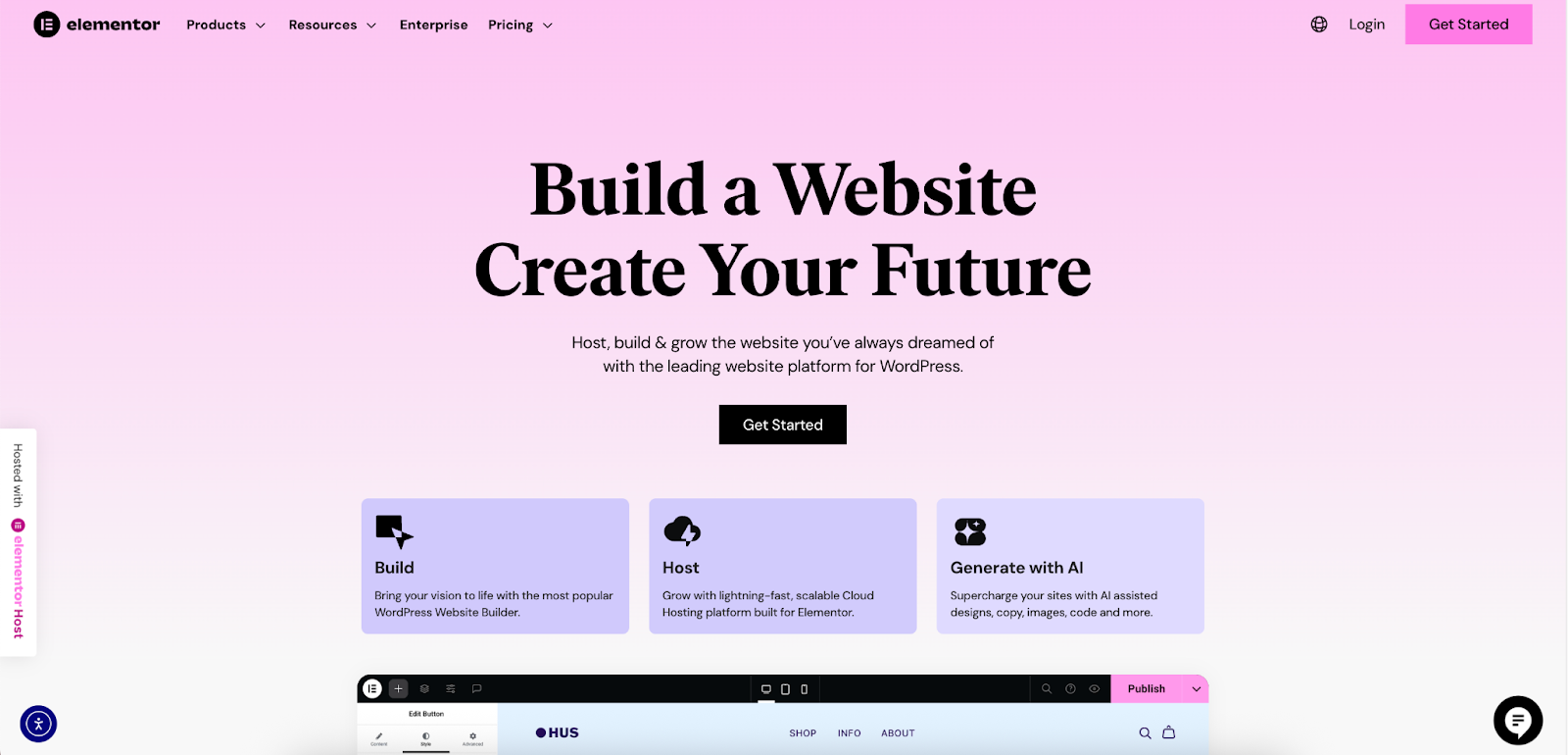
While Elementor is fundamentally a tool for creating responsive websites, its advanced features allow you to achieve a level of device-specific customization that can even mimic the tailored feel of an adaptive design, giving you the best of both worlds.
Visual Control Over Responsive Breakpoints
Elementor starts you off with the three most common breakpoints: Desktop, Tablet, and Mobile. You can switch between these views with a single click in the editor to see exactly how your design is shaping up.
Crucially, Elementor also empowers professional web creators to add and customize breakpoints. This means you can add views for widescreen monitors, mobile landscape, or any other specific range you want to target, giving you complete flexibility to ensure your design is flawless on every screen.
Granular Control Over Every Element
This is where Elementor’s power truly shines. Nearly every styling option—from font size and color to margins, padding, and alignment—has a small device icon next to it. By clicking this icon, you can set a different value for that specific setting on tablets and mobile devices.
For example, your main headline might be 60px on a desktop. On a tablet, you can set it to 45px, and on mobile, you can shrink it to 30px to ensure it fits perfectly without awkward line breaks. This level of granular control, applied visually across hundreds of settings, allows you to fine-tune every detail of your responsive layout without touching a line of code.
Contextual Editing: A Mobile-First Workflow in Practice
You can adopt a “mobile-first” design philosophy directly within the editor. By switching to the mobile view first, you can design the core experience for the most constrained screen. Elementor’s responsive editing works on a “top-down” cascade principle: styles set for desktop are automatically inherited by tablet and mobile views. Changes made on a tablet are inherited by mobile. This creates an efficient workflow where you can set your global styles on desktop and then make targeted adjustments for smaller screens as needed.
Advanced Techniques: Hiding and Showing Content
One of the most powerful responsive features in Elementor is Responsive Visibility. You can select any section, column, or widget and choose to hide it on specific devices. This simple feature unlocks a world of possibilities.
Want to show a concise call-to-action on mobile but a more detailed form on desktop? You can create two separate sections and set their visibility accordingly. This allows you to create highly tailored, context-aware experiences that feel adaptive, all while managing a single webpage.
The Future is Fluid: Foldables and Beyond
As technology continues to evolve, new devices with unique screen sizes and aspect ratios will emerge. Foldable phones are a prime example. Which approach is better suited to handle this unpredictable future?
Here, responsive design has a clear advantage. Its fluid, percentage-based nature means it is inherently more capable of adapting to unexpected screen dimensions. An adaptive design, tied to its predefined breakpoints, requires a new layout to be created specifically for these new devices to ensure an optimal experience.
Conclusion: Making the Right Choice with Confidence
The debate between responsive and adaptive design isn’t about a single winner. It’s about understanding the trade-offs and aligning your strategy with your unique project requirements.
Responsive design has rightfully become the industry standard. Its flexibility, simplified maintenance, and SEO benefits make it the most practical and efficient choice for the majority of websites being built today. It offers a future-proof foundation for reaching the widest possible audience.
Adaptive design, although a niche solution, offers unparalleled control and performance for specific use cases. It remains a viable option for retrofitting complex legacy sites or for businesses where a hyper-optimized, device-specific user experience is a critical competitive advantage.
Ultimately, your goal is to create a website that feels effortless and engaging for every visitor. With a clear understanding of these two powerful design approaches and the right set of tools, you can move beyond the theory and confidently build professional, pixel-perfect experiences for any screen. Platforms like Elementor bridge the gap, providing the responsive foundation and granular controls needed to execute your vision with precision and creative freedom.
Looking for fresh content?
By entering your email, you agree to receive Elementor emails, including marketing emails,
and agree to our Terms & Conditions and Privacy Policy.







