Table of Contents
This is where rich snippets come in. They transform your standard blue links into eye-catching, informative listings that give you a distinct advantage. This guide will walk you through exactly what rich snippets are, why they are crucial for your website’s success, and how you can implement them in WordPress.
First Things First: What Are Rich Snippets?
Before we dive into the “how,” let’s clarify the “what.” You’ve likely encountered rich snippets thousands of times without even realizing it. They are the extra pieces of information that Google and other search engines display alongside the title, URL, and meta description of a search result.
Demystifying Rich Snippets
Think about the last time you searched for a recipe. Did you see a result with a star rating, cooking time, and a mouth-watering image right there on the results page? That’s a rich snippet. Or perhaps you were looking for a product and saw its price, availability, and customer reviews. Again, that’s a rich snippet in action.
These enhanced results are designed to give users a quick, at-a-glance summary of a page’s content, helping them determine its relevance to their query more efficiently. Instead of a plain text entry, you get a visually appealing and data-rich preview.
The Engine Behind the Snippet: Understanding Schema Markup and Structured Data
Rich snippets don’t appear by magic. They are the result of adding structured data to your website’s code. Structured data is a standardized format for providing information about a page and classifying its content. Think of it as a specific vocabulary that you use to talk to search engines in their native language.
This vocabulary is known as Schema.org. Schema.org is a collaborative project by Google, Bing, Yahoo!, and Yandex to create and maintain a common set of schemas for structured data on the internet. When you add this “schema markup” to your web pages, you are essentially translating your human-readable content into a machine-readable format that search engines can easily understand and process.
There are a few different formats for implementing schema markup, but the most common and Google-recommended format is JSON-LD (JavaScript Object Notation for Linked Data). It’s considered the easiest and cleanest method because you can insert it as a single block of script in your page’s HTML, separate from the main body of your content.
How Search Engines Use Structured Data
When a search engine crawler visits your site and finds schema markup, it can understand the context of your content with much greater nuance. It doesn’t just see a string of text that says “Rating: 4.5/5 (150 votes)”; it understands that this is an aggregate rating for a specific product or recipe. It recognizes an address as a physical location, a string of digits as a phone number, and a date as an upcoming event. This deep understanding allows the search engine to use that data to create the rich, informative snippets that appear in the SERPs.
Why Rich Snippets Are a Game-Changer for Your WordPress Site
Implementing structured data requires a bit of effort, so it’s fair to ask what the return on that investment is. The benefits are substantial and can have a direct impact on your site’s performance, traffic, and user trust. As of 2024, with over 45 million web domains using schema markup, it’s becoming a key differentiator for savvy site owners.
Command Attention and Boost Click-Through Rates (CTR)
The most immediate and measurable benefit of rich snippets is their effect on your click-through rate (CTR). A standard search result is easy to overlook. A rich snippet, however, with its star ratings, images, pricing information, or other visual cues, naturally draws the user’s eye.
- Enhanced Visibility: Rich snippets take up more real estate on the SERP, making your listing more prominent.
- Increased Clicks: Studies and case studies consistently show that pages with rich snippets earn a higher CTR than those without. According to First Page Sage’s 2025 data, a top-ranking rich snippet can achieve a CTR as high as 42.9%. Case studies from Google itself have shown significant CTR increases for major brands; for instance, Rotten Tomatoes saw a 25% higher CTR on pages enhanced with structured data. Nestlé reported an 82% higher CTR for pages that appeared as rich results.
A higher CTR sends a powerful signal to Google that users find your listing highly relevant to their search, which can, in turn, positively influence your rankings over time.
Enhance Search Visibility and SEO
While Google maintains that structured data is not a direct ranking factor, its indirect benefits are undeniable. By helping search engines understand your content more deeply, you improve their ability to match your page to relevant queries.
- Better Indexing: Structured data provides clear context, which can lead to more accurate and efficient indexing of your pages.
- Eligibility for More SERP Features: Beyond simple rich snippets, structured data can make you eligible for other search features like Knowledge Graph panels, carousels (for recipes, movies, etc.), and other interactive results. This broadens your potential visibility.
Build Trust and Credibility at a Glance
Trust is a crucial currency on the web. Rich snippets help you start building that trust before a user even lands on your site.
- Transparency: Displaying information like price, availability, and ratings upfront shows transparency and helps manage user expectations.
- Social Proof: Review and rating snippets are a powerful form of social proof. A high rating displayed directly in the search results can significantly increase a user’s confidence in your product, service, or business.
Future-Proof Your Content for Voice Search and AI
The way we search is evolving. The rise of voice assistants like Google Assistant, Siri, and Alexa has created a new SEO frontier. How do you optimize for a search that has only one verbal answer? Structured data is a huge piece of that puzzle.
- Powering Voice Answers: A study from Backlinko found that 40.7% of voice search answers are pulled from a featured snippet. By structuring your data, especially with formats like FAQ and How-To schema, you position your content as the ideal source for these direct, conversational queries.
- AI and Machine Learning: As search engines become more reliant on AI, providing clean, structured data will be essential. You are making your content easily digestible for the algorithms that will power the future of search and information discovery.
How to Add Rich Snippets to Your WordPress Website: A Practical Guide
Now for the practical part. How do you get these powerful features onto your WordPress site? There are a few paths you can take, ranging from highly technical to incredibly simple.
The Manual Method: For the Code-Savvy
If you are comfortable with code and have a deep understanding of Schema.org, you can add the JSON-LD markup to your pages manually. This involves writing the script yourself and inserting it into the <head> section of your page’s HTML.
This method offers maximum control but is also the most complex and time-consuming. It’s prone to syntax errors that can invalidate your markup, and it requires ongoing maintenance, especially if your content changes. For most users, this approach is not practical.
The Plugin Approach: A Common WordPress Solution
For those who don’t want to dig into the code, WordPress plugins are a popular choice. Several plugins are dedicated to adding schema markup to your site. Tools like Yoast SEO or Rank Math offer some basic schema functionality, while specialized plugins provide more comprehensive options.
These plugins typically give you an interface where you can define your schema types and apply them to different posts and pages. While they are a viable solution, they do add another plugin to your stack, which can sometimes lead to bloat or compatibility issues. You are also dependent on the plugin’s developers to support the schema types you need.
The Elementor Way: Seamlessly Integrated Schema
For those building their sites with Elementor, there’s a more streamlined and integrated way to handle structured data. Elementor incorporates schema settings directly into many of its widgets, allowing you to add sophisticated markup as you build your pages, without needing an extra plugin.
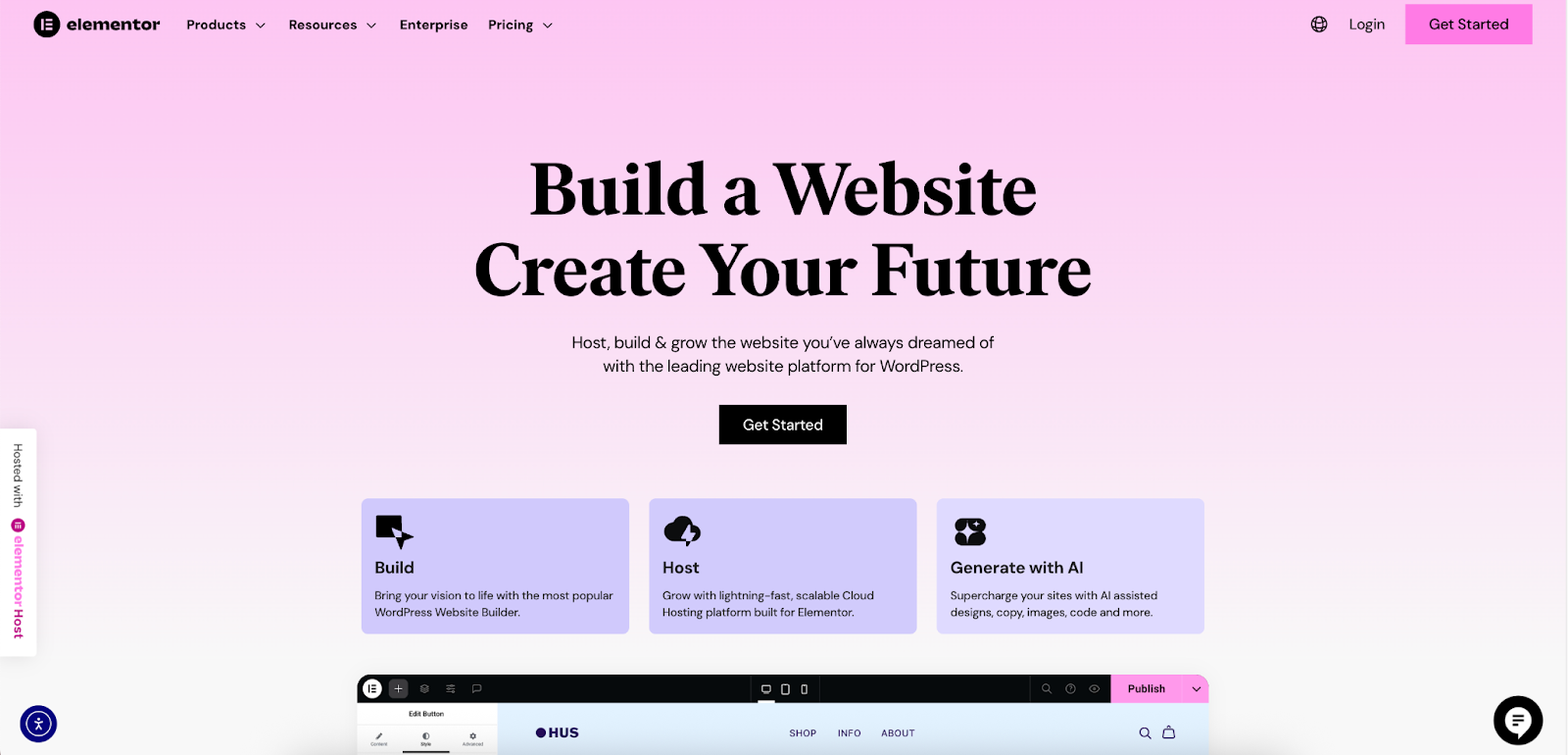
Why Use Elementor for Schema Markup?
The primary advantage of using Elementor is its integration capabilities. You’re not managing a separate system for your content and your schema; they are handled in the same place.
- No Extra Plugins: You can reduce the number of plugins on your site, which is always a good practice for performance and security.
- Intuitive Workflow: You add schema while you design. When you add a Star Rating widget, the schema options are right there. When you build an FAQ section with the Toggle or Accordion widget, you can enable the FAQ schema with a single click.
- Consistency: The data for the schema is pulled directly from the widget’s content. This ensures that the information you’re showing to search engines is the same information visitors see on the page, which is a key requirement of Google’s guidelines.
Step-by-Step: Adding Schema with Elementor Widgets
Let’s look at a few examples of how easily this can be done.
Example 1: Adding Review Schema with the Star Rating Widget
- Drag the Star Rating widget onto your page.
- In the widget’s settings under the “Content” tab, you’ll see a field for the rating scale (e.g., 0-5 or 0-10) and the rating value itself.
- Go to the “Advanced” tab and expand the Schema section.
- Here, you can define the schema. For example, you can set the “Type of Item” to “Product” and give it a name. The widget automatically pulls the rating value you set in the content tab.
Example 2: Creating FAQ Schema with the Accordion Widget
- Use the Accordion or Toggle widget to create your FAQ section, with each item containing a question in the title and the answer in the content box.
- In the widget’s settings, under the “Content” tab, you will find an option for FAQ Schema.
- Simply toggle this option to “On.” Elementor will automatically mark up each item in the accordion as a question-and-answer pair, creating a valid FAQPage schema.
Example 3: Adding Price Schema with the Price List Widget
The Price List widget, perfect for restaurant menus or service lists, also has built-in schema capabilities. When you populate the widget with your items, prices, and descriptions, Elementor can automatically mark it up with the appropriate schema, helping search engines understand your offerings.
A Closer Look: Popular Types of Rich Snippets and How to Implement Them
Different types of content benefit from other types of rich snippets. Let’s explore some of the most common and valuable ones.
Review & Rating Snippets
These are the most recognizable rich snippets. They display a star rating (typically on a 1-5 scale) and sometimes the number of votes or reviews. They are invaluable for products, local businesses, recipes, and any service that relies on customer feedback.
- Implementation: Use the Star Rating widget in Elementor, or ensure your ecommerce or review plugin properly generates this markup.
Product Snippets for Ecommerce
For any ecommerce site, product schema is non-negotiable. It allows you to display key information directly in the SERPs, such as:
- Price
- Availability (In Stock / Out of Stock)
- Brand
- Product Ratings
This information helps attract qualified buyers who are ready to make a purchase.
- Implementation: If you’re using Elementor Pro’s WooCommerce Builder, the product widgets are designed to output this data correctly. The Product Price, Product Rating, and Product Stock widgets all contribute to a complete product schema.
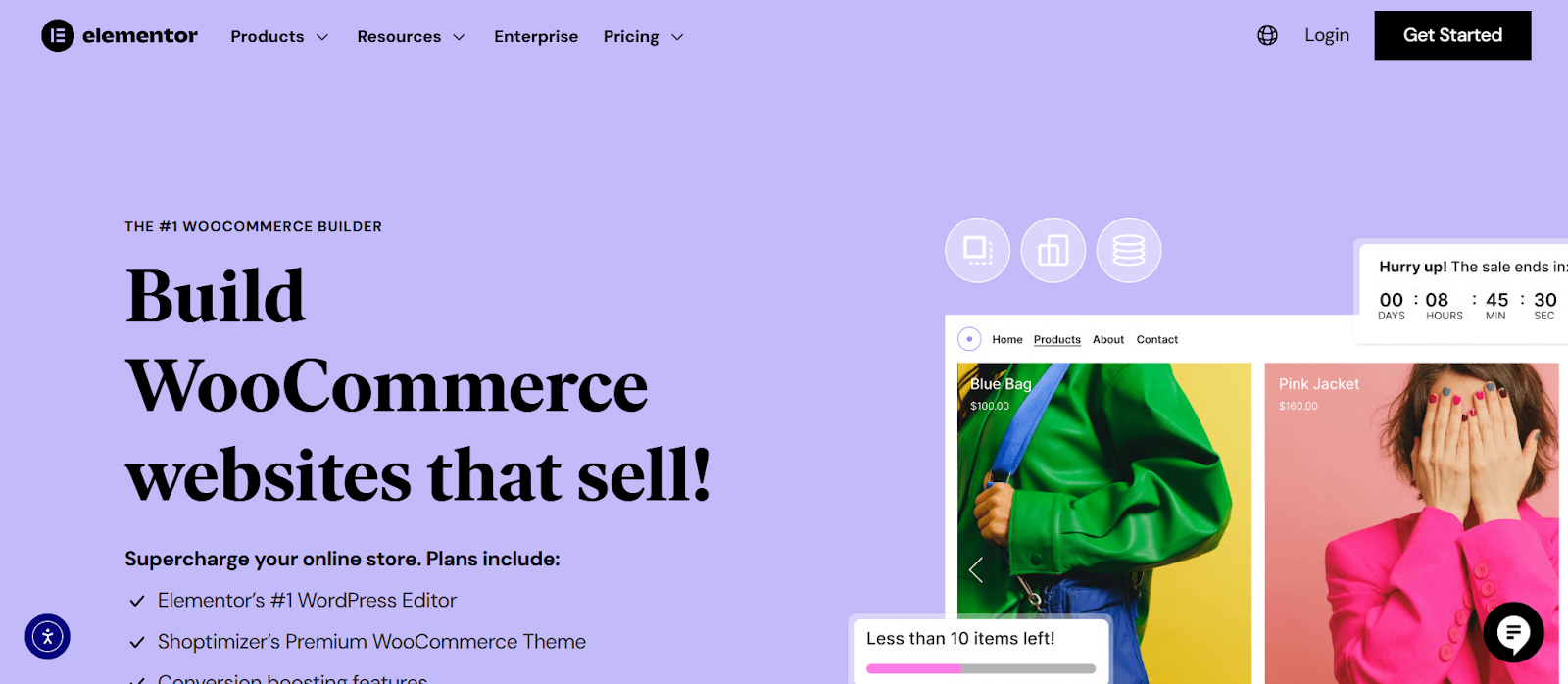
FAQ Snippets
The FAQ (Frequently Asked Questions) snippet displays your questions and answers in a collapsible format directly on the search results page. This can dramatically increase your SERP real estate and establish your page as an authoritative source.
- Implementation: As mentioned earlier, simply use Elementor’s Accordion or Toggle widget and switch on the FAQ Schema option.
How-To Snippets
If you publish tutorials or step-by-step guides, the How-To schema is for you. It can break down your process into a series of steps, sometimes accompanied by images, that users can see right from the SERP. This is particularly powerful for DIY, tech, and crafting niches.
- Implementation: Elementor allows you to define the necessary structure for a “how-to” guide. By logically laying out your steps with headings and text, you create a clear path that schema plugins can interpret.
Event Snippets
Promoting a webinar, conference, concert, or local meetup? The Event snippet shows users key details like the date, time, and location of your event.
- Implementation: You can use an events plugin that integrates with Elementor, or manually add the schema to your event page. Elementor’s design flexibility allows you to create a visually appealing events page that contains all the necessary information for the schema markup.
Recipe Snippets
For food bloggers, recipe snippets are essential. They showcase a photo of the dish along with details like:
- Cooking Time
- Calorie Count
- Ingredients
- User Ratings
This rich information makes your recipe far more enticing than a plain text link.
- Implementation: While Elementor doesn’t have a dedicated “Recipe” widget, you can use a combination of the Star Rating, Image, Heading, and Text Editor widgets to lay out your recipe. You would then use a dedicated recipe plugin to read this information and generate the correct schema in the background.
Local Business Snippets
If you run a business with a physical location, local business schema is critical. It helps you appear in local search queries and can display your:
- Address
- Phone Number
- Hours of Operation
- Business Category
- Implementation: In Elementor, you can create a dedicated contact or footer section with widgets for your business name, address (Google Maps widget), phone number, and opening hours (Price List or Icon List widget can be used for this). This visible information can then be used by a schema plugin to generate the LocalBusiness markup.
Best Practices for Rich Snippet Implementation
Adding schema to your site is a powerful step, but it’s important to do it correctly. Following best practices ensures you’ll reap the rewards without facing any potential penalties.
Follow Google’s Guidelines
Google has extensive documentation on structured data. The most important rules include:
- Don’t use markup for irrelevant or misleading content. The schema must accurately represent the content on the page.
- Don’t hide marked-up content from users. The information you provide to search engines in your schema should be visible to visitors on the page.
- Use the most specific schema type applicable. For example, use Recipe schema for a recipe, not the more general CreativeWork schema.
Ensure Content Accuracy and Consistency
Your structured data must match the user-facing content. If you update a product’s price on the page, you must ensure the schema is updated as well. This is another area where an integrated solution like Elementor shines, as the schema data is often pulled directly from the visible content, minimizing the risk of discrepancies.
Test and Validate Your Markup
Once you’ve implemented your schema, you need to test it. Fortunately, Google provides a free tool for this.
- Rich Results Test: You can use the Rich Results Test to enter a URL or a code snippet. The tool will analyze your page and tell you which rich results your markup is eligible for and whether there are any errors or warnings you need to address.
Always test a page after you’ve added or changed its structured data to confirm that it’s being read correctly.
Conclusion: Your Next Step Toward a Richer Search Presence
In the competitive world of SEO, gaining every possible advantage matters. Rich snippets are a proven way to enhance your visibility, increase your click-through rate, and build user trust directly from the search results page. By providing structured data, you’re not just optimizing for today’s search engines; you’re preparing your website for the future of voice search and AI-driven discovery.
While there are multiple ways to implement schema in WordPress, using an integrated tool like Elementor simplifies the process immensely. By building schema capabilities directly into its widgets, Elementor empowers you to create search-engine-friendly content as part of your natural design workflow. This removes the technical barriers and allows you to focus on what you do best: creating an exceptional website and valuable content for your audience. Take the time to identify the key content on your site—your products, your reviews, your guides—and start enriching it with structured data. Your future traffic will thank you.
Looking for fresh content?
By entering your email, you agree to receive Elementor emails, including marketing emails,
and agree to our Terms & Conditions and Privacy Policy.







