Table of Contents
This guide will walk you through every stage of creating an e-commerce website, from the initial concept to post-launch marketing. We’ll cover platform selection, design principles, product management, and the essential configurations needed to start selling. Whether you’re a seasoned web creator or a business owner building your first online store, you’ll find actionable steps to launch a professional and effective e-commerce presence.
Phase 1: Planning Your E-commerce Foundation
Before you write a single line of code or choose a color palette, a solid plan is essential. This foundational stage ensures that your e-commerce project is aligned with clear business goals and a well-defined market.
Define Your Niche and Business Model
First, clarify what you are selling and to whom. A focused niche helps you stand out in a crowded market and tailor your messaging effectively. Are you selling physical products, digital downloads, or services? Your answer will shape your website’s functionality.
Next, determine your business model:
- B2C (Business-to-Consumer): The most common model, where you sell directly to individual customers.
- B2B (Business-to-Business): Selling products or services to other companies.
- DTC (Direct-to-Consumer): A model where brands manufacture and ship their own products, bypassing traditional retailers.
- Dropshipping: Selling products that are fulfilled and shipped by a third party.
Identify Your Target Audience
Understanding your ideal customer is critical. Create buyer personas that detail their demographics, pain points, and shopping habits. Ask questions like:
- What are their needs and preferences?
- Where do they spend their time online?
- What motivates their purchasing decisions?
This insight will guide your website design, product descriptions, and marketing efforts, ensuring you create an experience that resonates with your intended audience.
Secure Your Brand Name and Domain
Your brand name should be memorable, unique, and reflective of your products. Once you have a name, check its availability as a domain name—the address of your website (e.g., yourbrand.com). A .com extension is generally preferred for its recognizability and credibility. Use a domain registrar to search for and purchase your chosen domain.
Phase 2: Choosing the Right E-commerce Platform
Your e-commerce platform is the software that will power your online store. It handles everything from product listings and inventory management to payment processing and order fulfillment. The two main categories of platforms are hosted and self-hosted.
Hosted vs. Self-Hosted Platforms
- Hosted Platforms: These are all-in-one solutions where the company manages the hosting, security, and technical maintenance for you. Platforms like Shopify offer a streamlined setup process that can be attractive for beginners. They provide a user-friendly interface and integrated features to get a store online quickly.
- Self-Hosted Platforms: These platforms give you full control over your website. You choose your own hosting provider and are responsible for managing the software and security. This model offers unparalleled flexibility and customization.
For web creators and businesses that prioritize creative control, scalability, and ownership, a self-hosted solution is often the superior choice. It allows you to build a truly custom website without being constrained by a hosted platform’s design limitations or transaction fees.
The Power of WordPress and WooCommerce
WordPress is the world’s most popular content management system (CMS), powering over 43% of all websites. When combined with the WooCommerce plugin, it transforms into a powerful and fully customizable e-commerce platform. This combination is an open-source solution, meaning it’s free to use and can be modified to fit any need.
Why choose WordPress with WooCommerce?
- Complete Ownership: You own your website and all its data. You are not tied to a proprietary system and can move your site to any hosting provider at any time.
- Unlimited Customization: With access to the underlying code and a vast ecosystem of themes and plugins, you can design and build any feature you can imagine.
- Scalability: WordPress and WooCommerce can scale from a small boutique with a few products to a large enterprise with thousands of SKUs and high traffic volumes.
- No Platform-Imposed Transaction Fees: Unlike many hosted platforms, WooCommerce does not charge you a percentage of your sales. You only pay for the payment processor’s fees (e.g., Stripe or PayPal).
Phase 3: Setting Up Your Technical Infrastructure
With a self-hosted platform like WordPress, you need to set up your hosting and install the necessary software.
Selecting a Hosting Provider
Your web host stores your website’s files and makes them accessible to visitors online. For an e-commerce site, performance and security are non-negotiable. Look for a hosting provider that offers:
- Excellent Performance: Fast loading speeds are crucial, as studies show that 40% of users will abandon a site that takes more than three seconds to load.
- Robust Security: Features like SSL certificates, firewalls, and malware scanning are essential to protect your store and customer data.
- Reliable Support: Look for 24/7 support from experts who understand WordPress and e-commerce.
For those who want a hosting solution built for performance and reliability, Elementor Hosting provides a managed infrastructure that takes care of the technical complexities. It’s built on top of the Google Cloud Platform and includes features like auto-scaling to handle traffic peaks, enterprise-grade security with free SSL and DDoS protection, and all-in-one support from experts who understand both hosting and the Elementor platform. This allows you to focus on building your store, confident that your hosting is optimized for speed and security.

Installing WordPress and WooCommerce
Most quality hosting providers offer a one-click WordPress installation process. Once WordPress is installed, you can install the WooCommerce plugin directly from your WordPress dashboard:
- Navigate to Plugins > Add New.
- Search for “WooCommerce.”
- Click Install Now and then Activate.
WooCommerce will then launch a setup wizard to guide you through configuring basic store settings like currency, location, and payment options.
Phase 4: Designing Your E-commerce Website
The design of your website is your most powerful branding tool. It needs to be visually appealing, easy to navigate, and optimized for conversions. While standard WordPress themes offer a starting point, they often come with limitations. To achieve a truly professional and unique design, a website builder is indispensable.
Unlocking Creative Control with Elementor
For web creators using WordPress, the Elementor Editor is a powerful website builder that enables you to design every aspect of your e-commerce store visually. With its intuitive drag-and-drop interface, you can build professional websites without writing a single line of code, giving you complete creative control and flexibility.
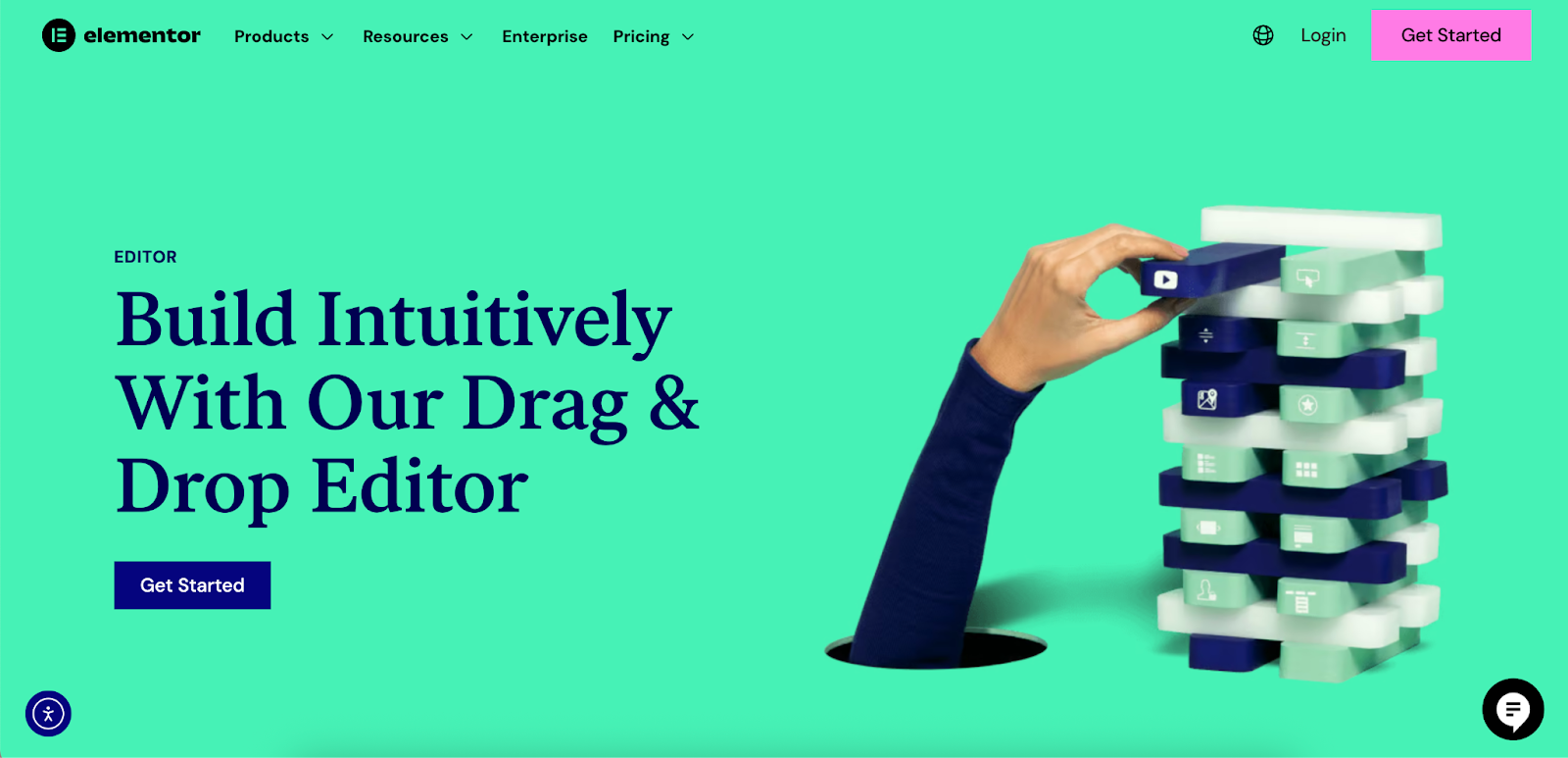
Elementor is used on millions of websites worldwide and is recognized for its robust features that cater specifically to e-commerce.
Customizing Every Part of Your Store with the Theme Builder
One of Elementor’s standout features is the Theme Builder. It allows you to override your theme’s default templates and design custom headers, footers, product pages, product archives, and more. This means you are no longer constrained by the pre-designed layouts of your theme.
Key areas you can customize for WooCommerce:
- Product Page Template: Design a unique layout for your single product pages. You can control the placement of the product title, image gallery, price, description, and “Add to Cart” button. Add trust elements like customer reviews, security badges, and shipping information to boost conversions.
- Product Archive Template: Create custom layouts for your main shop page and product category pages. Control the number of columns, customize the product grid, and add advanced filtering and sorting options to improve the shopping experience.
- Custom Header and Footer: Design a global header with your logo, navigation menu, search bar, and a prominent link to the shopping cart. Create a footer with essential links, contact information, and social media profiles.
- Cart and Checkout Pages: A streamlined and trustworthy checkout process is critical for reducing cart abandonment. With Elementor, you can customize the layout of your cart and checkout pages to create a frictionless experience for your customers.
Leveraging E-commerce Widgets
Elementor Pro includes a suite of dedicated WooCommerce widgets that you can drag and drop anywhere on your site. These widgets include:
- Products
- Menu Cart
- Product Categories
- Add to Cart
- Product Price
- Product Images
- And many more…
These tools allow you to craft a pixel-perfect e-commerce experience tailored to your brand and audience.
E-commerce Design Best Practices
As you design your site with Elementor, keep these best practices in mind:
- High-Quality Visuals: Use professional product photography and videos. Images should be high-resolution but optimized for the web to ensure fast loading times.
- Intuitive Navigation: Your site structure should be logical and predictable. Use clear menu labels and implement a search bar to help users find what they are looking for quickly.
- Responsive Design: With over 60% of online traffic coming from mobile devices, your website must look and function perfectly on all screen sizes. Elementor provides robust responsive controls, allowing you to fine-tune the appearance of your site for desktop, tablet, and mobile devices without any code.
- Clear Calls-to-Action (CTAs): Your “Add to Cart” and “Buy Now” buttons should be prominent and easy to find. Use contrasting colors to make them stand out.
- Social Proof: Display customer reviews and testimonials to build trust. Research shows that consumers are significantly more likely to make a purchase after reading reviews from other customers.
Phase 5: Adding and Managing Your Products
With your design in place, it’s time to populate your store with products. This involves more than just uploading images; it requires crafting compelling content that informs and persuades.
Writing Persuasive Product Descriptions
Your product descriptions should go beyond listing features. They need to sell the benefits and tell a story.
- Focus on the Customer: Address their pain points and explain how your product provides a solution.
- Use Sensory Language: Describe how the product looks, feels, or smells to create a more vivid picture.
- Keep it Scannable: Use short paragraphs, bullet points, and bold text to make the information easy to digest.
- Include Key Details: Provide all the necessary information, such as dimensions, materials, and care instructions.
Taking High-Quality Product Photos
Since customers can’t physically touch your products, your photos need to do the heavy lifting.
- Use a Simple Background: A white or neutral background keeps the focus on the product.
- Show Multiple Angles: Capture the product from all sides to give customers a complete view.
- Include In-Context Shots: Show the product being used to help customers visualize it in their own lives.
- Optimize Your Images: As discussed, compress and resize your images to ensure they don’t slow down your site. The Image Optimizer by Elementor plugin can automate this process, converting images to next-gen formats like WebP and AVIF for optimal performance.
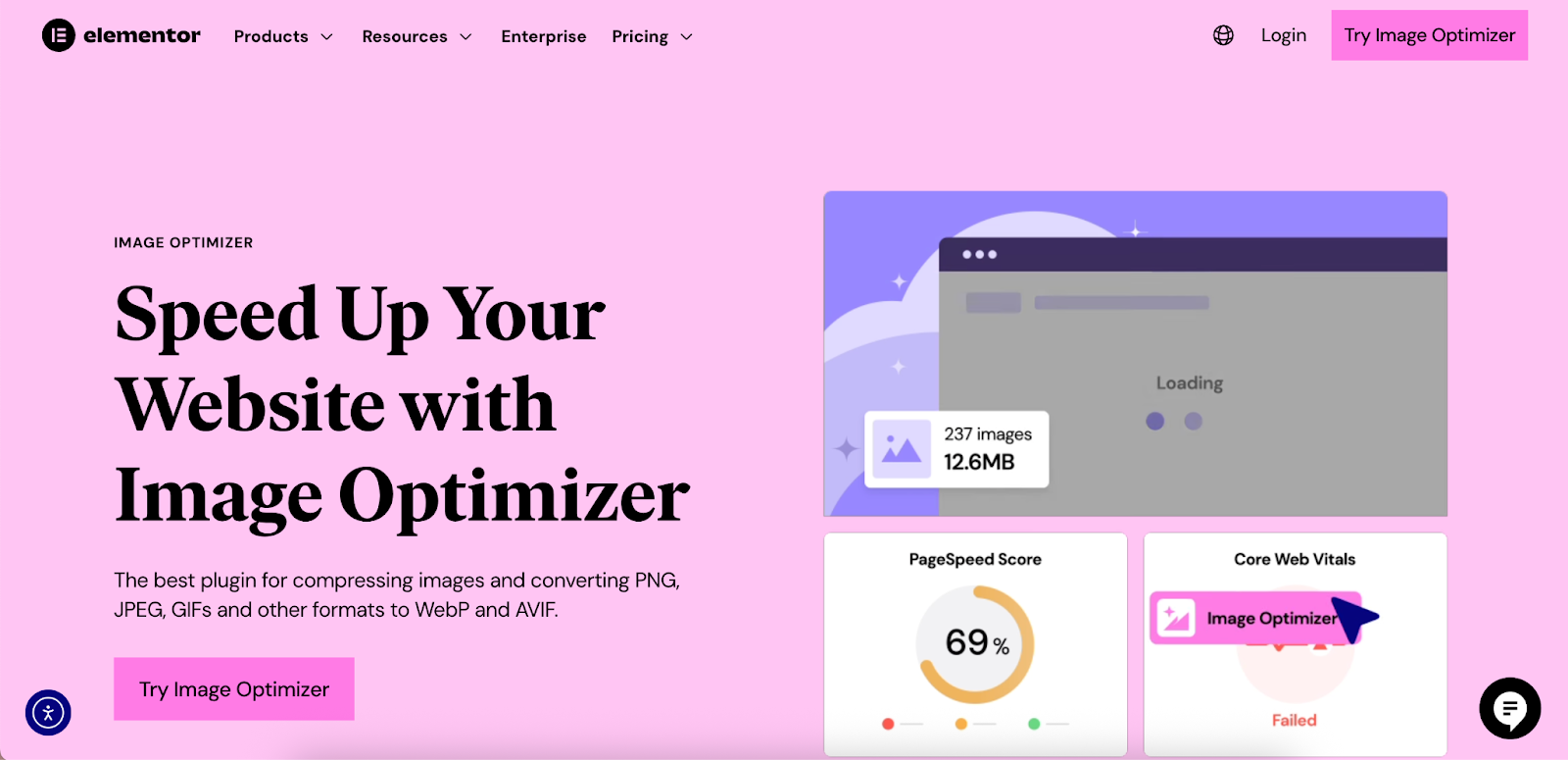
Organizing Products with Categories and Tags
Use categories and tags to organize your products logically.
- Categories: These are broad groupings for your products (e.g., “Men’s Shoes,” “Women’s Apparel”).
- Tags: These are more specific descriptors that can be used to filter products (e.g., “leather,” “summer,” “formal”).
A well-organized product catalog makes it easier for customers to browse your store and find what they’re looking for.
Phase 6: Configuring Payments, Shipping, and Taxes
These backend configurations are the operational core of your e-commerce business.
Setting Up Payment Gateways
A payment gateway is a service that securely processes credit card payments for your store. WooCommerce integrates with all major payment gateways, including:
- Stripe: A popular choice known for its developer-friendly API and straightforward pricing.
- PayPal: A trusted and widely recognized payment option.
- Square: Offers a unified solution for online and in-person sales.
Offering multiple payment options can increase your conversion rate, as it allows customers to pay with their preferred method.
Configuring Shipping Options
Shipping can be one of the most complex aspects of e-commerce. WooCommerce provides flexible shipping options out of the box:
- Flat Rate Shipping: Charge a fixed fee for shipping.
- Free Shipping: A powerful incentive that can significantly boost sales. You can offer free shipping on all orders or set a minimum purchase amount.
- Local Pickup: Allow local customers to pick up their orders from your physical location.
For more advanced shipping needs, such as real-time carrier rates or international shipping calculations, you can use extensions like WooCommerce Shipping or ShipStation.
Managing Taxes
Sales tax is another critical consideration. Tax laws can be complex and vary by location. WooCommerce can help automate tax calculations based on your store’s location and the customer’s address. For more advanced needs, services like TaxJar or Avalara can integrate with WooCommerce to handle real-time tax calculations and filing.
Phase 7: The Pre-Launch Checklist
Before you officially launch your website, run through this checklist to ensure everything is in order.
- Functionality Testing:
- Test the complete checkout process, from adding a product to the cart to receiving the order confirmation email.
- Verify that all links, buttons, and forms are working correctly.
- Check your site on multiple browsers (Chrome, Firefox, Safari) and devices (desktop, tablet, mobile).
- Content Review:
- Proofread all your content for spelling and grammatical errors.
- Ensure all product information is accurate.
- Performance and Security:
- Run a speed test using a tool like Google PageSpeed Insights to identify any performance bottlenecks.
- Confirm that your SSL certificate is active and your site loads over HTTPS.
- Create a backup of your website.
- Analytics Setup:
- Install an analytics tool like Google Analytics to track your website traffic and user behavior.
Phase 8: Launching and Marketing Your Store
With everything tested and ready, it’s time to go live. But launching is just the beginning. Now, you need to drive traffic to your store.
Search Engine Optimization (SEO)
SEO is the process of optimizing your site to rank higher in search engine results. For e-commerce, this involves:
- Keyword Research: Identify the search terms your target audience uses to find products like yours.
- On-Page SEO: Optimize your product titles, descriptions, and category pages with your target keywords.
- Image SEO: Use descriptive file names and alt text for your images.
Content Marketing
Create valuable content like blog posts, guides, and videos related to your niche. This helps attract organic traffic and establishes your brand as an authority.
Email Marketing
Email is a powerful channel for nurturing leads and driving repeat sales.
- Build Your List: Use popups and forms to encourage visitors to subscribe to your newsletter. Elementor’s Form Builder and Popup Builder can help you create these lead capture tools.
- Send Welcome Emails: Greet new subscribers and offer them a small discount.
- Promote New Products and Sales: Keep your audience engaged with regular updates and promotions.
Social Media Marketing
Promote your products on the social media platforms where your target audience is most active. Use high-quality visuals and engaging captions to drive traffic back to your store.
Conclusion
Building a successful e-commerce website is a multifaceted but incredibly rewarding endeavor. It requires a strategic blend of planning, technical setup, creative design, and ongoing marketing. By choosing a flexible and powerful platform like WordPress with WooCommerce and leveraging the design capabilities of a tool like Elementor, you can create a professional online store that provides an exceptional user experience and drives business growth.
Remember that your website is a living entity. Continuously analyze your performance, listen to customer feedback, and adapt your strategies to stay ahead in the dynamic world of e-commerce. With the right foundation and a commitment to improvement, your online store has the potential to thrive.
Looking for fresh content?
By entering your email, you agree to receive Elementor emails, including marketing emails,
and agree to our Terms & Conditions and Privacy Policy.







