Table of Contents
This guide provides a comprehensive overview of custom web design. We will explore what it entails, the significant business advantages it offers, the step-by-step process of bringing a custom site to life, and the tools that make it possible. By understanding these elements, you can make informed decisions to build a website that not only looks professional but also delivers measurable results.
What is Custom Web Design (And What It’s Not)?
Understanding the distinction between a custom-built website and one based on a pre-made template is crucial. The choice between these paths determines the level of control, uniqueness, and functionality you can achieve.
Defining the Core Concept: Beyond Templates
Custom web design is a bespoke process that begins with a blank canvas. Unlike websites built from templates, which use pre-designed layouts with limited modification options, a custom design means every element is intentionally crafted to serve a specific purpose for your business and its users. This includes the site’s architecture, user navigation, interface design, and overall visual language. The result is a website that is a true reflection of your brand, engineered to meet your precise business objectives.
The Spectrum of Customization
The term “custom” exists on a spectrum. It can range from heavily modifying a flexible theme to developing a completely unique website from scratch. The key is having the freedom to control every detail. Modern web creation tools have made this level of customization more accessible, blending the efficiency of visual builders with the power of ground-up design.
A platform like the Elementor Editor exemplifies this middle ground. It provides a flexible, drag-and-drop environment that allows web creators to move beyond the constraints of traditional themes. With full control over layout and styling, you can achieve a professional, custom-designed website without the limitations of more rigid, template-based systems.
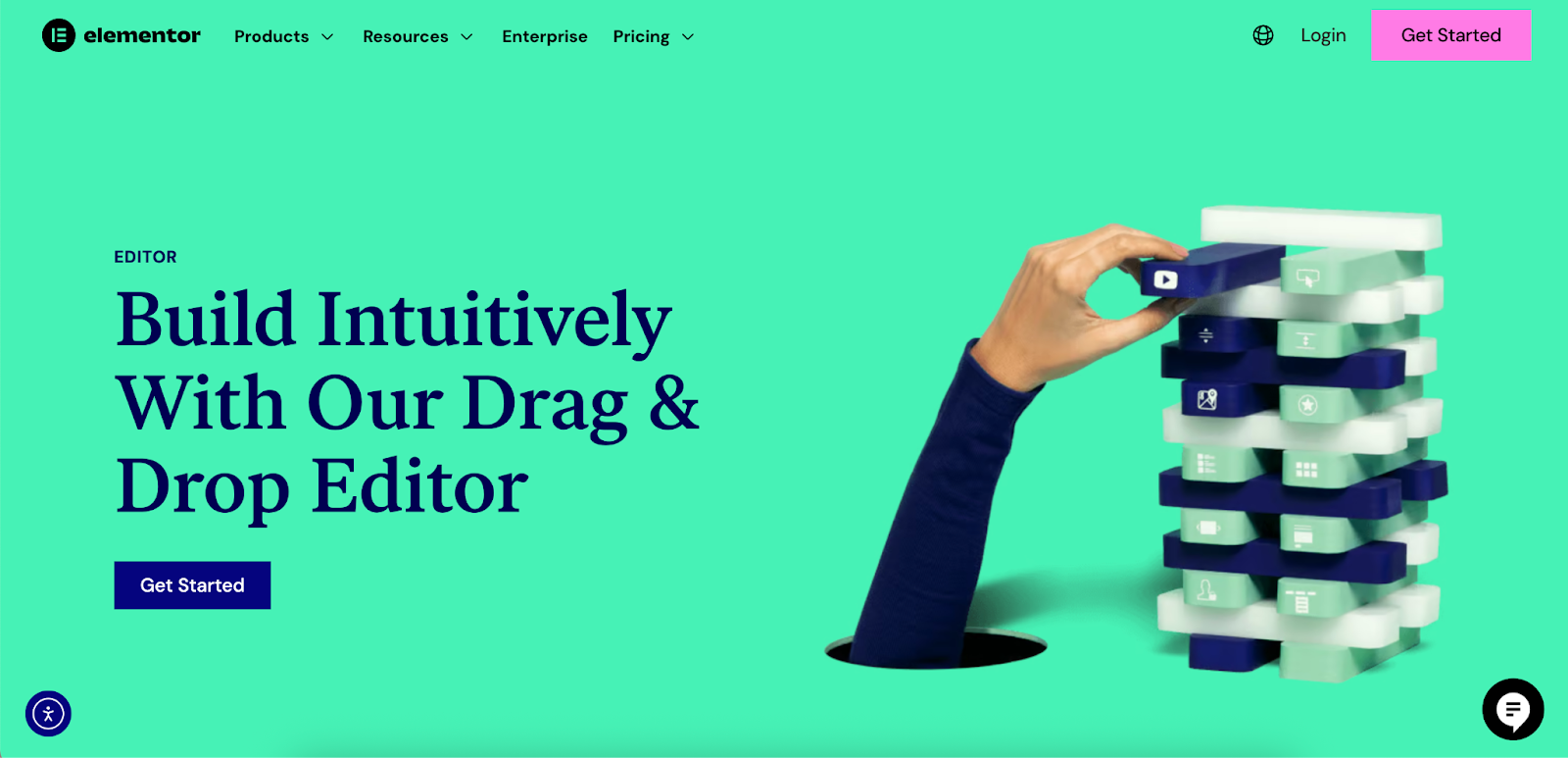
The Tangible Business Benefits of a Custom Website
Opting for a custom web design is more than an aesthetic choice; it’s a strategic business decision that yields significant returns. From brand differentiation to technical performance, the advantages of a tailored online presence are substantial.
Establishing a Unique Brand Identity
A custom design empowers you to visually communicate your brand’s unique personality, values, and mission. In a market saturated with websites that look alike, a bespoke design helps you stand out and make a memorable impression. This visual consistency across all touchpoints is vital for building brand recognition and trust. Statistics show that consistent brand presentation can increase revenue by up to 33%.
Superior User Experience (UX) Tailored to Your Audience
Effective websites are built with the user in mind. The custom design process begins with in-depth research into your target audience’s behaviors, needs, and pain points. This insight informs the creation of an intuitive user journey, making it simple and enjoyable for visitors to find what they need. A positive user experience leads directly to higher engagement, lower bounce rates, and increased conversions. According to Forrester Research, a well-designed UX can raise conversion rates by up to 400%.
Optimized for Performance and Speed
Template-based websites often come burdened with bloated code and unused features that can significantly slow down page loading times. A custom build, in contrast, is developed with clean, efficient code that includes only the functionality your site needs. This lean approach results in a faster, more responsive website.
Modern tools are increasingly focused on performance. The Elementor Editor, for example, includes dedicated features to improve speed, such as Element Caching. When combined with high-performance managed hosting, like Elementor Hosting, which is built on the robust Google Cloud Platform, your website is equipped to handle traffic spikes and deliver a consistently fast experience. Further optimization can be achieved with plugins like Elementor’s Image Optimizer, which compresses images without sacrificing quality, a critical factor for site performance. The impact of speed is undeniable; even a 1-second delay in page load time can result in a 7% reduction in conversions.
Scalability and Future-Proofing
Your business is not static, and your website shouldn’t be either. A custom-built site is designed to grow with you. Whether you need to add new product lines, integrate with third-party software, or introduce complex functionalities, a custom foundation provides the flexibility to scale. This adaptability ensures your website remains a valuable asset long into the future, saving you from costly rebuilds.
Enhanced SEO Potential
A custom web design allows you to build your site with a search engine optimization (SEO) strategy from the very beginning. You gain full control over technical SEO elements, including URL structures, semantic HTML5 markup, and schema implementation, all of which can be tailored to your specific keyword strategy. Key ranking factors such as site speed, mobile-friendliness, and user experience are inherently prioritized in a custom approach, giving you a distinct advantage in search engine results pages (SERPs).
The Custom Web Design Process: A Step-by-Step Breakdown
Creating a custom website is a structured and collaborative process. Each phase builds upon the last, ensuring the final product is strategically sound, visually compelling, and technically robust. Breaking the project down into distinct stages helps manage timelines, resources, and expectations effectively.
Phase 1: Discovery and Strategy
This foundational phase is all about planning and alignment. Before any design or development begins, it’s essential to define what the website needs to accomplish and who it is for.
- Defining Goals and KPIs: The first step is to establish clear, measurable objectives. Is the primary goal to generate leads, drive eCommerce sales, build a brand community, or serve as an informational hub? Key Performance Indicators (KPIs) like conversion rate, session duration, and lead form submissions are defined to track success.
- Audience Research: Understanding the target user is paramount. This involves creating detailed user personas—fictional representations of your ideal customers—and mapping out their potential journeys on your site. This ensures the design and functionality cater to their specific needs and expectations.
- Competitor Analysis: A thorough review of your competitors’ websites helps identify industry standards, opportunities for differentiation, and potential pitfalls to avoid. This analysis informs your strategy for creating a superior user experience.
- Content and SEO Strategy: The site’s structure, or sitemap, is planned based on the content it will house. A preliminary SEO strategy is developed, outlining target keywords and a content plan to attract organic traffic.
This initial planning phase can be complex and time-consuming. Tools like the Elementor Site Planner are designed to streamline this process. Its AI-powered chat can transform a simple conversation about your business into a comprehensive website wireframe, complete with page layouts and tailored content.
This accelerates the project kickoff, improves client communication by providing a tangible draft early on, and aligns the project with a professional web creation workflow. Features like the AI Notetaker can even convert client meeting notes into a structured project brief.
Phase 2: Planning and Prototyping
With a clear strategy in place, the next step is to create the blueprint for the website.
- Sitemap Creation: A sitemap is a visual hierarchy of all the pages on the website, showing how they are interconnected. This ensures a logical and intuitive navigation structure.
- Wireframing: Wireframes are low-fidelity, black-and-white layouts that focus on the structure and placement of elements on each page. They act as the skeleton of the site, prioritizing functionality over aesthetics.
- Prototyping: Prototypes are interactive, clickable mockups created from the wireframes. They allow stakeholders and test users to navigate the proposed site, providing valuable feedback on the user flow and overall usability before development begins.
The Elementor Site Planner is particularly effective in this phase, as it automatically generates both a sitemap and a complete website wireframe. This condenses several steps and gives clients and team members a functional prototype to interact with from day one.
Phase 3: Visual Design and Branding
This is where the website’s personality comes to life. The design team translates the brand identity into a compelling visual interface.
- Creating a Style Guide: A comprehensive style guide is developed, defining the website’s color palette, typography, iconography, button styles, and guidelines for imagery. This ensures visual consistency across the entire site.
- High-Fidelity Mockups: Using the wireframes as a foundation, designers create full-color, pixel-perfect mockups of key pages. These mockups represent exactly how the final website will look.
- Asset Creation: All visual assets, including photographs, illustrations, videos, and icons, are created or sourced according to the style guide.
Phase 4: Development and Implementation
In the development phase, the static visual designs are transformed into a fully functional, interactive website.
- Front-End Development: This involves writing the code (HTML, CSS, JavaScript) that renders the visual design in a web browser. It’s the part of the website that users directly interact with.
- Back-End Development: This is the server-side development that powers the site’s core functionality. It includes setting up the database, user authentication, and any custom integrations with other systems.
The Elementor Editor is a central tool in this phase, empowering creators to build the front end visually and efficiently. Its intuitive drag-and-drop interface, combined with over 100 widgets, allows for the rapid construction of complex layouts.
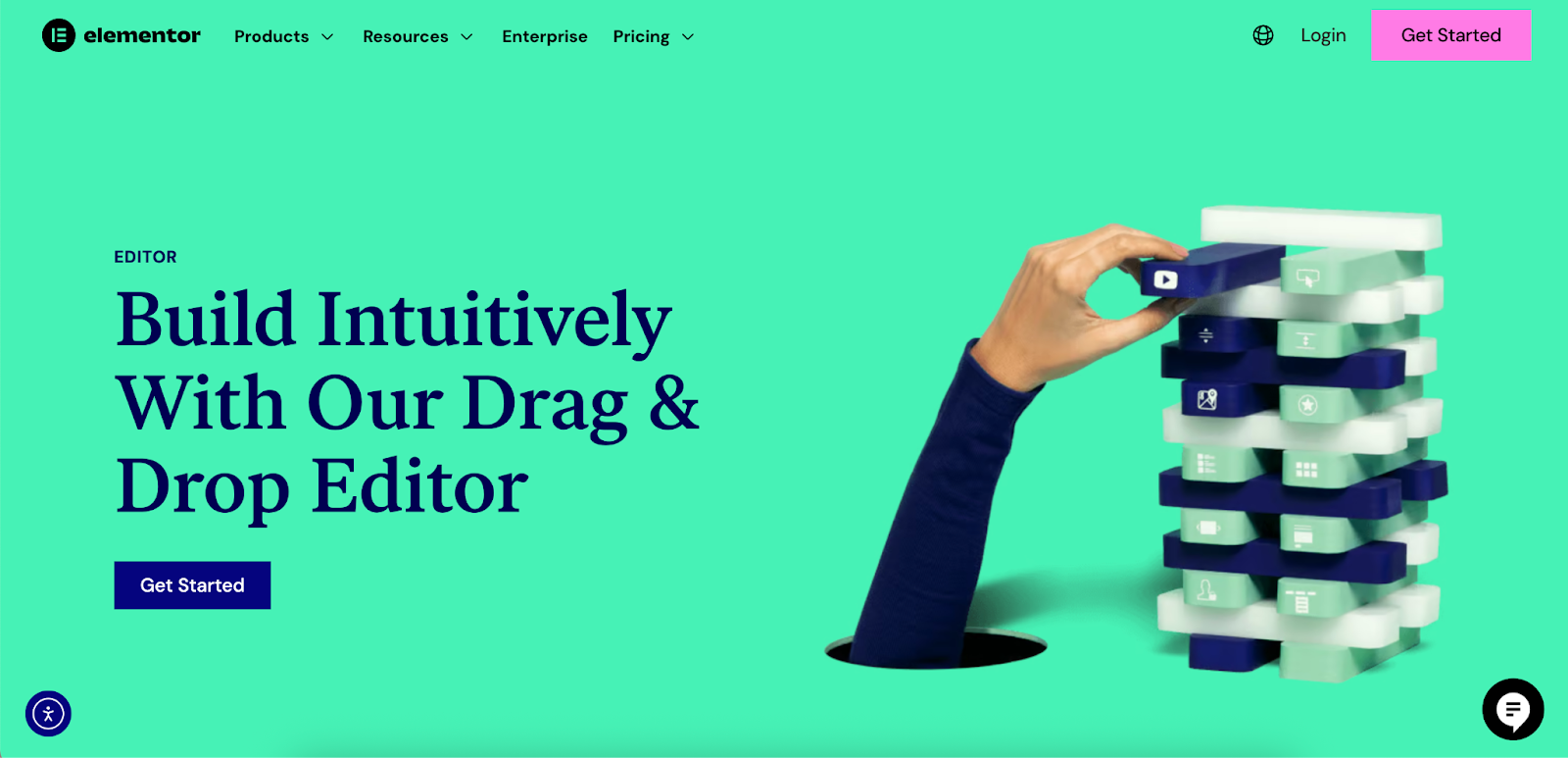
For truly custom results, web creators can leverage advanced styling controls, motion effects, and responsive settings to fine-tune every detail. Features like the Theme Builder provide complete control over global site parts like headers and footers, while Dynamic Content capabilities enable the creation of sophisticated, data-driven websites. To further accelerate development, Elementor AI can generate custom CSS snippets or even entire page layouts from simple text prompts.
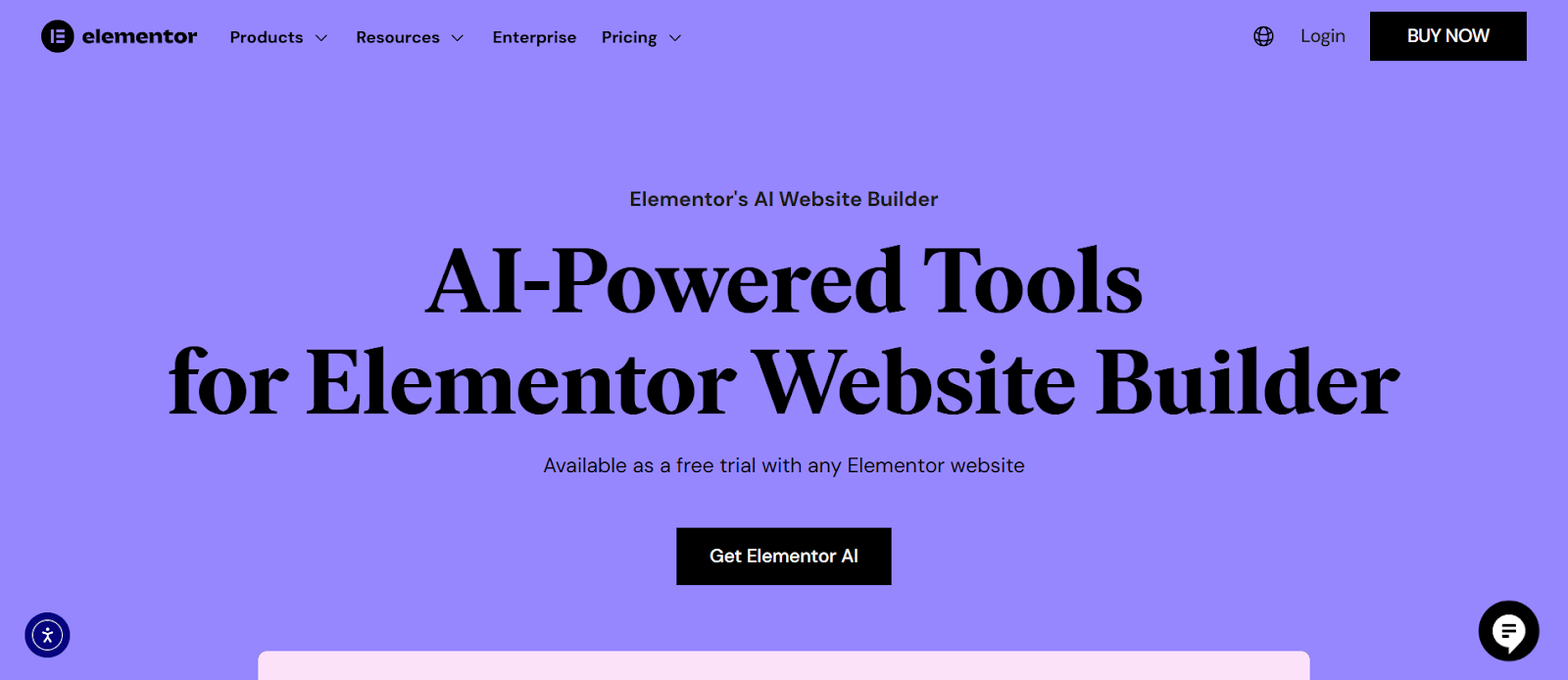
Phase 5: Testing and Quality Assurance
Rigorous testing is essential to ensure the website is bug-free, performs well, and provides a seamless experience for all users.
- Functionality Testing: Every link, button, form, and interactive element is tested to ensure it works as expected.
- Browser and Device Compatibility: The website is tested across various web browsers (like Chrome, Firefox, and Safari) and devices (desktops, tablets, and smartphones) to ensure a consistent experience.
- Performance Testing: The site’s loading speed is analyzed and optimized to meet Google’s Core Web Vitals standards.
- Usability Testing: Real users are invited to interact with the site to uncover any potential usability issues or areas of confusion.
Phase 6: Launch and Post-Launch
After passing all tests, the website is ready to go live.
- Deployment: The website files are moved from a private staging server to the live web server, making the site accessible to the public.
- Monitoring and Analytics: Key performance indicators are tracked using tools like Google Analytics to measure the site’s effectiveness and identify areas for improvement.
- Ongoing Maintenance: A website is a living entity that requires regular maintenance, including software updates, security scans, and backups.
A reliable hosting environment is critical for a smooth launch and ongoing performance. Elementor Hosting simplifies this by providing a secure, all-in-one solution with features like enterprise-grade security, automatic backups, and expert support for both hosting and the Elementor platform. Furthermore, a plugin like Site Mailer by Elementor ensures that critical transactional emails, such as contact form submissions and order confirmations, are reliably delivered from the moment the site is live.
Key Considerations for a Successful Custom Web Design Project
Building a custom website involves more than just design and code. Several critical factors must be addressed throughout the process to ensure the final product is successful, inclusive, and effective.
Responsive Design is Non-Negotiable
With over 60% of all web traffic now coming from mobile devices, a responsive design is essential. This means your website must automatically adapt its layout and content to provide an optimal viewing experience on any screen size, from a large desktop monitor to a small smartphone. Google also uses mobile-first indexing, meaning it predominantly uses the mobile version of your content for indexing and ranking.
Tools for custom design must offer robust responsive controls. The Elementor Editor excels here, providing granular settings that allow creators to precisely adjust layouts, font sizes, and element visibility for each device breakpoint (desktop, tablet, and mobile) without needing to write custom code.
Accessibility (A11y) for an Inclusive Web
Web accessibility is the practice of designing and developing websites that can be used by everyone, including people with disabilities. An accessible site is not only an ethical imperative but also a legal and business one, as it expands your audience and can protect you from litigation. Adhering to the Web Content Accessibility Guidelines (WCAG) is the global standard.
Implementing accessibility features can feel daunting. To simplify this, plugins like Ally by Elementor provide guided tools to make websites more accessible. It offers a usability widget that allows visitors to adjust settings like contrast and text size, and it can generate a customized accessibility statement for your site, making progress toward inclusivity more manageable.
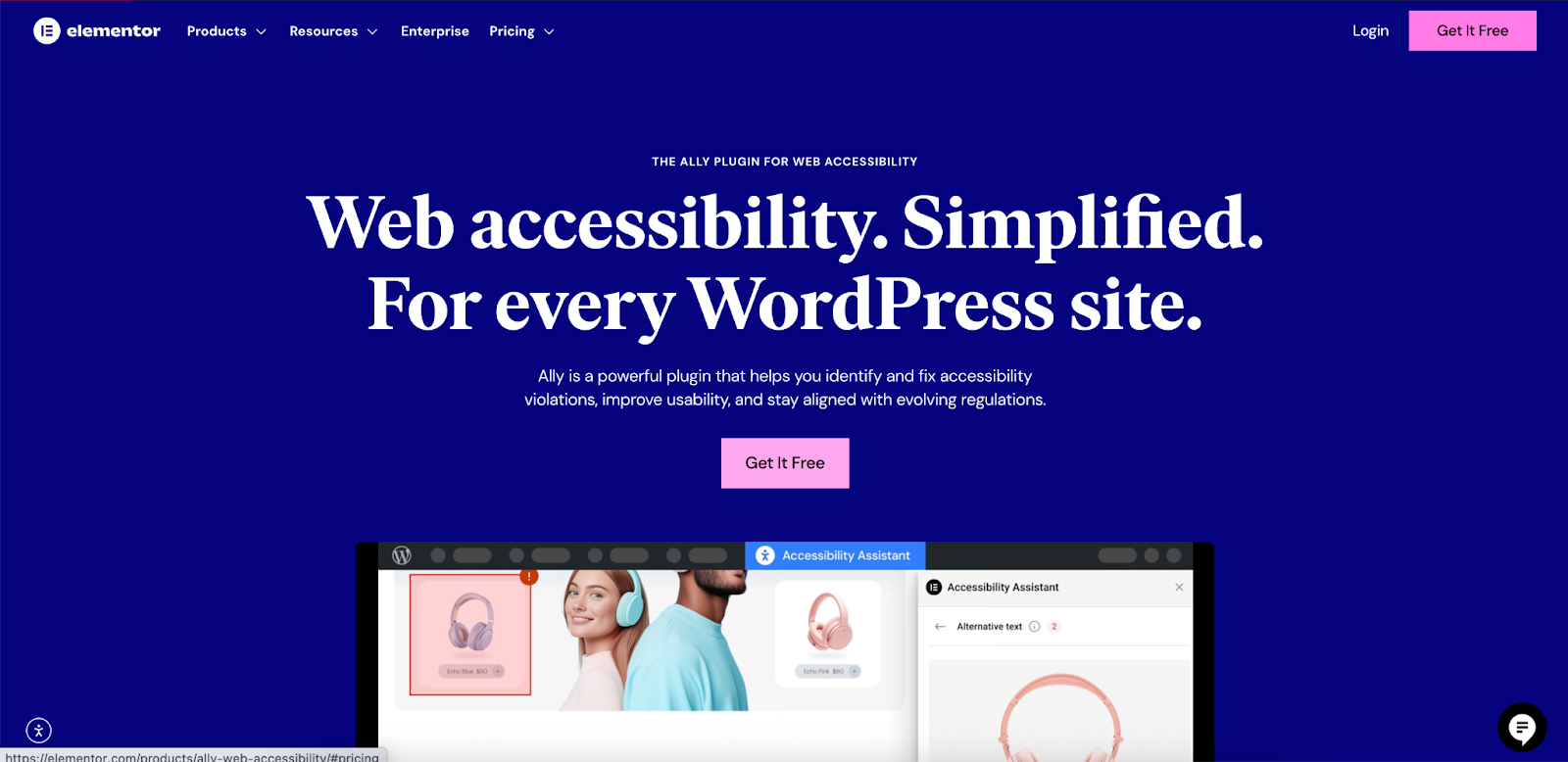
Content is King: The Role of Copy and Visuals
A beautiful design is only as effective as the content it presents. Your website needs compelling copy, high-quality images, and clear calls-to-action (CTAs) to engage visitors and guide them toward your goals. Strategic content not only communicates your message but also plays a vital role in SEO.
Creating content can be a major bottleneck in a web design project. Built-in creative assistants can help overcome this challenge. Elementor AI, for instance, is integrated directly into the editor and can help generate and refine headlines, descriptive text, and even on-brand images, solving the “blank page” problem and ensuring your design is supported by strong content from the start.
Integrating eCommerce Functionality
For businesses that sell products online, a custom design offers the ability to create a unique and optimized shopping experience. This includes custom-designed product pages, streamlined multi-step checkout flows, and tailored user account dashboards.
A powerful website builder must have deep eCommerce integration. Elementor offers a robust connection with WooCommerce, the most popular eCommerce platform for WordPress. This allows web creators to use the visual editor to customize every part of their online store, from the main shop page and product listings to critical transactional pages like the cart and checkout.
DIY vs. Hiring a Professional: Which Path is Right for You?
One of the most significant decisions in a custom web design project is whether to build the site yourself or hire an expert. Both paths have distinct advantages and are suited to different needs, budgets, and skill levels.
The DIY Approach: Empowering Creators
Taking on a custom web design project yourself can be a rewarding experience. This path is often chosen by entrepreneurs, small business owners with a knack for design, or freelancers looking to build their own portfolio.
- Pros: The most obvious benefit is cost savings. You also retain complete creative control and gain valuable technical skills along the way.
- Cons: The DIY route is extremely time-consuming and comes with a steep learning curve. Without experience, there’s a risk of creating a site that is not fully optimized for user experience, performance, or SEO.
For those committed to the DIY approach, the right tools are essential. A platform like Elementor is designed to empower these creators. The combination of the intuitive
Elementor Editor, the strategic framework of the Site Planner, and a library of educational resources makes it possible for a dedicated individual to achieve a professional, custom result. For an even faster start, the Hello Biz theme offers a simple yet fully customizable foundation specifically for business websites.
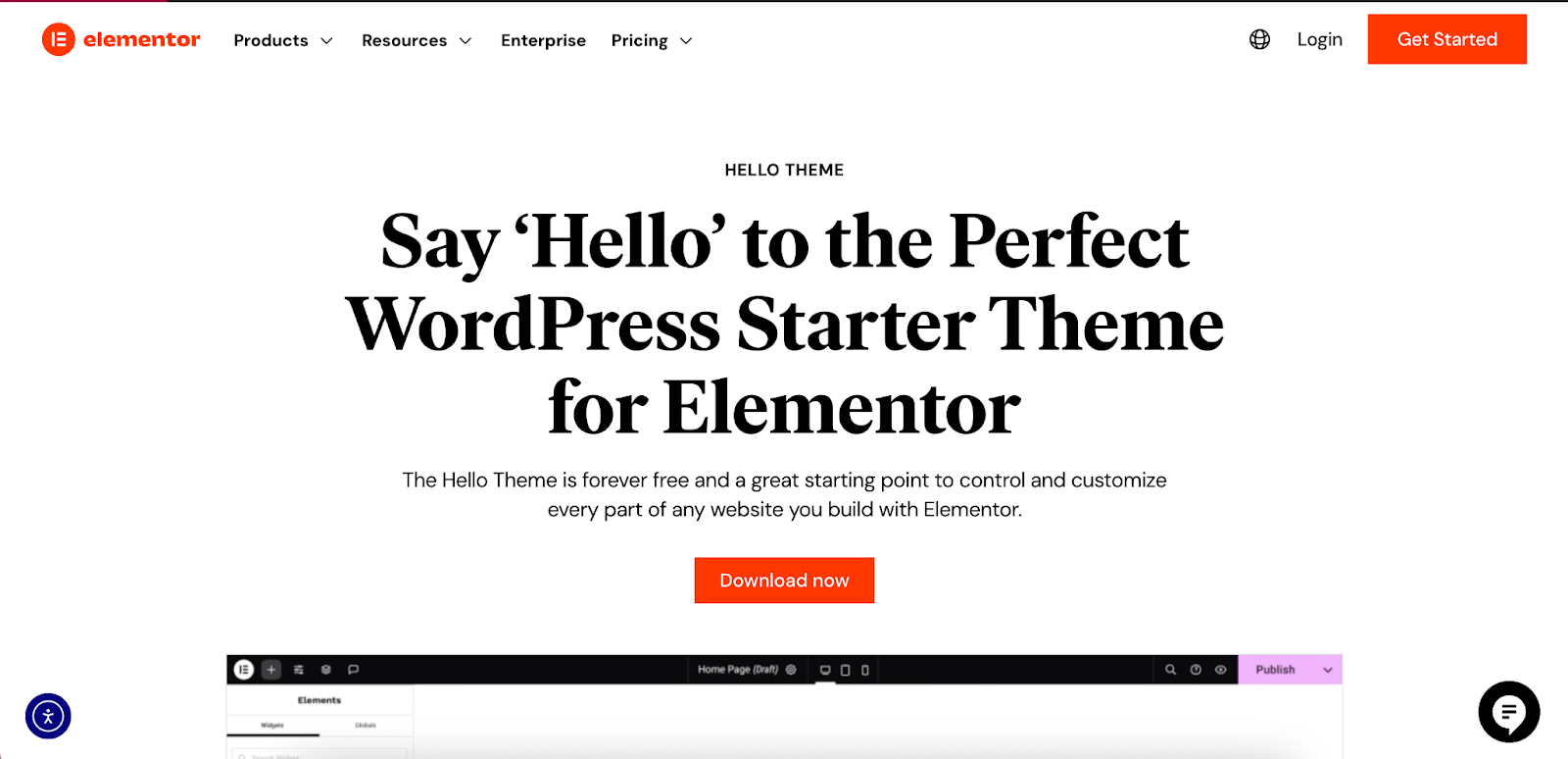
Hiring a Freelancer or Agency: The Professional Touch
For businesses with complex requirements, limited time, or a need for expert strategic guidance, hiring a professional is the ideal choice. This includes established companies, startups with significant funding, or any organization that requires a high-stakes, conversion-focused web presence.
- Pros: You gain access to a team of experts in strategy, UX, design, and development. This leads to a higher-quality, strategically sound final product and saves your internal team valuable time.
- Cons: The primary drawback is the higher financial investment. The success of the project also hinges on finding a partner who understands your vision and works collaboratively.
It’s noteworthy that many leading web design agencies and freelancers use Elementor to build custom websites for their clients. The platform accelerates their workflow, enables rapid prototyping for client feedback, and simplifies the final handoff process. This widespread professional adoption serves as a powerful testament to the tool’s capability in producing top-tier, custom web designs at scale.
The Future of Custom Web Design
The field of web design is in a constant state of evolution. New technologies and shifting user expectations are shaping a future that is more intelligent, personalized, and immersive. Staying aware of these trends is key to creating websites that are not only current but also forward-thinking.
The Rise of AI and Generative Design
Artificial intelligence is quickly becoming an indispensable collaborator in the creative process. Rather than replacing human designers, AI is augmenting their abilities, automating repetitive tasks, and providing new avenues for inspiration. AI-powered tools can now generate complete design layouts, write custom code snippets, and produce on-brand content in seconds.
Platforms at the forefront of this trend, like Elementor AI and the Elementor Site Planner, integrate these capabilities directly into the web creation workflow. This empowers creators to work faster and more efficiently, freeing them up to focus on high-level strategy and creative problem-solving.
Hyper-Personalization and Dynamic Content
The future of the web is personal. Users increasingly expect experiences that are tailored to their individual needs, interests, and past behaviors. Hyper-personalization involves using data to dynamically change the content a user sees, creating a unique journey for every visitor. This can range from personalized product recommendations to geographically relevant promotions.
Tools that support dynamic content are essential for building these experiences. The Dynamic Content feature in Elementor, for example, allows creators to pull data from various sources and display it on the front end, enabling the creation of highly personalized and content-rich websites.
Immersive Experiences: 3D, Animation, and Microinteractions
To cut through the digital noise, brands are turning to more immersive and engaging web experiences. The use of 3D graphics, sophisticated animations, and subtle microinteractions (small, satisfying animations that respond to user actions) helps create a more memorable and enjoyable user journey. These elements, when used purposefully, can guide the user’s attention, provide helpful feedback, and bring a brand’s personality to life.
Modern design tools make it simpler to implement these advanced effects. The Animations & Motion Effects available in Elementor provide creators with a powerful suite of controls to add parallax scrolling, mouse tracking effects, and other engaging animations without needing to be an expert in motion graphics.
Conclusion
Custom web design is a profound, strategic investment in your brand’s digital future. It moves beyond generic templates to create a unique, engaging, and high-performing online presence that truly represents your business. The journey from initial concept to a live website is detailed, but the rewards—a distinct brand identity, a superior user experience, enhanced SEO, and long-term scalability—are invaluable for sustainable growth.
In the past, achieving a truly custom result required extensive coding knowledge or a significant budget for a development team. Today, the landscape has changed. Modern platforms have democratized the process, putting powerful creative tools into the hands of more people than ever before. With a comprehensive solution like Elementor, which provides an intuitive editor, AI-powered planning tools, and performance-focused hosting, web creators have everything they need to bring their unique vision to life. Armed with the knowledge in this guide, you are now equipped to begin planning a custom website strategy that will set your brand apart and drive your business forward.
Looking for fresh content?
By entering your email, you agree to receive Elementor emails, including marketing emails,
and agree to our Terms & Conditions and Privacy Policy.







