Table of Contents
With the online marketplace more crowded than ever, the ability to quickly build, test, and deploy professional-looking landing pages is essential. This guide cuts through the noise, presenting the seven best WordPress landing page plugins in 2025. We’ll explore their features, pricing, and what makes each one unique, helping you find the perfect fit to build stunning and effective landing pages that drive results for your business.
What is a WordPress Landing Page Plugin?
A WordPress landing page plugin is a specialized tool that allows you to design and build standalone pages on your website, separate from your main site’s design and navigation. Unlike a regular page, which exists within your site’s overall template, a landing page is built for a single, focused objective. The primary goal of a landing page is to drive a specific action, a process known as conversion.
These actions can vary widely depending on the campaign’s goals:
- Lead Generation: Capturing visitor information (like names and email addresses) through a contact form. These are often called “squeeze pages.”
- Click-Through: Warming up a visitor to an offer before sending them to a checkout or primary sales page. The goal is to provide key details and persuade the user to click the final call-to-action.
- Sales Pages: Long-form pages dedicated to selling a specific product or service, complete with detailed descriptions, testimonials, and purchasing options.
- Event Promotion: Encouraging registrations for a webinar, conference, or other events.
A landing page plugin provides the framework and tools—most importantly, a visual drag-and-drop editor and pre-made templates—to create these focused pages efficiently.
Why You Need a Landing Page Plugin
While you could technically build a page using the default WordPress editor, a specialized plugin offers significant advantages that directly impact your ability to convert visitors into customers. Web creators often struggle to achieve custom, professional, and responsive results without coding when using basic tools. Landing page plugins are designed to solve this exact problem.
Here’s a deeper look at why a dedicated plugin is so valuable:
- Focused Design for Higher Conversions: The most effective landing pages are free of distractions. A dedicated plugin allows you to easily remove common website elements like the main navigation menu, sidebars, and footers. This creates a focused environment, or “conversion tunnel,” where the visitor’s attention is directed exclusively toward your call-to-action (CTA). With fewer exit paths, the likelihood of a user completing the desired action increases significantly.
- Speed and Efficiency in Campaign Launches: In marketing, timing is everything. Landing page plugins come with extensive libraries of pre-built templates that you can import and customize in minutes. This means you can launch a new campaign, test a new idea, or respond to a market trend almost instantly, without the delay and expense of hiring a developer or coding a page from scratch. For agencies and freelancers, this efficiency allows for faster project delivery and the ability to take on more clients.
- Powerful Conversion-Optimized Tools: These plugins are more than just design tools; they are conversion toolkits. Many come equipped with features designed to boost engagement and urgency. This includes countdown timers to create a sense of scarcity, testimonial blocks to build social proof, video widgets for dynamic product showcases, and A/B testing capabilities to pit different versions of a page against each other to see which performs better.
- Empowerment Through No-Code Creation: Perhaps the most significant benefit is the creative control these plugins offer to non-coders. You can build a pixel-perfect, professional page that matches your brand identity without ever touching a line of code. This empowers small business owners, marketers, and solopreneurs to execute their own marketing campaigns, make real-time adjustments, and stay agile without relying on technical assistance.
The 7 Best WordPress Landing Page Plugins
Here are the top landing page plugins that can help you create high-converting pages on your WordPress site.
1. Elementor
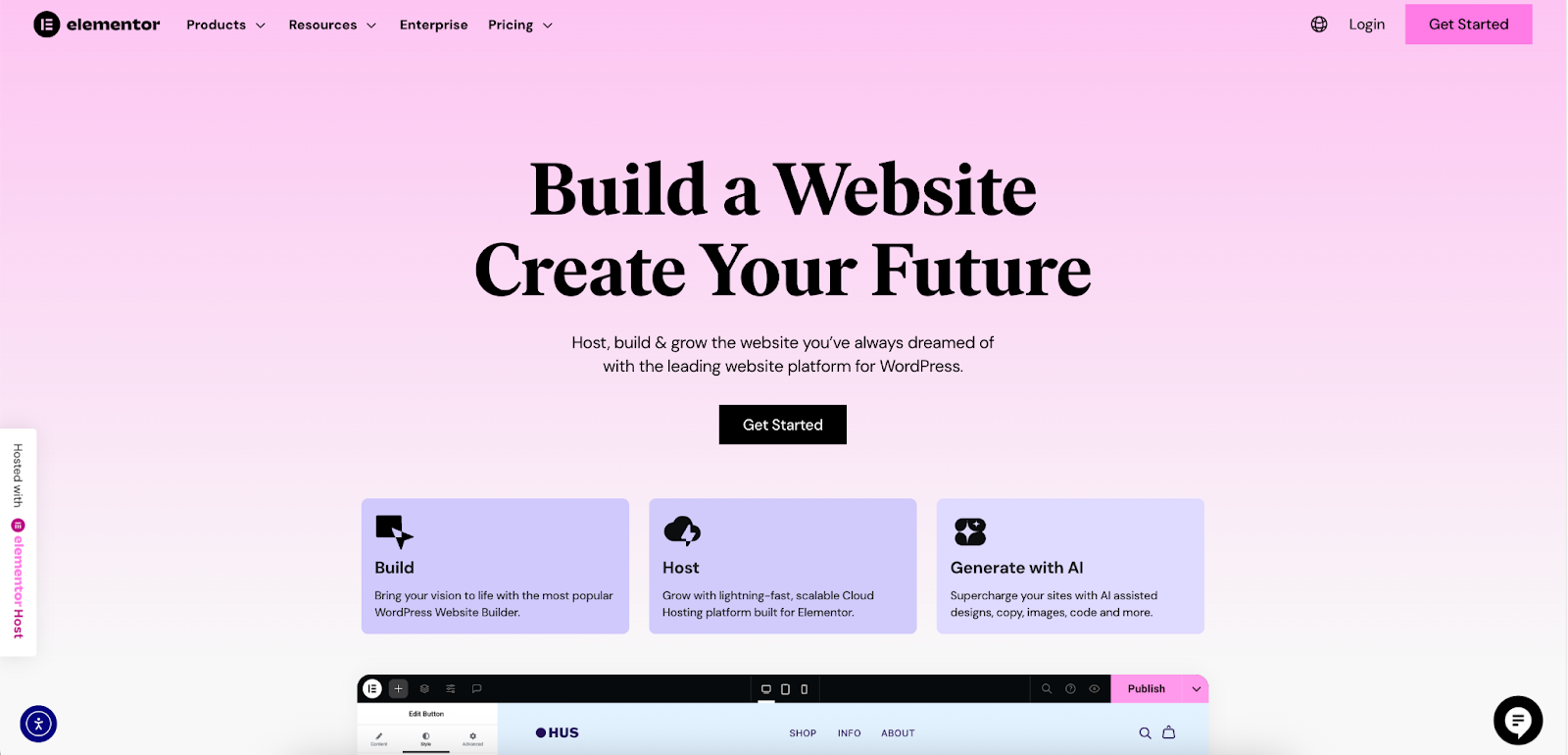
Elementor is more than just a landing page plugin; it’s a comprehensive website-building platform that empowers web creators to design any type of website visually, using an intuitive drag-and-drop editor. Used on over 18 million websites, it offers unparalleled control and flexibility, making it the top choice for both professionals and beginners.
For web creators seeking a solution that offers complete creative control, Elementor is a website builder that empowers them to deliver professional results. It provides a powerful, performance-optimized drag-and-drop Editor with comprehensive marketing, e-commerce, and design tools.
Key Features
- Intuitive Drag-and-Drop Editor: Elementor’s core is its live, front-end editor. You see your changes in real-time as you make them, which creates a fluid and intuitive workflow. This visual approach eliminates guesswork and the constant need to switch between the editor and a preview screen.
- Extensive Widget & Template Library: With over 100 widgets, you have a tool for nearly any purpose imaginable, from basic text and images to advanced sliders, forms, pricing tables, and social media embeds. The Pro version adds even more powerful widgets. To get you started, Elementor also offers a vast library of professionally designed templates and full website kits for various industries and goals, including countless landing page designs.
- Full Theme Builder: This is where Elementor truly separates itself from simple page builders. The Theme Builder gives you complete control over your entire website, not just the content area. You can visually design your site’s header, footer, blog post templates, archive pages, and even your 404 page. This ensures perfect brand consistency and a seamless user experience across every part of your visitor’s journey.
- Integrated Marketing and eCommerce Tools: Elementor is a conversion-focused platform. It includes a robust Form Builder that can be used for lead capture, contact forms, and more, with submissions stored directly in WordPress. The Popup Builder lets you create engaging popups for promotions or email sign-ups, with precise targeting rules. For online stores, the WooCommerce Builder provides deep integration, allowing you to visually customize your product pages, product archives, and the entire checkout flow.
- Advanced Design & Responsive Controls: For those who need granular control, Elementor offers advanced design capabilities like animations, motion effects, custom fonts, SVG uploads, and custom CSS controls for transforms and filters. Furthermore, its responsive controls are best-in-class. You can effortlessly customize how your website appears on any device, fine-tuning every element for desktop, tablet, and mobile breakpoints to ensure a perfect experience for every user.
What Makes Elementor Stand Out?
Elementor’s strength lies in its all-in-one approach combined with deep customization options. While many builders can be restrictive or bloated, Elementor provides the tools for complete creative freedom in a performance-optimized environment. Its robust ecosystem of third-party add-ons further extends its capabilities, ensuring you can achieve any functionality you can imagine. Frequent updates bring new features, security patches, and compatibility fixes, making it a reliable and sustainable choice for the long term.
Testimonials from users consistently highlight this balance of power and usability. As one user stated, “The best thing about Elementor is the community and the great developers behind this ingenious software”. Another praised it for providing “A good balance between freedom to design what you want, and the flexibility”. This combination of a powerful tool and a strong community makes it a standout choice.
Pricing
Elementor offers a generous free version that is powerful enough to build sophisticated websites. It includes the core editor and a solid selection of widgets and templates. For more advanced features like the Theme Builder, Popup Builder, and Form Builder, several Pro plans are available, starting with the Essential plan for a single website.
2. SeedProd

SeedProd is a well-known landing page builder that has earned a reputation for its speed and user-friendly interface. It began as a highly popular “coming soon” and “maintenance mode” plugin and has since evolved into a full-fledged drag-and-drop page and theme builder for WordPress.
Key Features
- Drag-and-Drop Builder: Features a clean and fast visual builder that lets you create pages quickly without any coding.
- Template Library: Offers a variety of templates for landing pages, sales pages, webinar pages, thank you pages, and more.
- Subscriber Management: Includes a built-in system to track your leads and subscribers directly from the WordPress dashboard.
- Pre-built Sections: Comes with a variety of ready-made sections like headers, calls-to-action, and FAQs to help speed up the design process.
Pricing
SeedProd has a free version available in the WordPress repository that provides basic landing page features. The premium plans unlock more advanced templates, integrations, and powerful blocks like countdown timers and opt-in forms.
3. Beaver Builder
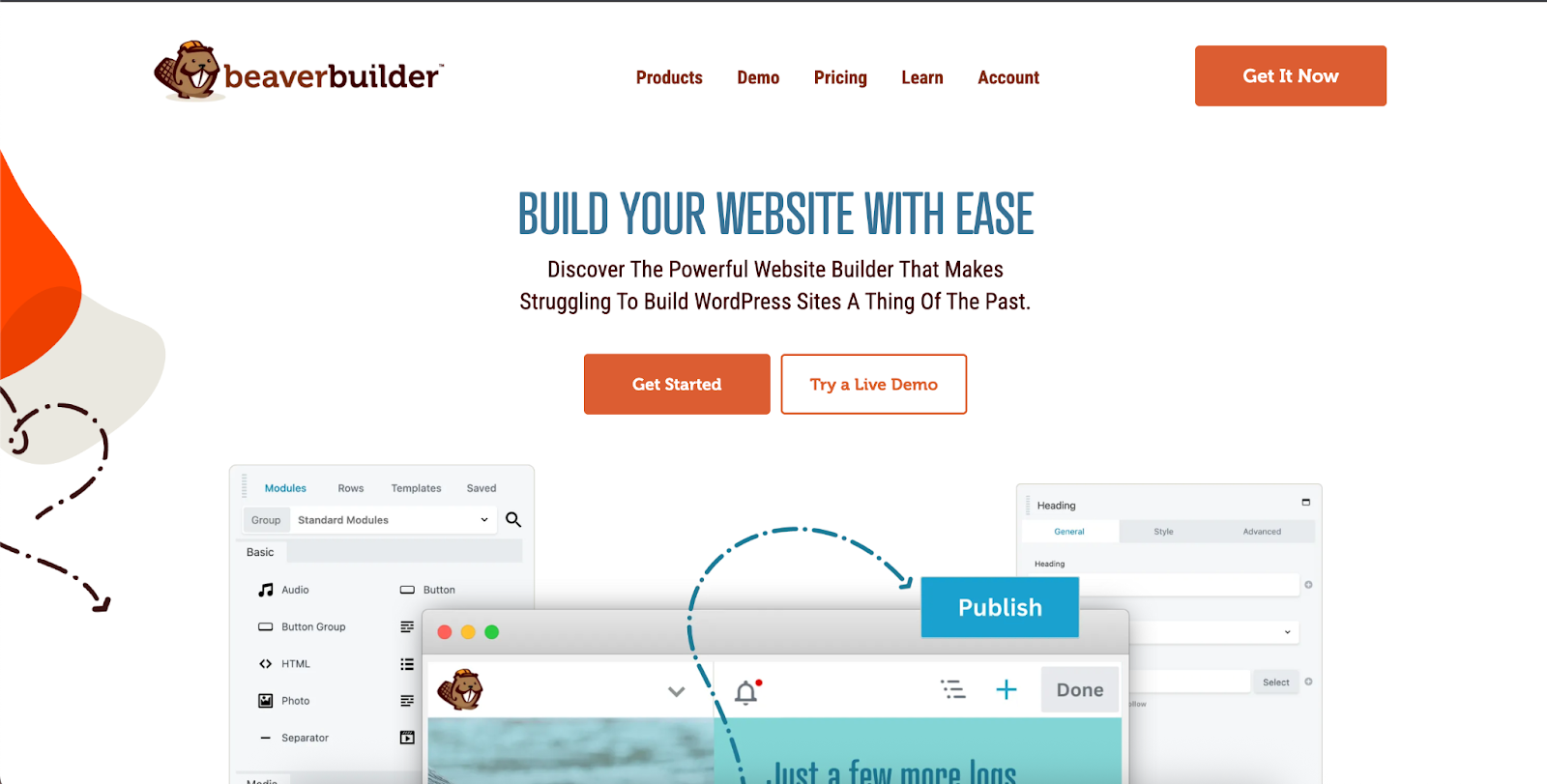
Beaver Builder is another well-regarded page builder plugin for WordPress that is praised by its users for its reliability, clean code, and stable performance. It allows for the creation of responsive landing pages and more complex website layouts through a front-end visual editor.
Key Features
- Front-End Editor: Lets you build and edit your pages with real-time previews, offering an intuitive and accurate design experience.
- Content Modules: Includes a sufficient range of modules for adding images, text, videos, buttons, and other content to your pages.
- Templates: A selection of templates for various page types, such as landing pages and content pages, is available to help you get started.
- Reusable Elements: You can save rows, columns, and modules as global elements to easily reuse them across your site, saving time and ensuring consistency.
Pricing
Beaver Builder offers a free version with limited features and modules. The premium plans provide access to all modules, the full template library, and the Beaver Builder Theme.
4. Divi
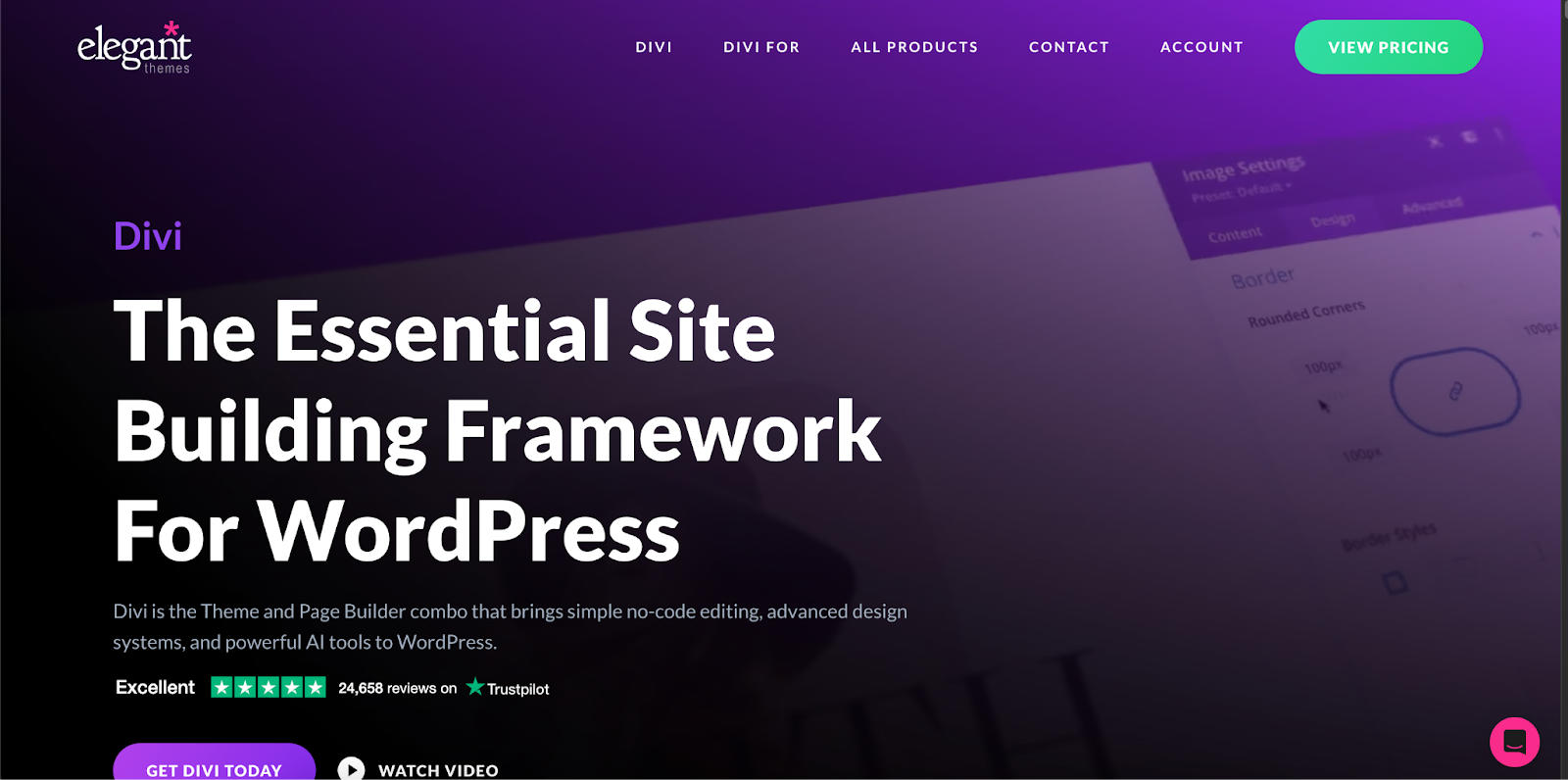
Divi, created by Elegant Themes, is both a WordPress theme and a visual page builder. It is known for its powerful visual builder and an extensive library of design options, which has made it a popular choice for freelancers and agencies looking to create custom websites and landing pages.
Key Features
- Visual Builder: An intuitive drag-and-drop interface that allows for both front-end and back-end editing, catering to different workflow preferences.
- Content Elements: A wide array of “modules” for building pages, covering everything from text and images to sliders and shops.
- Layout Library: Provides access to hundreds of pre-made layouts and full website packs, which can be imported to kickstart a project.
- A/B Testing: Includes a built-in split testing system called Divi Leads, which allows you to test different page designs or content to optimize for conversions.
Pricing
Divi is not sold as a standalone product. It is available through the Elegant Themes membership, which gives you access to all of their themes and plugins for a yearly fee or a one-time lifetime payment.
5. Thrive Architect
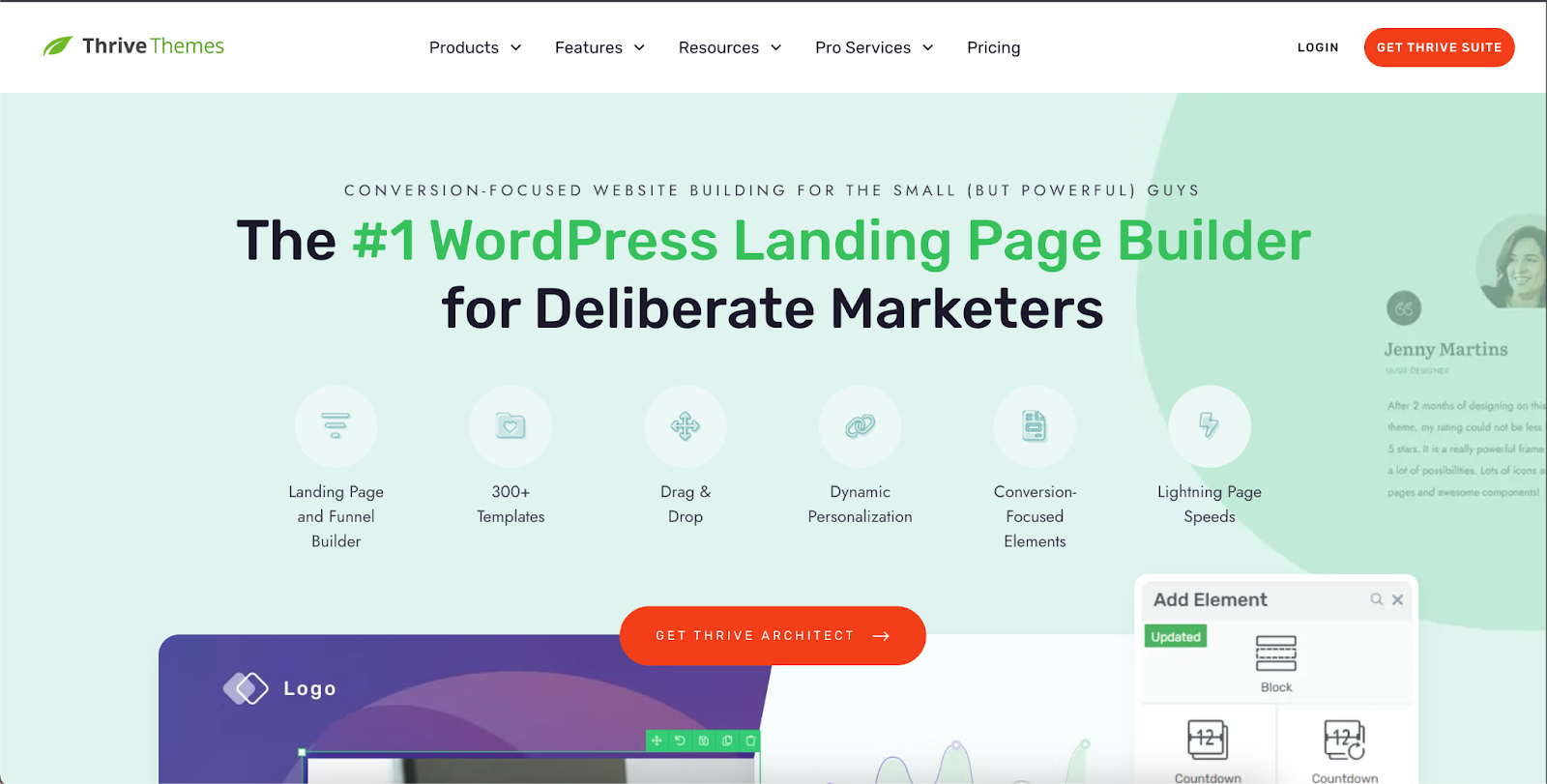
Thrive Architect is a page builder plugin that is heavily focused on creating conversion-optimized websites and landing pages. It is part of the Thrive Suite of tools, all of which are designed with business growth, marketing, and conversions in mind.
Key Features
- Conversion-Focused Elements: Comes packed with elements specifically for marketers, such as customizable buttons, testimonials, countdown timers, and lead generation forms.
- Inline Editing: Offers a “click-to-edit” approach. You can click on any element on the page and start typing directly on it, making content changes fast and intuitive.
- Landing Page Templates: Includes hundreds of templates that are explicitly designed to be “100% conversion-focused,” grouped into themed sets.
- Mobile-Responsive Editing: Provides easy-to-use controls to see and adjust how your page looks on different screen sizes, ensuring your pages are optimized for all visitors.
Pricing
Thrive Architect can be purchased as a standalone plugin or, for a better value, as part of the full Thrive Suite membership, which includes access to all of their plugins and themes.
6. Leadpages
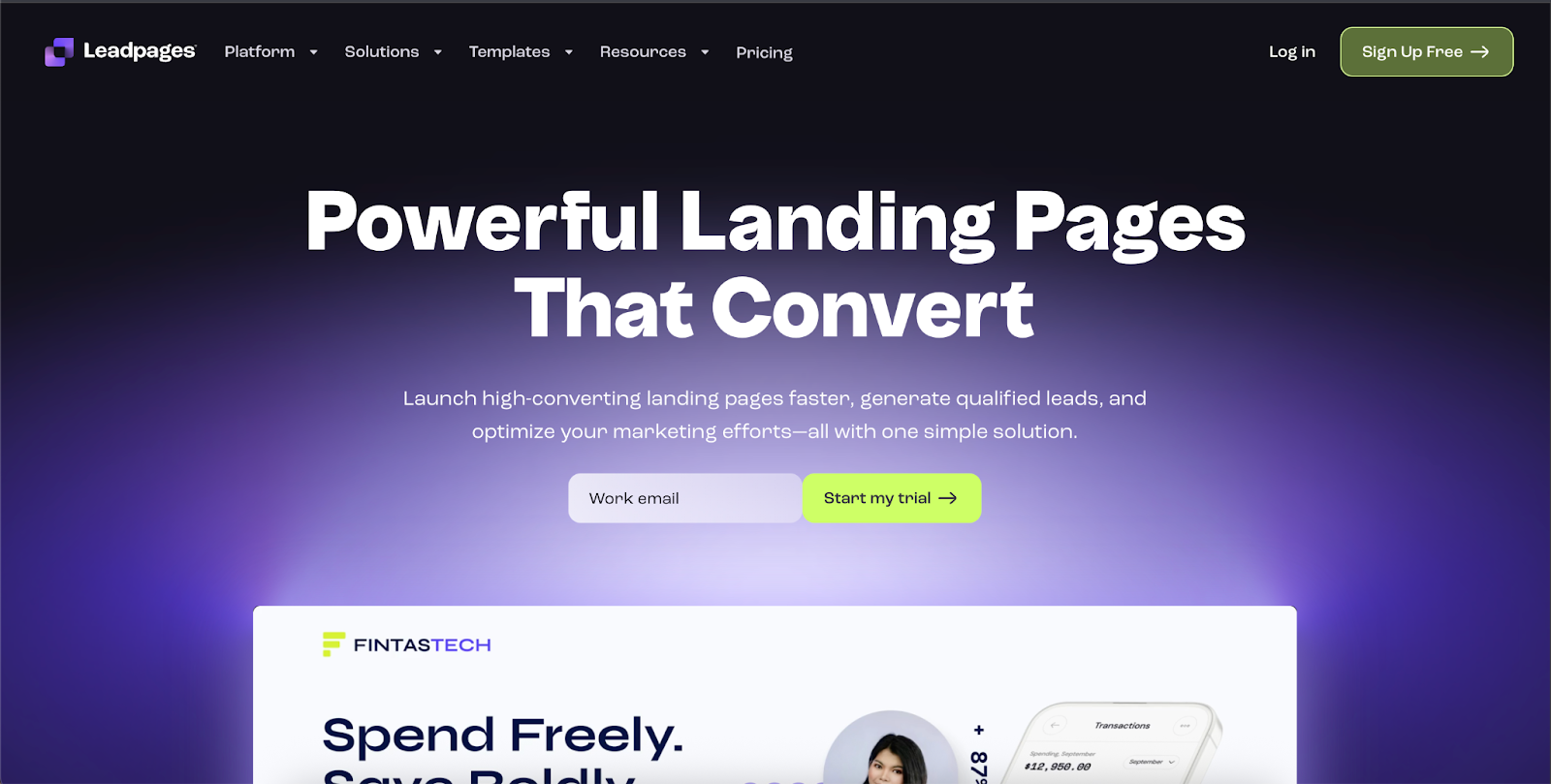
Leadpages is a standalone landing page builder platform that also offers a WordPress plugin for easy integration and page publishing. It is known for its laser focus on lead generation and its straightforward, goal-oriented interface that prioritizes speed-to-publication.
Key Features
- Drag-and-Drop Builder: A simple and clean editor for creating landing pages without getting bogged down in too many options.
- High-Converting Templates: Features a large library of mobile-responsive templates that can be sorted by their historical conversion rate, helping you choose a proven design.
- Leadmeter: An optimization tool that provides real-time feedback and a checklist of suggestions to improve your page’s potential to convert as you build it.
- Built-in Analytics: Allows you to easily track the performance of your landing pages and A/B tests without needing to set up complex external tools.
Pricing
Leadpages is a subscription-based service (SaaS) with different pricing tiers. The WordPress plugin is free and included with any active subscription to connect the platform to your site.
7. OptimizePress
OptimizePress is another established platform in the WordPress ecosystem that is focused on helping you create pages that convert. It’s designed for marketers, entrepreneurs, and course creators who need to build landing pages, sales pages, marketing funnels, and membership sites.
Key Features
- Live Editor: A real-time visual editor for building your pages, allowing you to see your design take shape as you work.
- Template Library: Provides over 400 conversion-tested templates to choose from, helping you launch new pages quickly.
- Conversion-Optimized Elements: Includes a suite of elements designed to help drive sales and sign-ups, like order boxes and progress bars.
- Sales Funnel Builder: A dedicated tool within the platform to create complete marketing funnels, from opt-in to checkout, all within WordPress.
Pricing
OptimizePress is a premium plugin suite with various pricing tiers, depending on the number of sites you need to use it on and the features you require.
How to Choose the Right Landing Page Plugin for You
With so many excellent options, the “best” plugin often comes down to your specific needs, goals, and workflow. Here are a few key factors to consider to make the right choice for your projects:
- Your Primary Goal and Scope: Are you focused purely on creating simple, standalone landing pages, or do you need a tool that can also handle full website design? If your needs extend beyond a single page, an all-in-one solution is more efficient. A complete website builder like Elementor is ideal as it allows you to manage everything from your landing pages to your site’s header, footer, and blog in one consistent interface, eliminating the need for multiple, potentially conflicting plugins.
- Budget: Your budget will play a significant role. While many plugins offer free versions, the most powerful features are typically reserved for premium plans. Evaluate the return on investment. A slightly more expensive tool that saves you hours of work each week or significantly boosts your conversion rates is often a worthwhile investment.
- Ease of Use vs. Creative Control: Every builder strikes a different balance between simplicity and power. Some builders prioritize a streamlined, simple experience, which can sometimes come at the cost of design flexibility. Others, like Elementor, are designed to offer a good balance, providing an intuitive interface that is easy for beginners to grasp without sacrificing the deep creative control and advanced features that professionals demand.
- Required Integrations: Your landing page is part of a larger marketing ecosystem. Before committing to a plugin, ensure it integrates smoothly with your other essential marketing tools, such as your email marketing service (like Mailchimp or ConvertKit), CRM, or analytics software. Elementor, for instance, integrates with dozens of the most popular marketing platforms and also works with custom field plugins for advanced, content-driven websites.
- Scalability and Support: Think about your future needs. Will this plugin be able to grow with your business? A tool with a large ecosystem of extensions and a vibrant community, like Elementor, offers a clear path to scalability. When you need new functionality, there’s likely an add-on or a tutorial available. Furthermore, consider the quality of support. A large, active community and comprehensive documentation can be just as valuable as direct support when troubleshooting an issue.
Conclusion
Creating a dedicated, high-converting landing page is a fundamental strategy for achieving your business goals, whether that’s generating leads, selling products, or building an audience. The right WordPress plugin not only makes this process faster but also gives you the tools to optimize for better results. While there are many capable plugins available, Elementor stands out as the most comprehensive and flexible solution for WordPress users.
Its powerful drag-and-drop editor, extensive widget library, and full Theme Builder capabilities provide everything you need to not only build stunning landing pages but to design your entire website with complete creative freedom. The ability to manage design, marketing, and eCommerce in one unified platform makes your workflow more efficient, consistent, and scalable. This eliminates the friction of juggling multiple tools, allowing you to focus on what truly matters: growing your business.
Ultimately, the right tool is the one that empowers you to bring your vision to life without limitations. Take the time to evaluate your needs and choose the plugin that will best help you achieve your goals today and in the future.
Looking for fresh content?
By entering your email, you agree to receive Elementor emails, including marketing emails,
and agree to our Terms & Conditions and Privacy Policy.







