Table of Contents
Fortunately, you don’t have to be a legal expert to make your website compliant. The WordPress ecosystem offers a range of powerful plugins designed to automate and simplify the process. These tools can help you manage everything from cookie consent and privacy policies to data access requests, making an otherwise daunting task manageable.
This guide will walk you through the 10 best WordPress GDPR and compliance plugins available in 2025. We’ll explore what each plugin does, its key features, and how it can help you meet your legal obligations while maintaining a seamless user experience.
Understanding Website Compliance in 2025
Before diving into the plugins, it’s essential to understand what “compliance” means for a website today. It goes beyond just GDPR. Several other regulations have emerged globally, and while they share similarities, they have distinct requirements.
Key Data Privacy Regulations
- GDPR (General Data Protection Regulation): The most comprehensive data privacy law, which applies to any website that processes the data of EU citizens, regardless of where the website is based. Key requirements include obtaining explicit consent for data collection, providing users with access to their data, and protecting that data from breaches.
- CCPA (California Consumer Privacy Act): This law gives California residents more control over the personal information that businesses collect about them. It includes the right to know what data is being collected, the right to have it deleted, and the right to opt-out of its sale.
- VCDPA (Virginia Consumer Data Protection Act): Virginia’s privacy law shares many principles with GDPR and CCPA, granting consumers rights over their personal data.
- ePrivacy Regulation: Still in the works, this regulation will complement the GDPR and focus specifically on the privacy of electronic communications, including cookies, direct marketing, and metadata.
Building a compliant website means respecting these user rights and being transparent about your data practices. Using a compliance plugin is the most effective way to implement these requirements on your WordPress site.
What to Look for in a GDPR & Compliance Plugin
When choosing a plugin, consider the following features to ensure it meets your needs:
- Cookie Consent Management: The plugin should allow you to create a customizable cookie banner that blocks non-essential cookies until the user gives explicit consent. Look for options that allow for granular control over different cookie categories (e.g., necessary, analytics, marketing).
- Privacy Policy Management: It should help you generate or link to a comprehensive privacy policy. Some plugins offer templates that you can adapt to your specific data practices.
- Data Subject Access Requests (DSAR): The plugin should provide a system for users to request, view, and delete their personal data stored on your site, as required by GDPR.
- Integration with Other Tools: Ensure the plugin works well with your other tools, especially forms and marketing plugins that collect user data. For example, it should be able to add consent checkboxes to your contact forms or e-commerce checkout.
- Customization and User Experience: A good compliance plugin shouldn’t disrupt your site’s design. Look for tools that offer extensive customization options for banners and forms to ensure they match your brand.
The Top 10 WordPress Compliance Plugins
Here is our curated list of the best plugins to help you make your WordPress website compliant with GDPR and other data privacy laws.
1. Ally (Web Accessibility Plugin by Elementor)
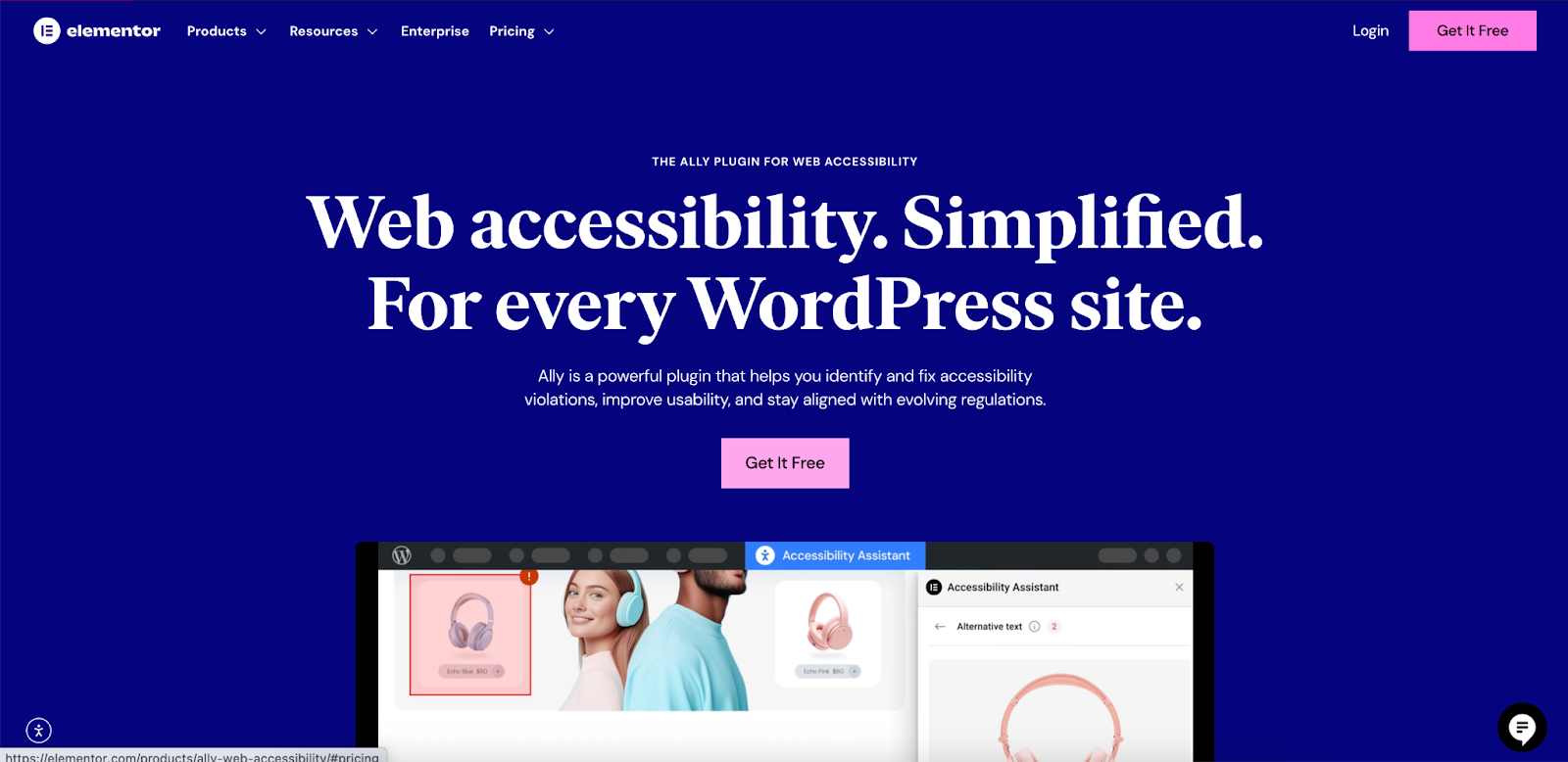
Website compliance extends beyond data privacy to include accessibility. Making your site accessible to people with disabilities is not just the right thing to do; it’s also a legal requirement in many jurisdictions under laws like the Americans with Disabilities Act (ADA) and the European Accessibility Act (EAA).
Ally by Elementor is a powerful plugin designed to make web accessibility easier for every WordPress creator. It provides a suite of tools that help you identify and fix accessibility issues on your site, moving beyond simple overlays to offer meaningful solutions.
For web creators who feel overwhelmed by the technical aspects of accessibility, Ally offers clarity and control through visual tools and guided assistance. This makes it a practical solution for achieving real progress in making your site more usable for everyone.
Key Features:
- Usability Widget: Allows visitors to adjust settings like contrast and text size to suit their needs.
- Accessibility Statement Generator: Helps you easily create a statement to meet compliance requirements.
- Upcoming Accessibility Scanner: Will detect common accessibility issues across your site and provide guided recommendations for fixing them.
- Built for All of WordPress: While built by Elementor, Ally is designed to work with any WordPress website, not just those built with Elementor.
2. CookieYes
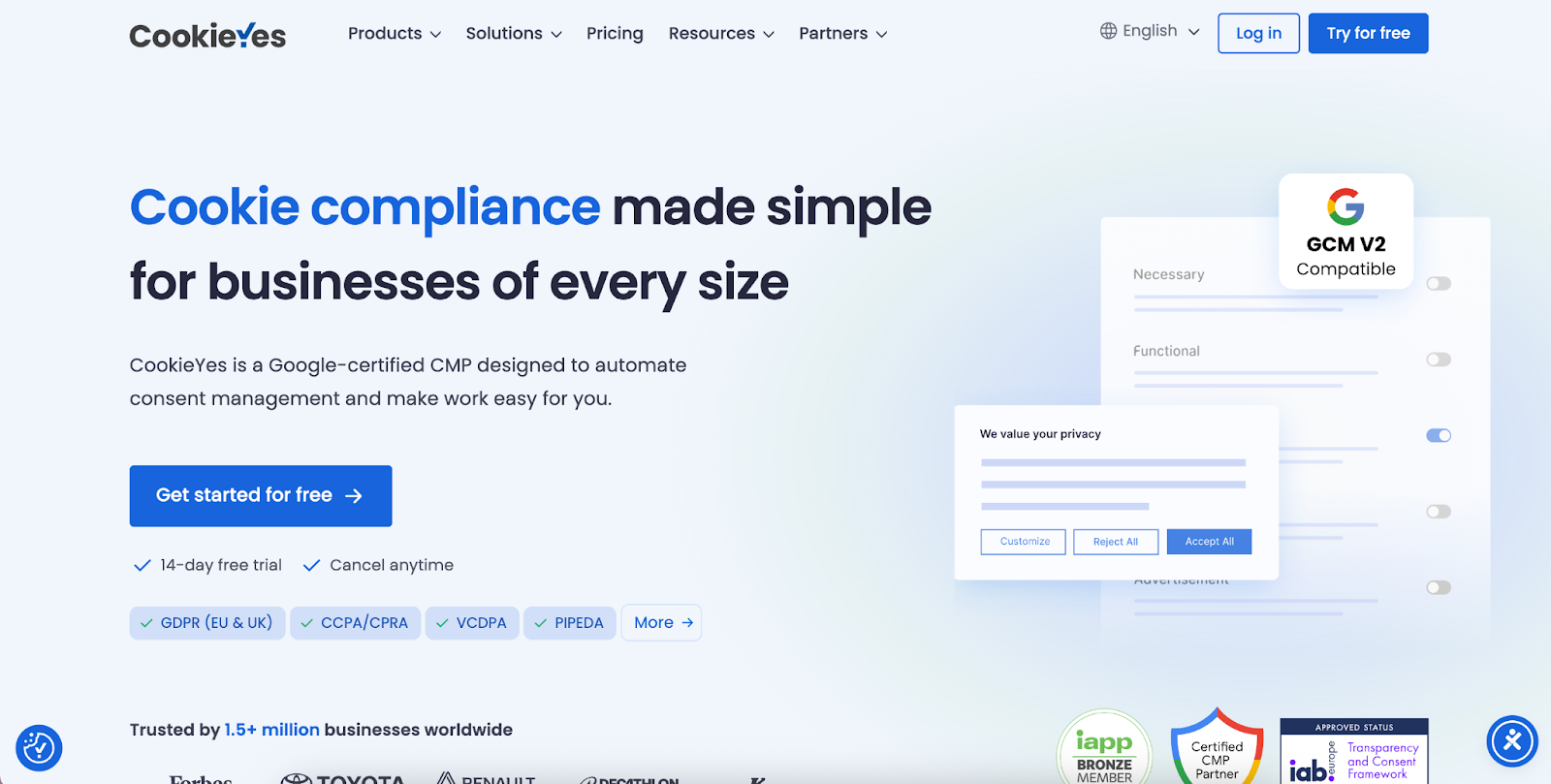
CookieYes is a popular and widely used plugin focused on cookie consent management. It helps you add a customizable cookie consent banner to your website and provides a straightforward way for users to give or withdraw their consent.
The plugin includes a cookie scanner that identifies all the cookies your site uses and automatically adds them to a list for user review. It also creates a cookie policy page and keeps a log of user consents to help you demonstrate compliance. CookieYes integrates smoothly with most major plugins and services, making it a reliable choice for managing your site’s tracking scripts.
Key Features:
- Customizable Cookie Banner: Design a consent banner that matches your site’s branding.
- Automatic Cookie Scanning: Keep your cookie list up to date without manual effort.
- Granular Consent Options: Allow users to provide consent for specific cookie categories.
- Consent Log: Maintain a record of user consents for compliance audits.
3. iubenda
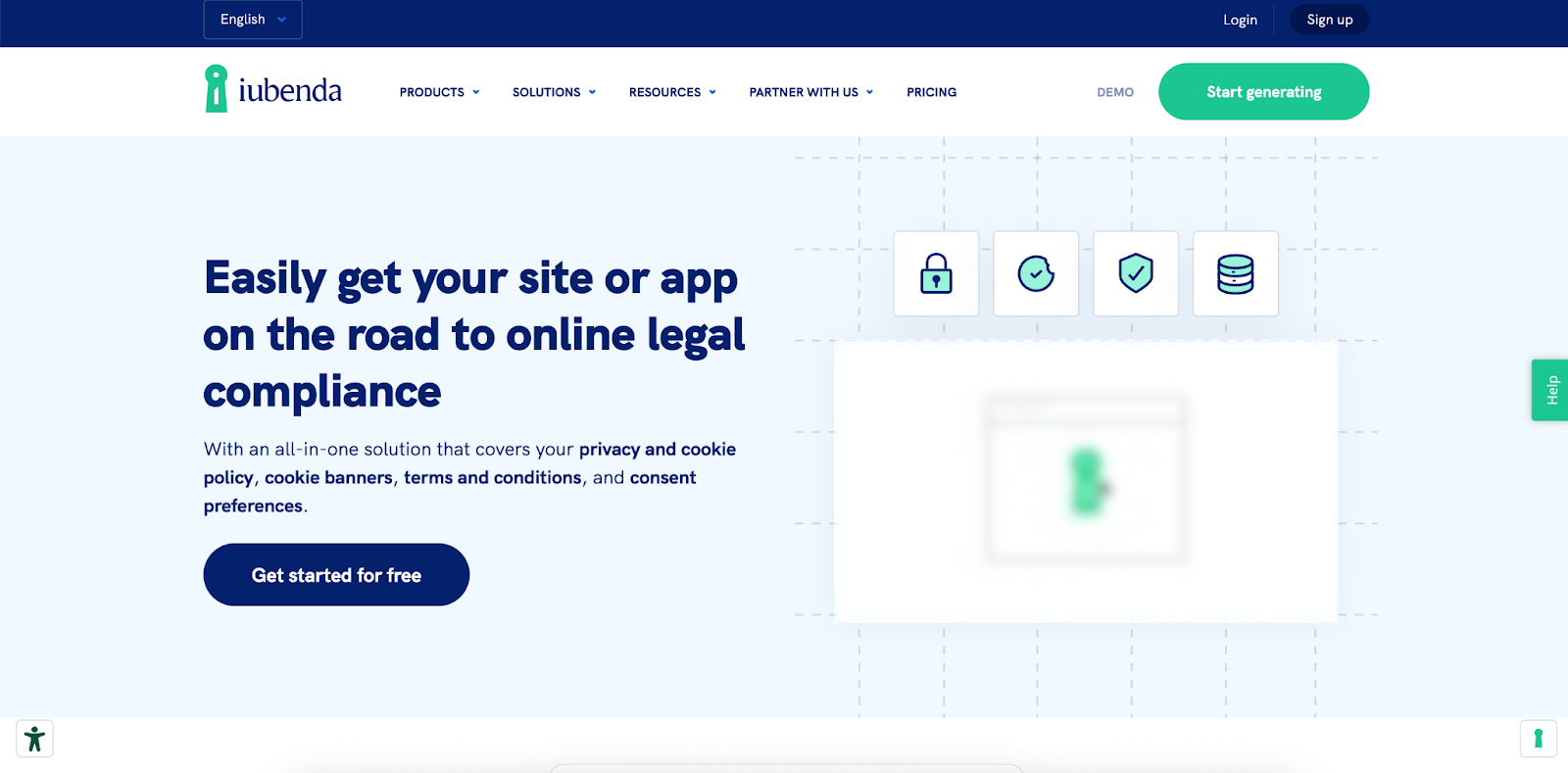
iubenda is more than just a plugin; it’s a full compliance solution provided by a team of lawyers. It helps you generate and manage privacy and cookie policies, terms and conditions, and consent solutions for your website.
The iubenda plugin seamlessly integrates its services with your WordPress site. It allows you to display a customizable cookie banner and blocks scripts before consent is received. The policies it generates are professionally written, hosted on iubenda’s servers, and automatically updated whenever the law changes, ensuring you remain compliant over time.
Key Features:
- Attorney-Level Documents: Generate legally robust privacy policies and terms and conditions.
- Automatic Policy Updates: Your legal documents are always kept current with changing regulations.
- Consent Solution: Manage and record user consent for both cookies and form submissions.
- Multi-Language Support: Policies are available in multiple languages to serve a global audience.
4. GDPR Cookie Compliance
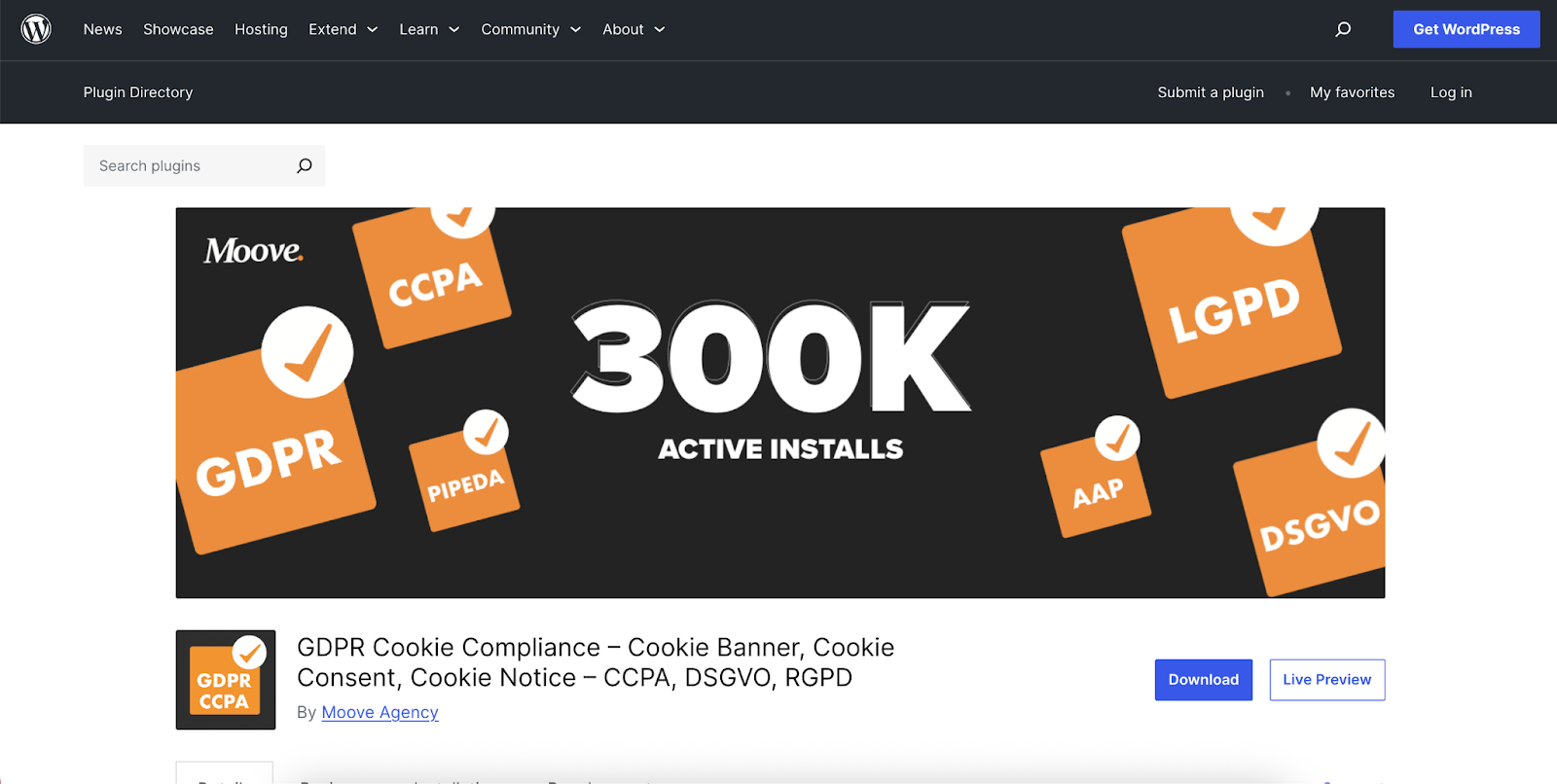
GDPR Cookie Compliance is a straightforward and effective plugin that focuses on cookie consent. It allows you to create a clean, professional-looking banner to inform users about cookies and ask for their consent.
The plugin is designed to be lightweight and fully customizable, ensuring it doesn’t slow down your site or clash with your design. You can provide users with the option to accept or reject cookies, and you can also link to your privacy policy directly from the banner. It offers a simple solution for websites that need an elegant way to handle cookie consent.
Key Features:
- Clean and Customizable Design: Create a banner that feels like a natural part of your site.
- Consent Expiration Settings: Configure how long user consent is stored.
- Lightweight and Performance-Focused: Won’t negatively impact your site’s loading speed.
- Simple Setup: Get up and running with cookie consent in just a few minutes.
5. WP AutoTerms
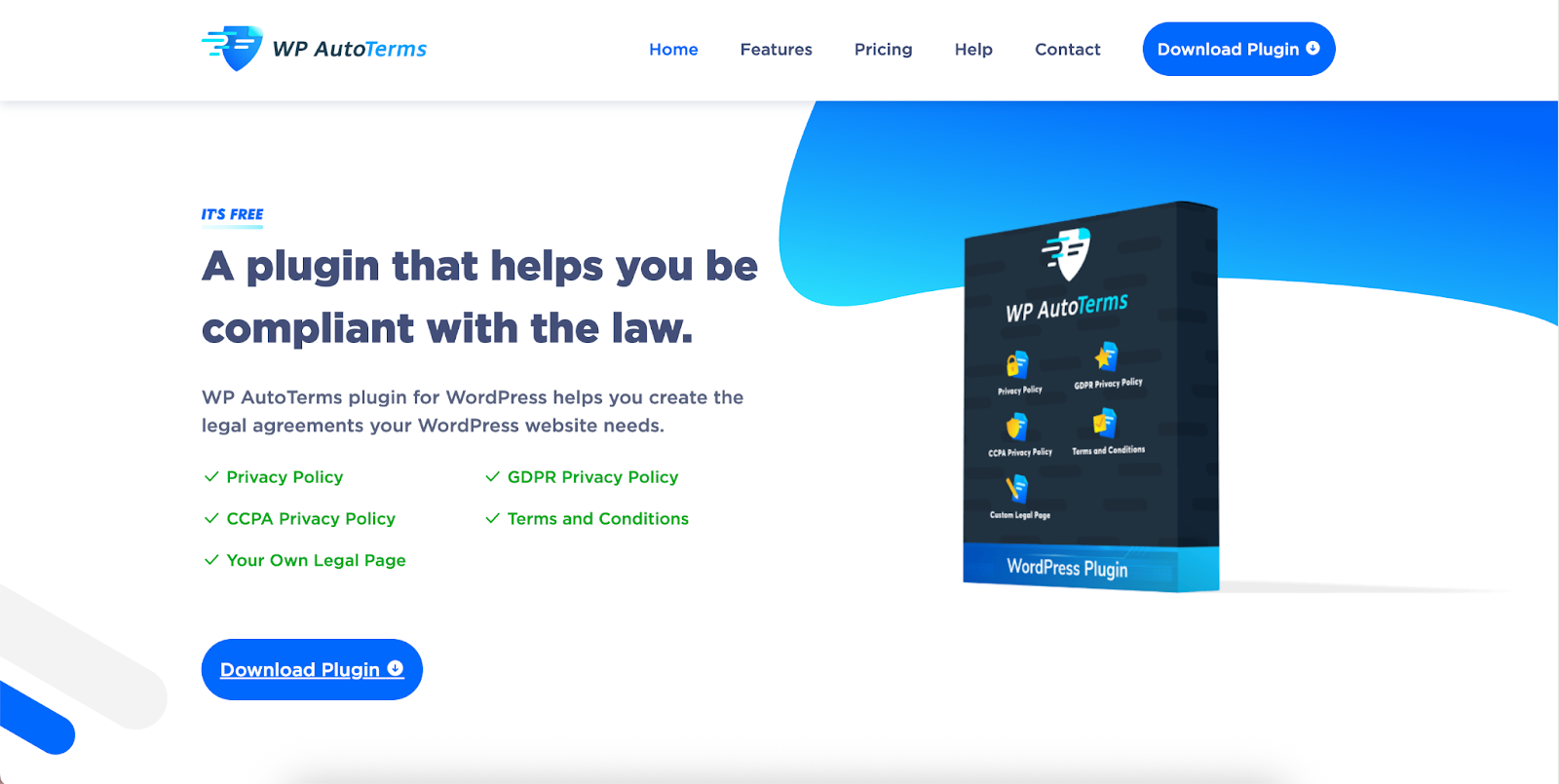
WP AutoTerms is a useful plugin for creating the legal agreements your website needs, including a privacy policy, terms and conditions, and a cookie policy. While it doesn’t manage cookie consent banners, it simplifies the process of generating the necessary legal documents.
The plugin provides a set of basic, free templates that you can use to create your policies. For more advanced features, such as GDPR-specific wording and regular updates, it offers premium licenses. It’s a great starting point for new websites or small businesses that need to get their legal pages in place quickly.
Key Features:
- Privacy Policy Generator: Create a custom privacy policy that includes the information required by GDPR.
- Terms and Conditions Template: Generate a standard terms and conditions agreement for your site.
- Simple and Guided Process: The plugin walks you through the steps of creating each document.
- Announcement Banners: Inform users when you update your legal policies.
6. Complianz
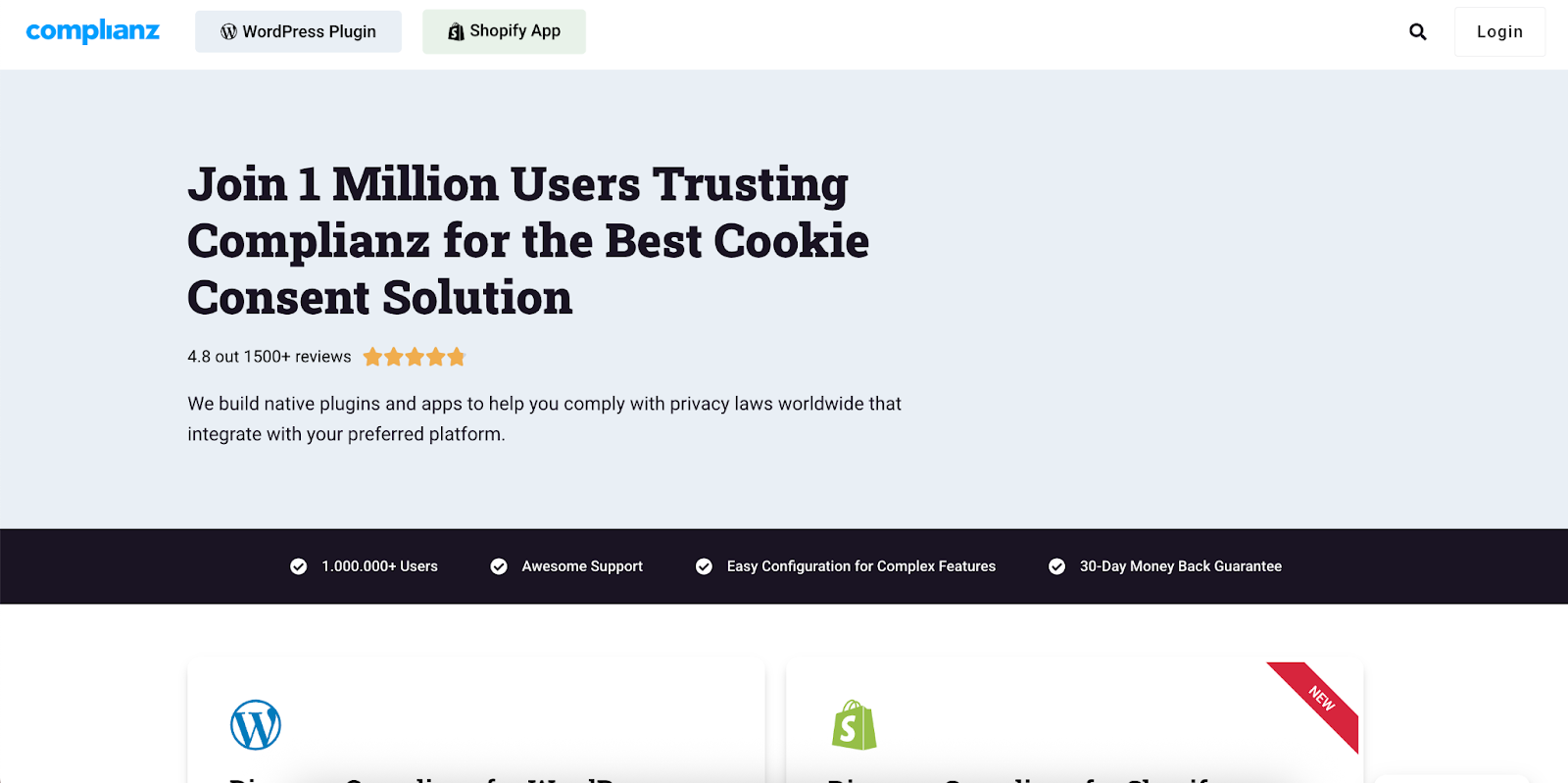
Complianz is a comprehensive GDPR/CCPA plugin that aims to provide an all-in-one solution for website compliance. It offers a user-friendly setup wizard that guides you through a series of questions about your website and audience to configure the plugin correctly for your specific region.
It automatically detects if you need a cookie warning and can generate a range of legal documents, including a privacy policy, cookie policy, and disclaimer. One of its standout features is the built-in website scanner, which identifies the cookies and third-party services your site uses, and automatically adds them to your cookie policy.
Key Features:
- Regional Compliance: Automatically adjusts to GDPR, CCPA, PIPEDA, and other regulations based on the user’s location.
- Cookie Consent Management: Provides a highly customizable cookie banner and blocks third-party scripts until consent is given.
- Legal Document Generation: Creates dynamically updated legal documents based on your site’s configuration.
- Data Breach Notifications: Offers templates and procedures for handling data breaches.
7. The GDPR Framework
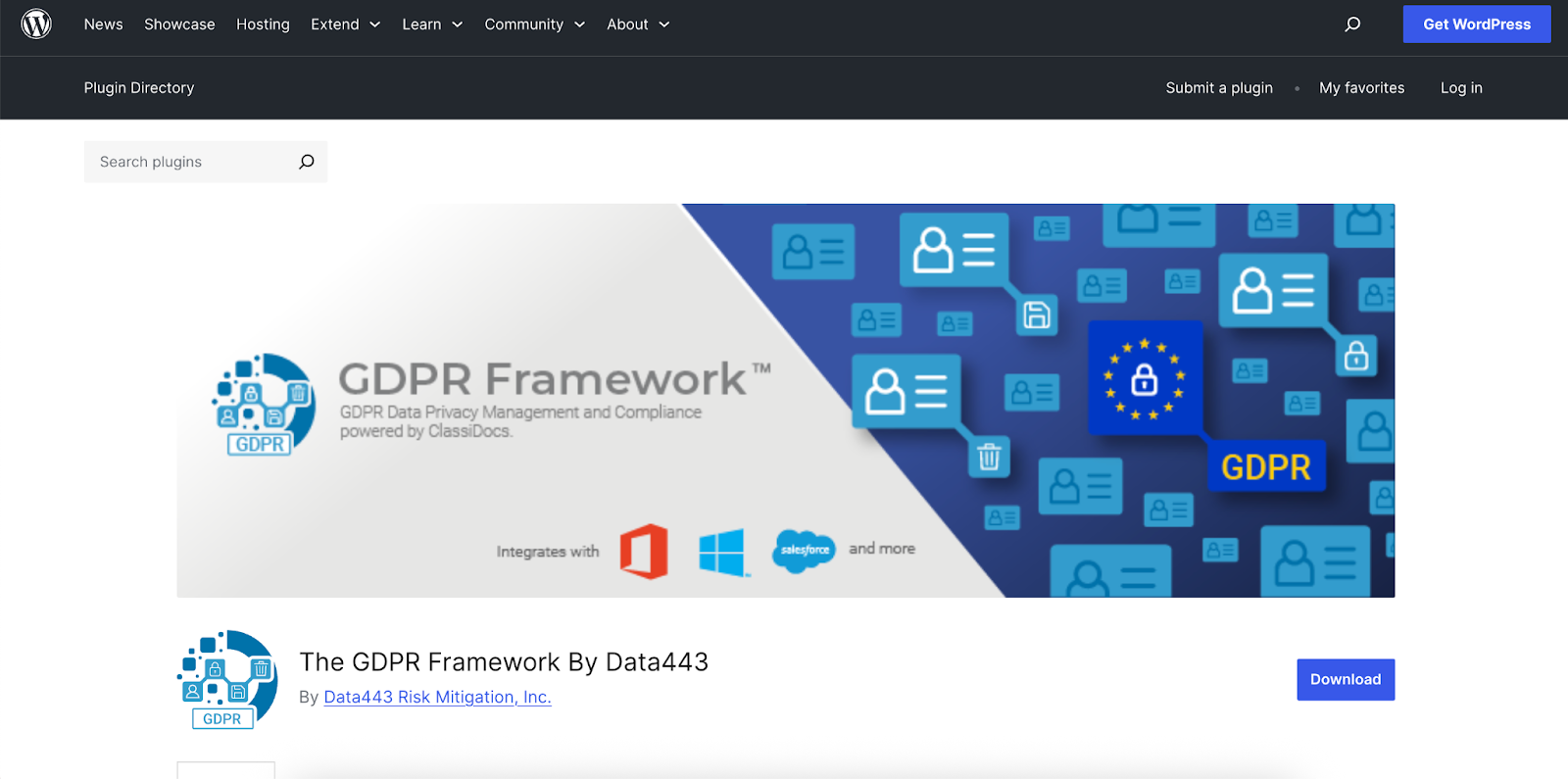
The GDPR Framework by Data443 is a plugin designed to provide a comprehensive system for managing data privacy on your WordPress site. It offers a solution for DSAR (Data Subject Access Requests), allowing users to view, export, and delete their personal data.
The plugin tracks and logs user consent, and it can anonymize user data to help you comply with GDPR’s data minimization principle. It also provides a helpful guide for website owners on how to become GDPR compliant. One of its unique features is the ability to automatically generate a privacy policy that stays in sync with your site’s plugins and data practices.
Key Features:
- DSAR Management: A complete portal for users to manage their data.
- Consent Logging: Keep a detailed record of all consent given by users.
- Data Anonymization: Anonymize user data upon request or after a set period.
- Privacy Policy Synchronization: Ensure your privacy policy always reflects your current data practices.
8. Termly
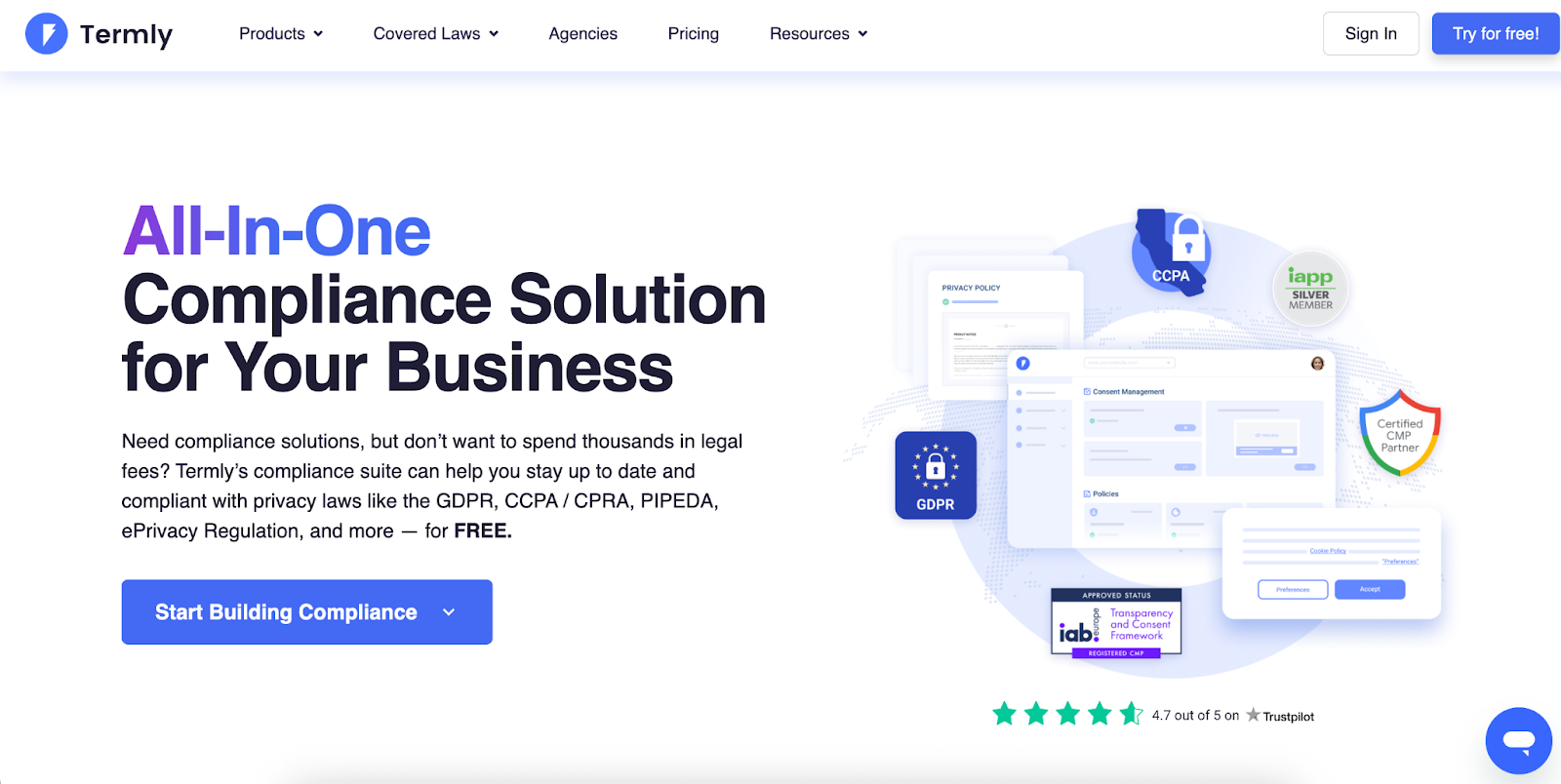
Termly is another comprehensive compliance solution that helps businesses create the policies and manage the consent required by privacy laws like GDPR and CCPA. The Termly plugin for WordPress allows you to easily embed their solutions into your site.
Termly offers a free privacy policy generator, a cookie consent manager, and a terms and conditions generator. Their tools are designed to be user-friendly and highly customizable. With the consent manager, you can create a professional banner that automatically blocks scripts based on user preferences, and the policies are regularly updated to reflect changes in the law.
Key Features:
- Free Policy Generators: Create basic legal policies at no cost.
- Customizable Cookie Banner: Build a consent banner that aligns with your brand.
- Automatic Script Blocker: Prevent tracking scripts from running before consent is given.
- Global Compliance: Supports GDPR, CCPA, and other major privacy laws.
9. Cookie Notice & Compliance for GDPR / CCPA
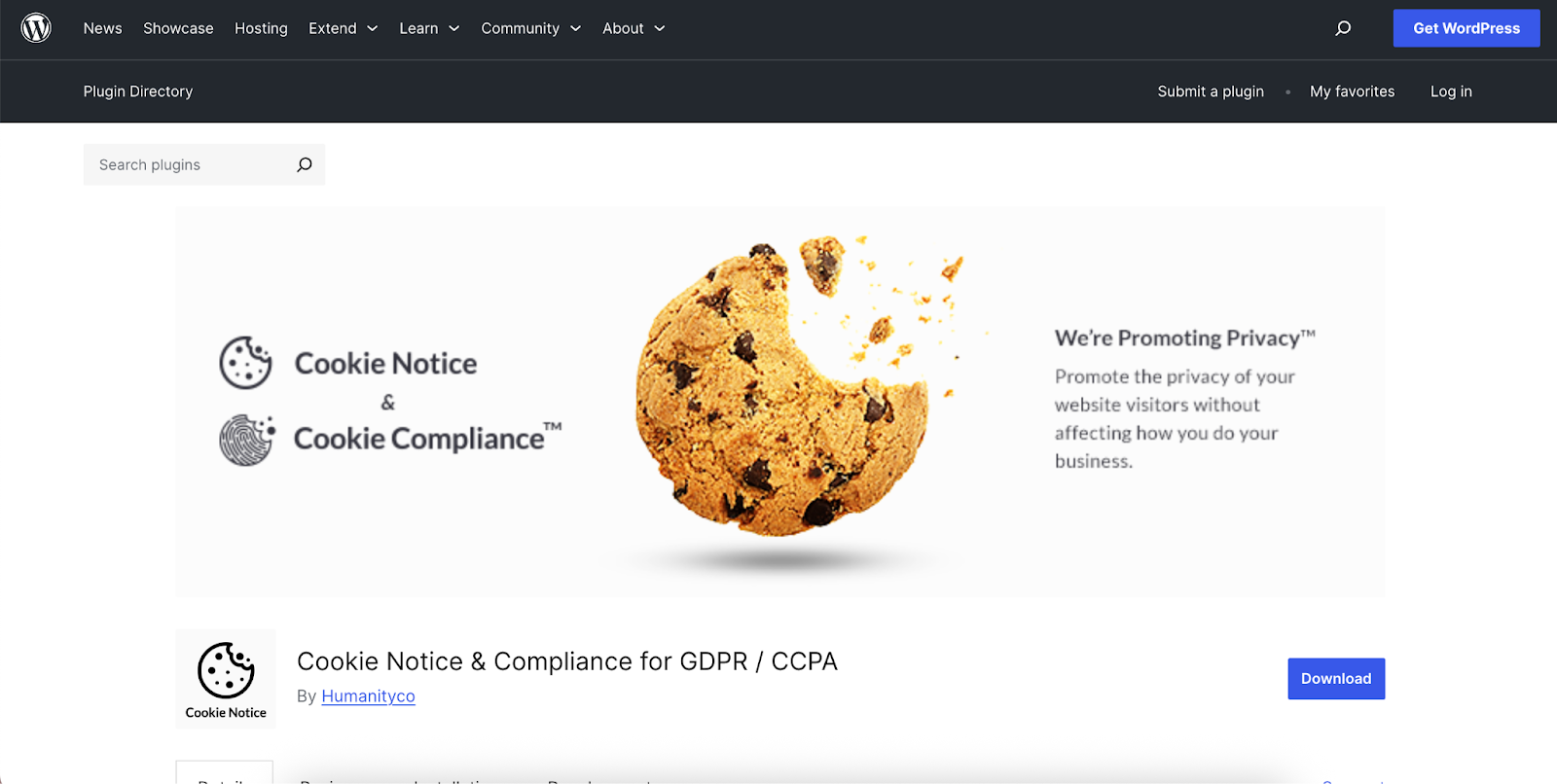
This is one of the most popular and long-standing cookie compliance plugins in the WordPress repository. It provides a simple and effective way to inform users about your use of cookies and to link to your privacy policy.
The plugin allows you to customize the notice message and gives you control over the consent process. You can choose to have the notice disappear after a few seconds or require the user to click to accept. It’s a lightweight and reliable option for websites that need a no-fuss solution for cookie notifications.
Key Features:
- Simple and Customizable Notice Bar: Easily create a cookie notice bar for your site.
- Multiple Consent Options: Choose how you want to handle user consent.
- Privacy Policy Link: Direct users to your privacy policy for more information.
- SEO-Friendly: Designed to not interfere with your site’s search engine rankings.
10. Using Elementor’s Built-in Tools for Compliance
While a dedicated compliance plugin is often necessary, you can handle many aspects of GDPR and data privacy using the tools you already have, especially if you use Elementor. Elementor’s Form and Popup Builders are powerful features that can be leveraged to create a compliant data collection process.
- Elementor Forms: When building any form that collects user data—whether it’s a contact form, a lead generation form, or an email signup—you can easily add a consent checkbox. Using the “Acceptance” field in the Elementor Form widget, you can make it mandatory for users to agree to your terms or privacy policy before they can submit their information. This is a direct and effective way to capture explicit consent.
- Elementor Popups: The Popup Builder is ideal for creating cookie consent notices or updating your privacy policy. You can design a popup that matches your site’s branding and set it to appear for all new visitors. You can configure the pop-up not to close until the user has clicked an “Accept” button, ensuring you receive active consent.
By using Elementor’s native tools, you can create a user-friendly and visually consistent compliance experience without needing to add extra plugins for every function.
Conclusion
Achieving and maintaining compliance with data privacy laws is an ongoing responsibility for every website owner. It’s a vital part of building a trustworthy and professional online presence. The penalties for non-compliance can be severe, but more importantly, respecting your users’ data is fundamental to creating a positive relationship with your audience.
The WordPress plugins listed in this guide provide the tools you need to tackle compliance with confidence. Whether you need a comprehensive, all-in-one solution like Complianz or a specialized tool for accessibility like Ally by Elementor, there is a plugin to fit your needs.
By choosing the right tools and integrating them with the powerful features already available in platforms like Elementor, you can create a website that is not only legally compliant but also transparent, respectful, and secure for all your visitors.
Looking for fresh content?
By entering your email, you agree to receive Elementor emails, including marketing emails,
and agree to our Terms & Conditions and Privacy Policy.







