Table of Contents
Good news! The hosting landscape is vast and full of excellent providers. This article explores seven top Kinsta alternatives for 2025, helping you find the perfect fit for your WordPress website. We’ll dive deep into what makes each option stand out.
Top 7 Kinsta Alternatives in 2025
Let’s jump right into the contenders. We’ll look at their strengths, features, performance, support, and who they best serve. Remember, the “best” host always depends on your unique needs.
1. Elementor WordPress Hosting: The Premier Choice for wordpress Websites
Elementor WordPress Hosting isn’t just another hosting provider; it’s an integrated solution specifically designed for websites built with Elementor. Think of it as a tailor-made environment optimized from the ground up for performance and ease of use within the Elementor ecosystem.
Key Features
- Powered by Google Cloud Platform: Just like Kinsta, Elementor WordPress Hosting leverages Google’s top-tier infrastructure (C2 compute-optimized VMs). This means you get access to the same high-performance, scalable, and reliable network that powers Google’s own services.
- Built-in Elementor Core: This is a massive value proposition. Every Elementor WordPress Hosting plan includes the powerful Elementor Core plugin ($59-$399/year value, depending on the plan equivalent). If you’re building with Elementor, this integration saves you a separate subscription cost and ensures seamless compatibility.
- Managed WordPress Environment: Elementor WordPress Hosting handles the technical heavy lifting. This includes automatic WordPress updates, daily backups, performance optimizations, and robust security measures. You can focus on building and growing your site.
- Integrated Caching & Cloudflare Enterprise CDN: Performance is paramount. Elementor WordPress Hosting includes multiple layers of caching (object cache, page cache, CDN cache) and integrates Cloudflare Enterprise CDN (a high-value enterprise feature) for free. This global network ensures your website loads quickly for visitors anywhere in the world by serving content from servers close to them.
- Free SSL Certificates: Essential for security and SEO, SSL certificates are included and automatically managed.
- Staging Environment: Safely test changes, updates, or new designs in a private staging area before pushing them live. This prevents costly mistakes on your production site.
- Premium Support: Access expert support 24/7 via live chat and email, specifically trained on WordPress and Elementor.
Performance
Built on Google Cloud’s best VMs and paired with Cloudflare Enterprise CDN and sophisticated caching, Elementor WordPress Hosting is engineered for speed. Sites typically experience fast load times and excellent TTFB (Time to First Byte), critical factors for user experience and SEO rankings. The use of NVMe storage further boosts database and file access speeds compared to older SSD technology.
Support
The support team understands the intricacies of both WordPress and Elementor. This specialized knowledge can be invaluable when troubleshooting issues related to the page builder or theme compatibility – something generic hosts might struggle with. Support is available around the clock.
Value
When you factor in the included Elementor Core license, the Cloudflare Enterprise CDN, robust security, and premium infrastructure, Elementor WordPress Hosting offers significant value, especially for users committed to the Elementor builder. Pricing is tiered based on resources like storage, bandwidth, and the number of sites.
Best For:
- Individuals, businesses, and agencies building websites with Elementor.
- Users who want a seamless, integrated hosting and building experience.
- Those seeking high performance (Google Cloud, NVMe, Cloudflare Enterprise) without complex server management.
- Anyone looking to simplify their toolkit and costs by bundling hosting and Elementor Core.
Elementor WordPress Hosting presents a compelling, optimized environment for Elementor users. It combines top-tier Google Cloud infrastructure, integrated Elementor Core, powerful performance tools like Cloudflare Enterprise CDN and NVMe storage, and expert, specialized support. It simplifies the tech stack while delivering high-end results.
2. WP Engine: The Enterprise WordPress Powerhouse
WP Engine is arguably one of the most established and respected names in managed WordPress hosting, often seen as a direct Kinsta peer. They cater heavily towards developers, agencies, and larger businesses needing robust performance and advanced features.
Key Features
- Managed WordPress Focus: Like Kinsta and Elementor WordPress Hosting, WP Engine specializes exclusively in WordPress.
- Proprietary Caching (EverCache®): WP Engine utilizes its own highly-tuned caching system designed for WordPress speed and scalability.
- Global CDN: They offer an integrated CDN to ensure fast content delivery worldwide.
- Developer Tools: Strong emphasis on developer workflows, including Git integration, staging environments, and local development tools (Local).
- Security Focus: Proactive security measures, free SSL, daily backups, and platform-level firewalls are standard.
- StudioPress Themes Included: Access to the Genesis Framework and premium StudioPress themes is included with plans.
Performance
WP Engine consistently delivers excellent performance, leveraging robust infrastructure (often Google Cloud or AWS) and their EverCache system. They are built to handle high-traffic sites and demanding applications.
Support
WP Engine offers 24/7 support via chat (all plans) and phone (higher plans). Their support team is highly knowledgeable about WordPress and known for its expertise.
Value
WP Engine positions itself as a premium provider, and its pricing reflects that. It’s generally comparable to Kinsta. The value comes from the performance, specialized support, included themes, and developer tools.
Best For:
- Developers, agencies, and businesses needing advanced workflow tools.
- High-traffic websites and enterprise-level applications.
- Users who value the Genesis Framework and StudioPress themes.
- Those looking for a well-established, premium managed WordPress host.
WP Engine is a premium managed WordPress host offering strong performance, excellent developer tools, and expert support. It’s a direct Kinsta competitor favored by agencies and businesses with complex needs or high traffic, though it comes at a premium price point.
Pricing Table
| Feature | Startup | Professional | Growth | Scale |
| Monthly Price (Starting at) | $20.00 | $40.00 | $76.00 | Custom Pricing |
| Websites | 1 | Up to 3 | Up to 10 | Custom |
| Visits per Month | 25,000 | 75,000 | 100,000 | Custom |
| Storage (Local) | 10 GB | 15 GB | 20 GB | Custom |
| Bandwidth | 50 GB | 75 GB | 100 GB | Custom |
| Staging Environment | Yes | Yes | Yes | Yes |
| CDN | Included | Included | Included | Included |
| SSL Certificate | Included | Included | Included | Included |
| 24/7 Support | Chat | Phone & Chat | Phone & Chat | Phone & Chat |
| Automated Migrations | Yes | Yes | Yes | Yes |
3. Flywheel: Designer & Agency Focused Hosting
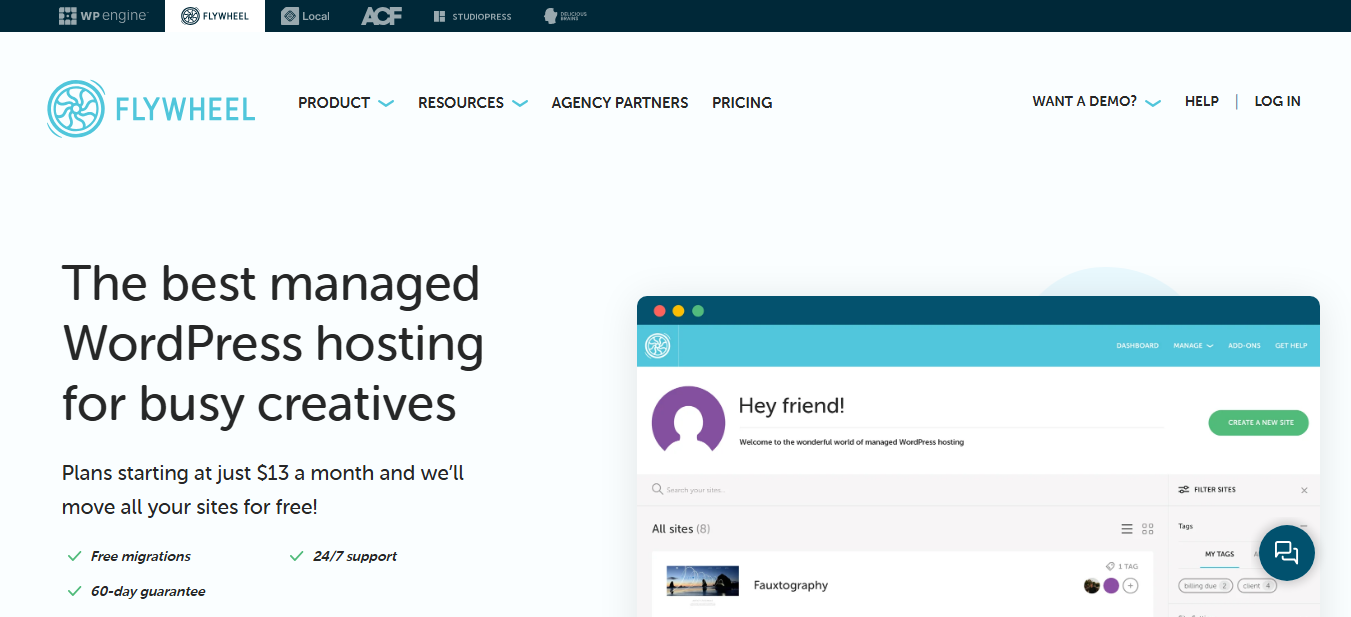
Originally independent and now part of the WP Engine family, Flywheel carved out a niche by focusing specifically on the needs of web designers and creative agencies. Their platform emphasizes ease of use, collaboration, and streamlined workflows.
Key Features
- User-Friendly Dashboard: Flywheel’s custom control panel is widely praised for its intuitive design and simplicity.
- Collaboration Tools: Features like billing transfer to clients, site cloning, and blueprint creation (reusable site templates) are built for agency workflows.
- Managed WordPress & Security: Includes managed updates, security scanning, free SSL, nightly backups, and performance tuning.
- Built on Google Cloud: Leverages Google Cloud infrastructure for reliable performance.
- Staging Environments: Easy-to-use staging sites are standard.
- Local Development Integration: Seamless integration with the Local by Flywheel tool for offline development.
Performance
Performance is generally very good, benefiting from the Google Cloud Platform and built-in caching. While perhaps not always benchmarked quite as high as the absolute top-tier performance hosts under extreme load, it’s more than sufficient for most business sites and portfolios.
Support
Flywheel offers 24/7 support via chat and email. They are known for being friendly and helpful, particularly with design-related WordPress queries. Phone support is available on higher tiers.
Value
Flywheel’s pricing is in the premium managed WordPress range, similar to WP Engine and Kinsta. The value shines for its target audience through its specific workflow tools, ease of use, and design-centric approach.
Best For:
- Web designers, freelancers, and creative agencies.
- Users who prioritize a beautiful, intuitive interface and collaboration features.
- Those using the Local development tool.
- Clients who need a simple handoff process from their designer or agency.
Flywheel excels in providing a user-friendly, aesthetically pleasing hosting experience tailored to designers and agencies. It offers solid performance on Google Cloud and unique workflow tools, making it a strong Kinsta alternative for its specific niche, despite being owned by competitor WP Engine.
Pricing Table
| Feature | Starter | Freelance | Agency | Custom |
| Monthly Price (Starting at) | $13.00 | $25.00 | $96.00 | Custom Pricing |
| Websites | 1 | Up to 3 | Up to 10 | Custom |
| Visits per Month | 25,000 | 100,000 | 400,000 | Custom |
| Storage | 5 GB | 15 GB | 30 GB | Custom |
| Bandwidth | 50 GB | 125 GB | 500 GB | Custom |
| Staging Environment | Yes | Yes | Yes | Yes |
| CDN | Included | Included | Included | Included |
| SSL Certificate | Free | Free | Free | Free |
| 24/7 Support | Chat | Priority Chat | Priority Chat & Phone | Dedicated Account Manager |
| Free Migrations | Yes | Yes | Yes | Yes |
| Local Development Tool | Local by Flywheel (Free) | Local by Flywheel (Free) | Local by Flywheel (Free) | Local by Flywheel (Free) |
4. Cloudways: Flexible Cloud Hosting Management
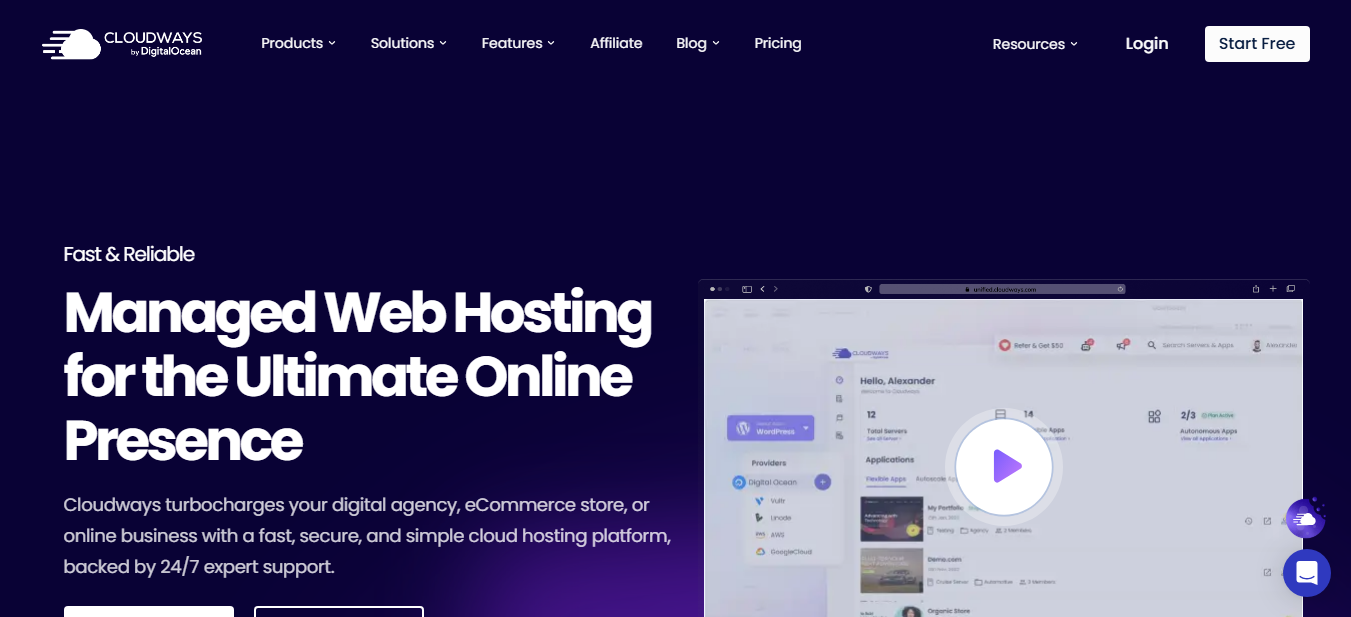
Cloudways takes a different approach. Instead of owning the infrastructure, they provide a management layer on top of leading cloud providers like DigitalOcean, Vultr, Linode, AWS, and Google Cloud Platform. This offers flexibility but might require a bit more technical understanding.
Key Features
- Choice of Cloud Providers: Select the underlying infrastructure that best suits your budget and performance needs.
- Pay-As-You-Go Pricing: Generally offers more granular control over resources and costs compared to fixed-tier plans.
- Performance Stack: Their “ThunderStack” includes Nginx, Apache, Varnish, Memcached, and Redis for optimized speed.
- Server Management: Handles server updates, security patches, and provides an intuitive platform for managing applications.
- Scalability: Easily scale server resources (RAM, CPU, storage) up or down as needed.
- Free SSL & Backups: Standard security and backup features are included.
- Staging URLs & Git Integration: Useful tools for developers.
Performance
Performance depends heavily on the chosen cloud provider and server size. However, with providers like Vultr High Frequency, DigitalOcean Premium, or Google Cloud C2 selected, Cloudways can achieve performance rivaling top managed hosts. Proper configuration is key.
Support
Cloudways offers 24/7 chat support for platform-related issues. Advanced support or application-level troubleshooting might require paid add-ons. This is a key difference from fully managed hosts where deep WordPress support is standard.
Value
Cloudways often provides excellent performance for the price, especially on providers like DigitalOcean or Vultr. The flexibility is a major draw. However, factor in potential costs for premium support if you need application-level help.
Best For:
- Users comfortable with choosing and managing server resources (though Cloudways simplifies it greatly).
- Developers and agencies needing flexibility across different cloud providers.
- Those looking for high performance on a potentially lower budget than premium managed hosts (if self-sufficient with WordPress support).
- Websites with fluctuating traffic needing easy scalability.
Cloudways offers a unique blend of flexibility, performance, and affordability by managing servers on top cloud providers. It’s a fantastic Kinsta alternative for those who want more control over their infrastructure or need options beyond Google Cloud, provided they are comfortable with potentially less hands-on WordPress-specific support compared to fully managed hosts.
Pricing Table
| Feature | Standard 1GB | Standard 2GB | Premium 1GB | Premium 2GB |
| Monthly Price (Starting at) | $14.00 (DigitalOcean) | $24.00 (DigitalOcean) | $16.50 (DigitalOcean) | $27.50 (DigitalOcean) |
| Server RAM | 1 GB | 2 GB | 1 GB | 2 GB |
| Processor | 1 Core | 1 Core | 1 Core | 1 Core |
| Storage | 25 GB | 40 GB | 25 GB | 40 GB |
| Bandwidth | 1 TB | 2 TB | 1 TB | 2 TB |
| Websites | Unlimited | Unlimited | Unlimited | Unlimited |
| Staging Environment | Yes | Yes | Yes | Yes |
| CDN | CloudwaysCDN (Add-on) | CloudwaysCDN (Add-on) | CloudwaysCDN (Add-on) | CloudwaysCDN (Add-on) |
| SSL Certificate | Free | Free | Free | Free |
| 24/7 Support | Live Chat | Live Chat | Live Chat | Live Chat |
| Server Locations | Multiple (Choose your provider) | Multiple (Choose your provider) | Multiple (Choose your provider) | Multiple (Choose your provider) |
5. SiteGround: Feature-Rich Hosting with Strong Reputation
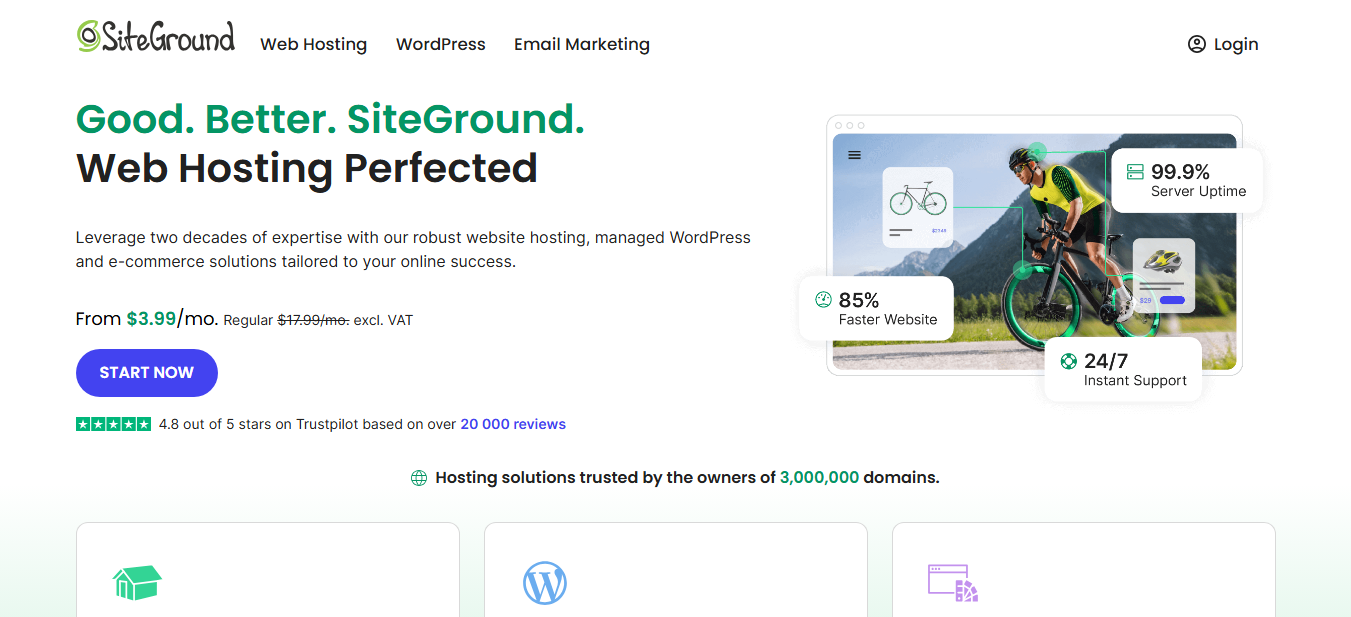
SiteGround has long been a popular choice in the shared and managed WordPress hosting space. They are known for their robust feature set, custom control panel, and strong customer support, often bridging the gap between budget and premium hosting.
Key Features
- Custom Control Panel (Site Tools): A modern, user-friendly alternative to cPanel.
- Google Cloud Infrastructure: SiteGround hosts its services on Google Cloud Platform for speed and reliability.
- WordPress Starter Wizard: Simplifies the process of launching a new WordPress site.
- SuperCacher Technology: Multi-layered caching system (including Nginx direct delivery, dynamic cache, and Memcached) for performance.
- Free CDN & SSL: Integrates with Cloudflare’s basic CDN and provides free Let’s Encrypt SSL certificates.
- Managed Security & Updates: Automatic WordPress updates, custom WAF (Web Application Firewall), and proactive monitoring.
- Staging Tool (GrowBig plans and up): Essential for testing changes safely.
Performance
Thanks to Google Cloud infrastructure, their custom caching (SuperCacher), and recent adoption of technologies like Ultrafast PHP, SiteGround generally offers very competitive performance. This is especially true on their higher-tier GoGeek and Cloud plans which compete more directly with Kinsta’s entry levels. NVMe storage is also utilized on higher plans.
Support
SiteGround is frequently praised for its 24/7 customer support via chat, phone, and tickets. They are known for being fast, knowledgeable, and helpful with WordPress-related issues.
Value
SiteGround’s introductory prices are often very attractive, but renewal rates increase significantly. Their GoGeek plan offers a good balance of features (staging, Git integration, more resources) and performance. It provides solid value compared to premium managed hosts, albeit with potentially fewer resources than similarly priced Kinsta plans.
Best For:
- Small to medium-sized businesses, bloggers, and agencies.
- Users looking for a feature-rich environment with strong support at a slightly lower price point than Kinsta or WP Engine (especially initially).
- Those who appreciate a custom, user-friendly control panel.
SiteGround is a well-rounded Kinsta alternative offering strong performance on Google Cloud, excellent support, and a user-friendly experience via its Site Tools panel. While renewal costs can be higher, its feature set and reliable service make it a popular choice, particularly its GoGeek plan.
Pricing Table
| Feature | StartUp | GrowBig | GoGeek |
| Monthly Price (Starting at) | $2.99 (Promotional) / $17.99 (Regular) | $4.99 (Promotional) / $29.99 (Regular) | $7.99 (Promotional) / $44.99 (Regular) |
| Websites | 1 | Unlimited | Unlimited |
| Web Space | 10 GB | 20 GB | 40 GB |
| Traffic (Approx. Monthly Visits) | 10,000 | 100,000 | 400,000 |
| Staging Environment | No | Yes | Yes |
| CDN | Free | Free | Free |
| SSL Certificate | Free | Free | Free |
| 24/7 Support | Chat, Phone, Tickets | Chat, Phone, Tickets | Chat, Phone, Tickets |
| Daily Backups | Yes | Yes | Yes |
| Ultrafast PHP | Available | Available | Available |
| Priority Support | No | No | Yes |
6. Pressable: Managed WordPress by Automattic

Pressable is another managed WordPress host, but with a unique connection: it’s owned by Automattic, the company behind WordPress.com and WooCommerce. This gives them deep insight into the WordPress ecosystem. They focus on reliability, performance, and expert support.
Key Features
- Built for WordPress & WooCommerce: Deep optimization for these platforms.
- NVMe Storage: Utilizes fast NVMe hardware for better performance.
- Automatic Failover: Designed for high availability; if one server has issues, traffic is rerouted.
- Managed Migrations: Free managed migrations are often highlighted.
- Global CDN & Caching: Includes a CDN and performance optimizations.
- Staging Environments: Standard for testing.
- Jetpack Security Daily Included: Provides backups, malware scanning, and spam protection (a valuable addition).
Performance
Pressable focuses on delivering consistent performance and high availability. They leverage NVMe storage and a global infrastructure. Their performance is generally considered very reliable and competitive within the managed WordPress space.
Support
Being part of the Automattic family, Pressable offers 24/7 support from WordPress experts. Their connection to the core WordPress and WooCommerce teams can be a significant advantage.
Value
Pressable’s pricing is typically competitive within the managed hosting tier. It’s often seen as providing good value, especially considering the included Jetpack Security features and NVMe infrastructure.
Best For:
- Businesses, agencies, and WooCommerce stores needing high reliability and uptime.
- Users who value the expertise and backing of Automattic.
- Those looking for included premium security features (Jetpack).
- Websites where automatic failover is a critical requirement.
Backed by the creators of WordPress.com, Pressable offers robust, reliable managed WordPress and WooCommerce hosting with NVMe storage, automatic failover, and expert support. The inclusion of valuable Jetpack features adds significant appeal, making it a strong Kinsta alternative focused on stability.
Pricing Table
| Feature | Personal | Starter | Pro | Business |
| Monthly Price (Starting at) | $19.00 | $25.00 | $45.00 | $90.00 |
| WordPress Installs | 1 | 1 | Up to 3 | Up to 5 |
| Storage | 5 GB | 10 GB | 20 GB | 30 GB |
| Bandwidth | 30 GB | 50 GB | 150 GB | 300 GB |
| Visits per Month (Estimated) | 30,000 | 50,000 | 150,000 | 300,000 |
| Staging Environment | Yes | Yes | Yes | Yes |
| CDN | Included | Included | Included | Included |
| SSL Certificate | Free | Free | Free | Free |
| 24/7 Support | Email & Chat | Email & Chat | Email, Chat & Phone | Email, Chat & Phone |
| Automated Daily Backups | Yes | Yes | Yes | Yes |
7. Liquid Web (Nexcess): High-Performance & Complex Sites
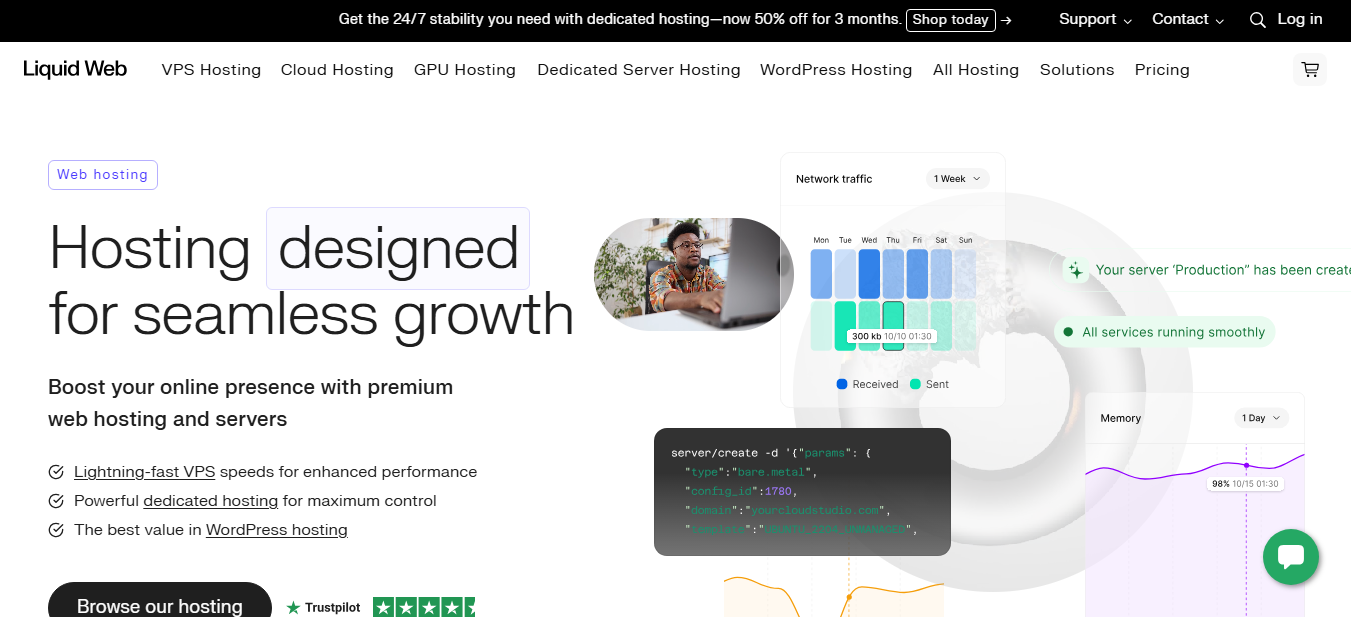
Liquid Web is known for its high-end hosting solutions, including dedicated servers, VPS, and cloud hosting. Nexcess is their brand focused specifically on managed hosting for WordPress, WooCommerce, and Magento. They excel at handling complex, high-traffic, and resource-intensive websites.
Key Features
- Performance-Optimized Stack: Fine-tuned servers with Nginx, server-level caching, and integrated CDN.
- Focus on WooCommerce: Nexcess offers specific plans and features tailored for online stores, like abandoned cart technology and sales performance monitoring.
- Auto-Scaling (Cloud Plans): Cloud resources can automatically scale to handle traffic spikes, though this can incur costs.
- Developer Tools: Staging sites, Git integration, and SSH access are available.
- Proactive Security: Robust security measures, including iThemes Security Pro on WordPress plans.
- Free Migrations: Offer assistance with moving your site.
Performance
Nexcess is built for speed and handling load. Their infrastructure and specialized caching are designed for demanding sites, particularly e-commerce stores with many concurrent users and transactions. They consistently rank well in performance tests.
Support
Liquid Web is famous for its “Heroic Support®,” available 24/7/365 via phone, chat, and email. They guarantee fast response times and have highly skilled technicians capable of handling complex issues.
Value
Nexcess (and Liquid Web in general) is a premium hosting provider. Their prices reflect the high level of performance, support, and features offered. It’s often more expensive than entry-level Kinsta plans but competitive for sites needing significant resources or specialized WooCommerce features.
Best For:
- High-traffic websites and demanding web applications.
- Resource-intensive WooCommerce stores.
- Businesses needing mission-critical reliability and top-tier support.
- Users requiring automatic scaling capabilities.
Nexcess provides powerful, high-performance managed hosting, particularly strong for WooCommerce and complex WordPress sites. While positioned at a premium price point, their robust infrastructure, expert support, and specialized e-commerce features make them a compelling Kinsta alternative for demanding projects.
Pricing Table
| Feature | Spark | Maker | Designer | Builder |
| Monthly Price (Starting at) | $15.00 | $49.00 | $79.00 | $149.00 |
| WordPress Sites | 1 | Up to 3 | Up to 5 | Up to 10 |
| Storage | 15 GB | 40 GB | 60 GB | 100 GB |
| Bandwidth | 2 TB | 2 TB | 5 TB | 5 TB |
| Staging Environment | Yes | Yes | Yes | Yes |
| CDN | Included | Included | Included | Included |
| SSL Certificate | Included | Included | Included | Included |
| 24/7 Support | Phone, Chat, Tickets | Phone, Chat, Tickets | Phone, Chat, Tickets | Phone, Chat, Tickets |
| Automatic Daily Backups | Yes | Yes | Yes | Yes |
| Plugin Updates (Optional) | Available | Available | Available | Available |
Choosing the Right Hosting Alternative for Your Needs
Okay, we’ve looked at seven solid alternatives. But how do you pick the one that’s truly right for you? It comes down to evaluating your specific situation. Let’s break down the key factors.
Optimization for WordPress and WooCommerce
Is your site built on WordPress? If so, choosing a host that specializes in WordPress is almost always beneficial. Managed WordPress hosts understand the platform’s quirks, security needs, and performance bottlenecks. They often provide:
- Server-level caching: Optimized specifically for WordPress objects and pages.
- Managed updates: Handling core, plugin, and theme updates (or notifying you responsibly).
- Platform-specific security rules: Firewalls tuned to block common WordPress attacks.
- Expert support: Technicians who know WordPress inside and out.
If you run an online store using WooCommerce, look for hosts that offer specific optimizations for it. WooCommerce can be resource-heavy. So, features like optimized database queries, server resources that handle concurrent checkouts, and potentially included premium WooCommerce extensions can make a big difference. Elementor WordPress Hosting, Pressable, and Nexcess are strong contenders here due to their focus.
Assessing Your Website Needs
Be realistic about what your website requires today. Consider:
- Traffic Volume: How many visitors do you get per month? Are there significant traffic spikes? A small blog has vastly different needs than a popular e-commerce site.
- Website Type: Is it a simple brochure site, a blog, a portfolio, an online store, a membership site, or a complex web application? More complex sites generally need more resources (CPU, RAM).
- Storage Space: How large are your website files (images, videos, themes, plugins)? Add anticipated growth. NVMe storage is significantly faster than traditional SSDs, impacting database and file access speed, so check if a provider offers it.
- Bandwidth: How much data do your visitors download each month? High-resolution images and videos consume more bandwidth.
Action Tip: Use your current hosting stats or Google Analytics to get real numbers for traffic, storage, and bandwidth usage.
Considering Future Growth
Don’t just plan for today; think about where you want your site to be in one, two, or even five years.
- Scalability: How easy is it to upgrade your plan or resources as your traffic grows? Can you scale CPU, RAM, and storage independently? Cloud-based hosts like Elementor WordPress Hosting, Kinsta, Cloudways, WP Engine, and SiteGround (on cloud plans) often offer easier scaling than traditional shared hosting.
- New Features: Might you add e-commerce, online courses, or forums later? Ensure your chosen host can handle the increased complexity and resource demands.
Choosing a host that allows seamless scaling prevents painful migrations later when you outgrow your plan.
Budget Constraints
Hosting costs vary wildly. Managed WordPress hosting is generally more expensive than basic shared hosting. But you pay for performance, security, support, and convenience.
- Compare Total Cost: Look beyond the monthly fee. Does the host include things you’d otherwise pay for separately? Examples include:
- Premium CDN (Elementor WordPress Hosting, Kinsta)
- SSL Certificates (most quality hosts include free Let’s Encrypt)
- Backup services
- Security scanning/WAF (SiteGround, Pressable, Nexcess)
- Email hosting (some include it, others don’t)
- Premium plugins/themes (Elementor WordPress Hosting includes Pro, WP Engine includes StudioPress, Pressable includes Jetpack Security, Nexcess includes iThemes Security Pro)
- Introductory vs. Renewal Pricing: Be aware of significant price jumps after the initial term (SiteGround is known for this). Factor the renewal rate into your long-term budget.
- Value vs. Price: The cheapest option isn’t always the best value. Downtime, slow speeds, or poor support can cost your business far more than a slightly higher hosting fee.
Importance of Reliability and Uptime
What happens if your website goes down? For businesses, downtime means lost revenue and damaged reputation. Look for hosts with:
- Uptime Guarantee: Most reputable hosts offer a Service Level Agreement (SLA) guaranteeing a certain percentage of uptime (e.g., 99.9%). Understand what the guarantee covers and how credits are issued.
- Redundant Infrastructure: Does the host use reliable data centers (like Google Cloud or AWS)? Do they have failover systems (Pressable highlights this)?
- Proactive Monitoring: Does the host monitor servers 24/7 to catch issues before they cause significant downtime?
Reliability is non-negotiable for serious websites. Providers built on major cloud platforms like Google Cloud (Elementor WordPress Hosting, Kinsta, WP Engine, Flywheel, SiteGround) generally offer excellent infrastructure reliability.
Servers with NVMe Storage
We mentioned storage speed earlier. NVMe (Non-Volatile Memory Express) storage is the current gold standard. It offers significantly faster read/write speeds compared to older SATA-based SSDs. This translates to:
- Faster database query processing.
- Quicker file access (loading themes, plugins, images).
- Overall snappier website performance, especially for dynamic or database-heavy sites.
Hosts like Elementor WordPress Hosting, Kinsta, Pressable, and SiteGround (on higher plans) explicitly mention using NVMe storage. This is a definite performance advantage. When comparing, check if this technology is part of the package.
Importance of 24/7 Expert Support
When something goes wrong (and eventually, it might), fast, knowledgeable support is critical.
- Availability: Is support available 24/7/365? What channels do they offer (chat, phone, email, tickets)? Live chat is often the quickest for immediate issues.
- Expertise: Are the support agents trained specifically on WordPress (or your chosen platform)? Can they help with more than just basic server issues? For Elementor WordPress Hosting, support knowledgeable about Elementor itself is a key benefit.
- Response Time: How quickly do they typically respond and resolve issues? Look for reviews or guaranteed response times (Liquid Web is known for this).
Don’t underestimate the value of good support. It can save you hours of frustration and potentially lost revenue.
User-Friendly Interface
How easy is it to manage your hosting account, domains, backups, and staging sites?
- Control Panel: Is it a standard cPanel/Plesk, or a custom panel (Elementor WordPress Hosting, Flywheel, SiteGround)? Custom panels can be more intuitive but might have a learning curve if you’re used to cPanel.
- Ease of Use: Can you easily perform common tasks like setting up email accounts, managing databases, installing SSL certificates, and accessing backups?
- Integration: Does the hosting dashboard integrate well with other services you use? Elementor WordPress Hosting integrates tightly with your Elementor account dashboard.
A clean, logical interface makes managing your website much less of a chore.
Selecting the best Kinsta alternative involves introspection. Analyze your site’s current performance, technical needs (WordPress, WooCommerce, NVMe), future growth plans, budget tolerance, and how much you value uptime, expert support, and ease of use. Match these requirements against the strengths of providers like Elementor WordPress Hosting, WP Engine, Flywheel, Cloudways, SiteGround, Pressable, and Nexcess to find your ideal fit.
Migration Considerations
Moving your website from one host to another can seem daunting, but planning makes it manageable. Here’s what to keep in mind.
Data Transfer Process
This involves moving your website files (themes, plugins, uploads) and your database.
- Managed Migration: Many managed hosts (Elementor WordPress Hosting, Kinsta, WP Engine, Pressable, Nexcess, etc.) offer free or paid migration services. They handle the entire process for you, which is often the easiest and safest option. Check the terms – some limit the number of free migrations.
- Migration Plugins: Tools like Duplicator, WP Migrate DB Pro, All-in-One WP Migration, or Migrate Guru can automate the process. These work well but require you to manage the steps.
- Manual Migration: This involves downloading files via FTP/SFTP, exporting the database (e.g., via phpMyAdmin), uploading files to the new host, and importing the database. This gives you full control but is the most technical and error-prone method.
Recommendation: If your new host offers free managed migration, take advantage of it!
Domain Name Management
Your domain name (your .com address) needs to point to the new host’s servers.
- Updating DNS: After migrating the site files and database, you’ll need to update your domain’s DNS (Domain Name System) records. Specifically update the A record or nameservers to point to the new host. Your new host will provide the necessary IP address or nameserver details.
- Propagation Time: DNS changes can take anywhere from a few minutes to 48 hours (though typically much faster) to propagate globally. During this time, some visitors might see the old site, and some might see the new one.
Email Hosting Options
Where is your email currently hosted (e.g., [email protected])?
- Bundled Email: Some hosts (often shared hosts, less common with premium managed hosts) include email hosting.
- Separate Email Hosting: Many businesses use dedicated email providers like Google Workspace or Microsoft 365. Managed WordPress hosts like Kinsta and Elementor WordPress Hosting typically do not include email hosting. They recommend these dedicated services for better deliverability and features.
- Migration Impact: If your email is tied to your old host, you’ll need to migrate it or set up a new email service before changing your domain’s MX (Mail Exchanger) DNS records. If using Google Workspace/Microsoft 365, ensure your MX records remain unchanged during the hosting migration.
Avoiding Downtime During Migration
The goal is a zero-downtime migration. Here’s a common strategy:
- Set up Hosting: Get your new hosting account ready.
- Migrate Data: Copy your website files and database to the new host without changing DNS yet. Many managed migrations or plugins do this seamlessly.
- Test Thoroughly: Use the new host’s temporary URL or modify your local computer’s hosts file to preview the site on the new server. Check everything – links, images, forms, functionality.
- Lower TTL: Reduce the TTL (Time To Live) on your domain’s DNS records several hours (or a day) before the switch. This tells servers worldwide to check for updates more frequently, speeding up propagation. (Set it back to default afterwards).
- Update DNS: Point your domain’s A record or nameservers to the new host.
- Monitor: Watch both the old and new servers for traffic shifts. Keep the old hosting active for a few days as a fallback.
One-Click Migration
Some hosting providers, especially when migrating between their own plans or through specific partnerships, might offer simplified “one-click” migration tools. Elementor WordPress Hosting, for example, provides tools to make migrating to their platform smoother. Always check the specific capabilities and limitations of any one-click tool.
Migrating requires careful planning around data transfer, domain DNS updates, and email hosting. Utilizing managed migration services offered by hosts like Elementor WordPress Hosting simplifies the process immensely. Thorough testing before flipping the DNS switch is key to minimizing downtime.
Optimizing Your Website on New Hosting
You’ve migrated! Now, let’s ensure your site runs at peak performance on its new infrastructure.
Performance Tuning Tips
Even with great hosting, site-level optimizations matter:
- Image Optimization: Use tools like Smush, ShortPixel, or Imagify to compress images without losing quality. Serve images in modern formats like WebP.
- Plugin Audit: Deactivate and delete unused plugins. Too many poorly coded plugins can slow down your site.
- Theme Choice: Use a lightweight, well-coded theme. Elementor users benefit from the optimized Hello theme.
- Database Optimization: Use plugins like WP-Optimize or Advanced Database Cleaner to remove old revisions, transients, and spam comments.
- Minimize External Scripts: Reduce reliance on third-party scripts (tracking codes, fonts, ads) that can slow loading. Load them asynchronously or defer them where possible.
Leveraging Caching and CDN
Your new host likely provides caching and CDN features – make sure they’re enabled and configured correctly.
- Page Caching: Stores static HTML versions of your pages. This means they don’t need to be generated dynamically for every visitor. Most managed hosts (Elementor WordPress Hosting, Kinsta, WP Engine, SiteGround) handle this automatically.
- Object Caching: Speeds up database queries by caching results in memory (e.g., using Redis or Memcached). Often available on higher-tier plans or managed hosts.
- CDN (Content Delivery Network): Stores copies of your static assets (images, CSS, JS) on servers around the world. Visitors download assets from the server geographically closest to them, reducing latency. Ensure your host’s CDN (Elementor WordPress Hosting’s Cloudflare Enterprise, Kinsta’s Cloudflare integration, etc.) is active for your site.
Cloud-Based Infrastructure Benefits
If your new host uses a major cloud provider (Elementor WordPress Hosting, Kinsta, WP Engine, Flywheel, SiteGround use Google Cloud; Cloudways offers multiple options), you inherently benefit from:
- Scalability: Easily handle traffic surges.
- Reliability: High uptime due to redundant systems.
- Global Reach: Data centers worldwide for potentially lower latency.
- Security: Robust physical and network security managed by the cloud provider.
Understand how your host leverages these benefits (e.g., specific VM types like Google’s C2 compute-optimized VMs used by Elementor WordPress Hosting and Kinsta).
Regular Maintenance Best Practices
Keep your site healthy long-term:
- Updates: Regularly update WordPress core, themes, and plugins. Managed hosts often handle core updates, but themes/plugins might be your responsibility. Use staging environments for testing updates.
- Backups: Ensure daily (or even more frequent for e-commerce) backups are running and test restoring them occasionally. Don’t rely solely on host backups; consider an offsite backup solution too.
- Security Scans: Run regular malware scans. Many hosts include this, or use security plugins.
- Performance Monitoring: Use tools like Google PageSpeed Insights or GTmetrix to check your site’s speed and identify new bottlenecks periodically.
Moving to a better host is just the first step. Optimize your site’s images, plugins, and database. Fully leverage your host’s caching and CDN features. Understand the benefits of their underlying infrastructure (like Google Cloud). Implement a routine of regular updates, backups, and monitoring to maintain peak performance and security.
Security Best Practices for Web Hosting
Website security is a shared responsibility between you and your hosting provider. Here’s how to ensure your site stays safe on its new platform.
SSL Certificates and HTTPS
- What it is: SSL (Secure Sockets Layer) encrypts data exchanged between a visitor’s browser and your server. HTTPS (https://) indicates an SSL connection.
- Why it matters: Protects sensitive user data (logins, payments), builds trust, and is an SEO ranking factor.
- Action: Ensure your host provides and automatically renews a free Let’s Encrypt SSL certificate, or allows you to install your own. All reputable hosts (Elementor WordPress Hosting, Kinsta, WP Engine, etc.) offer this. Force all traffic to use HTTPS.
Firewall Configuration
- What it is: A firewall monitors and filters incoming and outgoing network traffic based on security rules.
- Types:
- Network Firewall: Operates at the server level (usually managed by the host).
- WAF (Web Application Firewall): Specifically designed to protect against web-based attacks like SQL injection and cross-site scripting (XSS).
- Action: Choose a host with a robust WAF. Elementor WordPress Hosting (Cloudflare Enterprise), Kinsta (Cloudflare Enterprise + Google Cloud), SiteGround (custom WAF), and Nexcess (iThemes Security) offer strong WAF protection. You can also use plugin-based WAFs (Wordfence, Sucuri).
Regular Security Audits
- What it is: Periodically reviewing your website and server configuration for vulnerabilities.
- Action:
- Run malware scans regularly (many hosts automate this).
- Review user accounts and permissions – remove unused admin accounts.
- Keep software updated (WordPress, themes, plugins).
- Check file permissions.
Backup and Disaster Recovery Plans
- What it is: Regularly backing up your site data and having a plan to restore it quickly if something goes wrong (hack, update error, server failure).
- Action:
- Confirm your host provides automatic daily backups (or more frequent).
- Know how to access and restore backups easily.
- Store your own backups offsite (e.g., cloud storage, local drive) using backup plugins (UpdraftPlus, BackupBuddy) or services.
- Test your restore process periodically.
WAF, DDoS & BotNet Protection
- WAF: As mentioned, crucial for filtering malicious web traffic.
- DDoS (Distributed Denial of Service) Protection: Mitigates attacks that flood your server with traffic to make it unavailable. Quality hosts, especially those using Cloudflare Enterprise like Elementor WordPress Hosting and Kinsta, offer excellent DDoS protection.
- BotNet Protection: Identifies and blocks traffic from networks of compromised computers used for spamming or attacks. Advanced WAFs and security services handle this.
Multi-Factor Authentication (MFA)
- What it is: Requiring more than just a password to log in (e.g., a code from an authenticator app).
- Action: Enable MFA on your hosting account and your WordPress admin accounts. Use security plugins like Wordfence or Solid Security (formerly iThemes Security) to enforce strong passwords and MFA for WordPress users.
24/7 Monitoring
- What it is: Continuous automated checks of server status, resource usage, and security events.
- Action: Choose a host that performs proactive 24/7 monitoring. This allows them to detect and respond to issues (like downtime or attacks) often before you even notice. This is standard practice for quality managed hosts.
Auto Security Updates
- What it is: Automatically applying security patches for the operating system, server software, and sometimes WordPress core.
- Action: Most managed hosts handle server-level updates. Configure WordPress auto-updates for minor releases (security patches) at minimum. Test major updates on a staging site first.
DB/SFTP Access
- SFTP (Secure File Transfer Protocol): Use SFTP instead of FTP for transferring files – it encrypts the connection.
- Database Access: Access your database securely (e.g., through phpMyAdmin over HTTPS or via SSH tunnel). Use strong database passwords.
- Action: Ensure your host provides secure SFTP access. Limit direct database access where possible.
Automatic Updates (WordPress Core/Plugins/Themes)
- What it is: Configuring WordPress to automatically apply updates as they become available.
- Action:
- Core: Generally safe to enable auto-updates for minor (security) releases. Major releases should ideally be tested on staging first. Managed hosts often handle core updates.
- Plugins/Themes: Auto-updating can be risky due to potential compatibility issues. If enabled, ensure you have reliable backups and monitoring. Testing updates on staging first is the safest approach. Many managed hosts assist with or manage these updates.
Dev, Stage, Prod Environments
- What they are:
- Prod (Production): Your live website.
- Stage (Staging): A private copy of your live site for testing updates, new features, or design changes.
- Dev (Development): A local environment (on your computer) or separate server for building features from scratch.
- Action: Always use a staging environment (provided by hosts like Elementor WordPress Hosting, Kinsta, WP Engine, Flywheel, SiteGround, Pressable, Nexcess) to test changes before applying them to your live site. This prevents breaking your production site.
Zero Handshake TLS
- What it is: An optimization (part of Cloudflare’s offerings, available with Elementor WordPress Hosting and Kinsta) that speeds up HTTPS connection times for returning visitors. It reduces the back-and-forth “handshake” needed to establish a secure connection.
- Action: If available through your host or CDN, enabling this feature can provide a small performance boost for repeat visitors on HTTPS.
Security is multi-layered. Choose a host with strong foundational security (SSL, WAF, monitoring, backups, secure access). Implement best practices on your end (MFA, strong passwords, regular updates via staging, security plugins). Leverage features like DDoS protection and staging environments provided by your host.
The Future of Web Hosting
The hosting landscape is constantly evolving. What trends should we watch?
Emerging Technologies in Hosting
- Edge Computing: Moving computation and data storage closer to the user (at the “edge” of the network) rather than centralized data centers. CDNs are a form of this, but it’s expanding. Expect faster load times and more personalized experiences.
- Serverless Architectures: Allows running applications without managing servers directly. Scales automatically, potentially cost-effective for certain workloads. Less common for traditional WordPress sites currently, but growing.
- Containerization (Docker, Kubernetes): Packaging applications and their dependencies together for consistency across environments. Many modern hosting platforms use containers behind the scenes for scalability and isolation.
Sustainability in Data Centers
Data centers consume vast amounts of electricity. There’s a growing demand for environmentally friendly hosting.
- Renewable Energy: Hosts using data centers powered by renewable energy sources (wind, solar, hydroelectric). Google Cloud (used by Elementor WordPress Hosting, Kinsta, SiteGround, Flywheel, WP Engine) is a leader in purchasing renewable energy to match its consumption.
- Energy Efficiency: Using optimized hardware, cooling systems, and server management to reduce power usage.
- Carbon Offsetting: Investing in projects that reduce greenhouse gas emissions to compensate for the data center’s footprint.
Look for hosts that are transparent about their environmental initiatives.
AI and Automation in Hosting Management
Artificial intelligence (AI) and machine learning (ML) are increasingly used to:
- Predict Failures: Analyze server health data to anticipate hardware issues before they cause downtime.
- Optimize Performance: Automatically adjust server configurations, caching rules, and resource allocation based on traffic patterns.
- Enhance Security: Detect anomalies, identify sophisticated threats, and automate responses to attacks.
- Improve Support: Power chatbots for instant answers to common questions and assist human support agents.
Expect hosting platforms to become smarter and more self-managing.
Green Energy-Based Web Hosting Servers
This ties into sustainability. More providers will likely highlight their use of green energy. This could become a significant decision-making factor for environmentally conscious businesses and individuals. Certifications and transparent reporting on energy sources will become more common.
Hosting will get faster (Edge), potentially more abstract (Serverless), greener (Sustainability), and smarter (AI/Automation). Choosing a forward-thinking host built on modern infrastructure (like major cloud platforms) positions you well to benefit from these advancements.
Conclusion
Kinsta sets a high bar for managed WordPress hosting with its focus on performance via the Google Cloud Platform. However, it’s far from the only excellent option available in 2025.
Whether you prioritize seamless integration with your favorite page builder (Elementor WordPress Hosting), need advanced developer tools (WP Engine), desire a designer-focused workflow (Flywheel), crave infrastructure flexibility (Cloudways), seek feature-rich value (SiteGround), demand Automattic-backed reliability (Pressable), or require power for complex sites (Nexcess), there’s a Kinsta alternative tailored to your needs.
The key is to carefully assess your website’s requirements: performance demands (considering NVMe), WordPress/WooCommerce optimization, anticipated growth, budget, reliability needs, and the level of support you require. Don’t forget crucial factors like security best practices (SSL, WAF, backups, MFA), ease of migration, and user-friendliness.
By considering these factors and exploring the options detailed here, you can confidently choose a hosting provider that not only meets your current needs but also supports your website’s future success. Do your research, compare features objectively, and perhaps even test drive a host if they offer a trial or money-back guarantee. Good luck!
FAQs
Is managed WordPress hosting really worth the extra cost compared to shared hosting?
Generally, yes, if performance, security, and specialized support are important to you. Managed hosts handle many technical tasks (updates, backups, caching, security), saving you time and potential headaches. They use optimized infrastructure (like Google Cloud, NVMe storage) for better speed and reliability than typical budget shared hosting. The included features (CDN, staging, premium plugins sometimes) can also offset the cost.
Elementor WordPress Hosting includes Elementor Core. Do I still need it if I choose another host?
Yes. If you choose any host other than Elementor WordPress Hosting, you will need to purchase and maintain a separate Elementor Core license if you want to use Pro features and widgets. Elementor WordPress Hosting bundles this, simplifying billing and ensuring compatibility.
How important is NVMe storage for hosting?
NVMe storage is significantly faster than older SSDs and traditional hard drives. It primarily speeds up tasks involving frequent data reading and writing, such as database operations and accessing website files. For dynamic websites, e-commerce stores, or sites with lots of database interaction, NVMe can provide a noticeable performance boost, leading to faster load times and a snappier backend experience. It’s a valuable feature offered by premium hosts like Elementor WordPress Hosting, Kinsta, and Pressable.
Can I migrate my website myself, or should I use the host’s migration service?
You can migrate yourself using plugins or manual methods (SFTP/database export-import). However, if your new host offers a free managed migration service (as many quality providers like Elementor WordPress Hosting, WP Engine, Kinsta do), it’s often the easiest and safest option. They have experience and can handle potential complexities, minimizing the risk of errors or extended downtime.
What’s the single most important security measure for my website?
It’s hard to pick just one, as security is layered. However, three critical pillars are:
- Regular Updates: Keeping WordPress core, themes, and plugins updated patches known vulnerabilities.
- Strong Authentication: Using strong, unique passwords and enabling Multi-Factor Authentication (MFA) for both hosting and WordPress admin accounts.
- Reliable Backups: Having frequent, automatic backups stored securely (ideally offsite) allows you to recover quickly if the worst happens.
A good host provides a secure foundation (WAF, SSL, monitoring), but user practices are equally vital.
Looking for fresh content?
By entering your email, you agree to receive Elementor emails, including marketing emails,
and agree to our Terms & Conditions and Privacy Policy.







