Table of Contents
This guide explores eight top InterServer alternatives in 2025. It helps you find the perfect foundation for your online presence. We’ll dive deep into what makes each option stand out. We will also cover everything you need to consider for a smooth transition and optimized performance.
Top 8 InterServer Hosting Alternatives in 2025
Finding the right host involves looking at features, performance, support, and how well it matches your workflow. Let’s examine some strong contenders.
1. Elementor Hosting: The Best Hosting for WordPress & Elementor Users
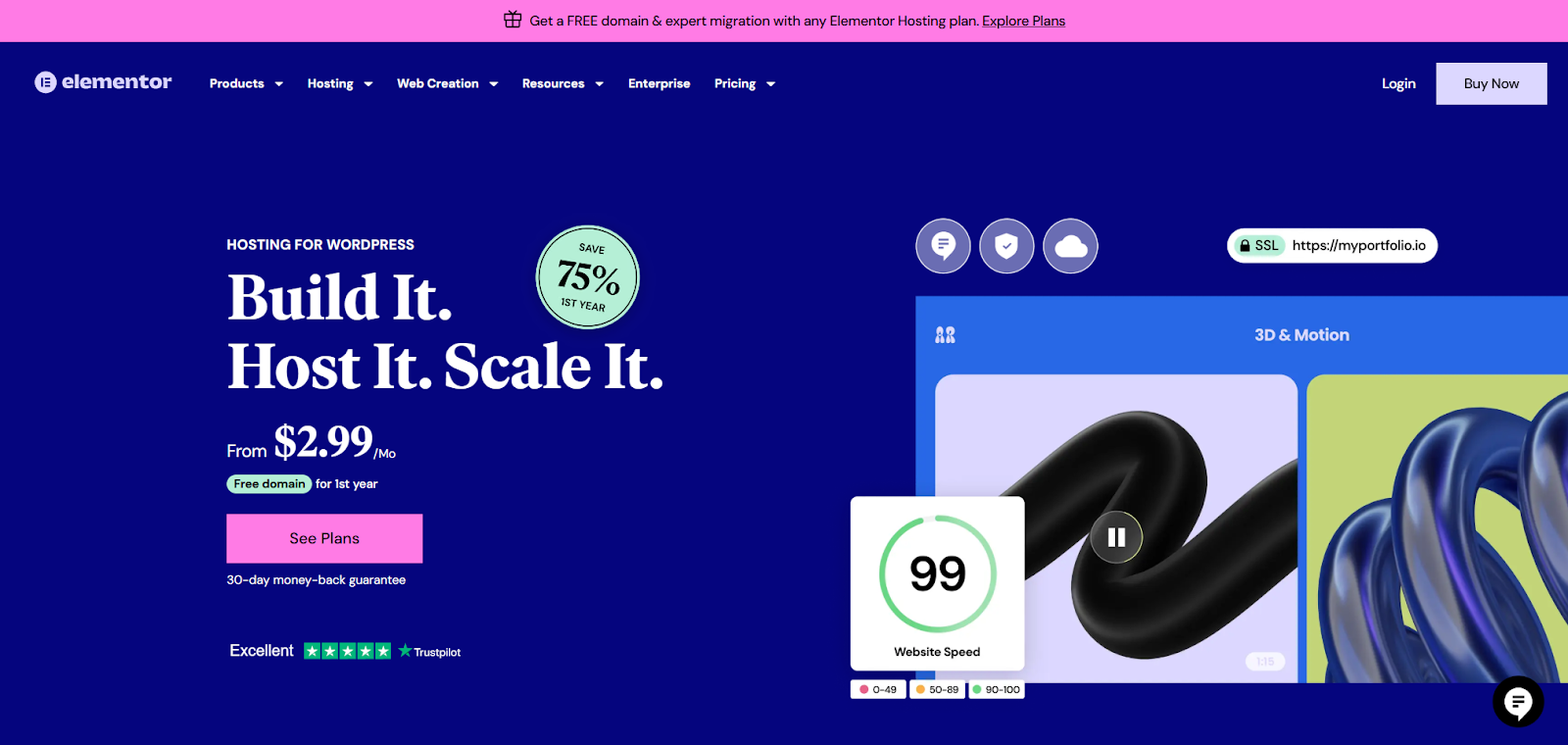
Alright, let’s talk about Elementor Hosting. If you already use the Elementor page builder, this option presents a compelling, integrated solution. It’s designed from the ground up with WordPress and Elementor creators in mind.
Think about it: you get hosting specifically optimized for the tools you use every day. Elementor Hosting is built on the Google Cloud Platform (GCP). It taps into Google’s premium tier network. This means you benefit from a fast, reliable, and scalable infrastructure known for its global reach and performance.
Key Features & Strengths:
- Managed WordPress Environment: This isn’t just basic hosting. It’s a managed platform. This means the Elementor team handles many technical tasks like core WordPress updates, security monitoring, and performance tuning. This frees you up to focus on designing and building great websites.
- Built on Google Cloud Platform: Using GCP provides natural advantages in speed, uptime (they boast a 99.9% uptime guarantee), and scalability. Your site runs on top-tier infrastructure.
- Integrated Elementor Core: Elementor Hosting plans now come bundled with the Elementor Core plugin. While Elementor Pro is a separate purchase, having the core builder integrated ensures seamless compatibility and a smooth starting point.
- NVMe SSD Storage: They use NVMe SSD storage, which is much faster than traditional SATA SSDs. Faster storage means quicker data access, leading to faster website loading times. This is a crucial factor for SEO and user satisfaction.
- Cloudflare Enterprise CDN: Content Delivery Network (CDN) integration is standard. Elementor Hosting includes Cloudflare’s robust Enterprise CDN. This stores copies of your site’s content on servers worldwide. It delivers content quickly to visitors no matter their location and adds layers of security.
- Automated Backups: Daily automatic backups give you peace of mind. You can easily restore your site to a previous point if needed, usually with just a few clicks.
- Free SSL Certificate: An SSL certificate (providing HTTPS encryption) is included and automatically managed. This is essential for security and building trust with visitors.
- Staging Environment: Easily create a staging copy of your site. This lets you test updates, plugins, or design changes safely without affecting your live website. Once you’re happy, you can push the changes live.
- 24/7 Premium Support: Access to a dedicated support team familiar with both WordPress and Elementor is a huge plus. If you run into issues, you’re talking to experts who understand the whole system.
- Security Focus: Beyond the CDN and SSL, Elementor Hosting includes features like malware scanning, DDoS protection, and a Web Application Firewall (WAF).
Who is it best for?
Elementor Hosting is arguably the best fit for designers, agencies, and businesses heavily invested in the Elementor ecosystem. If you value seamless integration, managed convenience, strong performance built on reliable infrastructure (GCP, NVMe, CDN), and support that understands your main tool, it’s hard to beat. It simplifies the technical side, letting creators focus on creating.
2. SiteGround: Known for Performance and Support
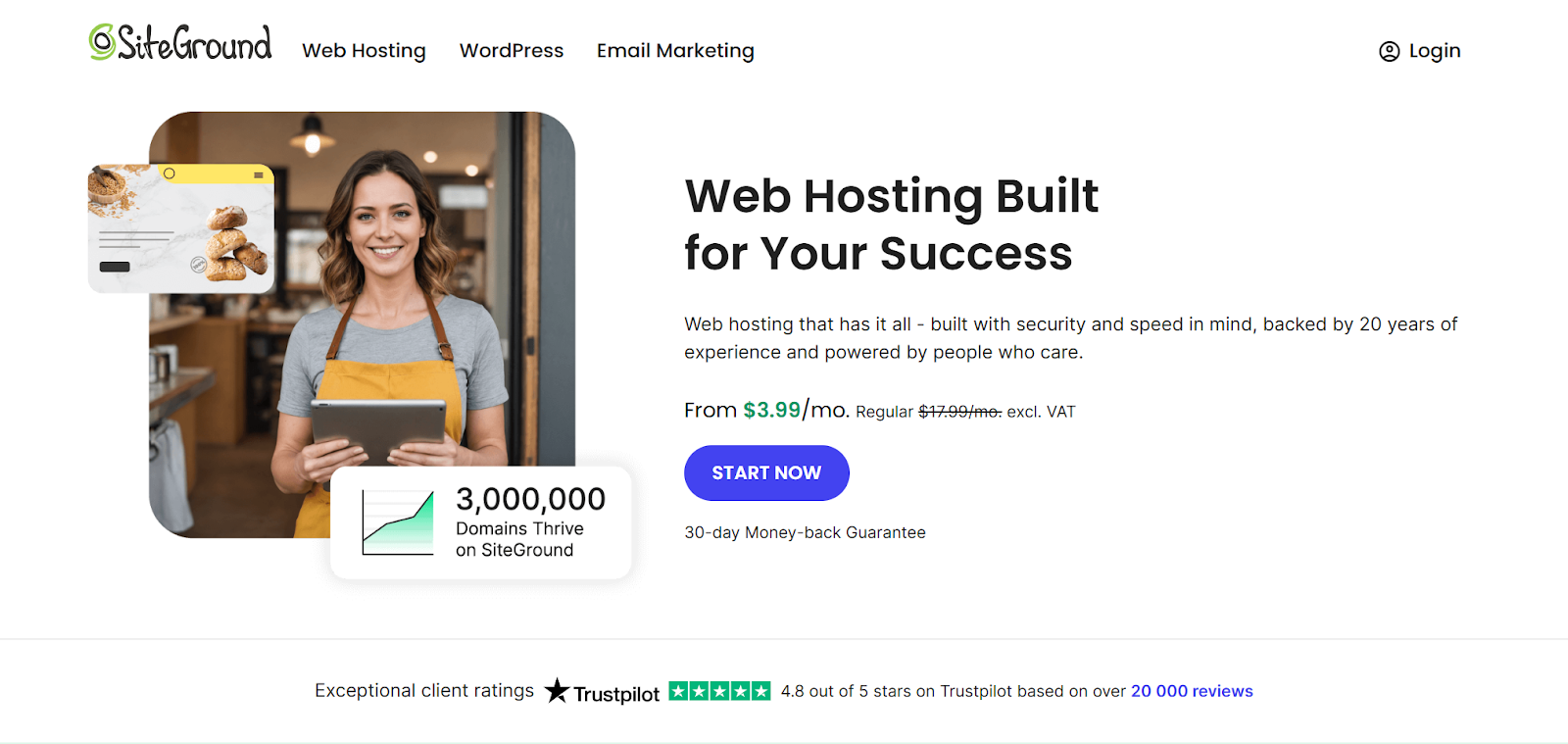
SiteGround has built a strong reputation over the years, particularly within the WordPress community. People often praise their customer support and performance-enhancing features.
Key Features & Strengths:
- Google Cloud Platform: Like Elementor Hosting, SiteGround also builds its infrastructure on GCP, offering reliability and speed.
- Custom Caching (SuperCacher): They developed their own caching system (SuperCacher) with multiple layers (static, dynamic, Memcached). This significantly speeds up WordPress sites.
- WordPress Optimization Tools: SiteGround offers tools like their SiteGround Optimizer plugin. This helps with image optimization, front-end tweaks, and environment control.
- Free CDN and SSL: Standard inclusion of Cloudflare CDN integration and Let’s Encrypt SSL certificates.
- Proactive Security: They implement custom WAF rules, AI anti-bot systems, and provide daily backups.
- User-Friendly Interface: Many users find their custom control panel (Site Tools) intuitive and easier to navigate than traditional cPanel.
- Excellent Support: Widely regarded as having responsive and knowledgeable 24/7 support via chat, phone, and tickets.
Who is it best for?
SiteGround is a great all-around choice for small to medium-sized businesses, bloggers, and agencies. It’s ideal if you seek reliable performance, top-notch support, and user-friendly management tools, especially for WordPress sites.
3. Kinsta: Premium Managed WordPress Hosting
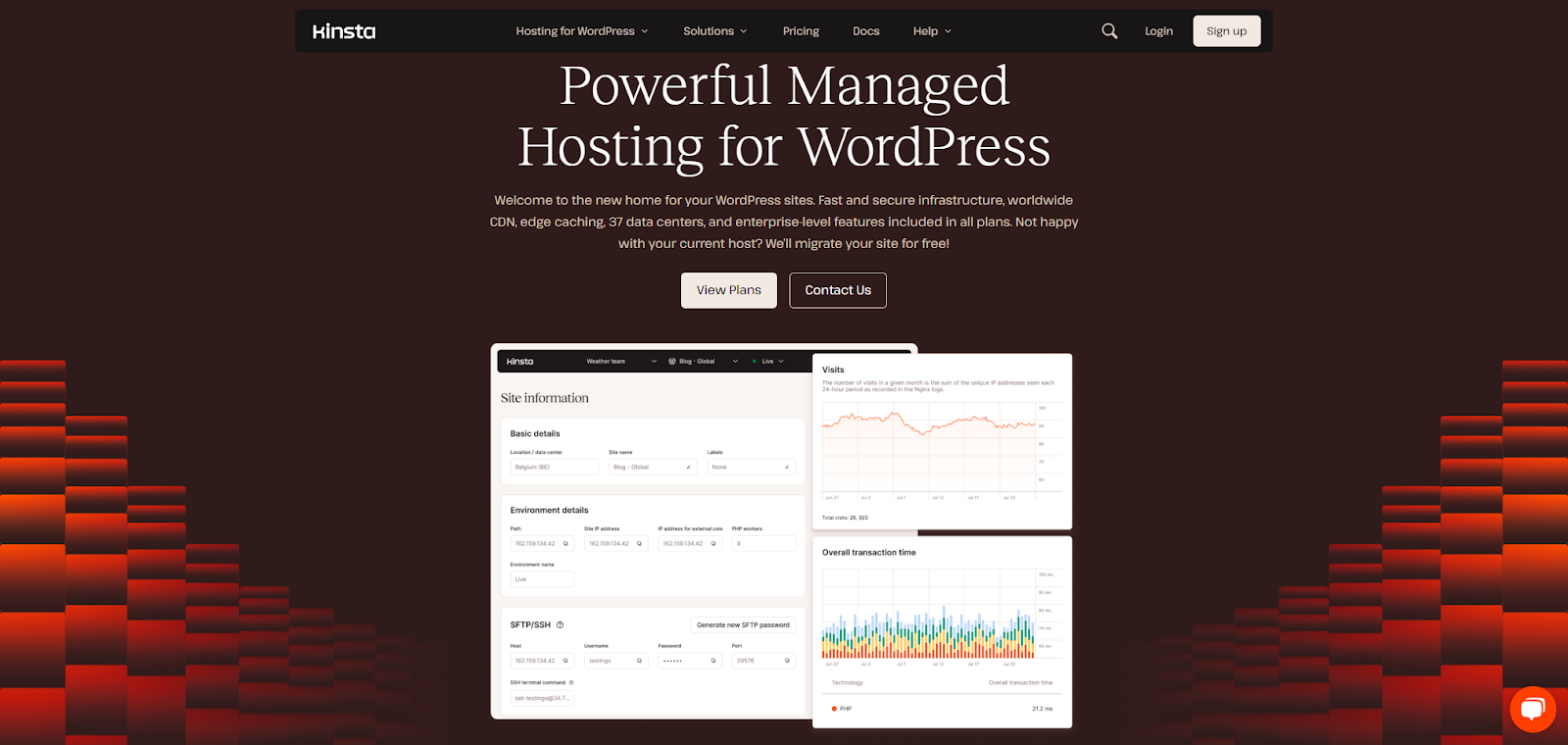
Kinsta operates exclusively in the premium managed WordPress hosting space. They focus entirely on providing a high-performance, secure, and hassle-free experience for WordPress websites.
Key Features & Strengths:
- Google Cloud Platform (Premium Tier): Kinsta uses GCP’s premium tier network and C2 machines for top-tier performance and low latency.
- Next-Gen Infrastructure: They use technologies like Nginx, PHP 8.x, LXD containers, and MariaDB for a highly optimized system.
- High-Performance CDN: Includes a robust CDN with numerous Points of Presence (PoPs) globally for fast content delivery.
- Automatic Scaling: Their infrastructure handles traffic surges without needing manual changes.
- Developer-Friendly Tools: Features like SSH access, Git integration, and WP-CLI are standard.
- MyKinsta Dashboard: A powerful, custom-built dashboard for managing sites, monitoring performance, and accessing tools.
- Security Focused: Enterprise-level firewall, DDoS protection, free SSL, continuous monitoring, and free hack fixes.
- Expert WordPress Support: 24/7 support from experienced WordPress developers.
Who is it best for?
Kinsta is ideal for businesses, enterprises, and high-traffic websites. It suits those who demand top performance, scalability, security, and expert support for their WordPress sites and are willing to pay a premium.
4. WP Engine: Another Leader in Managed WordPress

WP Engine is another major player in the premium managed WordPress hosting market. People often see it as a direct competitor to Kinsta. They offer a feature-rich platform focused on speed, security, and scalability for WordPress users.
Key Features & Strengths:
- Proprietary Caching (EverCache®): WP Engine uses its own aggressive caching system designed to serve pages quickly and reduce server load.
- Global CDN: An integrated CDN helps speed up content delivery worldwide.
- StudioPress Theme Framework: Acquiring StudioPress means customers get access to the Genesis Framework and numerous premium StudioPress themes.
- Development/Staging/Production Environments: Easily manage different stages of your website development lifecycle.
- Security Features: Managed WAF, DDoS mitigation, automatic WordPress updates, and proactive threat detection.
- Performance Monitoring: Tools like Application Performance Monitoring (APM) are available on higher plans.
- Award-Winning Support: 24/7 support known for its WordPress expertise.
Who is it best for?
WP Engine suits developers, agencies, and businesses needing robust managed WordPress hosting. It’s great for those wanting strong performance, excellent developer tools (like distinct environments), and access to premium themes.
5. Cloudways: Flexible Cloud Hosting Platform
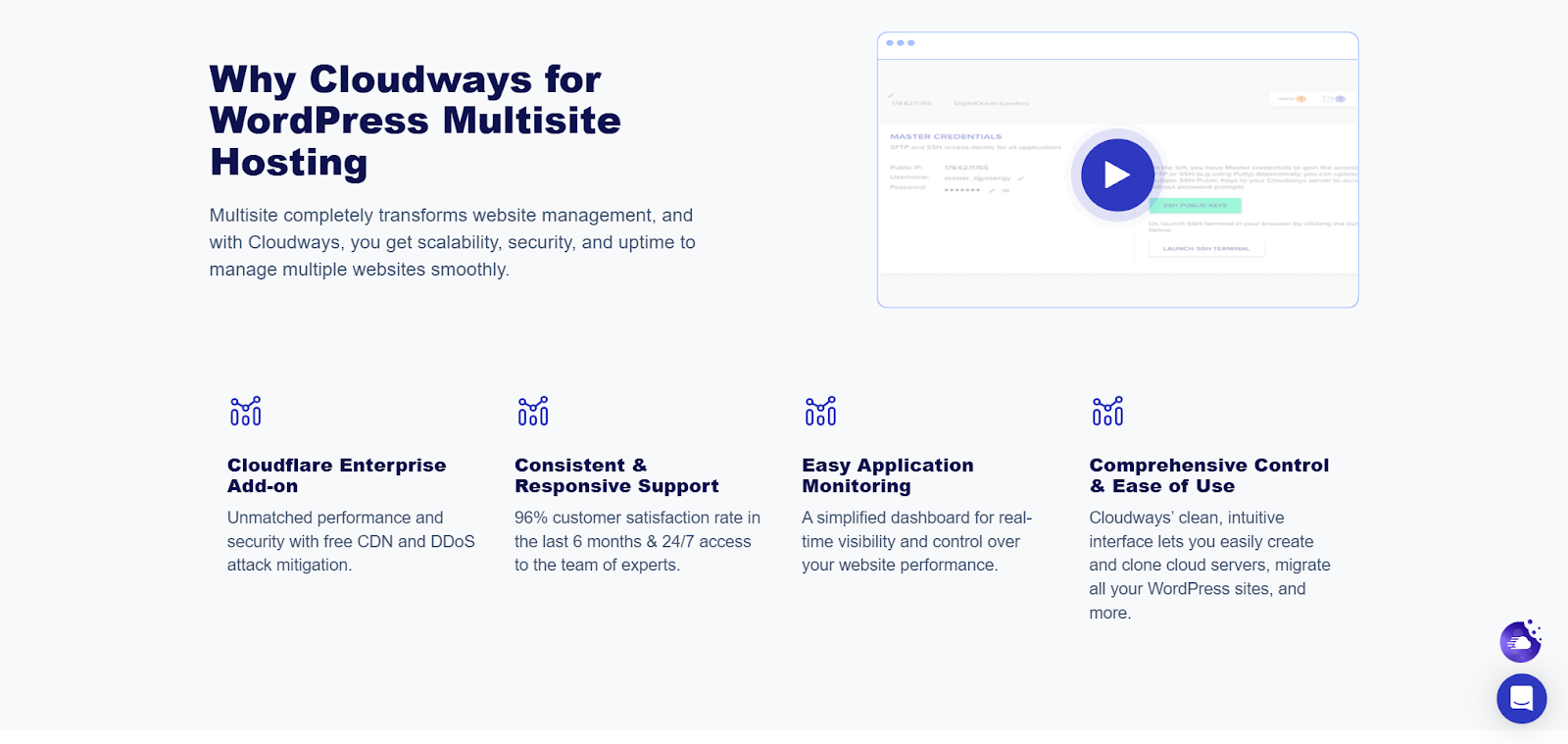
Cloudways offers a different approach. Instead of providing traditional hosting, they offer a managed platform. This platform lets you choose your underlying cloud infrastructure provider (DigitalOcean, AWS, Google Cloud, Vultr, Linode). This gives you flexibility combined with managed convenience.
Key Features & Strengths:
- Choice of Cloud Providers: Select the infrastructure that best suits your budget and performance needs.
- Managed Environment: Cloudways handles server management, security patches, and updates. This simplifies using cloud hosting.
- Performance Stack: Optimized system with Nginx, Apache, Varnish, Memcached, Redis, and PHP-FPM.
- CloudwaysCDN: Their own CDN offering for improved global load times.
- Scalability: Easily scale server resources (RAM, CPU, storage) up or down as needed.
- Pay-As-You-Go Pricing (for infrastructure): You pay for the server resources you use from the chosen cloud provider, plus the Cloudways platform fee.
- Staging Environments & Git Integration: Useful tools for developers.
- 24/7 Support: Available via chat and ticketing.
Who is it best for?
Cloudways is excellent for developers, agencies, and experienced users. It’s for those who want the power and scalability of cloud hosting without the complexity of managing the server themselves. The flexibility to choose providers is a major plus.
6. A2 Hosting: Focus on Speed Options
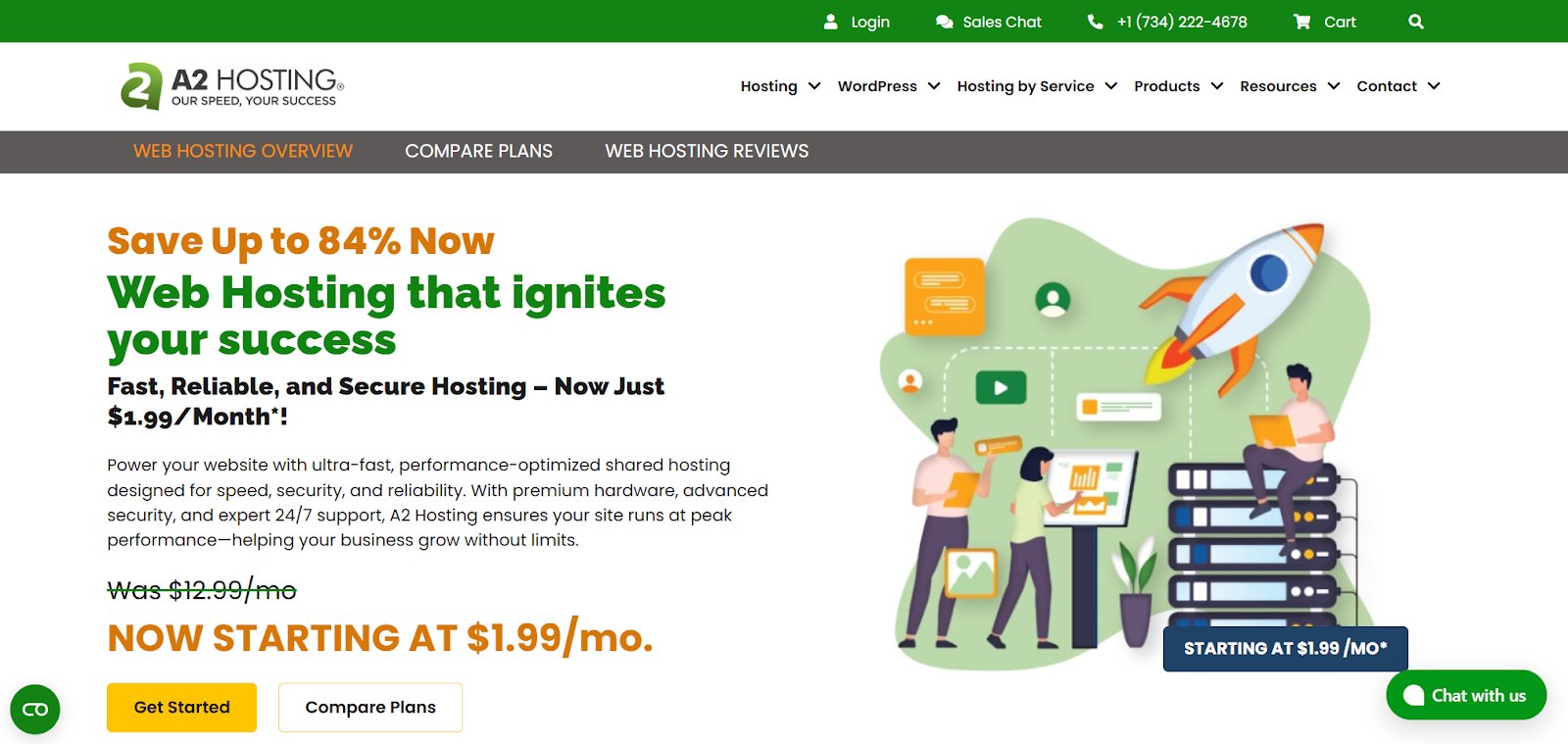
A2 Hosting markets itself heavily on speed. They offer various hosting types, including shared, VPS, dedicated, and reseller hosting. They often highlight their “Turbo” plans.
Key Features & Strengths:
- Turbo Servers: Their higher-tier plans feature “Turbo” servers. These use NVMe storage and LiteSpeed web server technology for faster performance compared to standard Apache setups.
- NVMe Storage Available: Faster storage options contribute to quicker load times.
- A2 Optimized Software: Pre-configured caching and optimization settings for popular applications like WordPress.
- Choice of Data Centers: Multiple server locations to choose from for better geographic targeting.
- Free SSL & CDN: Standard inclusions on most plans.
- “Anytime” Money-Back Guarantee: Offers a pro-rated refund beyond the initial trial period.
- Developer Friendly: Includes SSH access and supports various programming languages.
Who is it best for?
A2 Hosting is a solid option for those prioritizing loading speed, especially if willing to invest in their Turbo plans. It suits bloggers, small businesses, and developers looking for performance-focused shared or VPS hosting.
7. Hostinger: Budget-Friendly Hosting

Hostinger is known for its extremely competitive pricing. This makes it a popular choice for beginners and those on a tight budget. They offer shared hosting, cloud hosting, VPS, and Minecraft server hosting.
Key Features & Strengths:
- Affordability: Often one of the lowest-priced options available, especially for initial terms.
- hPanel: Custom-built control panel that is generally user-friendly.
- Performance: Uses LiteSpeed web servers and caching for decent performance, especially considering the price.
- Global Data Centers: Allows you to choose server locations across multiple continents.
- Free SSL & Domain (on higher plans): Includes essential features even at low price points.
- WordPress Acceleration (LSCWP): Uses LiteSpeed Cache for WordPress to improve site speed.
- 24/7 Support: Offers customer support via chat and email.
Who is it best for?
Hostinger is ideal for beginners, personal websites, small blogs, and projects with limited budgets where cost is the main concern. It offers good value for the price.
8. Bluehost: Popular Choice for Beginners

Bluehost is one of the most well-known names in web hosting. WordPress.org officially recommends it. They are particularly popular among beginners due to their ease of use and integration with WordPress.
Key Features & Strengths:
- WordPress Recommendation: Strong endorsement and integration with WordPress.
- User-Friendly Dashboard: Offers a customized cPanel interface designed to be easy for newcomers.
- Free Domain & SSL: Includes a free domain name for the first year and a free SSL certificate.
- Performance Tools: Offers built-in caching and CDN options.
- Marketing Credits: Often includes advertising credits (Google Ads, Microsoft Advertising) with plans.
- Scalability: Offers various plans from shared to VPS and dedicated servers.
- Website Builder: Includes a basic website builder option.
Who is it best for?
Bluehost is a strong contender for beginners launching their first WordPress website. Its ease of use, WordPress integration, and included domain make the initial setup process simple.
We’ve explored eight different alternatives to InterServer, each with unique strengths. Elementor Hosting offers unmatched integration for Elementor users. SiteGround excels in support and performance tools. Kinsta and WP Engine provide premium managed WordPress experiences. Cloudways delivers flexible managed cloud hosting. A2 focuses on speed, Hostinger on budget, and Bluehost on beginner ease. The best choice depends entirely on your specific needs.
Choosing the Right Hosting Alternative for Your Needs
Okay, we’ve looked at some great options. But how do you pick the right one for you? It’s not just about features; it’s about finding the right fit. Let’s break down the key factors to consider.
- Optimization for WordPress: If you run a WordPress site (especially with Elementor!), look for hosts that clearly mention WordPress optimization. This often includes:
- Server-level caching (like Varnish, Nginx FastCGI cache, or special systems).
- Latest PHP versions and easy ways to switch between them.
- Managed core updates (a huge time-saver!).
- Specific security rules made for WordPress weaknesses.
- Expert support familiar with WordPress problems.
- Elementor Hosting shines here due to its built-in connection. Kinsta, WP Engine, and SiteGround are also heavily optimized.
- Optimization for WooCommerce: Running an online store? WooCommerce has specific needs:
- SSL Certificate: Absolutely needed for secure transactions (HTTPS). Most good hosts provide this for free.
- Performance: E-commerce sites are dynamic and often need many resources. Fast loading speeds are critical for sales. Look for NVMe storage, strong caching, and enough RAM/CPU.
- Scalability: Your host should handle traffic spikes during sales or promotions. Cloud-based solutions (Elementor Hosting, Kinsta, WP Engine, Cloudways) often handle scaling better.
- PCI Compliance: While full PCI compliance often involves your own practices too, some hosts offer environments that make achieving it easier.
- Dedicated IP (Optional): Sometimes preferred for e-commerce for reputation or specific SSL needs, though less critical with modern SNI technology.
- Assessing Your Website Needs: Be realistic about what your site requires now.
- Type of Site: Is it a simple blog, a portfolio, a complex business site, or an e-commerce store?
- Traffic Volume: How many visitors do you expect per month? Be honest! Low-traffic sites don’t need huge plans. High-traffic sites will struggle on basic shared hosting.
- Storage Space: How much disk space do your files, database, and emails (if hosted) need? High-resolution images and videos use more space.
- Technical Skill: Are you comfortable managing server settings? Or do you prefer a managed solution where the host handles technical tasks? Managed options like Elementor Hosting, Kinsta, or WP Engine reduce your workload.
- Considering Future Growth: Think ahead! Will your traffic increase a lot? Do you plan to add complex features or an online store later?
- Choose a host that offers easy scalability. Can you upgrade your plan or resources without major downtime or hassle? Cloud platforms and managed hosts often excel here. Starting too small can mean needing to migrate sooner than planned.
- Budget Constraints: Hosting costs vary widely.
- Shared Hosting (like Hostinger, Bluehost, basic A2): Most affordable, but resources are shared with other users. Good for starting out.
- Managed WordPress/Cloud Hosting (like Elementor Hosting, SiteGround, Kinsta, WP Engine, Cloudways): Costs more but offers better performance, support, and handy features. Often a better value in the long run for serious websites.
- VPS/Dedicated: More control and resources, but usually requires more technical management (unless using a managed platform like Cloudways).
- Watch out for renewal rates! Introductory prices are often much lower than what you’ll pay long-term. Include this in your budget.
- Importance of Reliability and Uptime: Can you afford for your site to be down? For most businesses, the answer is no.
- Look for hosts with an uptime guarantee (99.9% is a common standard, but higher is better).
- Check reviews and reputation regarding actual uptime performance.
- Hosts using strong infrastructure like Google Cloud Platform (Elementor Hosting, SiteGround, Kinsta) or AWS often have excellent reliability records.
- Servers with NVMe Storage: This is becoming more important for performance.
- NVMe (Non-Volatile Memory Express) SSDs are much faster than older SATA SSDs.
- Faster storage means quicker database queries, faster file access, and finally, faster website load times.
- Hosts like Elementor Hosting, A2 Hosting (Turbo plans), and many premium providers now offer NVMe storage. Prioritize this if speed is critical for you.
- Importance of 24/7 Expert Support: When things go wrong (and they sometimes do), fast, knowledgeable support is priceless.
- Availability: Is support available 24/7/365? Through which channels (chat, phone, ticket)?
- Expertise: Does the support team know about your platform (e.g., WordPress, Elementor)? Managed hosts often have specialized teams. Check reviews about support quality. Don’t underestimate the value of quick, helpful answers when you’re stuck.
- User-Friendly Interface: How easy is it to manage your hosting account, domains, emails, and website settings?
- cPanel: The traditional standard. It’s powerful but can seem complex for beginners.
- Custom Panels (SiteGround’s Site Tools, Hostinger’s hPanel, Kinsta’s MyKinsta, Elementor Hosting Dashboard): Often designed for better usability and specific features.
- A clean, easy-to-use interface saves time and reduces frustration.
Choosing the right host means balancing your specific needs. Consider WordPress/WooCommerce optimization, current resource needs, future growth, budget, reliability, performance features like NVMe storage, support quality, and ease of use. Carefully weighing these factors will lead you to the best alternative for your situation.
Migration Considerations
Switching hosts can seem scary, but with good planning, it can be a smooth process. Here’s what to keep in mind:
- Data Transfer Process: How will you move your website files and database?
- Manual Migration: Download files via FTP/SFTP, export the database (e.g., using phpMyAdmin or a plugin), upload files to the new host, and import the database. This requires some technical skill.
- Migration Plugins: Tools like Duplicator, All-in-One WP Migration, or Migrate Guru can simplify the process by packaging your site.
- Host Migration Services: Many hosts (Elementor Hosting, Kinsta, WP Engine, SiteGround, Cloudways often offer free or paid migration services). This is often the easiest and safest option, as their experts handle the transfer. Check the terms and limits (e.g., number of free migrations). Elementor Hosting’s service is particularly useful as they understand sites built with their tool.
- Domain Name Management: Your domain name needs to point to the new host’s servers.
- You’ll need to update your domain’s DNS (Domain Name System) records. Specifically, update the A records or nameservers to point to the new hosting provider.
- Your new host will give you the necessary IP address or nameserver details.
- DNS changes can take up to 48 hours to spread globally, though it’s often much faster. Plan for this potential delay.
- Decide if you want to transfer your domain registration to the new host or keep it with your current registrar. Keeping it separate gives flexibility but means managing DNS elsewhere.
- Email Hosting Options: Where are your emails hosted?
- If you use email accounts linked to your domain (e.g., [email protected]) hosted by your current provider, you need a plan.
- Does the new host offer email hosting? (Some managed hosts like Kinsta/WP Engine don’t; Elementor Hosting provides email via Plesk).
- If not, or if you prefer a dedicated service, consider options like Google Workspace or Microsoft 365.
- You’ll need to migrate emails (if needed) and update MX (Mail Exchanger) records in your DNS settings. These point to your chosen email provider. Plan this carefully to avoid losing emails.
- Avoiding Downtime During Migration: The goal is a smooth transition with no interruption.
- Best Practice: Upload your site files and database to the new host before changing DNS. Test the site fully using a temporary URL or by changing your local hosts file.
- Schedule Wisely: Make the final DNS switch during a period of low traffic for your website (e.g., late night or weekend, depending on your audience).
- Lower TTL: Some suggest lowering the TTL (Time To Live) on your DNS records a day or two before the switch (if your registrar allows). This might speed up propagation, but be careful.
- Keep Old Hosting Active: Don’t cancel your old hosting plan right away. Wait until you’re sure the migration is complete and everything works correctly on the new host. Allow at least a few days to a week.
- One-Click Migration: Some hosts and platforms offer highly automated “one-click” migration tools or plugins.
- These are often the simplest methods. But check compatibility and understand exactly what they migrate (files, database, settings?).
- Elementor Hosting offers a free automated migration plugin, simplifying the move for WordPress sites.
A successful migration depends on planning your data transfer method (manual, plugin, or host service). You also need to manage DNS updates for your domain and email (MX records). Schedule the switch to minimize disruption, and test thoroughly before ending the old hosting. Using host migration services when available can greatly ease the process.
Optimizing Your Website on New Hosting
You’ve migrated! Now what? Don’t just set it and forget it. Optimizing your site on its new hosting environment is key to getting the best performance and reliability.
Performance Tuning Tips
- Use Host-Specific Caching: Your new host likely offers caching solutions (like Elementor Hosting’s CDN/server caching, SiteGround’s SuperCacher, WP Engine’s EverCache, LiteSpeed Cache on A2/Hostinger). Enable and configure these first! They often provide the biggest immediate speed boost. They work by storing copies of your pages/assets for faster delivery. Understand the different types (page cache, object cache, browser cache) and use what fits best.
- Optimize Images: Large image files are major speed killers. Use tools (plugins like Smush, ShortPixel, Imagify, or server tools if offered) to compress images losslessly or lossy. Find the right balance for quality. Serve images in modern formats like WebP when possible, as they offer better compression. Make sure images are correctly sized (don’t upload a 2000px wide image for a 500px space).
- Minify and Combine CSS/JavaScript: Code files can add up. Minification removes unneeded characters (like whitespace) from code. Combining files reduces the number of HTTP requests the browser needs to make. Many caching plugins (like WP Rocket, LiteSpeed Cache) or performance tools (like Perfmatters) can do this. Test thoroughly after enabling, as this can sometimes break site functions.
- Use the Latest PHP Version: PHP is the engine behind WordPress. Newer versions (like PHP 8.x) are much faster and more secure than older ones (like PHP 7.4). Most good hosts let you easily switch PHP versions via your control panel. Select the latest stable version that works with your theme and plugins.
- Database Optimization: Over time, your WordPress database collects “junk” – post revisions, temporary data (transients), spam comments, unused data. Use plugins like WP-Optimize or Advanced Database Cleaner (or WP-CLI commands if you’re comfortable) to regularly clean and optimize your database tables. A cleaner database responds faster.
Leveraging Caching and CDN
We mentioned caching, but let’s stress its teamwork with a CDN:
- Caching: Stores copies of your site’s data closer to the user or in faster memory.
- Server-Side Caching: Creates static HTML files of your pages. This avoids repeated PHP/database work.
- Browser Caching: Tells returning visitors’ browsers to reuse downloaded assets (images, CSS, JS) instead of getting them again.
- Object Caching (e.g., Redis, Memcached): Speeds up database requests. Good for dynamic sites and WooCommerce.
- CDN (Content Delivery Network): Stores copies of your site’s static assets (images, CSS, JS) on servers around the world (Points of Presence – PoPs).
- When a visitor accesses your site, the CDN delivers these assets from the closest PoP. This drastically cuts latency and load times for international audiences.
- CDNs also handle traffic load, reducing strain on your main server.
- Many hosts like Elementor Hosting (Cloudflare Enterprise), SiteGround, Kinsta, WP Engine, and Cloudways include strong CDN integration. Make sure it’s enabled and set up correctly.
Cloud-Based Infrastructure Benefits
Many modern hosts use cloud infrastructure (like Google Cloud Platform, AWS). This includes Elementor Hosting, SiteGround, Kinsta, WP Engine, and those via Cloudways. This offers clear advantages over traditional single-server hosting:
- Scalability: Easily adjust resources (CPU, RAM, storage) up or down on demand. Handle traffic changes without long migrations.
- Reliability: Cloud platforms have built-in backup systems. If one piece of hardware fails, your site can often be served from another, reducing downtime.
- Performance: Access to huge networks, often with premium options (like GCP’s). This leads to lower latency and faster global connections.
- Geographic Distribution: Place your site closer to your target audience using multiple data center locations.
- Cost-Efficiency (Pay-As-You-Go Potential): While not always cheapest upfront, you often pay for resources you actually use (especially with platforms like Cloudways). This can be efficient.
- Managed Services: Cloud providers offer many managed database, caching, and security services that hosts can use. This reduces their own management work.
- Security: Major cloud providers invest heavily in physical and network security. They offer a strong foundation.
- Innovation: Benefit from ongoing tech advances and new services introduced by the underlying cloud provider.
Regular Maintenance Best Practices
- Updates: Regularly update WordPress core, themes, and plugins. This is vital for security (patching holes) and often includes performance boosts or new features. Use a staging environment (Elementor Hosting, Kinsta, WP Engine, SiteGround, Cloudways offer this) to test updates before applying them to your live site.
- Backups: Ensure your backup system works reliably. Test restores sometimes. Don’t rely only on host backups; consider keeping your own off-site copies too (e.g., using plugins like UpdraftPlus or BlogVault, saving to Dropbox or Google Drive). Elementor Hosting provides automated daily backups plus on-demand options.
- Security Scans: Regularly scan your site for malware and weaknesses using security plugins (Wordfence, Sucuri Scanner) or host tools.
- Performance Monitoring: Keep an eye on your site’s speed using tools like Google PageSpeed Insights, GTmetrix, or your host’s monitoring tools. Fix any slowdowns quickly.
- Database & File Cleanup: Periodically clean your database (as mentioned before). Remove unused themes, plugins, and media files to keep your site lean.
Optimization is an ongoing task. Focus on using your host’s caching and CDN. Optimize images and code, use the latest PHP version, and keep your database clean. Cloud infrastructure offers big benefits in scaling and reliability. Regular maintenance, including updates, backups, security scans, and performance checks, is key for a healthy, fast website.
Security Best Practices for Web Hosting
Website security is critical. While good hosts provide a secure base, keeping a site secure is a shared job. Here are essential practices:
- SSL Certificates and HTTPS:
- What: Encrypts data sent between your site and visitors (like logins, forms, payment details). Enables the padlock icon and HTTPS in the browser bar.
- Why: Essential for security, user trust, and SEO. Google prefers HTTPS sites.
- Action: Ensure your host provides a free SSL certificate (Let’s Encrypt is common and fine for most). Elementor Hosting automatically installs and manages this. Check it’s active and force all traffic to HTTPS.
- Firewall Configuration:
- What: A barrier that checks and filters incoming and outgoing network traffic based on security rules.
- Why: Blocks bad traffic, hacking attempts, and unauthorized access before they reach your site.
- Action: Use the firewall provided by your host. This might be a server-level firewall or a Web Application Firewall (WAF). Managed hosts like Elementor Hosting (integrated WAF), Kinsta, WP Engine, and SiteGround typically manage this for you. Security plugins like Wordfence also include a WAF.
- Regular Security Audits:
- What: Periodically checking your site’s security. Look for vulnerabilities, old software, weak passwords, and wrong settings.
- Why: Finds weaknesses early before attackers can use them.
- Action: Use security scanner plugins (Wordfence, Sucuri Scanner, iThemes Security) or external scanning services. Review user roles and permissions. Check file integrity.
- Backup and Disaster Recovery Plans:
- What: Regularly making full copies of your website (files and database). Have a plan to restore them quickly if something goes wrong (hack, server failure, update error).
- Why: Your safety net if the worst happens. Lets you recover your site with minimal data loss.
- Action: Use your host’s automated backup system (Elementor Hosting offers daily backups). Also, consider your own separate backup strategy (e.g., plugin saving to cloud storage). Test your backups sometimes to make sure they can be restored.
- WAF, DDoS & BotNet Protection:
- WAF (Web Application Firewall): Filters bad HTTP requests aimed at web applications (like SQL injection, cross-site scripting).
- DDoS (Distributed Denial of Service) Mitigation: Protects against attacks that flood your server with traffic to take your site offline.
- BotNet Protection: Finds and blocks traffic from networks of hacked computers (botnets) used for bad activities.
- Action: Choose hosts that offer strong protection. Elementor Hosting includes WAF and DDoS protection via Cloudflare Enterprise. Premium managed hosts and CDN providers are strong here.
- Multi-Factor Authentication (MFA):
- What: Requires more than one proof of identity (e.g., password + code from an app/SMS) to log in.
- Why: Greatly increases account security. Makes it much harder for attackers to get in even if they steal your password.
- Action: Enable MFA on your hosting account, your WordPress admin accounts (using security plugins), and any other key services.
- 24/7 Monitoring:
- What: Continuous tracking of server status, website uptime, and security events.
- Why: Allows quick detection of issues (downtime, attacks) so they can be fixed fast.
- Action: Reputable hosts (including Elementor Hosting) perform constant infrastructure monitoring. You can also use external uptime monitoring services (like UptimeRobot) for a separate check. Security plugins often include monitoring.
- Auto Security Updates:
- What: Turning on automatic updates for WordPress core, plugins, and themes, especially for small/security releases.
- Why: Ensures security patches are applied quickly, closing known holes.
- Action: Set up auto-updates within WordPress or through your host’s dashboard if offered. Elementor Hosting handles managed core updates. Be cautious with major version auto-updates; test these in staging first.
- DB/SFTP Access:
- What: Secure ways to access your database (DB) and files (SFTP – Secure File Transfer Protocol).
- Why: SFTP encrypts your login details and data transfer, unlike standard FTP. Secure database access prevents unauthorized changes.
- Action: Always use SFTP instead of FTP. Use strong, unique passwords for database users and SFTP accounts. Limit permissions to only what’s needed. Hosts like Elementor Hosting provide secure access methods.
- Automatic Updates (Covered above, stressing security): Patching weaknesses quickly is a key part of security.
- Dev, Stage, Prod Environments:
- What: Separate areas for Development (coding/building), Staging (testing changes), and Production (live website).
- Why: Lets you develop and test changes safely without risking your live site. Crucial for preventing update errors or security issues introduced during development.
- Action: Use staging environments offered by hosts like Elementor Hosting, Kinsta, WP Engine, SiteGround, or Cloudways. Follow a workflow: test changes in staging before putting them on the production site.
- Zero Handshake TLS:
- What: An improvement to TLS (Transport Layer Security – replaced SSL) mainly offered by CDNs like Cloudflare. It speeds up HTTPS connection times for returning visitors.
- Why: Improves performance for encrypted connections without sacrificing security.
- Action: This is usually a feature provided by the CDN integrated with your hosting. Hosts using advanced CDNs like Elementor Hosting (Cloudflare Enterprise) may benefit from such features.
Security needs a layered approach. Use host features like SSL, firewalls, WAF, DDoS protection, and monitoring. Follow user best practices: strong passwords, MFA, regular updates (tested in staging), security checks, and reliable backups. Using secure access (SFTP) and separate development environments also strengthens your site.
The Future of Web Hosting
The web hosting world is always changing. Knowing the trends helps you make smart choices and prepare for future needs.
- Emerging Technologies in Hosting:
- Containerization (Docker, Kubernetes): Packages applications and their needs together. This ensures things work the same everywhere and makes scaling and deploying easier. Managed WordPress hosts often use containers behind the scenes.
- Serverless Computing: Runs code based on events without managing servers. Useful for specific tasks or APIs, potentially cutting costs for certain jobs.
- Edge Computing: Processes data closer to the user (at the “edge” of the network, often via CDNs). This reduces delays and improves performance for dynamic sites, not just static files. Elementor Hosting’s use of Cloudflare Enterprise uses edge capabilities.
- Sustainability in Data Centers:
- There’s growing pressure for data centers (which use lots of energy) to become more eco-friendly.
- This means using renewable energy sources (solar, wind), improving cooling methods, using energy-saving hardware, and choosing locations with good climates or access to green power.
- Hosts using major cloud providers like Google Cloud (used by Elementor Hosting, SiteGround, Kinsta) often benefit from the provider’s large green initiatives and goals for carbon neutrality or matching energy use with renewables.
- AI and Automation in Hosting Management:
- AI for Performance Tuning: Automatically adjusting server resources, caching methods, and security rules based on real-time traffic and threats.
- AI-Powered Support: Chatbots answering common questions, predicting potential issues before they affect users, and helping human support staff.
- Automated Security: AI finding and responding to threats faster and more accurately than people can.
- Simplified Management: Automation handling routine tasks like backups, updates, and scaling. This makes hosting easier for everyone.
- Green Energy-Based Web Hosting Servers:
- Linked to sustainability, some hosts specifically advertise their use of 100% renewable energy to power their servers. Or they buy Renewable Energy Certificates (RECs) to balance out their energy use.
- Choosing a host committed to green energy can match your own company’s environmental values. Look for hosts partnered with groups like the Green Web Foundation or those clearly stating their power sources.
The future points to hosting that is more efficient, smarter, and greener. Technologies like containerization and edge computing will boost performance and flexibility. AI will automate management and security. Sustainability, especially using green energy, will become more important for both providers and customers. Hosts built on modern cloud platforms are well-placed to adopt these changes.
Conclusion
Choosing a web host is more than just renting server space; it’s about picking a partner for your online success. While InterServer provides valuable services, exploring alternatives helps you find a solution precisely tailored to your needs in 2025. Options like Elementor Hosting, SiteGround, Kinsta, WP Engine, Cloudways, A2 Hosting, Hostinger, and Bluehost offer different strengths.
For those deeply involved with WordPress and Elementor, Elementor Hosting presents a strong package. It blends optimized performance on Google Cloud, NVMe storage, a top-tier CDN, managed ease, and expert support that understands your main tools. Other options stand out in areas like budget-friendliness, pure flexibility, or specific premium managed features.
Ultimately, the best choice depends on carefully looking at your website’s needs, technical skill, budget, growth plans, and priorities for performance, support, and security. Think about the migration process, plan for ongoing optimization, and use strong security practices. By making a smart decision now, you set your website up on a solid foundation, ready to succeed online.
FAQs
Is Elementor Hosting only suitable if I use the Elementor page builder?
While Elementor Hosting is highly optimized for Elementor and includes the Core plugin, it’s fundamentally robust managed WordPress hosting on Google Cloud. It hosts any WordPress site well. It offers benefits like NVMe storage, Cloudflare Enterprise CDN, staging, and automated backups. These are valuable no matter which builder you use. However, the best integration and support expertise naturally align with Elementor.
How important is NVMe storage compared to regular SSD?
NVMe storage is much faster than traditional SATA SSDs. It offers higher read/write speeds and lower delays. This directly leads to faster website loading times, especially for database-heavy sites (like WooCommerce) or sites with lots of content. While standard SSDs are good, NVMe provides a clear performance advantage. It’s a worthwhile feature offered by hosts like Elementor Hosting and A2’s Turbo plans.
Do I really need a CDN if my audience is mostly local?
A CDN’s main benefit is cutting delays for distant visitors. However, it still offers advantages even for a local audience. CDNs handle traffic load, reducing strain on your main server. This can improve performance during traffic spikes. They also often provide extra security benefits like DDoS protection and WAF features. Many quality hosts (including Elementor Hosting) include a CDN, so it’s usually best to use it.
What’s the difference between Managed Hosting and Shared Hosting?
Shared hosting is usually the most basic and cheapest option. Your website shares server resources (CPU, RAM, bandwidth) with many others. You typically handle most updates, security, and technical tasks. Managed hosting (like Elementor Hosting, Kinsta, WP Engine, SiteGround) costs more but handles many technical parts for you: server setup, security checks, core software updates, performance tuning (caching). It often provides expert support for the platform (like WordPress). It offers convenience, better performance, and stronger security.
Is migrating my website difficult, and will there be downtime?
Migration difficulty varies. Using a host’s free migration service (offered by Elementor Hosting and many others) or a good migration plugin makes it much easier than moving files manually. With proper planning (testing on the new host before changing DNS, scheduling the switch during low traffic), you can usually migrate with little to no visible downtime for your visitors. Preparation and testing are key.
Looking for fresh content?
By entering your email, you agree to receive Elementor emails, including marketing emails,
and agree to our Terms & Conditions and Privacy Policy.







