Table of Contents
This guide is designed to simplify the process. We will provide an in-depth analysis of the seven best contact form plugins available for WordPress in 2025. We’ll explore their unique features, core strengths, and ideal use cases, helping you make an informed decision whether you need a simple, elegant contact form or a sophisticated, multi-step application with complex logic.
Why Your Website Needs a High-Quality Contact Form
Before we examine the top plugins, it’s essential to understand why a well-crafted contact form is a vital asset for any professional website. The impact extends far beyond simple communication.
- Enhanced Lead Generation and Nurturing: A contact form is your digital handshake. It’s the starting point for converting a curious visitor into a qualified lead. In fact, forms are a top-performing tool for marketers, with studies showing that nearly 50% identify web forms as their primary source of high-converting leads. When a user provides their information, they are expressing a direct interest in your products or services. This data, when funneled into a CRM or email marketing system, allows you to begin a structured lead-nurturing process, guiding potential customers from initial interest to final conversion.
- Improved User Experience and Accessibility: A seamless user journey is paramount. A contact form provides a structured, low-friction method for users to get in touch without disrupting their browsing experience—they don’t have to open a separate email application. This convenience is a significant factor in user satisfaction. Furthermore, a modern form should be built with accessibility in mind, ensuring that all users, including those with disabilities who use screen readers or keyboard navigation, can interact with it effortlessly. This commitment to an inclusive experience builds trust and broadens your potential audience.
- Robust Spam Prevention: Publicly displaying an email address on your website is an open invitation for spam bots, which can flood your inbox with unsolicited and malicious messages. Contact form plugins are engineered with sophisticated security measures. Features like Google reCAPTCHA (both the “I’m not a robot” checkbox and the invisible background-checking versions) and intelligent Honeypot fields—hidden fields that are invisible to humans but attract bots—act as a powerful filter, ensuring that the submissions you receive are from legitimate users.
- Streamlined Organization and Workflow Automation: Modern form plugins do more than just collect data; they help you manage it efficiently. Submissions are typically stored in a centralized database within your WordPress dashboard, making it easy to track and respond to inquiries. The real power, however, lies in automation. You can configure forms to send instant email notifications to different team members based on the user’s input (e.g., routing sales inquiries to the sales team and support questions to the help desk). Simultaneously, you can send an automated confirmation email to the user, assuring them their message has been received and setting expectations for a response time. This level of organization and automation saves time, reduces manual effort, and enhances your brand’s professionalism.
What to Look for in a WordPress Contact Form Plugin
As you evaluate different plugins, keep these critical factors in mind to ensure you choose a solution that aligns with your goals and technical comfort level.
- Ease of Use: An intuitive user interface is essential. A visual, drag-and-drop builder allows you to construct and modify forms quickly without writing a single line of code, empowering you to create what you need with minimal effort.
- Customization and Styling Options: Your forms should feel like an integrated part of your brand, not a generic, third-party element. The best plugins provide extensive control over form fields, layouts (e.g., multi-column), and styling (colors, fonts, spacing, borders). The ability to apply custom CSS classes offers even deeper customization for those who need it.
- Responsiveness: With over half of all web traffic originating from mobile devices, your forms must be fully responsive. They need to adapt flawlessly to every screen size, from large desktops to small smartphones, providing an optimal experience for all users.
- Powerful Integrations: A form’s utility multiplies when it connects to the other tools in your marketing and business stack. Look for plugins that offer seamless integrations with email marketing services (like Mailchimp or ActiveCampaign), Customer Relationship Management (CRM) systems (like HubSpot or Salesforce), and payment gateways (like Stripe or PayPal) to automate your workflows.
- Advanced Features and Logic: For more sophisticated needs, look for advanced features like conditional logic, which shows or hides fields based on a user’s previous answers. Multi-step forms can break down long, intimidating forms into manageable sections, improving completion rates. Calculation capabilities are invaluable for creating quote requests or order forms.
- Security and Spam Protection: This is non-negotiable. The plugin must have reliable anti-spam features like reCAPTCHA and Honeypot fields. Additionally, the plugin should be securely coded to prevent common vulnerabilities, protecting your site and your users’ data.
- Performance: A poorly coded or bloated plugin can negatively impact your website’s loading speed, harming both user experience and your SEO rankings. Choose a lightweight, well-optimized plugin that won’t create performance bottlenecks.
- Support and Documentation: When you encounter a problem or have a question, reliable support is crucial. Premium plugins should offer timely customer support, while all reputable plugins should provide comprehensive documentation, tutorials, and a community forum for troubleshooting.
The 7 Best WordPress Contact Form Plugins
Here are our in-depth reviews of the top contact form plugins for WordPress, each excelling in different areas to meet a wide range of user needs.
1. Elementor Form Builder
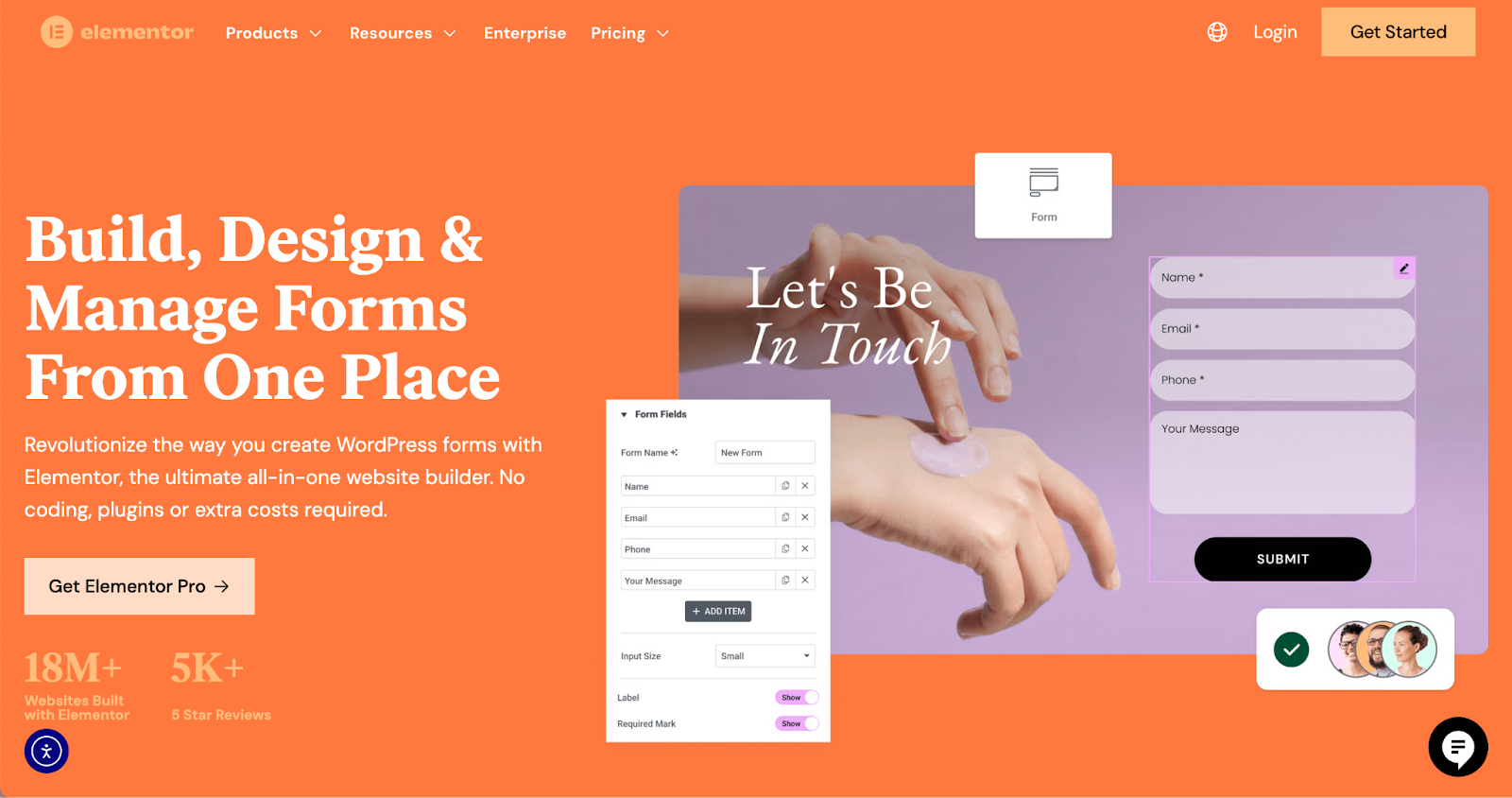
For web creators who prioritize a unified, efficient, and visually-driven workflow, Elementor’s Form Builder stands out as a premier solution. Integrated directly into the Elementor Pro page builder, it removes the need for a separate plugin, ensuring a seamless experience where your forms are built within the same drag-and-drop interface you use to design your entire website. This cohesive approach eliminates compatibility issues and enables unparalleled design consistency.
Elementor’s interface makes form creation a seamless and intuitive process. You can build everything from a simple contact form to a sophisticated multi-step survey without ever leaving the visual editor. With over 20 distinct form fields and extensive styling controls, the creative possibilities are vast.
Key Features of Elementor Form Builder:
- Visual, Real-Time Editing: Construct and style your forms directly on the front end. This “what you see is what you get” approach gives you immediate feedback and complete control over every design aspect, including layout, colors, typography, and spacing.
- Comprehensive Field Types: Elementor offers a wide range of fields to capture any necessary data, including text, email, number, textarea, URL, file uploads, date pickers, time selection, and acceptance checkboxes for GDPR compliance.
- Advanced Multi-Step Forms: Easily break up long forms into smaller, digestible steps. This improves the user experience for complex forms like job applications or detailed quotes, significantly reducing abandonment rates.
- Powerful Conditional Logic: Create interactive and intelligent forms by setting rules to show or hide specific fields based on user selections. This allows you to tailor the form experience in real-time, only asking for relevant information.
- Extensive Actions After Submit: This is one of Elementor’s most powerful features. After a user clicks submit, you can trigger multiple actions. Send customized email confirmations to the user, notify different team members, redirect to a thank you page, or connect to a webhook for limitless integration possibilities. Natively, you can integrate with leading email marketing platforms like MailChimp, Drip, and ConvertKit.
- Robust Spam Filtering: The Form Builder includes built-in Honeypot fields and supports Google reCAPTCHA v2 (“I’m not a robot”) and v3 (invisible) to effectively block spam submissions without inconveniencing legitimate users.
- Seamless Ecosystem Integration: As a core part of Elementor Pro, the Form Builder works harmoniously with other powerful features like the Popup Builder, allowing you to create high-converting forms that appear on exit-intent, after a certain time, or on a button click. This integrated ecosystem ensures a stable and reliable toolset from a single, trusted developer.
Elementor is the definitive choice for professionals and businesses that use Elementor to build their websites. It provides a holistic solution that combines powerful functionality with complete design freedom, enabling the creation of professional, pixel-perfect forms that are perfectly aligned with your brand identity.
2. WPForms

WPForms has earned its reputation as one of the most popular and user-friendly form plugins, trusted by over 5 million WordPress sites. Its core strength lies in its simplicity and intuitive drag-and-drop builder, making it the perfect entry point for beginners who want to create effective forms without any technical barriers.
WPForms offers a free “Lite” version that covers all the basics for simple contact forms. The premium versions unlock a vast suite of advanced features for more demanding projects.
Key Features of WPForms:
- Intuitive Drag-and-Drop Builder: The interface is clean and easy to navigate, allowing you to add, arrange, and customize form fields with ease.
- Pre-Built Form Templates: To accelerate the creation process, WPForms provides a library of pre-built templates for common use cases like contact forms, quote requests, and newsletter signups.
- Mobile-Responsive Design: Every form you create with WPForms is automatically optimized for mobile devices, ensuring a consistent and functional experience across all screen sizes.
- Smart Spam Protection: The plugin comes with built-in Honeypot protection and supports Google reCAPTCHA to keep your inbox free of spam.
- Powerful Pro Features: Upgrading to the premium version grants access to functionalities like multi-page forms, file uploads, survey and poll creation, payment integrations with Stripe and PayPal, and advanced integrations with marketing services.
3. Gravity Forms
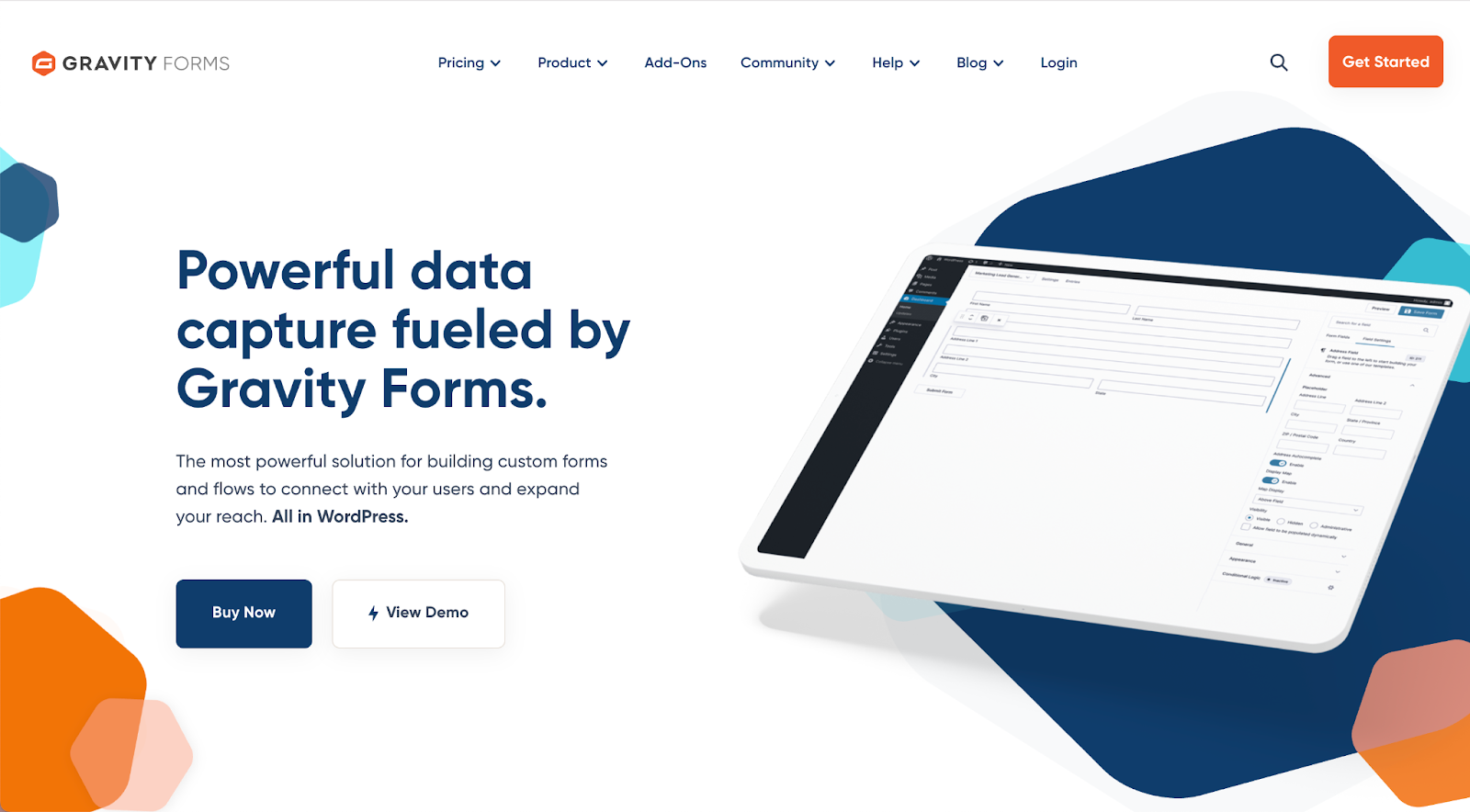
Gravity Forms is a veteran in the form builder space, known for its power, reliability, and extensibility. It is a premium-only plugin designed for developers, agencies, and businesses that require advanced functionality and in-depth customization capabilities. While it may have a steeper learning curve than some alternatives, its robust feature set is unmatched for complex projects.
Key Features of Gravity Forms:
- Advanced Field Types & Calculations: Gravity Forms offers a wide array of fields and allows you to perform complex calculations based on user input, making it ideal for creating intricate order forms, financial calculators, or detailed registration systems.
- Powerful Conditional Logic: Implement granular conditional logic to control the visibility of fields, sections, or even entire pages, creating a truly dynamic user experience.
- Vast Add-On Library: The true power of Gravity Forms lies in its extensive ecosystem of official and third-party add-ons. You can integrate with virtually any CRM, email marketing platform, payment gateway, or web application you can think of.
- Developer-Focused: With a wealth of hooks and filters, Gravity Forms is highly extensible, giving developers the tools they need to build custom solutions and integrate deeply with other WordPress components.
4. Formidable Forms
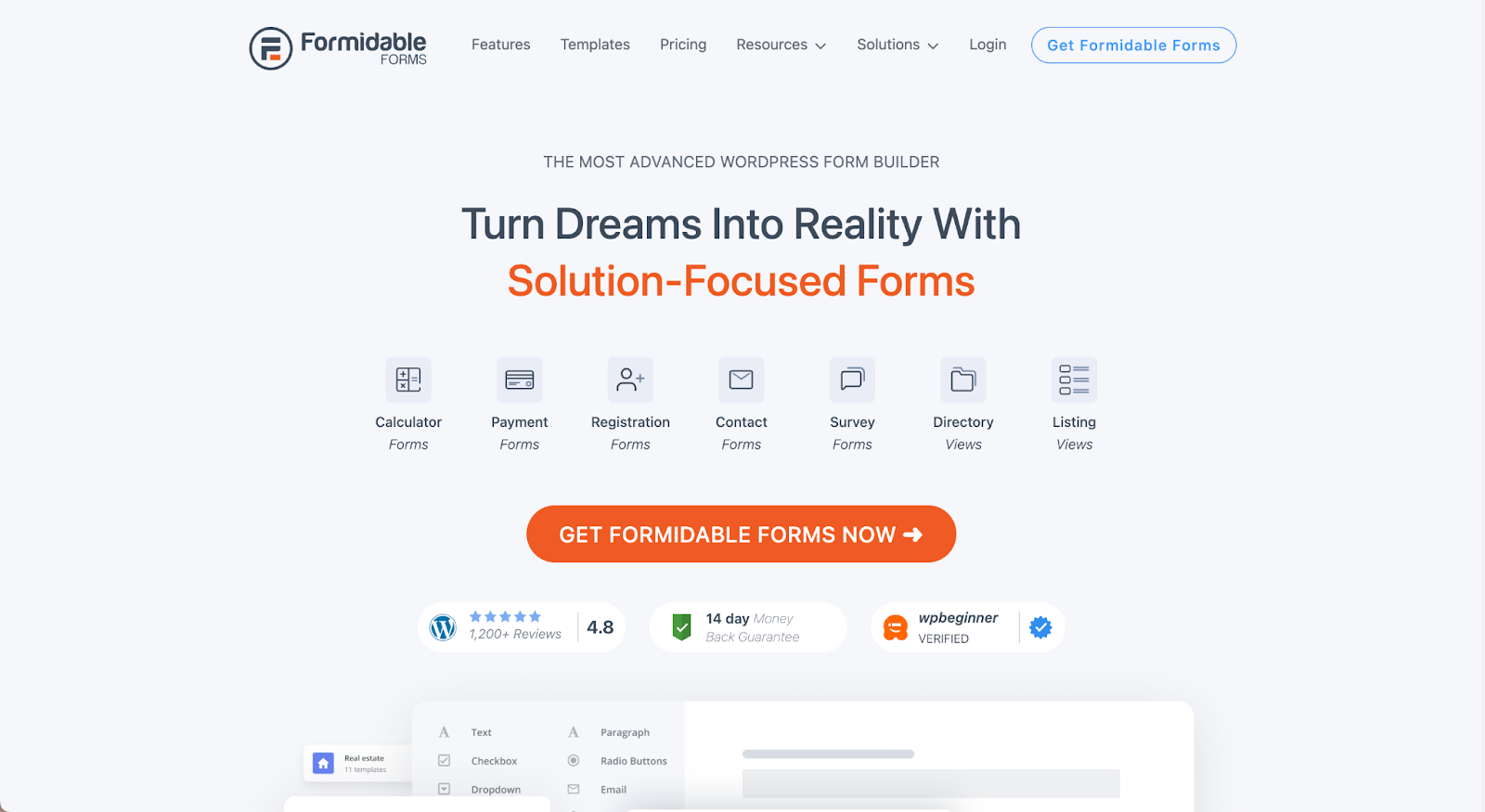
Formidable Forms positions itself as more than just a form builder; it’s a solution-focused plugin for creating data-driven applications. If your goal is to not only collect data but also to display, manage, and manipulate it on the front end of your website, Formidable Forms is an excellent choice.
Key Features of Formidable Forms:
- Data-Driven Applications: Its most unique feature, “Views,” allows you to take form submissions and display them as directories, event listings, classifieds, or any other type of front-end content.
- Visual Form Styler: The plugin includes a visual styler that gives you granular control over the appearance of your forms, allowing you to customize them to match your theme’s design perfectly.
- Integrated Calculations: Easily create forms with calculated fields for instant quotes, order summaries, or any other mathematical requirement.
- WooCommerce Integration: Formidable Forms provides in-depth integration with WooCommerce, allowing you to create custom product configurators and sophisticated product forms.
5. Ninja Forms
Ninja Forms utilizes a freemium model, offering a free core plugin that is capable and user-friendly, with the option to purchase individual add-ons for specific functionalities. This à la carte approach provides flexibility, allowing users to build a custom toolset and pay only for the features they truly need.
Key Features of Ninja Forms:
- Beginner-Friendly Interface: The drag-and-drop builder is intuitive, making it easy for non-technical users to create professional-looking forms.
- Flexible Add-On System: A wide range of premium add-ons is available for purchase, covering everything from conditional logic and multi-step forms to integrations with popular CRMs, payment gateways, and email marketing services.
- Developer-Friendly Foundation: Like Gravity Forms, Ninja Forms is built to be extended. It is open-source and provides numerous hooks and filters for developers to customize its functionality.
6. Fluent Forms

Fluent Forms has quickly established itself as a lightweight, fast, and feature-rich form builder. It prioritizes performance to ensure that your forms don’t slow down your website. It offers both a comprehensive free version and a premium version packed with advanced features.
Key Features of Fluent Forms:
- Performance and Speed: Fluent Forms is engineered to be one of the fastest form builders on the market, ensuring a minimal impact on your page load times.
- Conversational Forms: Create engaging, interactive forms that present one question at a time, a modern approach that can significantly boost completion rates.
- Ready-to-Use Templates: It comes with an extensive library of pre-built form templates to help you get started in minutes.
- Advanced Layouts: The plugin enables easy creation of forms with complex, multi-column layouts, providing greater design flexibility.
7. Contact Form 7
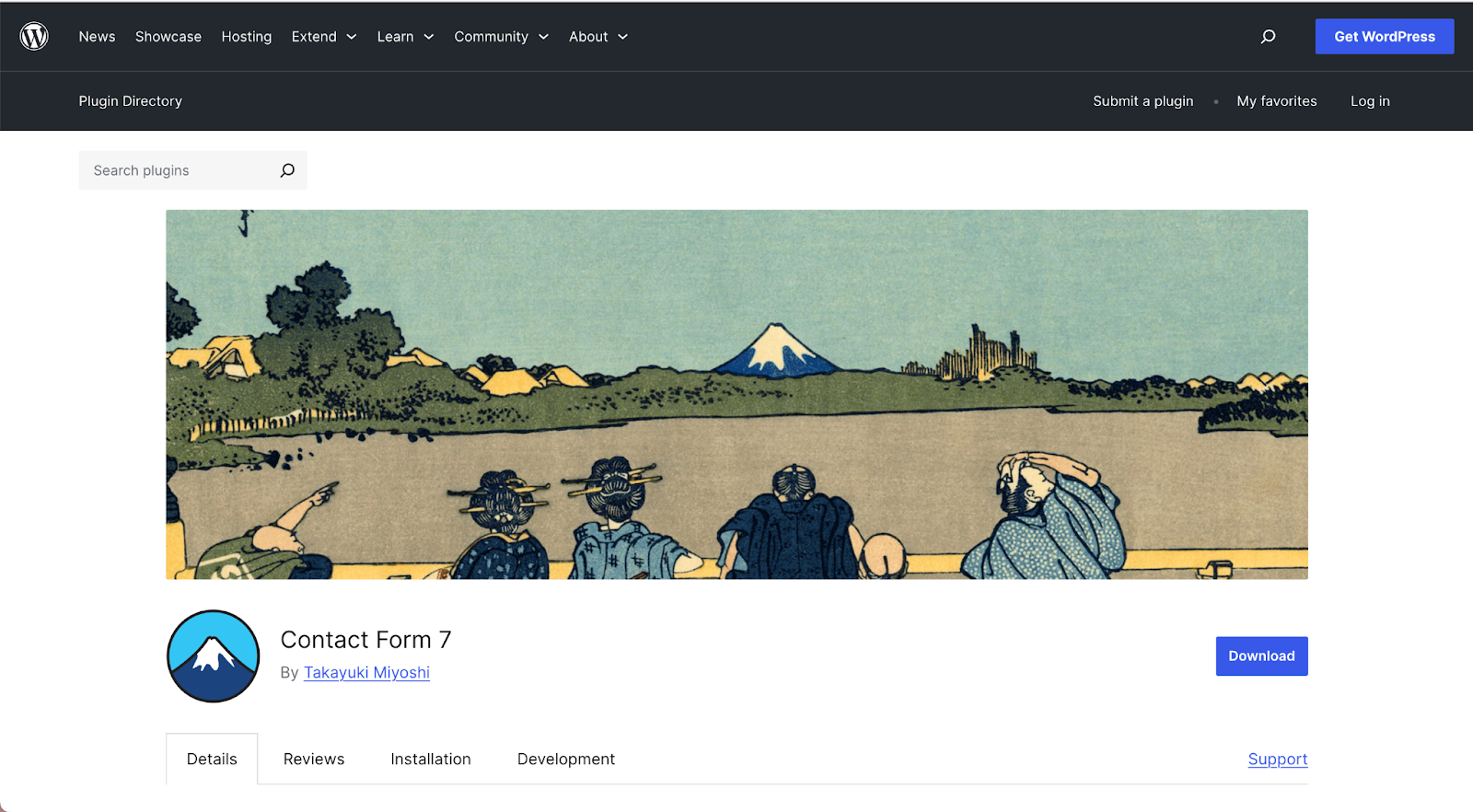
As one of the oldest and most downloaded plugins in the WordPress repository, Contact Form 7 is a testament to the power of simplicity. It is completely free and open-source, offering a no-frills, code-based approach to form creation. While it lacks a visual builder, its flexibility and lightness make it a favorite among developers and users who are comfortable with basic HTML and CSS.
Key Features of Contact Form 7:
- Simplicity and Minimalism: The interface is straightforward. You create and manage forms using markup that resembles shortcodes.
- Extreme Flexibility: While simple on the surface, Contact Form 7 is highly customizable for those who can write a bit of code. You can modify its behavior and appearance extensively.
- Completely Free: There are no premium versions or paid add-ons from the original developer, making it a truly free solution.
- Massive Third-Party Ecosystem: Due to its immense popularity, thousands of free and premium third-party plugins are available to extend Contact Form 7’s functionality, adding features like conditional logic, database storage, and more.
Choosing the Right Contact Form Plugin for Your Needs
The “best” contact form plugin is subjective and depends entirely on your project’s scope, your technical skills, and your budget.
- For web creators, agencies, and businesses that require a seamless, integrated, and visually driven workflow, Elementor’s Form Builder is the superior choice. Its power is derived from its native integration within the Elementor Pro ecosystem, offering unparalleled design control and a unified toolset that eliminates plugin conflicts and streamlines the entire web creation process.
- For beginners and small businesses needing a simple yet powerful solution with an easy upgrade path, WPForms offers an excellent balance of user-friendliness and robust features.
- For developers and power users with complex requirements, Gravity Forms and Formidable Forms offer the advanced features and extensibility necessary to build nearly any type of data-collection system or application.
- For users who appreciate a modular approach and prefer to pay only for specific functionalities, Ninja Forms and its à la carte add-on system are a financially flexible option.
- If site speed and performance are your absolute top priorities, Fluent Forms delivers a lightweight yet surprisingly feature-packed experience.
- For minimalists and developers who need a simple, free, and reliable solution and are comfortable with a code-based workflow, Contact Form 7 remains a solid and dependable choice.
By carefully evaluating your specific requirements against the detailed features and strengths of each plugin, you can confidently select the perfect tool to build compelling, engaging, and professional contact forms for your WordPress website.
Looking for fresh content?
By entering your email, you agree to receive Elementor emails, including marketing emails,
and agree to our Terms & Conditions and Privacy Policy.







