Table of Contents
Web accessibility can feel complicated—but Ally is built to make it simple. With the latest updates in versions 3.2.0 and 3.3.0, you now have even more control over how Ally fits into your workflow and your site’s design. Whether you use Elementor, Gutenberg, or another WordPress setup, these improvements make it easier to integrate, customize, and manage accessibility—without workarounds or added friction.
Here’s what’s new:
1. Customize Your Widget’s Corner Radius
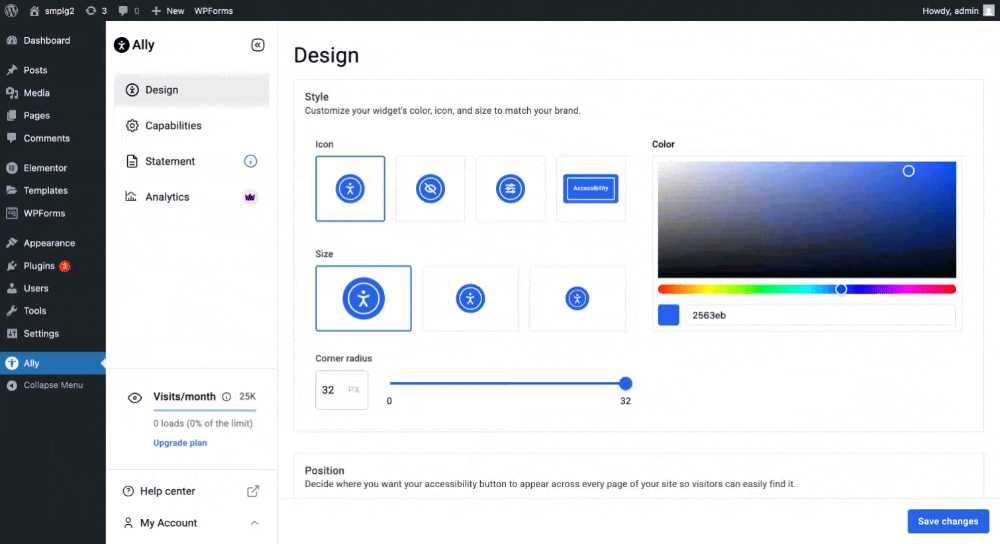
Your website’s look matters, and so does consistency. With this update, you can now adjust the corner radius of Ally’s usability widget so it blends more seamlessly into your site’s design—whether you prefer sharp edges or fully rounded corners.
Why it matters: This small but powerful setting helps align the Ally widget with your branding for a more polished user experience. It was also one of the most requested features from our users—so we made it happen.
Make your site more accessible with Ally.
2. Flexible Widget Activation, Wherever You Build
In Elementor: Use a Dynamic Tag to trigger the Ally’s usability widget
Using Elementor? You can now use a Dynamic Tag to trigger the Ally widget from any link on your page—button, menu, icon, and more.
Why it matters: This gives Elementor users full control to trigger Ally’s usability widget from any link—making it easier to integrate accessibility into your site’s user flow, without relying on the default widget icon.
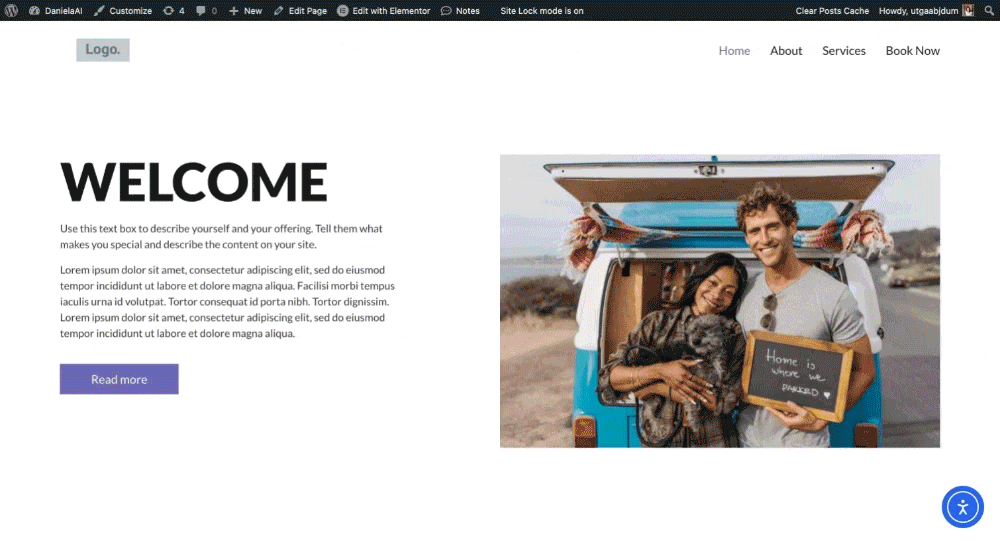
In Gutenberg: Use a custom block to trigger Ally from any link on your page or post.
Why it matters: This update makes Ally even more inclusive), expanding full functionality to users who rely on the native WordPress editor.
Not using Elementor? No problem. We’ve added a new Gutenberg block that allows you to trigger Ally from any custom link on your page or post.
Make your site more accessible with Ally.
3. Add Your Own Custom Accessibility Icon (SVG)
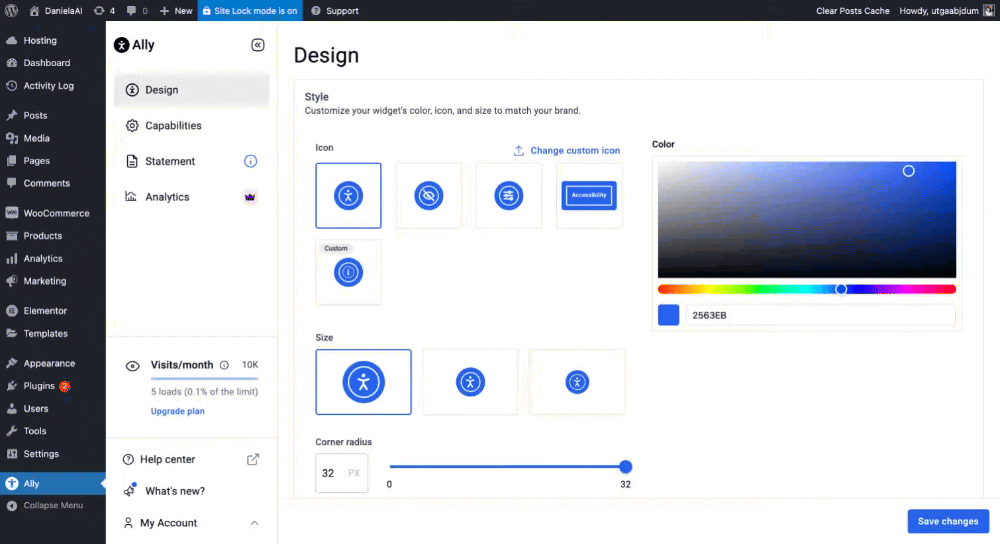
Ally now supports custom SVG icons, letting you replace the default accessibility widget icon with one that better fits your brand or user needs.
Why it matters: Whether you want a softer design, a culturally specific symbol, or your own branded accessibility icon, this new feature gives you full control.
Make your site more accessible with Ally.
Try the New Features in Ally
With these updates, Ally becomes more adaptable to different design systems and builder environments, helping you create more accessible websites without compromising on branding or usability.
If you’ve already installed Ally, just update to the latest version to explore all these new features. Not using Ally yet? Now’s a great time to get started and take the first step toward a more accessible site.
With every update, Ally gets closer to making accessibility easier for everyone. Try the latest version and start making your website more inclusive to all.
Coming Soon: Accessibility Scanner & Remediation Wizard
These customizations are just part of the journey. Stay tuned—soon you’ll be able to scan your site for accessibility issues and get guided remediation tools that help you fix them step by step.
If you’re already using Ally, we’d love to hear your feedback.
Together, we’re making the web more inclusive—one website at a time.
Looking for fresh content?
By entering your email, you agree to receive Elementor emails, including marketing emails,
and agree to our Terms & Conditions and Privacy Policy.







